2017 Hyundai Sonata Hybrid turn signal
[x] Cancel search: turn signalPage 19 of 562

I-8
SCC/LDWS mode ......................................................3-77
Trip computer modes..................................................3-76\
Turn by turn (TBT) mode ..........................................3-77
User settings mode .....................................................3-80
Warning messages ......................................................3-85
LCD Display Control......................................................3-70
LCD modes .....................................................................3-7\
5
Light ........................................................................\
......3-109 AFLS (Adaptive Front Lighting System) ................3-116
Auto light position....................................................3-109
Battery saver function ..............................................3-115
Daytime running light ..............................................3-116
Headlamp delay function..........................................3-115
Headlamp position ....................................................3-110
High - beam operation ..............................................3-111
Interior lights ............................................................3-118
Parking lamp position...............................................3-110
Smart high beam .......................................................3-111
Turn signals ..............................................................3-114
Light bulbs ......................................................................7-\
69
Lubricants and capacities..................................................8-6
Luggage net holder .......................................................3-163
Main fuse ........................................................................\
7-60
Maintenance Explanation of scheduled maintenance items ............7-21
Maintenance services ...................................................7-6 Owner maintenance ......................................................7-7
Scheduled maintenance service....................................7-9
Tire maintenance ........................................................7-47
Maintenance schedule .......................................................7-9 Maintenance under severe usage conditions ..............7-20
Normal maintenance schedule ...................................7-10
Maintenance services ........................................................7-6
Manual climate control system .....................................3-129 Air conditioning .......................................................3-134
Climate control air filter ...........................................3-137
Heating and air conditioning ....................................3-130
Manual shift mode ....................................................5-17, 23
Map lamp ......................................................................3-\
118
Mirrors ........................................................................\
....3-25 Blind spot mirror ........................................................3-41
Day/night rearview mirror..........................................3-25
Electric chromic mirror (ECM) with compass and HomeLink
®system ..................................................3-33
Electric chromic mirror (ECM) with HomeLink®
system, compass and Blue Link®.............................3-26
Folding the side view mirrors ....................................3-42
Inside rearview mirror ................................................3-25
Side view mirrors .......................................................3-42
Reverse parking aid function ....................................3-43
Moonroof, see panorama sunroof ...................................3-52
Multi box.......................................................................3\
-156
Multi fuse ........................................................................\
7-60
Index
M
Page 23 of 562

I-12
Trunk room lamp ..........................................................3-120
Turn by turn (TBT) mode ...............................................3-77
Turn signals ...................................................................3-114
User settings mode..........................................................3-80
Vanity mirror lamp........................................................3-121
Vehicle break-in process ...................................................F-9
Vehicle certification label .................................................8-9
Vehicle data collection and event data recorders (EDR) ........................................................................\
...F-10
Vehicle identification number (VIN) ................................8-9
Vehicle load limit ..........................................................5-100
Volume and weight ...........................................................8-5
Warning lights (Instrument cluster) ................................3-97
Warning messages (LCD display) ..................................3-85
Washer fluid ....................................................................7-31\
Wheel alignment and tire balance ..................................7-45
Wheel replacement .........................................................7-46
Windows ........................................................................\
.3-44 Power window lock button ........................................3-47
Windshield defrosting and defogging ...........................3-151 Windshield washers ......................................................3-123
Windshield wipers........................................................\
.3-122
Winter driving .................................................................5-96
Snow tires ...................................................................5-96
Tire chains ..................................................................5-96
Winter precautions......................................................5-98
Winter precautions ..........................................................5-98
Wiper blades ...................................................................7-36
Wipers and washers ......................................................3-122 Windshield washers ..................................................3-123
Windshield wipers ....................................................3-122
Index
U
V
W
Page 28 of 562

I
IN
N S
ST
T R
R U
U M
M E
EN
N T
T
P
P A
A N
N E
EL
L
O
O V
VE
ER
R V
V I
IE
E W
W
1-5
Your vehicle at a glance
1
The actual shape may differ from the illustration. 1. Light control/Turn signals ..............3-109
2. Steering wheel audio controls*/
Bluetooth®wireless technology
hands-free controls* ..........................4-3
3. Instrument cluster ..........................3-63
4. Horn ................................................3-24
5. Driver’s front air bag........................2-47
6. Wiper/Washer................................3-122
7. Cruise controls* ..............................5-50
8. Engine Start/Stop button/ Key ignition switch ............................5-6
9. Automatic transmission/
Dual clutch
transmission shifter ....................5-14, 5-18
10. Drive mode integrated control system ..........................................5-48
11. Rear parking assist system ........3-124
12. EPB (Electronic Parking Brake)* ..5-31
13. AUTO HOLD ................................5-37
14. Audio system/Navigation system ....4-4
15. Digital Clock ................................3-160
16.Climate control system ....3-129, 3-139
17. Power outlet ................................3-158
18. AUX, USB and iPod
®port ..............4-2
19. Passenger’s front air bag ..............2-47
20. Glove box ....................................3-155
* : if equipped
OLF014004N
Page 129 of 562
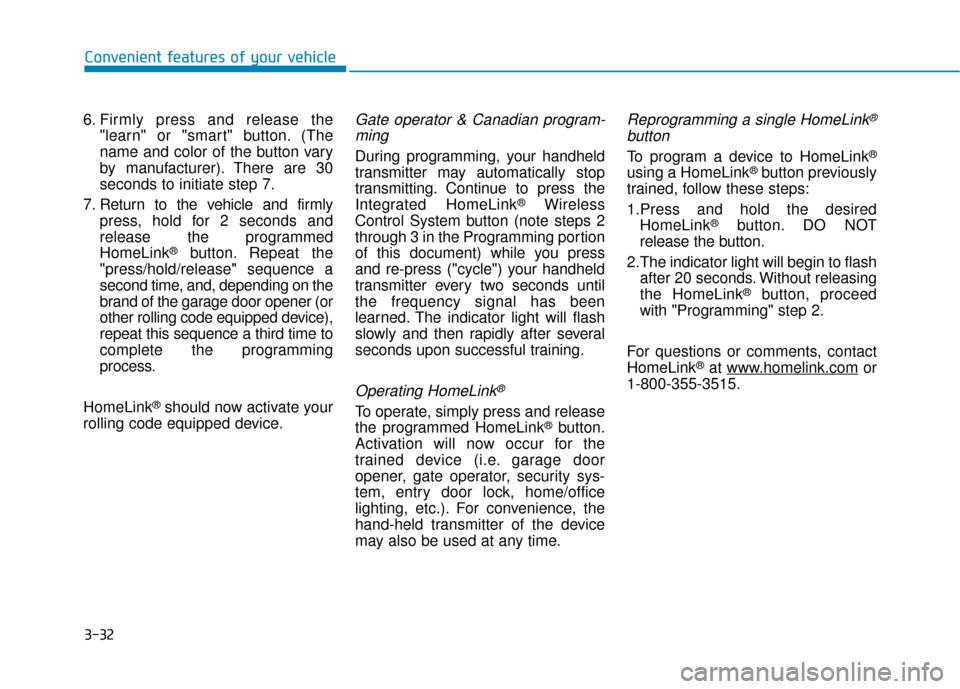
3-32
Convenient features of your vehicle
6. Firmly press and release the "learn" or "smart" button. (The
name and color of the button vary
by manufacturer). There are 30
seconds to initiate step 7.
7. Return to the vehicle and firmly press, hold for 2 seconds and
release the programmed
HomeLink
®button. Repeat the
"press/hold/release" sequence a
second time, and, depending on the
brand of the garage door opener (or
other rolling code equipped device),
repeat this sequence a third time to
complete the programming
process.
HomeLink
®should now activate your
rolling code equipped device.
Gate operator & Canadian program- ming
During programming, your handheld
transmitter may automatically stop
transmitting. Continue to press the
Integrated HomeLink
®Wireless
Control System button (note steps 2
through 3 in the Programming portion
of this document) while you press
and re-press ("cycle") your handheld
transmitter every two seconds until
the frequency signal has been
learned. The indicator light will flash
slowly and then rapidly after several
seconds upon successful training.
Operating HomeLink®
To operate, simply press and release
the programmed HomeLink®button.
Activation will now occur for the
trained device (i.e. garage door
opener, gate operator, security sys-
tem, entry door lock, home/office
lighting, etc.). For convenience, the
hand-held transmitter of the device
may also be used at any time.
Reprogramming a single HomeLink®
button
To program a device to HomeLink®
using a HomeLink®button previously
trained, follow these steps:
1.Press and hold the desired HomeLink
®button. DO NOT
release the button.
2.The indicator light will begin to flash after 20 seconds. Without releasing
the HomeLink
®button, proceed
with "Programming" step 2.
For questions or comments, contact
HomeLink
®at www.homelink.comor
1-800-355-3515.
Page 134 of 562
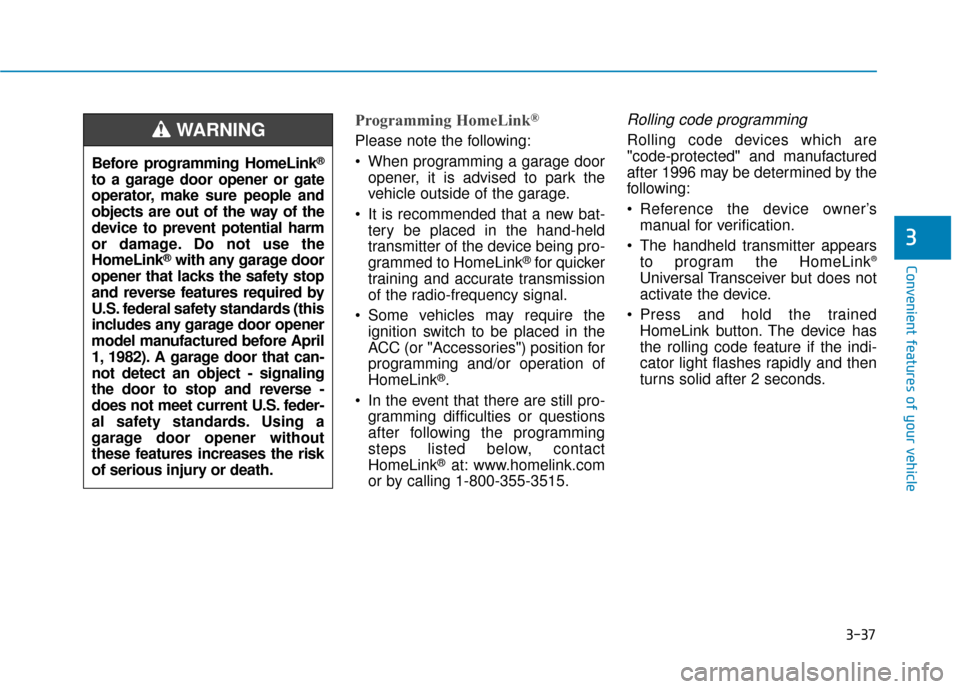
3-37
Convenient features of your vehicle
3
Programming HomeLink®
Please note the following:
When programming a garage dooropener, it is advised to park the
vehicle outside of the garage.
It is recommended that a new bat- tery be placed in the hand-held
transmitter of the device being pro-
grammed to HomeLink
®for quicker
training and accurate transmission
of the radio-frequency signal.
Some vehicles may require the ignition switch to be placed in the
ACC (or "Accessories") position for
programming and/or operation of
HomeLink
®.
In the event that there are still pro- gramming difficulties or questions
after following the programming
steps listed below, contact
HomeLink
®at: www.homelink.com
or by calling 1-800-355-3515.
Rolling code programming
Rolling code devices which are
"code-protected" and manufactured
after 1996 may be determined by the
following:
Reference the device owner’s manual for verification.
The handheld transmitter appears to program the HomeLink
®
Universal Transceiver but does not
activate the device.
Press and hold the trained HomeLink button. The device has
the rolling code feature if the indi-
cator light flashes rapidly and then
turns solid after 2 seconds.
Before programming HomeLink
®
to a garage door opener or gate
operator, make sure people and
objects are out of the way of the
device to prevent potential harm
or damage. Do not use the
HomeLink
®with any garage door
opener that lacks the safety stop
and reverse features required by
U.S. federal safety standards (this
includes any garage door opener
model manufactured before April
1, 1982). A garage door that can-
not detect an object - signaling
the door to stop and reverse -
does not meet current U.S. feder-
al safety standards. Using a
garage door opener without
these features increases the risk
of serious injury or death.
WARNING
Page 135 of 562

3-38
Convenient features of your vehicle
To train rolling code devices, follow
these instructions:
1. At the garage door opener receiv- er (motor-head unit) in the garage,
locate the "learn" or "smart" but-
ton. This can usually be found
where the hanging antenna wire is
attached to the motor-head unit.
Exact location and color of the but-
ton may vary by garage door
opener brand. If there is difficulty
locating the training button, refer-
ence the device owner’s manual or
please visit our Web site at
www.homelink.com.
2. Firmly press and release the "learn" or "smart" button (which
activates the "training light"). You
will have 30 seconds to initiate
step 3. 3. Return to the vehicle and firmly
press, hold for two seconds and
then release the desired
HomeLink
®button. Repeat the
"press/hold/release" sequence a
second time to complete the pro-
gramming. (Some devices may
require you to repeat this
sequence a third time to complete
the programming.)
4. Press and hold the just-trained HomeLink
®button and observe
the red Status Indicator LED. If the
indicator light stays on constantly,
programming is complete and
your device should activate.
5. To program the remaining two HomeLink
®buttons, follow either
steps 1 through 4 above for other
Rolling Code devices or steps 2
through 5 in Standard Programming
for standard devices.
Standard programming
To train most devices, follow these
instructions:
1. For first-time programming, press and hold the two outside buttons,
HomeLink
®Channel 1 and
Channel 3 Buttons, until the indi-
cator light begins to flash (after 20
seconds). Release both buttons.
Do not hold the buttons for longer
than 30 seconds.
2. Position the end of your hand-held transmitter 1-3 inches (2-8 cm)
away from the HomeLink
®buttons
while keeping the indicator light in
view.
3. Simultaneously press and hold both the HomeLink
®and hand-
held transmitter button. DO NOT
release the buttons until step 4
has been completed.
4. While continuing to hold the but- tons the red Indicator Status LED
will flash slowly and then rapidly
after HomeLink
®successfully
trains to the frequency signal from
the hand-held transmitter. Release
both buttons.
Page 179 of 562
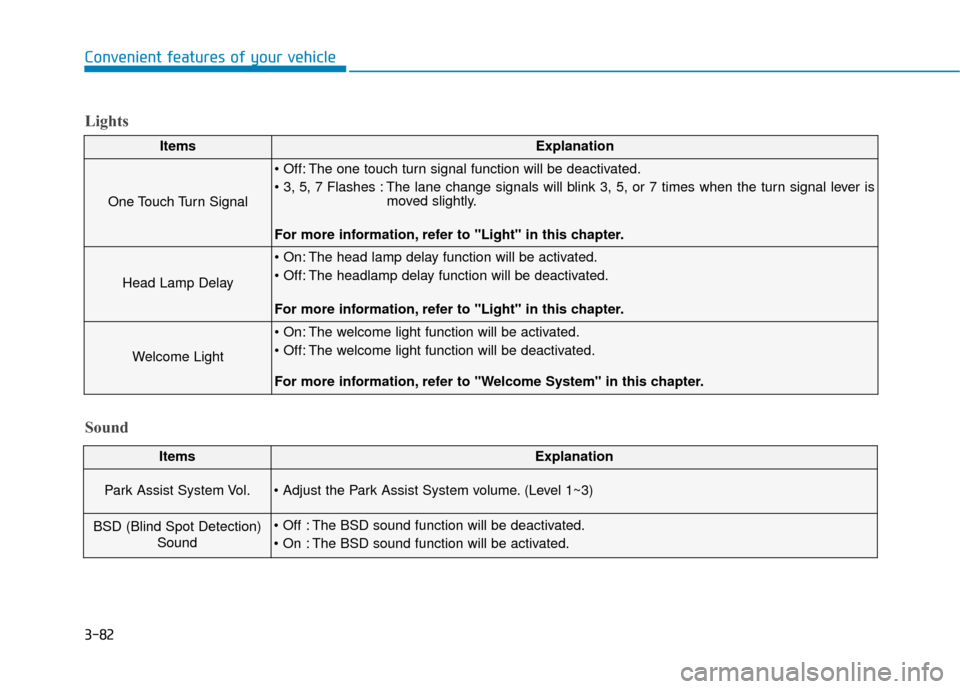
Lights
3-82
Convenient features of your vehicle
ItemsExplanation
One Touch Turn Signal
The one touch turn signal function will be deactivated.
The lane change signals will blink 3, 5, or 7 times when the turn signal lever ismoved slightly.
For more information, refer to "Light" in this chapter.
Head Lamp Delay
The head lamp delay function will be activated.
The headlamp delay function will be deactivated.
For more information, refer to "Light" in this chapter.
Welcome Light
The welcome light function will be activated.
The welcome light function will be deactivated.
For more information, refer to "Welcome System" in this chapter.
Sound
ItemsExplanation
Park Assist System Vol. (Level 1~3)
BSD (Blind Spot Detection) Sound The BSD sound function will be deactivated.
The BSD sound function will be activated.
Page 203 of 562
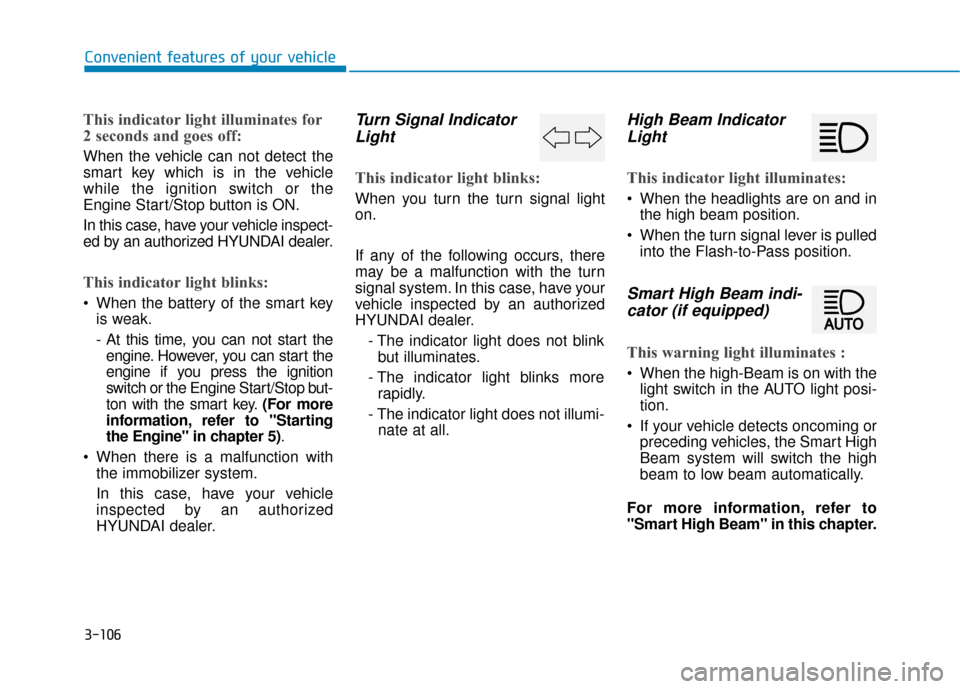
3-106
Convenient features of your vehicle
This indicator light illuminates for
2 seconds and goes off:
When the vehicle can not detect the
smart key which is in the vehicle
while the ignition switch or the
Engine Start/Stop button is ON.
In this case, have your vehicle inspect-
ed by an authorized HYUNDAI dealer.
This indicator light blinks:
When the battery of the smart keyis weak.
- At this time, you can not start theengine. However, you can start the
engine if you press the ignition
switch or the Engine Start/Stop but-
ton with the smart key. (For more
information, refer to "Starting
the Engine" in chapter 5).
When there is a malfunction with the immobilizer system.
In this case, have your vehicle
inspected by an authorized
HYUNDAI dealer.
Turn Signal IndicatorLight
This indicator light blinks:
When you turn the turn signal light
on.
If any of the following occurs, there
may be a malfunction with the turn
signal system. In this case, have your
vehicle inspected by an authorized
HYUNDAI dealer.
- The indicator light does not blinkbut illuminates.
- The indicator light blinks more rapidly.
- The indicator light does not illumi- nate at all.
High Beam IndicatorLight
This indicator light illuminates:
When the headlights are on and in
the high beam position.
When the turn signal lever is pulled into the Flash-to-Pass position.
Smart High Beam indi-cator (if equipped)
This warning light illuminates :
When the high-Beam is on with the
light switch in the AUTO light posi-
tion.
If your vehicle detects oncoming or preceding vehicles, the Smart High
Beam system will switch the high
beam to low beam automatically.
For more information, refer to
"Smart High Beam" in this chapter.