Page 1 of 569
All information in this Owner's Manual is current at the time of pub-
lication. However, HYUNDAI reserves the right to make changes at
any time so that our policy of continual product improvement may
be carried out.
This manual applies to all of this vehicle and includes descriptions
and explanations of optional as well as standard equipment. As a
result, you may find material in this manual that does not apply to
your specific vehicle.
O
OW
W N
NE
ER
R '
'S
S M
M A
AN
N U
UA
A L
L
Operation
Maintenance
Specifications
Page 28 of 569
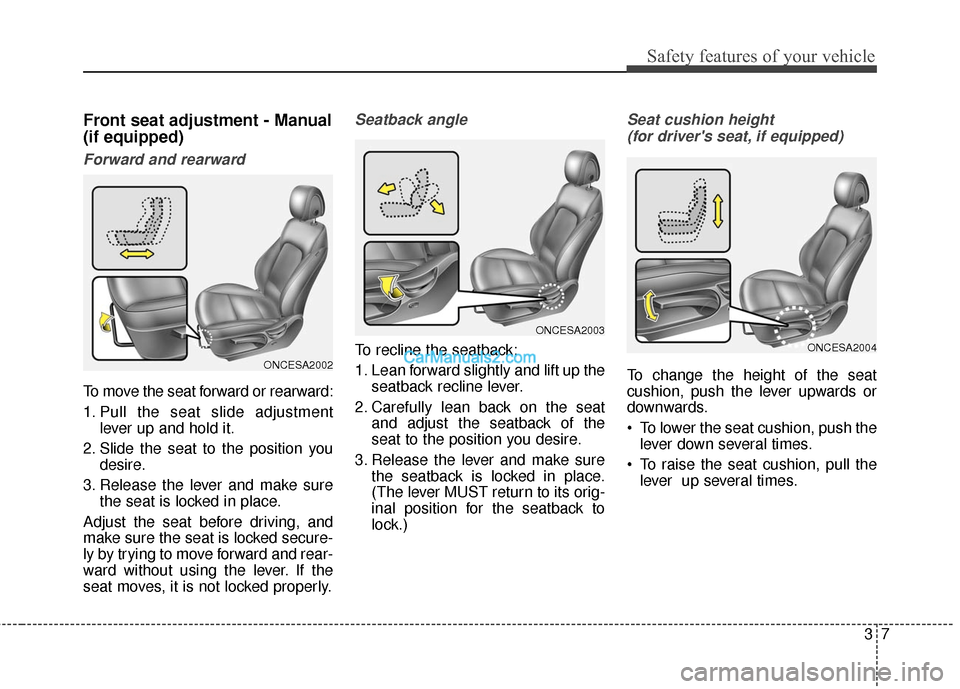
37
Safety features of your vehicle
Front seat adjustment - Manual
(if equipped)
Forward and rearward
To move the seat forward or rearward:
1. Pull the seat slide adjustmentlever up and hold it.
2. Slide the seat to the position you desire.
3. Release the lever and make sure the seat is locked in place.
Adjust the seat before driving, and
make sure the seat is locked secure-
ly by trying to move forward and rear-
ward without using the lever. If the
seat moves, it is not locked properly.
Seatback angle
To recline the seatback:
1. Lean forward slightly and lift up the seatback recline lever.
2. Carefully lean back on the seat and adjust the seatback of the
seat to the position you desire.
3. Release the lever and make sure the seatback is locked in place.
(The lever MUST return to its orig-
inal position for the seatback to
lock.)
Seat cushion height
(for driver's seat, if equipped)
To change the height of the seat
cushion, push the lever upwards or
downwards.
To lower the seat cushion, push the lever down several times.
To raise the seat cushion, pull the lever up several times.ONCESA2002
ONCESA2003
ONCESA2004
Page 34 of 569
313
Safety features of your vehicle
Seat warmer (if equipped)
The seat warmer is provided to warm
the front seats during cold weather.With the ignition switch in the ON
position, push either of the switches
(red color) to warm the driver's seat
or the front passenger's seat.
During mild weather or under condi-
tions where the operation of the seat
warmer is not needed, keep the
switches in the OFF position.
Each time you push the button, the
temperature setting of the seat is
changed as follows :
The seat warmer defaults to the OFF position whenever the ignition
switch is turned on.
With the seat warmer switch in the ON position, the heating system in
the seat turns off or on automati-
cally depending on the seat tem-
perature.
WARNING
Always make sure the headrest
locks into position after rein-
stalling and adjusting it properly.
OANNSA2018
OANNSA2019
■Type A
■ Type B
OFF→ HIGH( )→ MIDDLE( )→LOW( )
→
Page 35 of 569
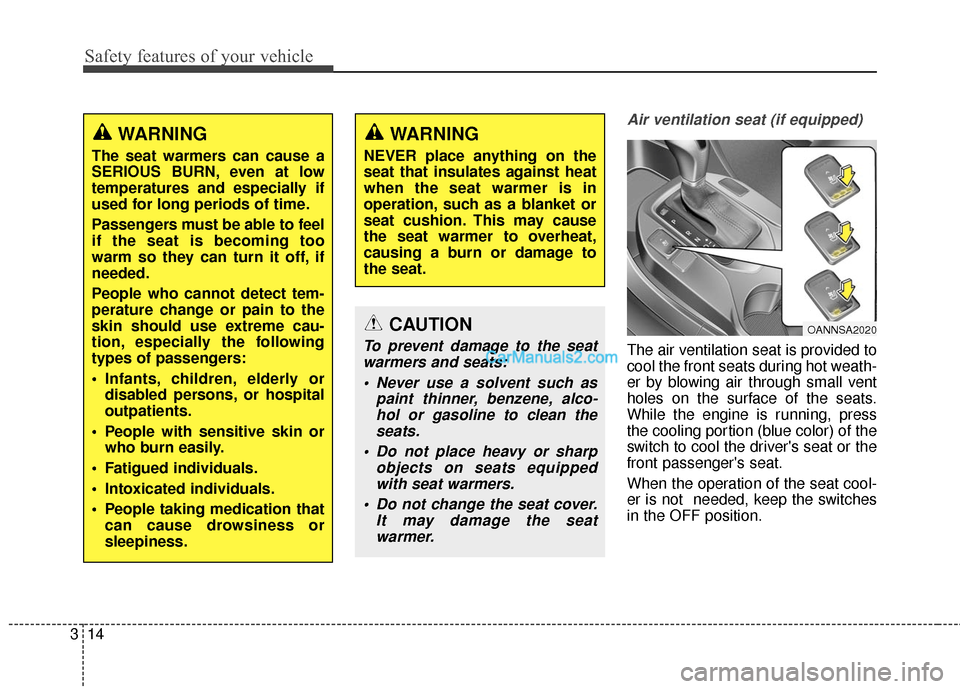
Safety features of your vehicle
14
3
Air ventilation seat (if equipped)
The air ventilation seat is provided to
cool the front seats during hot weath-
er by blowing air through small vent
holes on the surface of the seats.
While the engine is running, press
the cooling portion (blue color) of the
switch to cool the driver's seat or the
front passenger's seat.
When the operation of the seat cool-
er is not needed, keep the switches
in the OFF position.
WARNING
The seat warmers can cause a
SERIOUS BURN, even at low
temperatures and especially if
used for long periods of time.
Passengers must be able to feel
if the seat is becoming too
warm so they can turn it off, if
needed.
People who cannot detect tem-
perature change or pain to the
skin should use extreme cau-
tion, especially the following
types of passengers:
Infants, children, elderly or
disabled persons, or hospital
outpatients.
People with sensitive skin or who burn easily.
Fatigued individuals.
Intoxicated individuals.
People taking medication that can cause drowsiness or
sleepiness.
WARNING
NEVER place anything on the
seat that insulates against heat
when the seat warmer is in
operation, such as a blanket or
seat cushion. This may cause
the seat warmer to overheat,
causing a burn or damage to
the seat.
OANNSA2020CAUTION
To prevent damage to the seatwarmers and seats:
Never use a solvent such as paint thinner, benzene, alco-hol or gasoline to clean theseats.
Do not place heavy or sharp objects on seats equippedwith seat warmers.
Do not change the seat cover. It may damage the seatwarmer.
Page 36 of 569
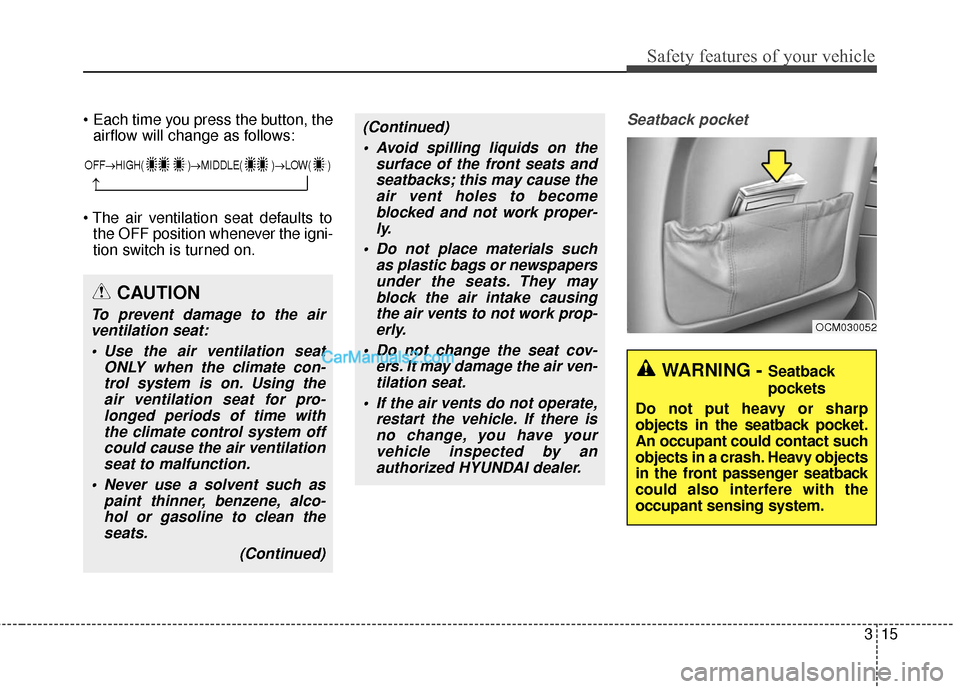
315
Safety features of your vehicle
airflow will change as follows:
the OFF position whenever the igni-
tion switch is turned on.Seatback pocket
CAUTION
To prevent damage to the airventilation seat:
Use the air ventilation seat ONLY when the climate con-trol system is on. Using theair ventilation seat for pro-longed periods of time withthe climate control system offcould cause the air ventilationseat to malfunction.
Never use a solvent such as paint thinner, benzene, alco-hol or gasoline to clean theseats.
(Continued)
(Continued) Avoid spilling liquids on the surface of the front seats andseatbacks; this may cause theair vent holes to becomeblocked and not work proper-ly.
Do not place materials such as plastic bags or newspapersunder the seats. They mayblock the air intake causingthe air vents to not work prop-erly.
Do not change the seat cov- ers. It may damage the air ven-tilation seat.
If the air vents do not operate, restart the vehicle. If there isno change, you have yourvehicle inspected by anauthorized HYUNDAI dealer.
OCM030052
WARNING - Seatback
pockets
Do not put heavy or sharp
objects in the seatback pocket.
An occupant could contact such
objects in a crash. Heavy objects
in the front passenger seatback
could also interfere with the
occupant sensing system.
OFF→ HIGH( )→ MIDDLE( )→LOW( )
→
Page 44 of 569
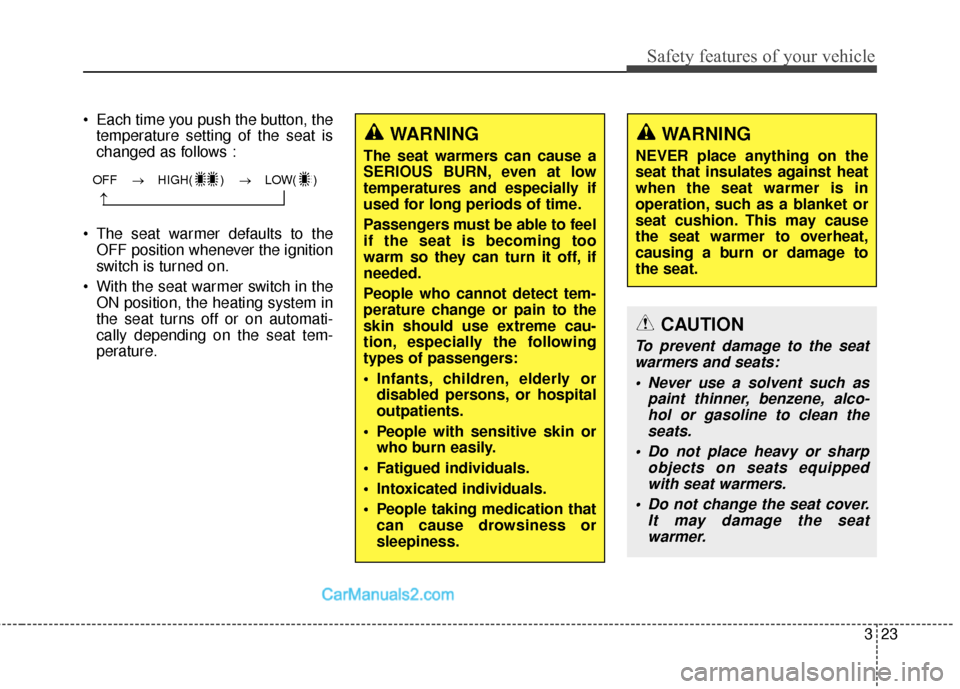
323
Safety features of your vehicle
Each time you push the button, thetemperature setting of the seat is
changed as follows :
The seat warmer defaults to the OFF position whenever the ignition
switch is turned on.
With the seat warmer switch in the ON position, the heating system in
the seat turns off or on automati-
cally depending on the seat tem-
perature.
OFF → HIGH( ) → LOW( )
→
WARNING
The seat warmers can cause a
SERIOUS BURN, even at low
temperatures and especially if
used for long periods of time.
Passengers must be able to feel
if the seat is becoming too
warm so they can turn it off, if
needed.
People who cannot detect tem-
perature change or pain to the
skin should use extreme cau-
tion, especially the following
types of passengers:
Infants, children, elderly ordisabled persons, or hospital
outpatients.
People with sensitive skin or who burn easily.
Fatigued individuals.
Intoxicated individuals.
People taking medication that can cause drowsiness or
sleepiness.
WARNING
NEVER place anything on the
seat that insulates against heat
when the seat warmer is in
operation, such as a blanket or
seat cushion. This may cause
the seat warmer to overheat,
causing a burn or damage to
the seat.
CAUTION
To prevent damage to the seatwarmers and seats:
Never use a solvent such as paint thinner, benzene, alco-hol or gasoline to clean theseats.
Do not place heavy or sharp objects on seats equippedwith seat warmers.
Do not change the seat cover. It may damage the seatwarmer.
Page 134 of 569
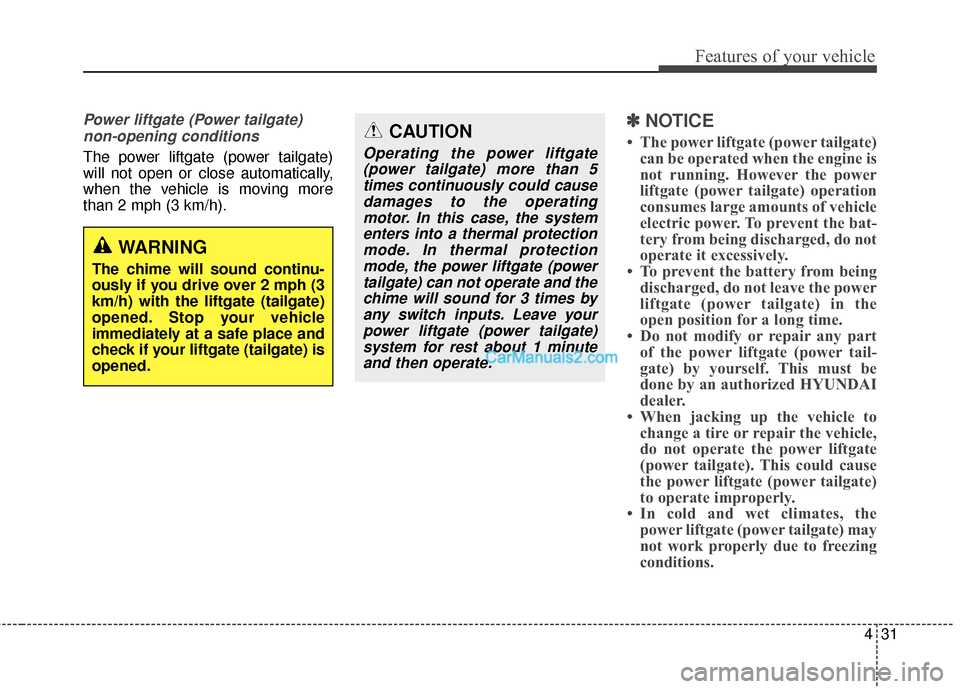
431
Features of your vehicle
Power liftgate (Power tailgate)non-opening conditions
The power liftgate (power tailgate)
will not open or close automatically,
when the vehicle is moving more
than 2 mph (3 km/h).
✽ ✽ NOTICE
• The power liftgate (power tailgate)
can be operated when the engine is
not running. However the power
liftgate (power tailgate) operation
consumes large amounts of vehicle
electric power. To prevent the bat-
tery from being discharged, do not
operate it excessively.
• To prevent the battery from being discharged, do not leave the power
liftgate (power tailgate) in the
open position for a long time.
• Do not modify or repair any part of the power liftgate (power tail-
gate) by yourself. This must be
done by an authorized HYUNDAI
dealer.
• When jacking up the vehicle to change a tire or repair the vehicle,
do not operate the power liftgate
(power tailgate). This could cause
the power liftgate (power tailgate)
to operate improperly.
• In cold and wet climates, the power liftgate (power tailgate) may
not work properly due to freezing
conditions.
WARNING
The chime will sound continu-
ously if you drive over 2 mph (3
km/h) with the liftgate (tailgate)
opened. Stop your vehicle
immediately at a safe place and
check if your liftgate (tailgate) is
opened.
CAUTION
Operating the power liftgate
(power tailgate) more than 5times continuously could causedamages to the operatingmotor. In this case, the systementers into a thermal protectionmode. In thermal protectionmode, the power liftgate (powertailgate) can not operate and thechime will sound for 3 times byany switch inputs. Leave yourpower liftgate (power tailgate)system for rest about 1 minuteand then operate.
Page 168 of 569
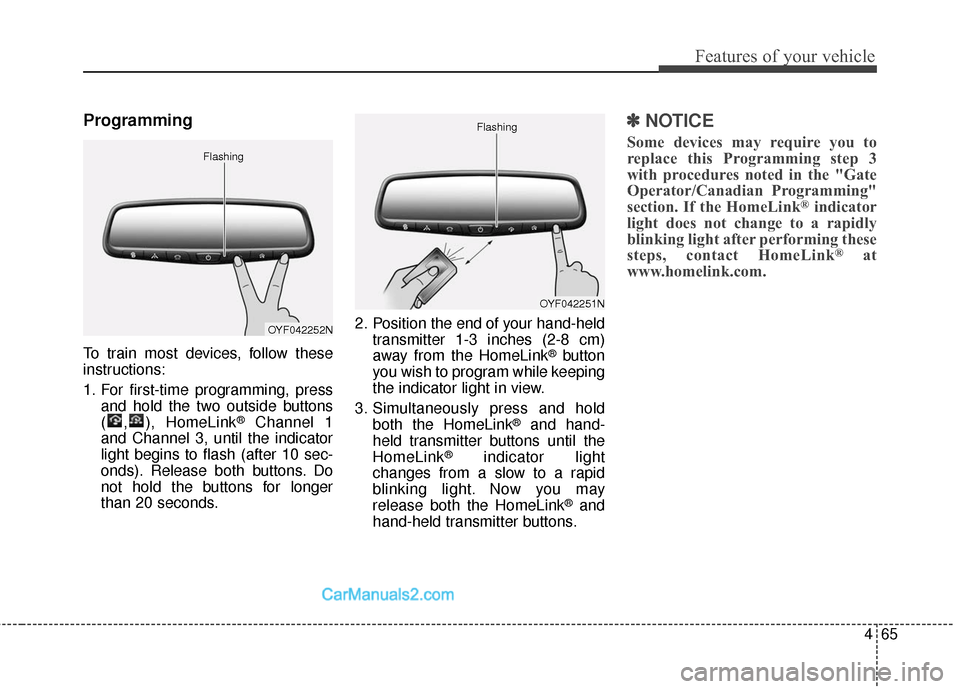
465
Features of your vehicle
Programming
To train most devices, follow these
instructions:
1. For first-time programming, pressand hold the two outside buttons
( , ), HomeLink
®Channel 1
and Channel 3, until the indicator
light begins to flash (after 10 sec-
onds). Release both buttons. Do
not hold the buttons for longer
than 20 seconds. 2. Position the end of your hand-held
transmitter 1-3 inches (2-8 cm)
away from the HomeLink
®button
you wish to program while keeping
the indicator light in view.
3. Simultaneously press and hold both the HomeLink
®and hand-
held transmitter buttons until the
HomeLink
®indicator light
changes from a slow to a rapid
blinking light. Now you may
release both the HomeLink
®and
hand-held transmitter buttons.
✽ ✽ NOTICE
Some devices may require you to
replace this Programming step 3
with procedures noted in the "Gate
Operator/Canadian Programming"
section. If the HomeLink
®indicator
light does not change to a rapidly
blinking light after performing these
steps, contact HomeLink
®at
www.homelink.com.
OYF042252N
Flashing
OYF042251N
Flashing