Page 365 of 569
573
Driving your vehicle
To Adjust the Sensitivity of
Smart Cruise Control
The sensitivity of vehicle speed
when following the front vehicle to
maintain the set distance can be
adjusted. Go to the User Settings
Mode (Driving Assist) and select
SCC (Smart Cruise Control). You
may select one of the three stages
you prefer.
Slow:Vehicle speed following the front
vehicle to maintain the set distance
is slower than normal speed. Normal:
Vehicle speed following the front
vehicle to maintain the set distance
is normal
Fast: Vehicle speed following the front
vehicle to maintain the set distance
is faster than normal speed.
(Continued)- When driving on rainy, icy, orsnow-covered roads
- When driving on hilly or windy roads
- When driving in windy areas
- When driving in parking lots
- When driving near crash barriers
- When driving on a sharp curve
- When driving with limited view (possibly due to bad
weather, such as fog, snow,
rain or sandstorm)
OAN057006N
Page 382 of 569
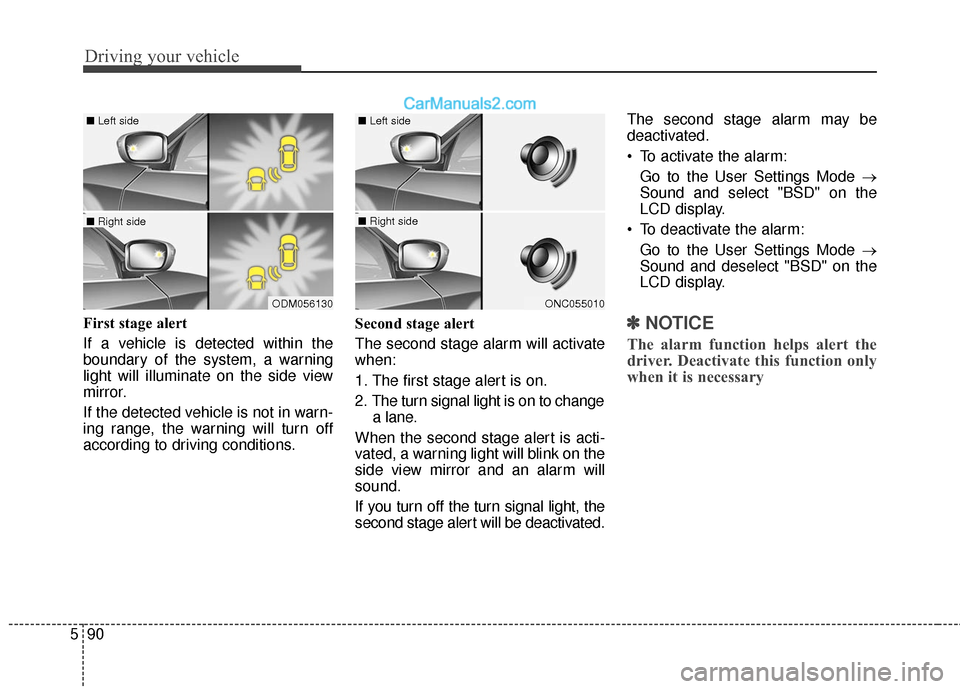
Driving your vehicle
90
5
First stage alert
If a vehicle is detected within the
boundary of the system, a warning
light will illuminate on the side view
mirror.
If the detected vehicle is not in warn-
ing range, the warning will turn off
according to driving conditions. Second stage alert
The second stage alarm will activate
when:
1. The first stage alert is on.
2. The turn signal light is on to change
a lane.
When the second stage alert is acti-
vated, a warning light will blink on the
side view mirror and an alarm will
sound.
If you turn off the turn signal light, the
second stage alert will be deactivated. The second stage alarm may be
deactivated.
To activate the alarm:
Go to the User Settings Mode →
Sound and select "BSD" on the
LCD display.
To deactivate the alarm: Go to the User Settings Mode →
Sound and deselect "BSD" on the
LCD display.✽ ✽ NOTICE
The alarm function helps alert the
driver. Deactivate this function only
when it is necessary
ODM056130
■ Left side
■ Right side
ONC055010
■ Left side
■ Right side
Page 384 of 569

Driving your vehicle
92
5
If there is a problem with the BSD
system, a warning message will
appear and the light on the switch
will turn off. The system will turn off
automatically. You have your vehicle
inspected by an authorized
HYUNDAI dealer.
RCTA (Rear Cross Traffic Alert)
When your vehicle starts to move
backwards after parking, the sensor
detects any approaching vehicles
from the left and right sides and
warns the driver.
Operating conditions
To operate:
Go to the User Settings mode
(Driving Assist) and select Rear
Cross Traffic Alert on the LCD display
(For more details, refer to "LCD
Display" in chapter 4.) . The system
will turn on and standby to activate.
The system will activate when vehicle
speed is below 7 mph (10 km/h) with
the shift lever in R (Reverse).
✽ ✽ NOTICE
The RCTA (Rear Cross Traffic
Alert) detecting range is about 1 ft ~
65 ft (0.5 m ~ 20 m). A vehicle will be
detected if the vehicle speed is 2.5
mph ~ 22 mph (4 km/h ~ 36 km/h)
within the detecting range. However,
the detecting range may change
under different conditions. Always
pay attention to the surroundings.
■ Type A■Type B
ODM056070L/ODM056071L
Page 429 of 569
69
What to do in an emergency
TIRE PRESSURE MONITORING SYSTEM (TPMS)
(1) Low Tire Pressure Telltale/TPMS Malfunction Indicator
(2) Low tire pressure position telltale and tire pressure telltale
(Shown on the LCD display)
Check tire pressure
You can check the tire pressure inthe information mode on the clus-
ter.
- Refer to "User settings mode" inchapter 4.
Tire pressure is displayed 1~2 min- utes later after driving.
If tire pressure is not displayed when the vehicle is stopped, "Drive
to display" message displays. After
driving, check the tire pressure. You can change the tire pressure
unit in the user settings mode on
the cluster.
- Refer to "User settings mode" inchapter 4.
ODM062002
OAN067005N
OAN067006N
Page 564 of 569
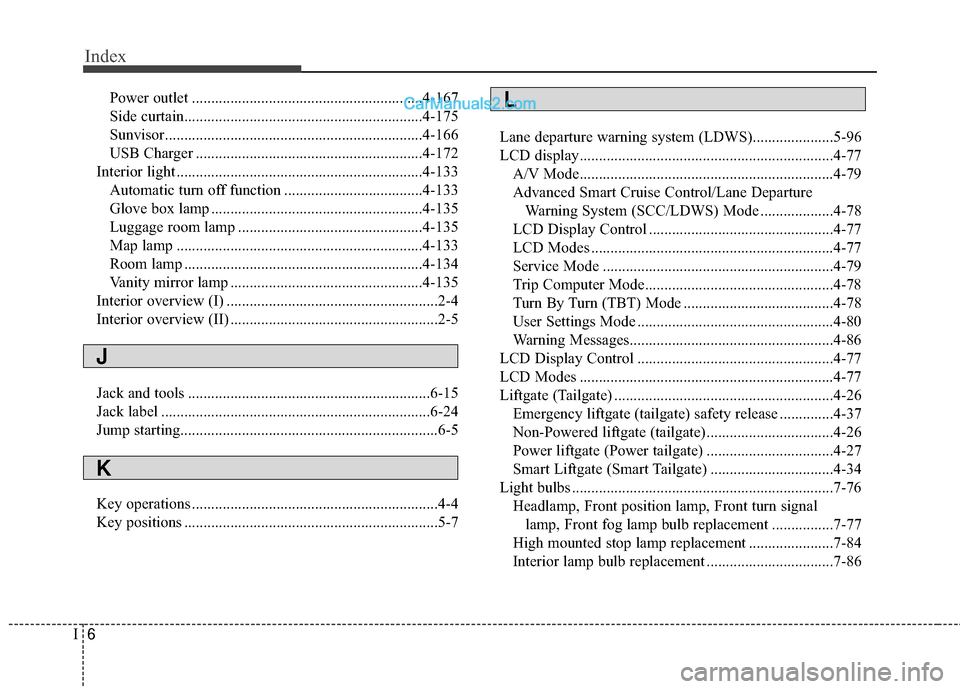
Index
6I
Power outlet ............................................................4-167
Side curtain..............................................................4-175
Sunvisor...................................................................4-166\
USB Charger ...........................................................4-172
Interior light ................................................................4-133 Automatic turn off function ....................................4-133
Glove box lamp .......................................................4-135
Luggage room lamp ................................................4-135
Map lamp ................................................................4-133
Room lamp ..............................................................4-134
Vanity mirror lamp ..................................................4-135
Interior overview (I) .......................................................2-4
Interior overview (II) ......................................................2-5
Jack and tools ...............................................................6-15
Jack label ......................................................................6-\
24
Jump starting...........................................................\
........6-5
Key operations ................................................................4-4
Key positions ..................................................................5-7 Lane departure warning system (LDWS).....................5-96
LCD display..................................................................4-77
A/V Mode..................................................................4-79
Advanced Smart Cruise Control/Lane Departure Warning System (SCC/LDWS) Mode ...................4-78
LCD Display Control ................................................4-77
LCD Modes ...............................................................4-77
Service Mode ............................................................4-79
Trip Computer Mode.................................................4-78
Turn By Turn (TBT) Mode .......................................4-78
User Settings Mode ...................................................4-80
Warning Messages.....................................................4-86
LCD Display Control ...................................................4-77
LCD Modes ..................................................................4-77
Liftgate (Tailgate) .........................................................4-26 Emergency liftgate (tailgate) safety release ..............4-37
Non-Powered liftgate (tailgate).................................4-26
Power liftgate (Power tailgate) .................................4-27
Smart Liftgate (Smart Tailgate) ................................4-34
Light bulbs ....................................................................7-76\
Headlamp, Front position lamp, Front turn signal lamp, Front fog lamp bulb replacement ................7-77
High mounted stop lamp replacement ......................7-84
Interior lamp bulb replacement .................................7-86
J
K
L
Page 568 of 569
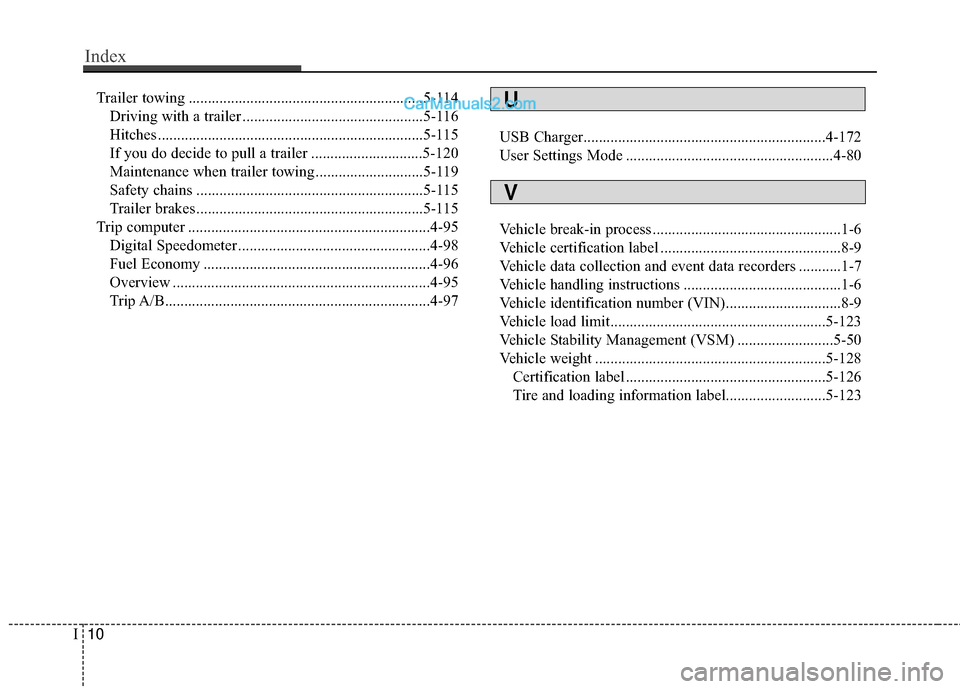
Trailer towing .............................................................5-114Driving with a trailer ...............................................5-116
Hitches .....................................................................5-1\
15
If you do decide to pull a trailer .............................5-120
Maintenance when trailer towing ............................5-119
Safety chains ...........................................................5-115
Trailer brakes ...........................................................5-115
Trip computer ...............................................................4-95 Digital Speedometer ..................................................4-98
Fuel Economy ...........................................................4-96
Overview ...................................................................4-95
Trip A/B.....................................................................4-9\
7 USB Charger...............................................................4-172
User Settings Mode ......................................................4-80
Vehicle break-in process .................................................1-6
Vehicle certification label ...............................................8-9
Vehicle data collection and event data recorders ...........1-7
Vehicle handling instructions .........................................1-6
Vehicle identification number (VIN)..............................8-9
Vehicle load limit........................................................5-123
Vehicle Stability Management (VSM) .........................5-50
Vehicle weight ............................................................5-128
Certification label ....................................................5-126
Tire and loading information label..........................5-123
I10
Index
U
V
Page:
< prev 1-8 9-16 17-24