2017 HYUNDAI IX20 sunroof
[x] Cancel search: sunroofPage 79 of 456
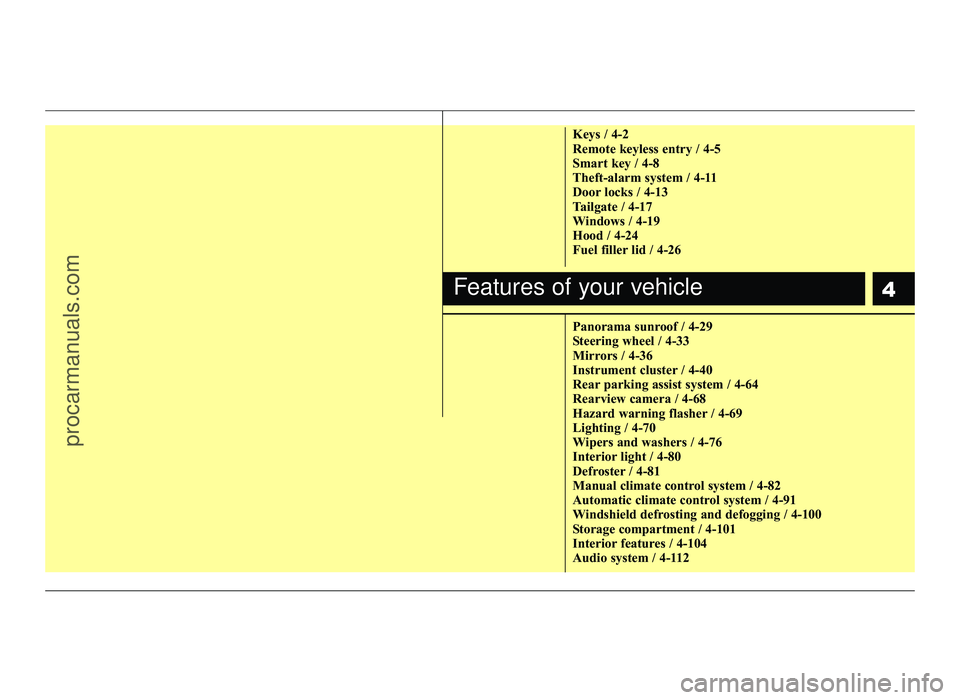
4
Keys / 4-2
Remote keyless entry / 4-5
Smart key / 4-8
Theft-alarm system / 4-11
Door locks / 4-13
Tailgate / 4-17
Windows / 4-19
Hood / 4-24
Fuel filler lid / 4-26
Panorama sunroof / 4-29
Steering wheel / 4-33
Mirrors / 4-36
Instrument cluster / 4-40
Rear parking assist system / 4-64
Rearview camera / 4-68
Hazard warning flasher / 4-69
Lighting / 4-70
Wipers and washers / 4-76
Interior light / 4-80
Defroster / 4-81
Manual climate control system / 4-82
Automatic climate control system / 4-91
Windshield defrosting and defogging / 4-100
Storage compartment / 4-101
Interior features / 4-104
Audio system / 4-112
Features of your vehicle
procarmanuals.com
Page 98 of 456
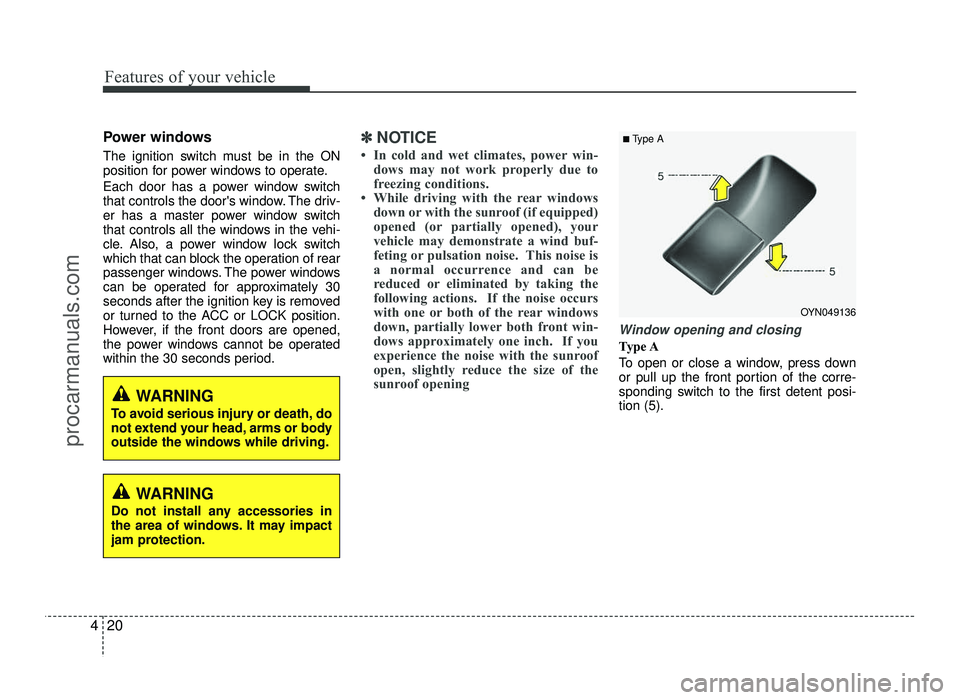
Features of your vehicle
20
4
Power windows
The ignition switch must be in the ON
position for power windows to operate.
Each door has a power window switch
that controls the door's window. The driv-
er has a master power window switch
that controls all the windows in the vehi-
cle. Also, a power window lock switch
which that can block the operation of rear
passenger windows. The power windows
can be operated for approximately 30
seconds after the ignition key is removed
or turned to the ACC or LOCK position.
However, if the front doors are opened,
the power windows cannot be operated
within the 30 seconds period.✽✽
NOTICE
In cold and wet climates, power win- dows may not work properly due to
freezing conditions.
While driving with the rear windows down or with the sunroof (if equipped)
opened (or partially opened), your
vehicle may demonstrate a wind buf-
feting or pulsation noise. This noise is
a normal occurrence and can be
reduced or eliminated by taking the
following actions. If the noise occurs
with one or both of the rear windows
down, partially lower both front win-
dows approximately one inch. If you
experience the noise with the sunroof
open, slightly reduce the size of the
sunroof opening
Window opening and closing
Type A
To open or close a window, press down
or pull up the front portion of the corre-
sponding switch to the first detent posi-tion (5).
OYN049136
■
Type A
WARNING
To avoid serious injury or death, do
not extend your head, arms or body
outside the windows while driving.
WARNING
Do not install any accessories in
the area of windows. It may impact
jam protection.
procarmanuals.com
Page 107 of 456
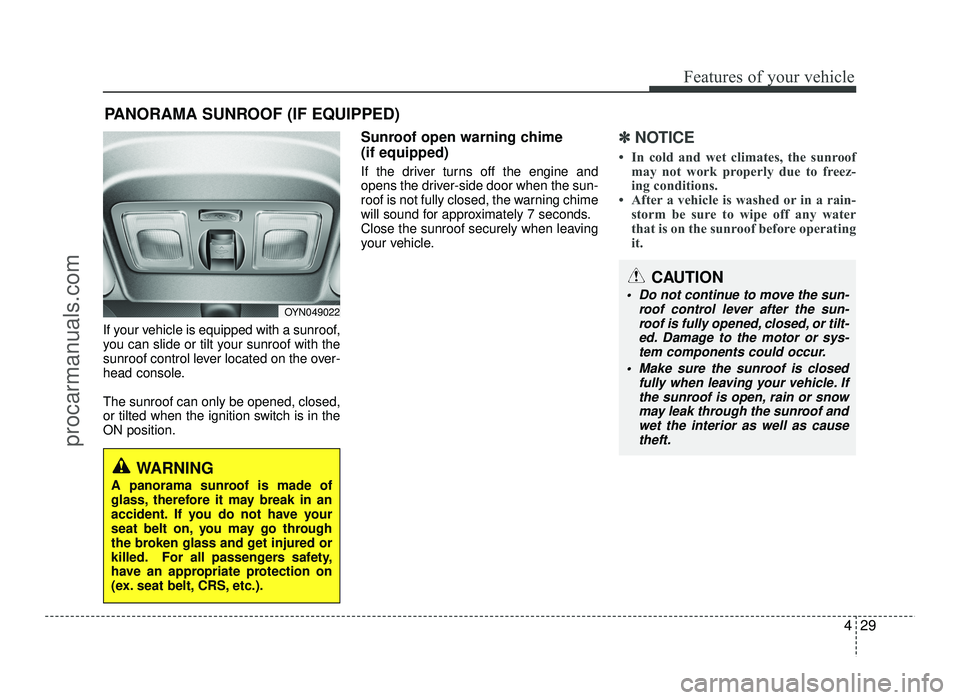
429
Features of your vehicle
If your vehicle is equipped with a sunroof,
you can slide or tilt your sunroof with the
sunroof control lever located on the over-
head console. The sunroof can only be opened, closed,
or tilted when the ignition switch is in theON position.Sunroof open warning chime (if equipped)
If the driver turns off the engine and
opens the driver-side door when the sun-
roof is not fully closed, the warning chime
will sound for approximately 7 seconds.
Close the sunroof securely when leaving
your vehicle.
✽✽
NOTICE
In cold and wet climates, the sunroof may not work properly due to freez-
ing conditions.
After a vehicle is washed or in a rain-
storm be sure to wipe off any water
that is on the sunroof before operating
it.
PANORAMA SUNROOF (IF EQUIPPED)
OYN049022
CAUTION
Do not continue to move the sun-
roof control lever after the sun-
roof is fully opened, closed, or tilt-ed. Damage to the motor or sys- tem components could occur.
Make sure the sunroof is closed fully when leaving your vehicle. Ifthe sunroof is open, rain or snow
may leak through the sunroof and wet the interior as well as cause
theft.
WARNING
A panorama sunroof is made of
glass, therefore it may break in an
accident. If you do not have your
seat belt on, you may go through
the broken glass and get injured or
killed. For all passengers safety,
have an appropriate protection on
(ex. seat belt, CRS, etc.).
procarmanuals.com
Page 108 of 456
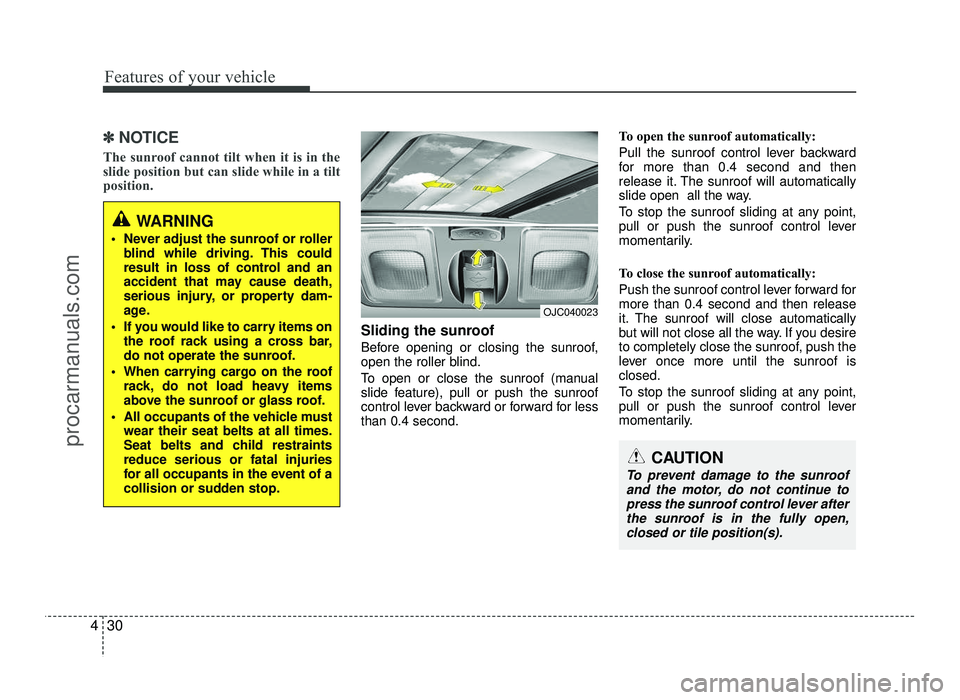
Features of your vehicle
30
4
✽✽
NOTICE
The sunroof cannot tilt when it is in the
slide position but can slide while in a tilt
position.
Sliding the sunroof
Before opening or closing the sunroof,
open the roller blind.
To open or close the sunroof (manual
slide feature), pull or push the sunroof
control lever backward or forward for lessthan 0.4 second. To open the sunroof automatically:
Pull the sunroof control lever backward
for more than 0.4 second and then
release it. The sunroof will automatically
slide open all the way.
To stop the sunroof sliding at any point,
pull or push the sunroof control lever
momentarily.
To close the sunroof automatically:
Push the sunroof control lever forward for more than 0.4 second and then release
it. The sunroof will close automatically
but will not close all the way. If you desire
to completely close the sunroof, push the
lever once more until the sunroof isclosed.
To stop the sunroof sliding at any point,
pull or push the sunroof control lever
momentarily.
OJC040023
WARNING
Never adjust the sunroof or roller blind while driving. This could
result in loss of control and an
accident that may cause death,
serious injury, or property dam-
age.
If you would like to carry items on the roof rack using a cross bar,
do not operate the sunroof.
When carrying cargo on the roof rack, do not load heavy items
above the sunroof or glass roof.
All occupants of the vehicle must wear their seat belts at all times.
Seat belts and child restraintsreduce serious or fatal injuries
for all occupants in the event of a
collision or sudden stop.
CAUTION
To prevent damage to the sunroof
and the motor, do not continue topress the sunroof control lever after the sunroof is in the fully open,
closed or tile position(s).
procarmanuals.com
Page 109 of 456
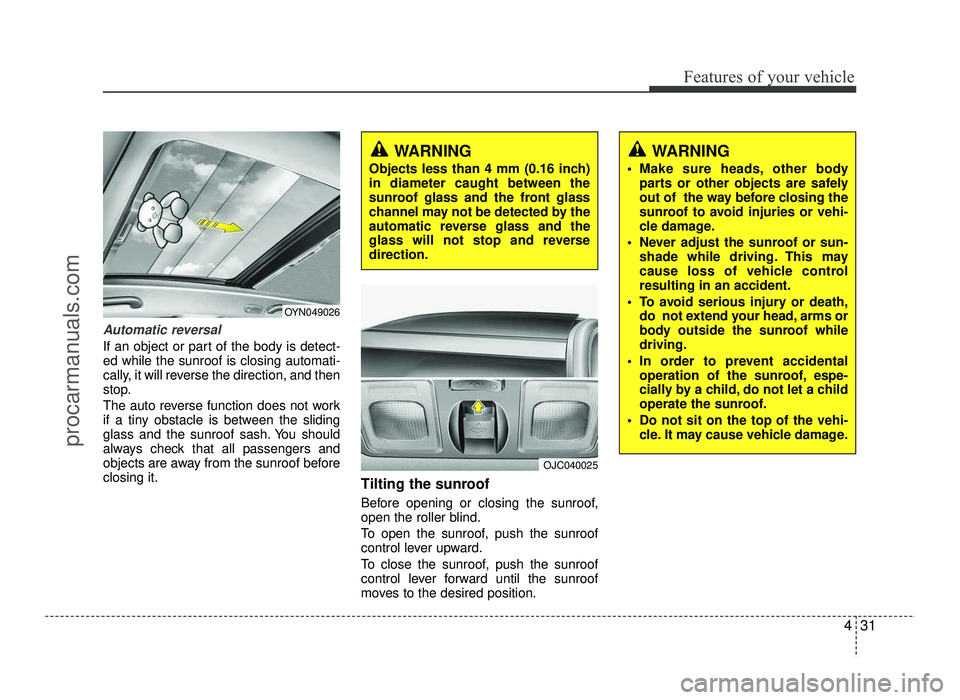
431
Features of your vehicle
Automatic reversal
If an object or part of the body is detect- ed while the sunroof is closing automati-
cally, it will reverse the direction, and then
stop.
The auto reverse function does not work
if a tiny obstacle is between the sliding
glass and the sunroof sash. You should
always check that all passengers and
objects are away from the sunroof beforeclosing it.Tilting the sunroof
Before opening or closing the sunroof,
open the roller blind.
To open the sunroof, push the sunroof
control lever upward.
To close the sunroof, push the sunroof
control lever forward until the sunroof
moves to the desired position.
WARNING
Make sure heads, other body parts or other objects are safely
out of the way before closing the
sunroof to avoid injuries or vehi-
cle damage.
Never adjust the sunroof or sun- shade while driving. This may
cause loss of vehicle controlresulting in an accident.
To avoid serious injury or death, do not extend your head, arms or
body outside the sunroof whiledriving.
In order to prevent accidental operation of the sunroof, espe-
cially by a child, do not let a child
operate the sunroof.
Do not sit on the top of the vehi- cle. It may cause vehicle damage.WARNING
Objects less than 4 mm (0.16 inch) in diameter caught between the
sunroof glass and the front glass
channel may not be detected by the
automatic reverse glass and the
glass will not stop and reversedirection.
OJC040025
OYN049026
procarmanuals.com
Page 110 of 456
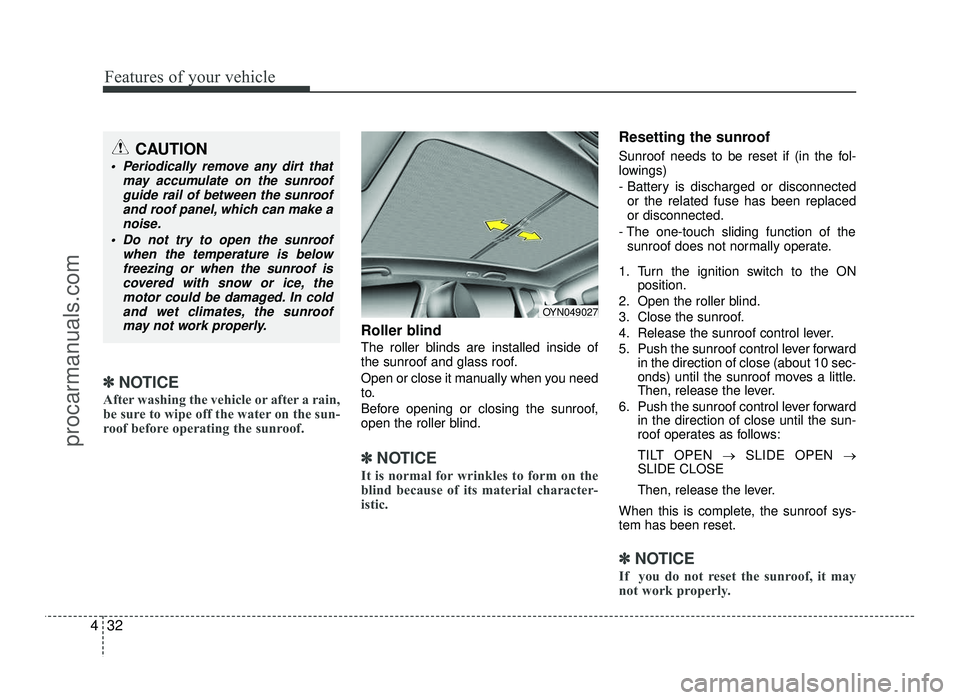
Features of your vehicle
32
4
✽✽
NOTICE
After washing the vehicle or after a rain,
be sure to wipe off the water on the sun-
roof before operating the sunroof.
Roller blind
The roller blinds are installed inside of
the sunroof and glass roof.
Open or close it manually when you need
to.
Before opening or closing the sunroof,
open the roller blind.
✽✽ NOTICE
It is normal for wrinkles to form on the
blind because of its material character-
istic.
Resetting the sunroof
Sunroof needs to be reset if (in the fol-
lowings)
- Battery is discharged or disconnected or the related fuse has been replaced or disconnected.
- The one-touch sliding function of the sunroof does not normally operate.
1. Turn the ignition switch to the ON position.
2. Open the roller blind.
3. Close the sunroof.
4. Release the sunroof control lever.
5. Push the sunroof control lever forward in the direction of close (about 10 sec-
onds) until the sunroof moves a little.
Then, release the lever.
6. Push the sunroof control lever forward in the direction of close until the sun-
roof operates as follows:
TILT OPEN →SLIDE OPEN →
SLIDE CLOSE
Then, release the lever.
When this is complete, the sunroof sys- tem has been reset.
✽✽ NOTICE
If you do not reset the sunroof, it may
not work properly.
OYN049027
CAUTION
Periodically remove any dirt that may accumulate on the sunroofguide rail of between the sunroof
and roof panel, which can make anoise.
Do not try to open the sunroof when the temperature is belowfreezing or when the sunroof is
covered with snow or ice, themotor could be damaged. In coldand wet climates, the sunroof
may not work properly.
procarmanuals.com
Page 136 of 456
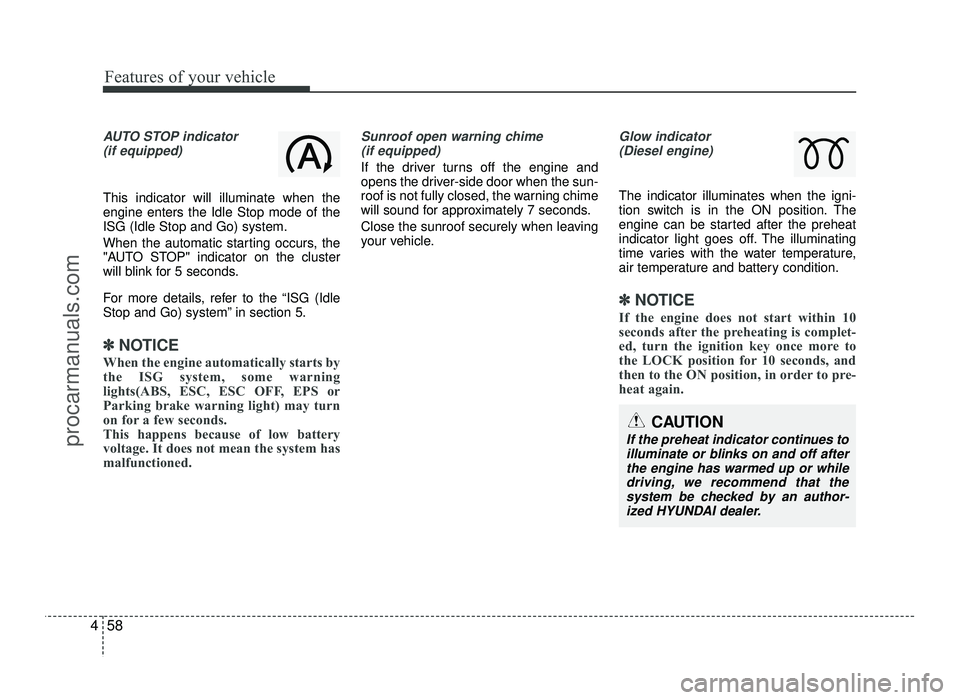
Features of your vehicle
58
4
AUTO STOP indicator
(if equipped)
This indicator will illuminate when the engine enters the Idle Stop mode of theISG (Idle Stop and Go) system.
When the automatic starting occurs, the
"AUTO STOP" indicator on the cluster
will blink for 5 seconds.
For more details, refer to the “ISG (Idle
Stop and Go) system” in section 5.
✽✽ NOTICE
When the engine automatically starts by
the ISG system, some warning
lights(ABS, ESC, ESC OFF, EPS or
Parking brake warning light) may turn
on for a few seconds.
This happens because of low battery
voltage. It does not mean the system has
malfunctioned.
Sunroof open warning chime (if equipped)
If the driver turns off the engine and
opens the driver-side door when the sun-
roof is not fully closed, the warning chime
will sound for approximately 7 seconds.
Close the sunroof securely when leaving
your vehicle.
Glow indicator (Diesel engine)
The indicator illuminates when the igni-
tion switch is in the ON position. The
engine can be started after the preheat
indicator light goes off. The illuminating
time varies with the water temperature,
air temperature and battery condition.
✽✽ NOTICE
If the engine does not start within 10
seconds after the preheating is complet-
ed, turn the ignition key once more to
the LOCK position for 10 seconds, and
then to the ON position, in order to pre-
heat again.
CAUTION
If the preheat indicator continues to illuminate or blinks on and off after
the engine has warmed up or whiledriving, we recommend that the
system be checked by an author-ized HYUNDAI dealer.
procarmanuals.com
Page 202 of 456

Features of your vehicle
124
4
✽✽
NOTICE - USING VOICE COMMAND
The voice recognition feature of this product supports recognition of the
commands listed within this user’s
manual.
While using voice recognition, oper- ating the steering remote control or
the device will terminate voice recog-
nition and allow you to manually
operate desired functions.
Position the microphone above the head of the driver’s seat. For supe-
rior performance, maintain good
posture when saying voice com-
mands.
Voice recognition may not function
properly due to outside noise. The
following conditions can affect the
performance of Voice Recognition:
- When the windows and sunroof are open
- When the heating/cooling system is on
- When passing a tunnel
- When driving on rugged and uneven roads (Continued)(Continued)
After downloading
Bluetooth®
Wireless Technology phone book,
the system requires some times to
convert the phone book into voice
information. During this time, voice
recognition may not operate prop-
erly.
Upon inputting your phone book, special symbols and numbers can-
not be recognized by voice. For
example, “# John Doe%&” will be
recognized as “John Doe”.
procarmanuals.com