2017 Hyundai Ioniq Hybrid Engine
[x] Cancel search: EnginePage 316 of 553

5-32
Driving your vehicle
When operating
When the ESC is in opera- tion, the ESC indicator light
blinks:
conditions which may lock the
wheels, you may hear sounds from
the brakes, or feel a corresponding
sensation in the brake pedal. This is
normal and it means your ESC is
active.
cle may not respond to the acceler-ator as it does under routine condi-
tions.
when the ESC activates, the Cruise
Control automatically disengages.
The Cruise Control can be reen-
gaged when the road conditions
allow. See "Cruise Control System"
later in this chapter. (if equipped)
driving on a slippery road, the
engine rpm (revolutions per minute)
may not increase even if you press
the accelerator pedal deeply. This is
to maintain the stability and traction
of the vehicle and does not indicate
a problem.
ESC OFF condition
To cancel ESC operation :
Press the ESC OFF button briefly. The ESC OFF indicator light and
message "Traction Control disabled"
will illuminate. In this state, the trac-tion control function of ESC (engine
management) is disabled, but the
brake control function of ESC (brak-
ing management) still operates.
Press and hold the ESC OFF button
continuously for more than 3 sec-
onds. The ESC OFF indicator light
and message "Traction & Stability
Control disabled" illuminates and a
warning chime sounds. In this state,
both the traction control function ofESC (engine management) and the
brake control function of ESC (brak-
ing management) are disabled.
If the ignition switch is placed to the
LOCK/OFF position when ESC is off,
ESC remains off. Upon restarting the
vehicle, the ESC will automatically
turn on again.
■
Type A■Type B
OLF054101N/OAE056018L
■Type A■Type B
OTLE055140/OAE056020L
Page 318 of 553

5-34
Driving your vehicle
To prevent damage to the trans- mission:
Do not allow wheel(s) of one axleto spin excessively while the
ESC, ABS, and parking brake
warning lights are displayed. The
repairs would not be covered by
the vehicle warranty. Reduce
engine power and do not spin
the wheel(s) excessively while
these lights are displayed.
When operating the vehicle on a dynamometer, make sure theESC is turned off (ESC OFF lightilluminated).
Information
Turning the ESC off does not affect
ABS or standard brake system opera-
tion.
Vehicle Stability Management (VSM)
The Vehicle Stability Management (VSM) is a function of the Electronic
Stability Control (ESC) system. It
helps ensure the vehicle stays stable
when accelerating or braking sud-
denly on wet, slippery and rough
roads where traction over the four
tires can suddenly become uneven.
VSM operation
VSM ON condition
The VSM operates when:
The Electronic Stability Control (ESC) is on.
Vehicle speed is approximately above 15 km/h (9 mph) on curve
roads.
Vehicle speed is approximately above 20 km/h (12 mph) when the
vehicle is braking on rough roads.
When operating
When you apply your brakes under
conditions which may activate the
ESC, you may hear sounds from the
brakes, or feel a corresponding sen-
sation in the brake pedal. This is nor-
mal and it means your VSM is active.
i
NOTICE
Take the following precautions
when using the Vehicle Stability
Management (VSM):
ALWAYS check the speed and
the distance to the vehicle
ahead. The VSM is not a substi-
tute for safe driving practices.
Never drive too fast for the
road conditions. The VSM sys-
tem will not prevent acci-
dents. Excessive speed in bad
weather, slippery and uneven
roads can result in severeaccidents.
WARNING
Page 333 of 553
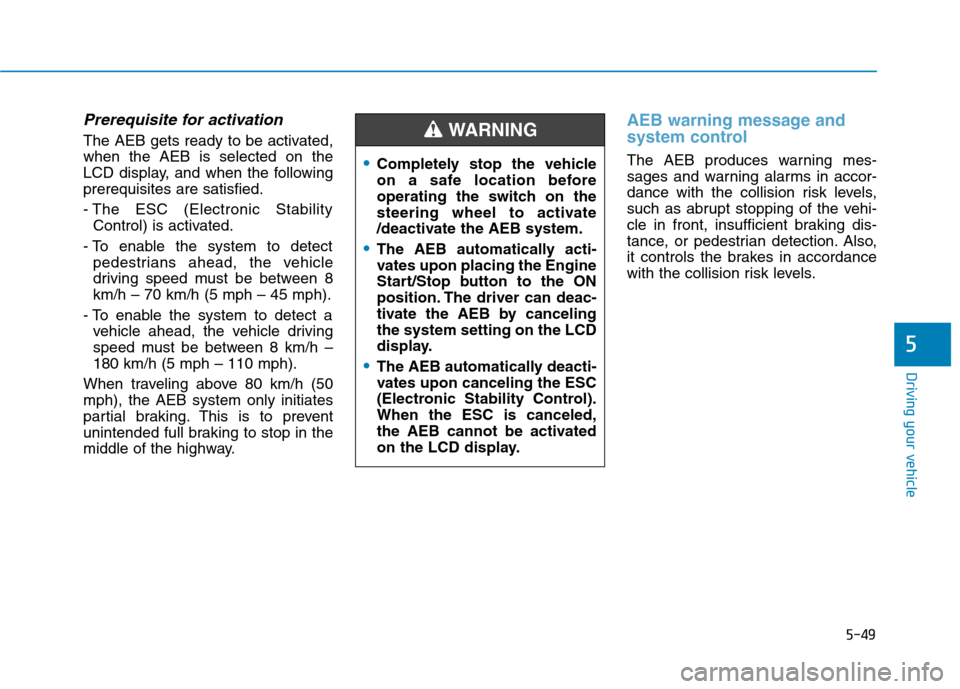
5-49
Driving your vehicle
Prerequisite for activation
The AEB gets ready to be activated, when the AEB is selected on the
LCD display, and when the followingprerequisites are satisfied.
- The ESC (Electronic StabilityControl) is activated.
- To enable the system to detect pedestrians ahead, the vehicle
driving speed must be between 8km/h – 70 km/h (5 mph – 45 mph).
- To enable the system to detect a vehicle ahead, the vehicle driving
speed must be between 8 km/h –180 km/h (5 mph – 110 mph).
When traveling above 80 km/h (50mph), the AEB system only initiates
partial braking. This is to prevent
unintended full braking to stop in the
middle of the highway.
AEB warning message and
system control
The AEB produces warning mes-
sages and warning alarms in accor-
dance with the collision risk levels,
such as abrupt stopping of the vehi-
cle in front, insufficient braking dis-
tance, or pedestrian detection. Also,
it controls the brakes in accordance
with the collision risk levels.
5
Completely stop the vehicle
on a safe location before
operating the switch on the
steering wheel to activate
/deactivate the AEB system.
The AEB automatically acti-
vates upon placing the Engine
Start/Stop button to the ON
position. The driver can deac-
tivate the AEB by cancelingthe system setting on the LCD
display.
The AEB automatically deacti-
vates upon canceling the ESC
(Electronic Stability Control).When the ESC is canceled,
the AEB cannot be activated
on the LCD display.
WARNING
Page 334 of 553

5-50
Forward Warning (1stwarning)
This initial warning message appears
on the LCD display with a warning
chime.
The driver can select the initial warn-
ing activation time in the User
Settings in the LCD display. The
options for the initial Forward Collision
Warning include Early, Normal or Late
initial warning time.
Collision Warning (2ndwarning)
This warning message appears on the
LCD display with a warning chime.
Additionally, some vehicle system
intervention occurs by the enginemanagement system to help decel-
erate the vehicle.- If a vehicle is detected, your vehi-cle speed may decelerate moder-
ately.
- If your vehicle is traveling less than 70 km/h (45 mph) and a pedestri-an is detected within the Collision
Warning (2nd warning) stage, your
vehicle speed may decelerate
moderately. When your vehicle
drives faster than 70 km/h (45
mph) with a pedestrian in front, the
AEB does not operate.
Emergency braking
(3rdwarning)
This warning message appears on
the LCD display with a warning
chime.
Additionally, some vehicle system
intervention occurs by the enginemanagement system to help decel-
erate the vehicle.
- If the detected vehicle in front isdriving slower than 80 km/h (50
mph) your vehicle speed may
decelerate sharply to avoid a col-
lision. If the detected vehicle in
front is driving faster than 80
km/h (50 mph), your vehicle
speed may decelerate moderate-
ly.
Driving your vehicle
■ Type A■Type B
OAE056024L/OAE056025L
■Type A■Type B
OAE056026L/OAE056027L
■Type A■Type B
OAE056029L/OAE056030L
Page 336 of 553

5-52
AEB front radar sensor
In order for the AEB system to oper-
ate properly, always make sure the
radar sensor cover is clean and free
of dirt, snow, and debris. Dirt, snow,
or foreign substances on the lens
may adversely affect the sensing
performance of the radar.
Warning message and warninglight
Auto Emergency Braking disabled.
Radar blocked
When the sensor cover is blocked
with dirt, snow, or debris, the AEB
system operation may stop tem-
porarily. If this occurs, a warningmessage will appear on the LCD dis-
play.
Remove any dirt, snow, or debris and
clean the radar sensor cover before
operating the AEB system.
The AEB may not properly operate in
an area (e.g. open terrain), where
any substances are not detected
after turning ON the engine.
Driving your vehicle
The AEB system logic operates
within certain parameters, such
as the distance from the vehicle
or pedestrian ahead, the speed
of the vehicle ahead, and the
driver's vehicle speed. Certain
conditions such as inclement
weather and road conditions
may affect the operation of theAEB system.
WARNING
OAE056028
OAE056031L
Page 361 of 553

5-77
Driving your vehicle
5
To adjust the sensitivity of
Smart Cruise Control
The sensitivity of vehicle speed when
following the front vehicle to maintainthe set distance can be adjusted on
the LCD display. Cluster type A'User Settings �Driving Assist �
Smart Cruise Control �Response
� Slow/Normal/Fast'
Cluster type B'User Settings �Driving Assist �
Smart Cruise Control Response �
Slow/Normal/Fast'
You may select one of the three
stages you prefer. Slow:
Vehicle speed following the frontvehicle to maintain the set distance
is slower than normal speed.
Normal: Vehicle speed following the frontvehicle to maintain the set distance
is normal.
Fast:
Vehicle speed following the frontvehicle to maintain the set distance
is faster than normal speed.
Information
The last selected smart cruise control
speed is remained in the system.
To convert to Cruise Control mode
The driver may choose to only use
the Cruise Control mode (speed con-
trol function) by doing as follows:
1. Turn the Smart Cruise Control System on (the cruise indicator
light will be on but the system will
not be activated).
2. Push and hold the Vehicle-to- Vehicle Distance button for more
than 2 seconds.
3. Choose between "SCC Mode (Smart Cruise Control)" and "CC
Mode (Cruise Control)".
When the system is canceled using
the CRUISE/ button or the
CRUISE/ button is used after the
engine is turned on, the Smart
Cruise Control mode will turn on.
i
■ Type A■Type B
OAE056099L/OAE056077L
Page 365 of 553

5-81
Driving your vehicle
5
Cancelled automatically
The driver's door is opened.
The shift lever is shifted to N(Neutral), R (Reverse) or P (Park).
The parking brake is applied.
The vehicle speed is under 10 km/h (5 mph).
The vehicle speed is over 190 km/h (120 mph).
The ESC (Electronic Stability Control), TCS (Traction Control
System) or ABS is operating.
The ESC is turned off.
The sensor or the cover is dirty or blocked with foreign matter.
The accelerator pedal is continu- ously depressed for more than one
minute.
The SCC system has malfunc- tioned.
The engine performance is abnor- mal.
The AEB is activated. Each of these actions will cancel
the Smart Cruise Control opera-
tion. The Set Speed and Vehicle-to-
Vehicle Distance on the LCD dis-
play will go off.
In a condition the Smart Cruise Control is cancelled automatically,
the Smart Cruise Control will not
resume even though the RES+ or
SET- toggle switch is pushed.
Information
If the Smart Cruise Control is can-
celled by other than the reasons men-
tioned, we recommend that the system
be checked by an authorized
HYUNDAI dealer.
Smart Cruise Control cancelled
If the system is cancelled, the warn- ing chime will sound and a message
will appear for a few seconds.
You must adjust the vehicle speed by
depressing the accelerator or brakepedal according to the road condition
ahead and driving condition.
Always check the road conditions.
Do not rely on the warning chime.
iOAE056165L
Page 367 of 553

5-83
Driving your vehicle
5
Smart Cruise Control Vehicle-
to-Vehicle Distance
To set Vehicle-to-VehicleDistance
When the Smart Cruise Control
System is ON, you can set and main-
tain the distance from the vehicle
ahead of you without pressing the
accelerator or brake pedal.
Each time the button is pressed, the
vehicle to vehicle distance changes
as follows: For example, if you drive at 90 km/h(56 mph), the distance maintain as
follows:
Distance 4 - approximately 52.5 m
Distance 3 - approximately 40 m
Distance 2 - approximately 32.5 m
Distance 1 - approximately 25 m
Information
The distance is set to the last set dis-
tance when the system is used for the
first time after starting the engine.
When the lane ahead is clear:
The vehicle speed will maintain theset speed.
i
■ Type A■Type B
OAD055081/OAEE056135
OAE056158L
■Type A
■Type B
Distance 4 Distance 3 Distance 2 Distance 1