2017 Hyundai Ioniq Electric camera
[x] Cancel search: cameraPage 396 of 582
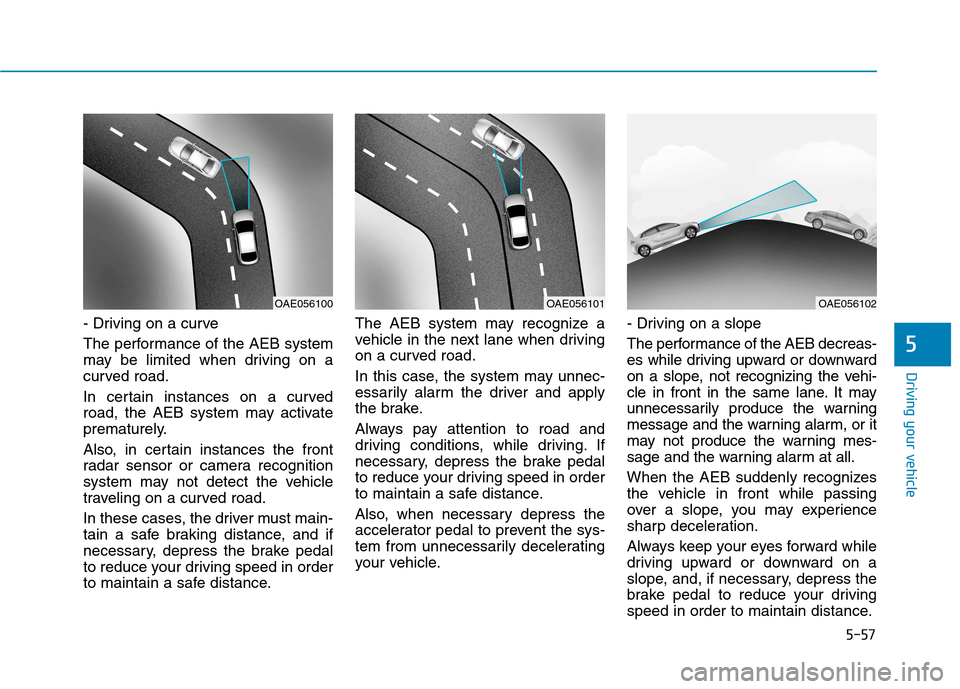
5-57
Driving your vehicle
5
- Driving on a curve
The performance of the AEB system
may be limited when driving on a
curved road.
In certain instances on a curved
road, the AEB system may activate
prematurely.
Also, in certain instances the front
radar sensor or camera recognition
system may not detect the vehicle
traveling on a curved road.
In these cases, the driver must main-
tain a safe braking distance, and if
necessary, depress the brake pedal
to reduce your driving speed in order
to maintain a safe distance.The AEB system may recognize a
vehicle in the next lane when driving
on a curved road.
In this case, the system may unnec-
essarily alarm the driver and apply
the brake.
Always pay attention to road and
driving conditions, while driving. If
necessary, depress the brake pedal
to reduce your driving speed in order
to maintain a safe distance.
Also, when necessary depress the
accelerator pedal to prevent the sys-
tem from unnecessarily decelerating
your vehicle.
- Driving on a slope
The performance of the AEB decreas-
es while driving upward or downward
on a slope, not recognizing the vehi-
cle in front in the same lane. It may
unnecessarily produce the warning
message and the warning alarm, or it
may not produce the warning mes-
sage and the warning alarm at all.
When the AEB suddenly recognizes
the vehicle in front while passing
over a slope, you may experience
sharp deceleration.
Always keep your eyes forward while
driving upward or downward on a
slope, and, if necessary, depress the
brake pedal to reduce your driving
speed in order to maintain distance.
OAE056100OAE056101OAE056102
Page 398 of 582
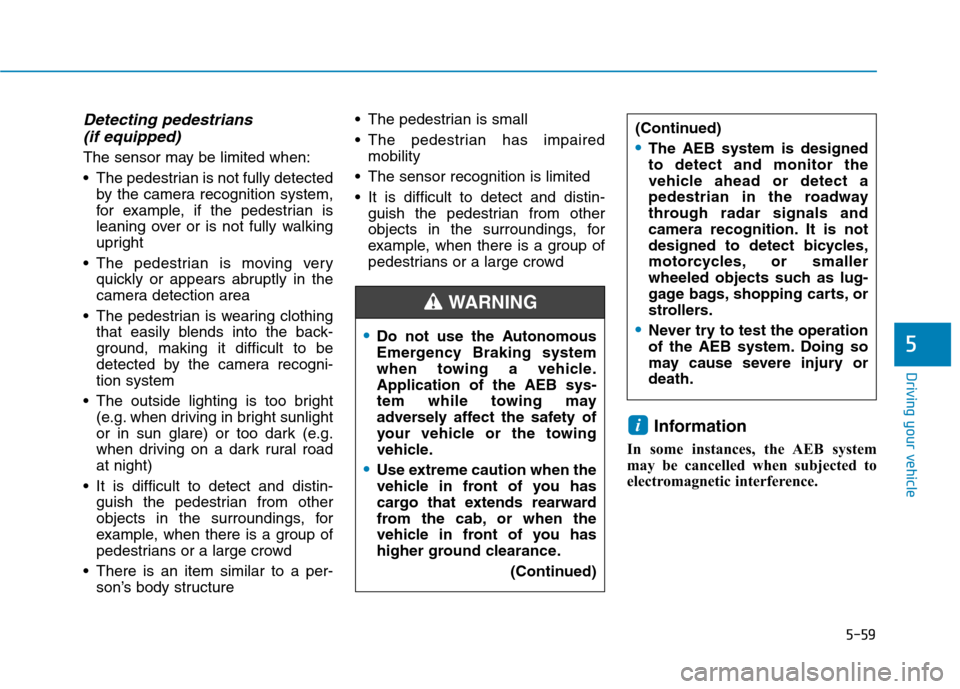
5-59
Driving your vehicle
5
Detecting pedestrians (if equipped)
The sensor may be limited when:
The pedestrian is not fully detected by the camera recognition system,
for example, if the pedestrian is
leaning over or is not fully walking
upright
The pedestrian is moving very quickly or appears abruptly in the
camera detection area
The pedestrian is wearing clothing that easily blends into the back-
ground, making it difficult to be
detected by the camera recogni-tion system
The outside lighting is too bright (e.g. when driving in bright sunlight
or in sun glare) or too dark (e.g.
when driving on a dark rural roadat night)
It is difficult to detect and distin- guish the pedestrian from other
objects in the surroundings, for
example, when there is a group of
pedestrians or a large crowd
There is an item similar to a per- son’s body structure The pedestrian is small
The pedestrian has impaired
mobility
The sensor recognition is limited
It is difficult to detect and distin- guish the pedestrian from other
objects in the surroundings, for
example, when there is a group of
pedestrians or a large crowd
Information
In some instances, the AEB system
may be cancelled when subjected to
electromagnetic interference.
i
Do not use the Autonomous
Emergency Braking system
when towing a vehicle.Application of the AEB sys-
tem while towing may
adversely affect the safety of
your vehicle or the towing
vehicle.
Use extreme caution when the
vehicle in front of you has
cargo that extends rearward
from the cab, or when the
vehicle in front of you has
higher ground clearance. (Continued)
(Continued)
The AEB system is designed to detect and monitor the
vehicle ahead or detect a
pedestrian in the roadway
through radar signals and
camera recognition. It is not
designed to detect bicycles,
motorcycles, or smaller
wheeled objects such as lug-
gage bags, shopping carts, or
strollers.
Never try to test the operation
of the AEB system. Doing so
may cause severe injury ordeath.
WARNING
Page 399 of 582
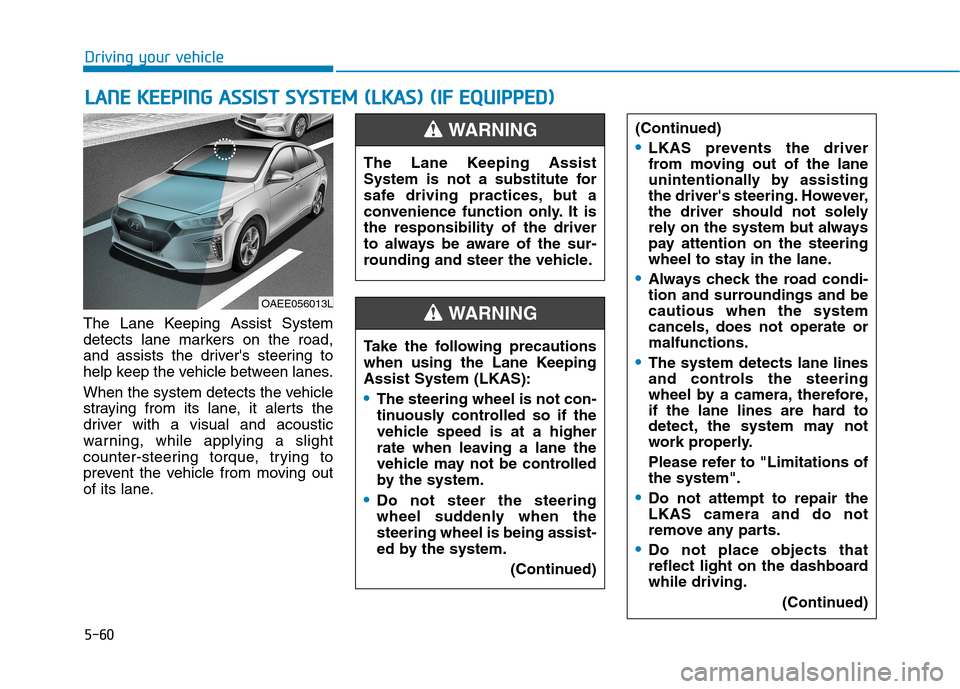
5-60
Driving your vehicle
The Lane Keeping Assist System
detects lane markers on the road,
and assists the driver's steering to
help keep the vehicle between lanes.
When the system detects the vehicle
straying from its lane, it alerts the
driver with a visual and acoustic
warning, while applying a slight
counter-steering torque, trying to
prevent the vehicle from moving out
of its lane.
LLAA NN EE KK EEEE PP IINN GG AA SSSSIISS TT SS YY SSTT EEMM (( LL KK AA SS)) (( IIFF EE QQ UUIIPP PPEEDD ))
OAEE056013L The Lane Keeping Assist
System is not a substitute for
safe driving practices, but a
convenience function only. It isthe responsibility of the driver
to always be aware of the sur-
rounding and steer the vehicle.
WARNING
Take the following precautions
when using the Lane KeepingAssist System (LKAS):
The steering wheel is not con-
tinuously controlled so if the
vehicle speed is at a higher
rate when leaving a lane the
vehicle may not be controlled
by the system.
Do not steer the steering
wheel suddenly when thesteering wheel is being assist-
ed by the system.
(Continued)
(Continued)
LKAS prevents the driver
from moving out of the lane
unintentionally by assisting
the driver's steering. However,
the driver should not solely
rely on the system but always
pay attention on the steering
wheel to stay in the lane.
Always check the road condi-
tion and surroundings and becautious when the system
cancels, does not operate ormalfunctions.
The system detects lane lines
and controls the steering
wheel by a camera, therefore,
if the lane lines are hard to
detect, the system may not
work properly.
Please refer to "Limitations of the system".
Do not attempt to repair the LKAS camera and do not
remove any parts.
Do not place objects that
reflect light on the dashboardwhile driving.
(Continued)
WARNING
Page 400 of 582
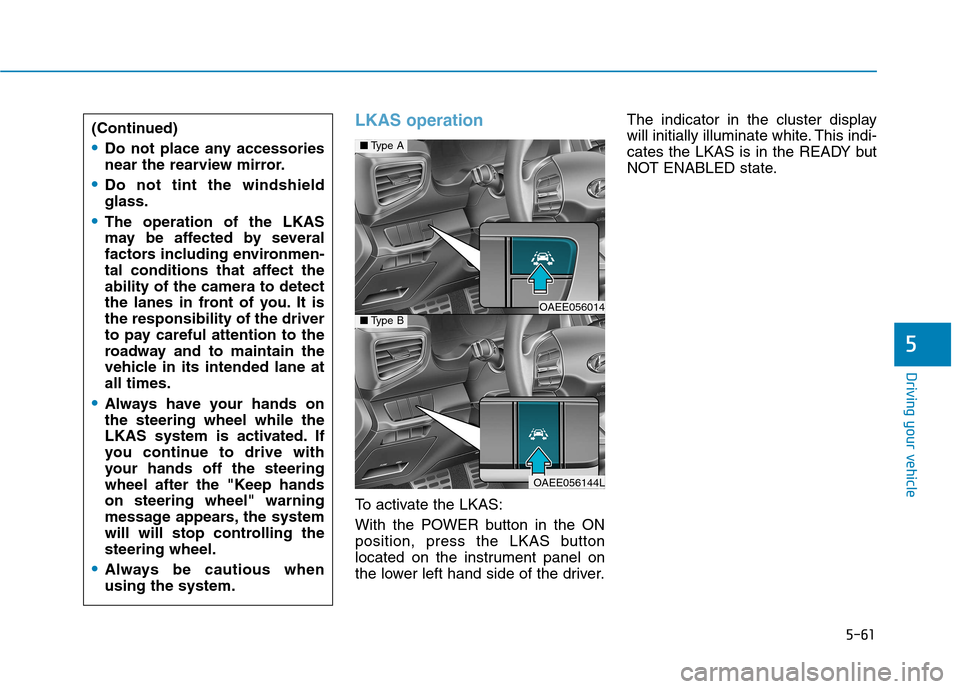
5-61
Driving your vehicle
5
LKAS operation
To activate the LKAS:
With the POWER button in the ON
position, press the LKAS button
located on the instrument panel on
the lower left hand side of the driver.The indicator in the cluster display
will initially illuminate white. This indi-
cates the LKAS is in the READY but
NOT ENABLED state.
(Continued)
Do not place any accessories
near the rearview mirror.
Do not tint the windshield glass.
The operation of the LKAS
may be affected by several
factors including environmen-
tal conditions that affect theability of the camera to detect
the lanes in front of you. It isthe responsibility of the driver
to pay careful attention to the
roadway and to maintain the
vehicle in its intended lane atall times.
Always have your hands on the steering wheel while the
LKAS system is activated. If
you continue to drive with
your hands off the steering
wheel after the "Keep handson steering wheel" warning
message appears, the system
will will stop controlling thesteering wheel.
Always be cautious when using the system.
■
Type A
OAEE056014 ■Type B
OAEE056144L
Page 405 of 582
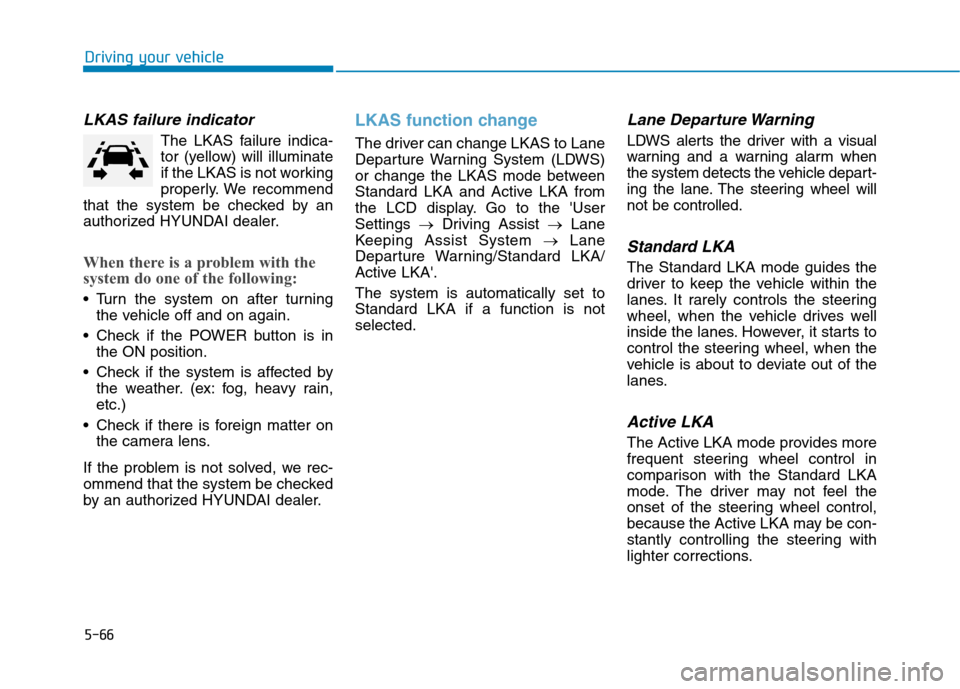
5-66
Driving your vehicle
LKAS failure indicator
The LKAS failure indica-
tor (yellow) will illuminate
if the LKAS is not working
properly. We recommend
that the system be checked by an
authorized HYUNDAI dealer.
When there is a problem with the
system do one of the following:
Turn the system on after turning the vehicle off and on again.
Check if the POWER button is in the ON position.
Check if the system is affected by the weather. (ex: fog, heavy rain, etc.)
Check if there is foreign matter on the camera lens.
If the problem is not solved, we rec-
ommend that the system be checked
by an authorized HYUNDAI dealer.
LKAS function change
The driver can change LKAS to Lane
Departure Warning System (LDWS)
or change the LKAS mode between
Standard LKA and Active LKA from
the LCD display. Go to the 'UserSettings �Driving Assist �Lane
Keeping Assist System �Lane
Departure Warning/Standard LKA/
Active LKA'. The system is automatically set to Standard LKA if a function is notselected.
Lane Departure Warning
LDWS alerts the driver with a visual
warning and a warning alarm when
the system detects the vehicle depart-
ing the lane. The steering wheel willnot be controlled.
Standard LKA
The Standard LKA mode guides the
driver to keep the vehicle within the
lanes. It rarely controls the steering
wheel, when the vehicle drives well
inside the lanes. However, it starts to
control the steering wheel, when the
vehicle is about to deviate out of the
lanes.
Active LKA
The Active LKA mode provides more
frequent steering wheel control in
comparison with the Standard LKA
mode. The driver may not feel the
onset of the steering wheel control,
because the Active LKA may be con-
stantly controlling the steering with
lighter corrections.
Page 406 of 582
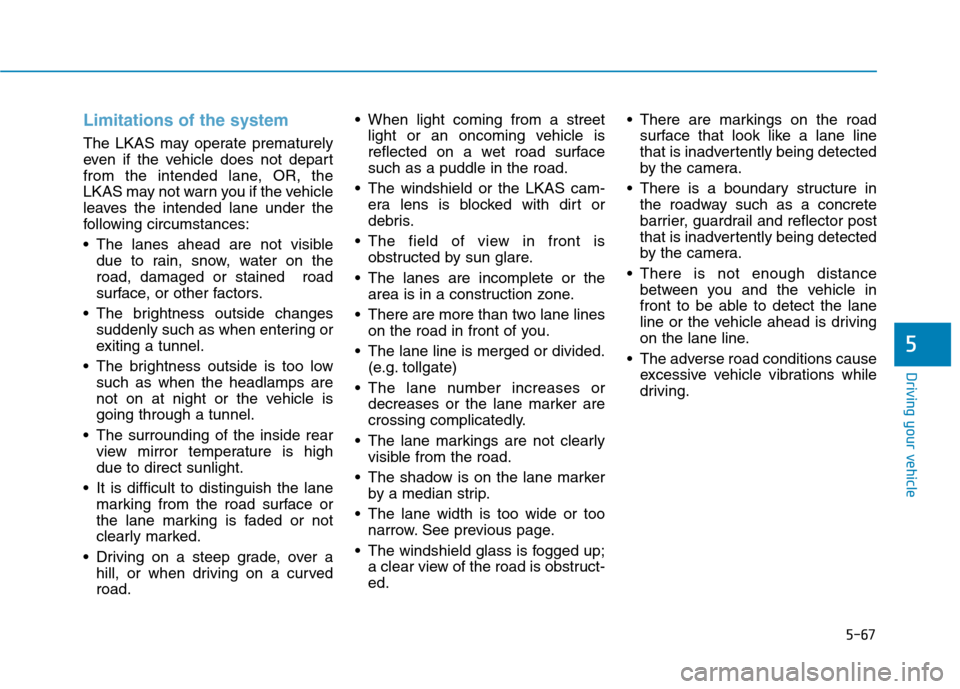
5-67
Driving your vehicle
5
Limitations of the system
The LKAS may operate prematurely
even if the vehicle does not depart
from the intended lane, OR, the
LKAS may not warn you if the vehicle
leaves the intended lane under the
following circumstances:
The lanes ahead are not visibledue to rain, snow, water on the road, damaged or stained road
surface, or other factors.
The brightness outside changes suddenly such as when entering or
exiting a tunnel.
The brightness outside is too low such as when the headlamps are
not on at night or the vehicle isgoing through a tunnel.
The surrounding of the inside rear view mirror temperature is highdue to direct sunlight.
It is difficult to distinguish the lane marking from the road surface or
the lane marking is faded or not
clearly marked.
Driving on a steep grade, over a hill, or when driving on a curvedroad. When light coming from a street
light or an oncoming vehicle is
reflected on a wet road surfacesuch as a puddle in the road.
The windshield or the LKAS cam- era lens is blocked with dirt or
debris.
The field of view in front is obstructed by sun glare.
The lanes are incomplete or the area is in a construction zone.
There are more than two lane lines on the road in front of you.
The lane line is merged or divided. (e.g. tollgate)
The lane number increases or decreases or the lane marker are
crossing complicatedly.
The lane markings are not clearly visible from the road.
The shadow is on the lane marker by a median strip.
The lane width is too wide or too narrow. See previous page.
The windshield glass is fogged up; a clear view of the road is obstruct-ed. There are markings on the road
surface that look like a lane line
that is inadvertently being detected
by the camera.
There is a boundary structure in the roadway such as a concrete
barrier, guardrail and reflector post
that is inadvertently being detected
by the camera.
There is not enough distance between you and the vehicle in
front to be able to detect the lane
line or the vehicle ahead is driving
on the lane line.
The adverse road conditions cause excessive vehicle vibrations while
driving.
Page 537 of 582
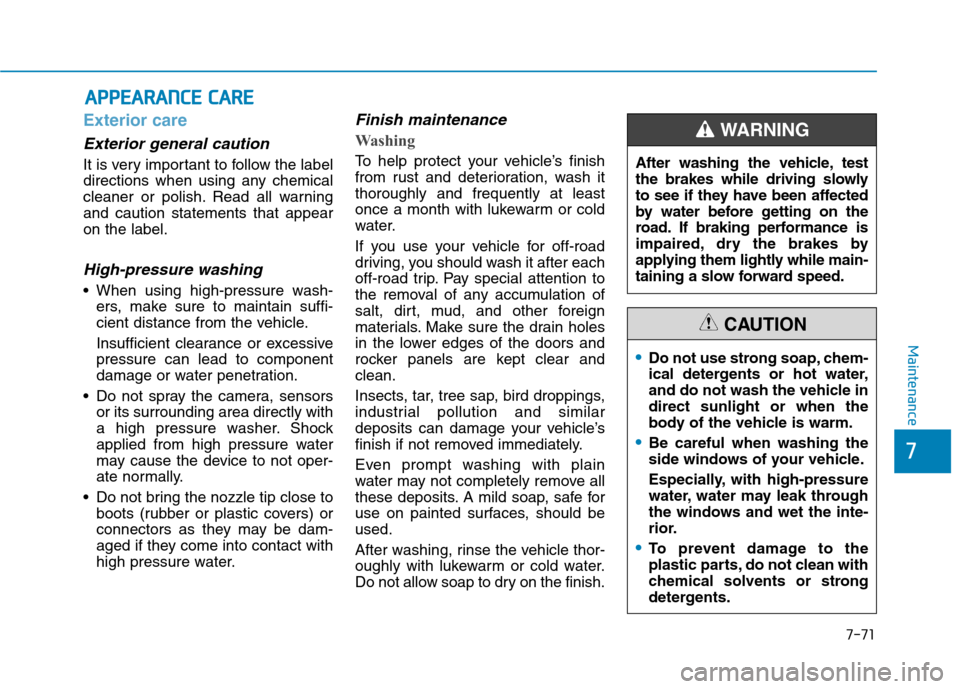
7-71
7
Maintenance
AAPPPPEEAA RRAA NN CCEE CC AA RREE
Exterior care
Exterior general caution
It is very important to follow the label
directions when using any chemical
cleaner or polish. Read all warningand caution statements that appearon the label.
High-pressure washing
When using high-pressure wash-
ers, make sure to maintain suffi-
cient distance from the vehicle.
Insufficient clearance or excessive pressure can lead to component
damage or water penetration.
Do not spray the camera, sensors or its surrounding area directly with
a high pressure washer. Shock
applied from high pressure water
may cause the device to not oper-
ate normally.
Do not bring the nozzle tip close to boots (rubber or plastic covers) or
connectors as they may be dam-
aged if they come into contact with
high pressure water.
Finish maintenance
Washing
To help protect your vehicle’s finish
from rust and deterioration, wash itthoroughly and frequently at least
once a month with lukewarm or cold
water.
If you use your vehicle for off-road
driving, you should wash it after each
off-road trip. Pay special attention to
the removal of any accumulation of
salt, dirt, mud, and other foreign
materials. Make sure the drain holes
in the lower edges of the doors and
rocker panels are kept clear andclean.
Insects, tar, tree sap, bird droppings,
industrial pollution and similar
deposits can damage your vehicle’s
finish if not removed immediately.
Even prompt washing with plain
water may not completely remove all
these deposits. A mild soap, safe for
use on painted surfaces, should beused.
After washing, rinse the vehicle thor-
oughly with lukewarm or cold water.
Do not allow soap to dry on the finish.
Do not use strong soap, chem-
ical detergents or hot water,
and do not wash the vehicle indirect sunlight or when the
body of the vehicle is warm.
Be careful when washing the
side windows of your vehicle.
Especially, with high-pressure
water, water may leak through
the windows and wet the inte-
rior.
To prevent damage to the
plastic parts, do not clean with
chemical solvents or strong
detergents.
CAUTION
After washing the vehicle, test
the brakes while driving slowly
to see if they have been affected
by water before getting on the
road. If braking performance is
impaired, dry the brakes by
applying them lightly while main-
taining a slow forward speed.
WARNING
Page 572 of 582
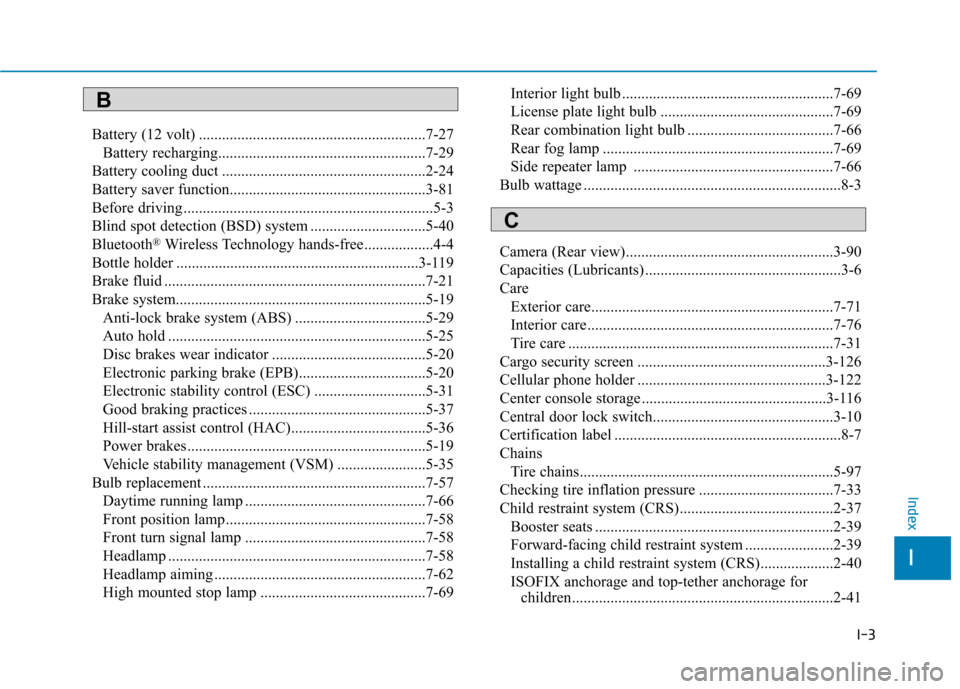
I-3
Battery (12 volt) ...........................................................7-27
Battery recharging......................................................7-29
Battery cooling duct .....................................................2-24
Battery saver function...................................................3-81
Before driving .................................................................5-3
Blind spot detection (BSD) system ..............................5-40
Bluetooth ®
Wireless Technology hands-free..................4-4
Bottle holder ...............................................................3-119
Brake fluid ....................................................................7-21
Brake system.................................................................5-19
Anti-lock brake system (ABS) ..................................5-29
Auto hold ...................................................................5-25
Disc brakes wear indicator ........................................5-20
Electronic parking brake (EPB).................................5-20
Electronic stability control (ESC) .............................5-31
Good braking practices ..............................................5-37
Hill-start assist control (HAC)...................................5-36
Power brakes..............................................................5-19
Vehicle stability management (VSM) .......................5-35
Bulb replacement ..........................................................7-57
Daytime running lamp ...............................................7-66
Front position lamp....................................................7-58
Front turn signal lamp ...............................................7-58
Headlamp ...................................................................7-58
Headlamp aiming .......................................................7-62
High mounted stop lamp ...........................................7-69 Interior light bulb .......................................................7-69
License plate light bulb .............................................7-69
Rear combination light bulb ......................................7-66
Rear fog lamp ............................................................7-69
Side repeater lamp ....................................................7-66
Bulb wattage ...................................................................8-3
Camera (Rear view)......................................................3-90
Capacities (Lubricants) ...................................................3-6
Care Exterior care...............................................................7-71
Interior care................................................................7-76
Tire care .....................................................................7-31
Cargo security screen .................................................3-126
Cellular phone holder .................................................3-122
Center console storage ................................................3-116
Central door lock switch...............................................3-10
Certification label ...........................................................8-7
Chains Tire chains..................................................................5-97
Checking tire inflation pressure ...................................7-33
Child restraint system (CRS)........................................2-37 Booster seats ..............................................................2-39
Forward-facing child restraint system .......................2-39
Installing a child restraint system (CRS)...................2-40
ISOFIX anchorage and top-tether anchorage for children....................................................................2-41
I
Index
B
C