2017 HYUNDAI I40 tire pressure
[x] Cancel search: tire pressurePage 13 of 534

Downloaded from www.Manualslib.com manuals search engine Introduction
61
INDICATOR SYMBOLS ON THE INSTRUMENT CLUSTER
Seat belt warning light
High beam indicator
Light on indicator
Turn signal indicator
ABS warning light
Air bag warning light
Low fuel level warning light
Electronic stability program
(ESP) indicator
Electronic stability program
(ESP) OFF indicatorImmobilizer indicator
Low beam indicator*
Tailgate open warning light
Door ajar warning light
Electronic power steering (EPS)
system warning lightAdaptive Front Lighting System
(AFLS) malfunction indicator*
AFLS
Front fog light indicator*
Rear fog light indicator*
Low windshield washer fluid
level warning light
Icy road warning light*
Shift pattern indicator
Manual transaxle shift indicator
Parking brake & Brake fluid
warning light
AUTO HOLD indicator*
AUTO
HOLD
Electric parking brake (EPB)
malfunction indicatorEPB
Sport drive mode indicator*SPORT
Auto stop for ISG system
indicator*
Cruise control indicator*
Cruise SET indicator*
Speed limit indicator*
Lane Keeping Assistant System
(LAKS) indicator*
Engine oil pressure warning
light
Engine oil level warning light*
Low tire pressure telltale*/
TPMS malfunction indicator*
Page 148 of 534

Downloaded from www.Manualslib.com manuals search engine 461
Features of your vehicle
Low tire pressure (if equipped)
The low tire pressure position telltale will
appear when one or more of your tires
are under-inflated. It will indicate the cor-
responding under-inflated tire.
For more details, refer to “TPMS” in sec-
tion 6.Turn on fuse switch (mode switch)
The notice appears to inform the driver to
turn on the fuse switch in the instrument
panel under the steering wheel.
For more details, refer to “Fuses” in sec-
tion 7.
Check active air flap system
The notice appears to inform the driver
when:
The flaps malfunction
The active air flap controller malfunc-
tions
The air flaps are not opened in a con- dition that has to be opened
When all of the above conditions are
fixed, the warning will disappear.
✽ ✽ NOTICE
• The above warning message may
appear even though the active air flap
has not malfunctioned. Please check
for foreign matter or if the flap has
frozen.
• In winter, the warning may not illumi- nate immediately.
OVF061012
■
Type A ■Type BOVF041073
■
Type A ■Type BOVF041074
■
Type A ■Type B
Page 153 of 534

Downloaded from www.Manualslib.com manuals search engine Features of your vehicle
66
4
Warnings and indicators
(Instrument cluster)
All warning lights are checked by turning
the ignition switch ON (do not start the
engine). Any light that does not illuminate
should be checked by an authorized
HYUNDAI dealer.
After starting the engine, check to make
sure that all warning lights are off. If any
are still on, this indicates a situation that
needs attention. The following warning and indicators are
introduced in the previous pages.
Automatic transaxle shift lever indica-
tor
Manual transaxle shift indicator
Icy road warning
Door/tailgate open (LCD display)
Heated steering wheel ON/OFF (LCD display)
Parking assist warning (LCD display)
Low tire pressure (LCD display)
Seat belt warning and chime light
As a reminder to the driver, the seat belt
warning light will blink or illuminate for
approximately 6 seconds each time you
turn the ignition switch ON regardless of
belt fastening.
For more details, refer to the “Seat belt”
in section 3.
Page 161 of 534

Downloaded from www.Manualslib.com manuals search engine Features of your vehicle
74
4
LKAS (Lane Keeping
Assistant System) indicator (if equipped)
The LKAS indicator will illuminate when
you turn the lane keeping assistant sys-
tem on by pressing the LKAS button.
If there is a problem with the system, the
yellow LKAS indicator will illuminate.
For more details, refer to "LKAS" in sec-
tion 5.
TPMS (Tire Pressure MonitoringSystem) indicator (if equipped)
Low tire pressure telltale/
TPMS malfunction indicator
The low tire pressure telltale comes on
for 3 seconds after the ignition switch is
turned to the ON position.
The low tire pressure and position tell-
tales illuminates when one or more of
your tires is significantly underinflated.
The TPMS malfunction indicator will illu-
minate after it blinks for approximately
one minute when there is a problem with
the Tire Pressure Monitoring System.
If this occurs, have the system checked
by an authorized HYUNDAI dealer as
soon as possible.
For more details, refer to the TPMS in sec-
tion 6.
The low tire pressure position telltale illu-
minates on the LCD display.
WARNING - Safe stopping
The TPMS cannot alert you to severe and sudden tire damage
caused by external factors.
If you notice any vehicle instabili- ty, immediately take your foot off
the accelerator pedal, apply the
brakes gradually and with light
force, and slowly move to a safe
position off the road.
Page 171 of 534
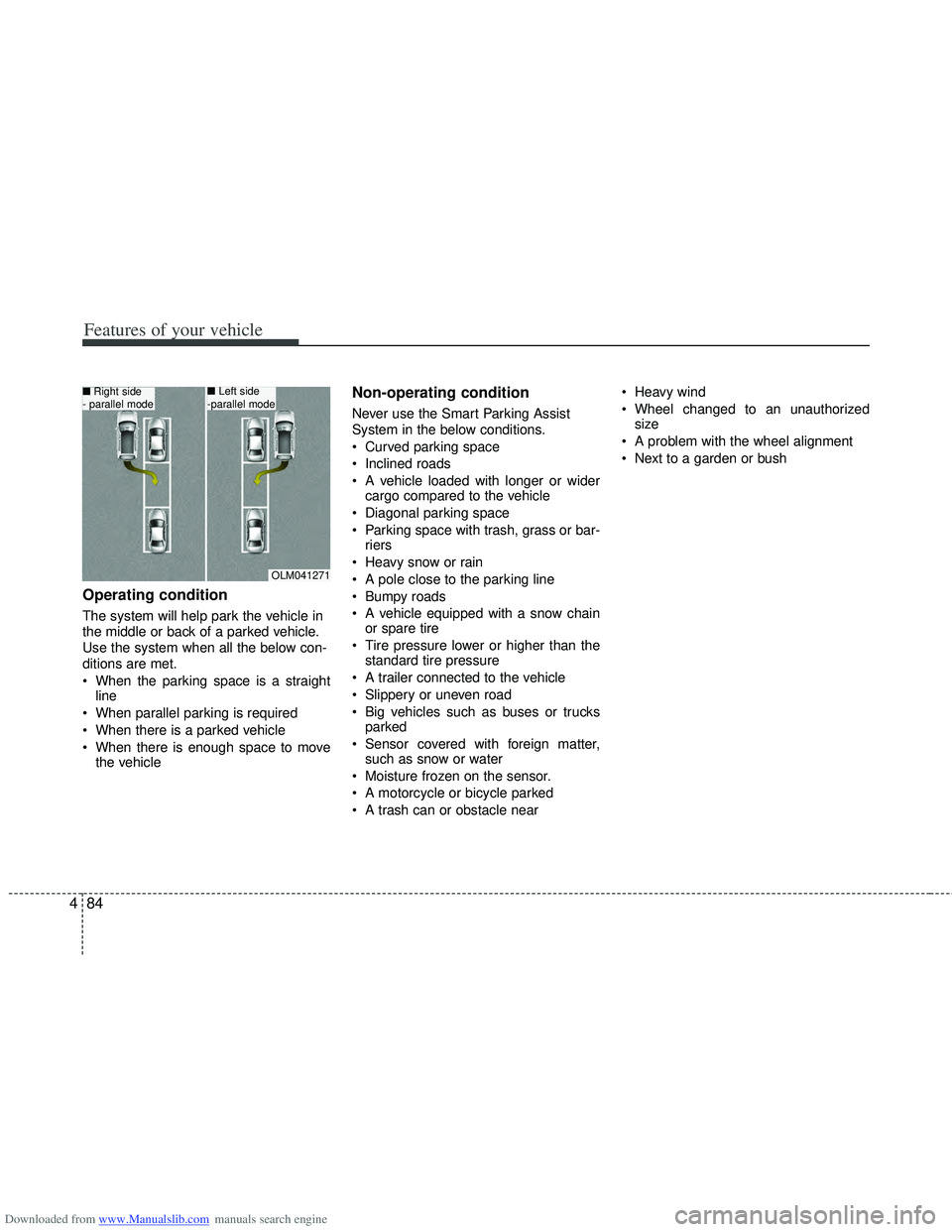
Downloaded from www.Manualslib.com manuals search engine Features of your vehicle
84
4
Operating condition
The system will help park the vehicle in
the middle or back of a parked vehicle.
Use the system when all the below con-
ditions are met.
When the parking space is a straight
line
When parallel parking is required
When there is a parked vehicle
When there is enough space to move the vehicle
Non-operating condition
Never use the Smart Parking Assist
System in the below conditions.
Curved parking space
Inclined roads
A vehicle loaded with longer or widercargo compared to the vehicle
Diagonal parking space
Parking space with trash, grass or bar- riers
Heavy snow or rain
A pole close to the parking line
Bumpy roads
A vehicle equipped with a snow chain or spare tire
Tire pressure lower or higher than the standard tire pressure
A trailer connected to the vehicle
Slippery or uneven road
Big vehicles such as buses or trucks parked
Sensor covered with foreign matter, such as snow or water
Moisture frozen on the sensor.
A motorcycle or bicycle parked
A trash can or obstacle near Heavy wind
Wheel changed to an unauthorized
size
A problem with the wheel alignment
Next to a garden or bush
OLM041271
■ Right side
- parallel mode■ Left side
-parallel mode
Page 332 of 534

Downloaded from www.Manualslib.com manuals search engine 539
Driving your vehicle
Anti-lock brake system (ABS) The ABS continuously senses the speed
of the wheels. If the wheels are going to
lock, the ABS system repeatedly modu-
lates the hydraulic brake pressure to the
wheels.
When you apply your brakes under con-
ditions which may lock the wheels, you
may hear a “tik-tik’’ sound from the
brakes, or feel a corresponding sensation
in the brake pedal. This is normal and it
means your ABS is active.
In order to obtain the maximum benefit
from your ABS in an emergency situa-
tion, do not attempt to modulate your
brake pressure and do not try to pump
your brakes. Press your brake pedal as
hard as possible or as hard as the situa-
tion warrants and allow the ABS to con-
trol the force being delivered to the
brakes.(Continued)
The safety features of an ABS (or
ESP) equipped vehicle should not
be tested by high speed driving or
cornering. This could endanger the
safety of yourself or others.
WARNING
ABS (or ESP) will not prevent acci-
dents due to improper or danger-
ous driving maneuvers. Even
though vehicle control is improved
during emergency braking, always
maintain a safe distance between
you and objects ahead. Vehicle
speeds should always be reduced
during extreme road conditions.
The braking distance for vehicle
equipped with an anti-lock braking
system (or Electronic Stability
Program System) may be longer
than for those without it in the fol-
lowing road conditions.
During these conditions the vehicle
should be driven at reduced
speeds:
Rough, gravel or snow-coveredroads.
With tire chains installed.
On roads where the road surface is pitted or has different surface
height.
(Continued)
Page 356 of 534

Downloaded from www.Manualslib.com manuals search engine 563
Driving your vehicle
ECONOMICAL OPERATION
Your vehicle's fuel economy depends
mainly on your style of driving, where you
drive and when you drive.
Each of these factors affects how many
kilometers (miles) you can get from a
liter (gallon) of fuel. To operate your vehi-
cle as economically as possible, use the
following driving suggestions to help
save money in both fuel and repairs:
Drive smoothly. Accelerate at a moder-ate rate. Do not make "jack-rabbit"
starts or full-throttle shifts and maintain
a steady cruising speed. Do not race
between stoplights. Try to adjust your
speed to the traffic so you do not have
to change speeds unnecessarily. Avoid
heavy traffic whenever possible.
Always maintain a safe distance from
other vehicles so you can avoid unnec-
essary braking. This also reduces
brake wear.
Drive at a moderate speed. The faster you drive, the more fuel your vehicle
uses. Driving at a moderate speed,
especially on the highway, is one of the
most effective ways to reduce fuel con-
sumption. Do not "ride" the brake or clutch pedal.
This can increase fuel consumption
and also increase wear on these com-
ponents. In addition, driving with your
foot resting on the brake pedal may
cause the brakes to overheat, which
reduces their effectiveness and may
lead to more serious consequences.
Take care of your tires. Keep them inflated to the recommended pressure.
Incorrect inflation, either too much or
too little, results in unnecessary tire
wear. Check the tire pressures at least
once a month.
Be sure that the wheels are aligned correctly. Improper alignment can
result from hitting curbs or driving too
fast over irregular surfaces. Poor align-
ment causes faster tire wear and may
also result in other problems as well as
greater fuel consumption. Keep your vehicle in good condition.
For better fuel economy and reduced
maintenance costs, maintain your vehi-
cle in accordance with the mainte-
nance schedule in section 7. If you
drive your vehicle in severe conditions,
more frequent maintenance is required
(see section 7 for details).
Keep your vehicle clean. For maximum service, your vehicle should be kept
clean and free of corrosive materials. It
is especially important that mud, dirt,
ice, etc. not be allowed to accumulate
on the underside of the vehicle. This
extra weight can result in increased
fuel consumption and also contribute
to corrosion.
Travel lightly. Do not carry unnecessary weight in your vehicle. Weight reduces
fuel economy.
Do not let the engine idle longer than necessary. If you are waiting (and not
in traffic), turn off your engine and
restart only when you're ready to go.
Page 361 of 534

Downloaded from www.Manualslib.com manuals search engine Driving your vehicle
68
5
Driving in flooded areas
Avoid driving through flooded areas
unless you are sure the water is no high-
er than the bottom of the wheel hub.
Drive through any water slowly. Allow
adequate stopping distance because
brake performance may be affected.
After driving through water, dry the
brakes by gently applying them several
times while the vehicle is moving slowly.
Highway driving
Tires
Adjust the tire inflation pressures to
specification. Low tire inflation pressures
will result in overheating and possible
failure of the tires.
Avoid using worn or damaged tires which
may result in reduced traction or tire fail-
ure.
✽ ✽
NOTICE
Never exceed the maximum tire inflation
pressure shown on the tires.
Fuel, engine coolant and engine oil
High speed travel consumes more fuel
than urban motoring. Do not forget to
check both engine coolant and engine
oil.
Drive belt
A loose or damaged drive belt may result
in overheating of the engine.
WARNING
Underinflated or overinflated
tires can cause poor handling,
loss of vehicle control, and sud-
den tire failure leading to acci-
dents, injuries, and even death.
Always check the tires for proper
inflation before driving. For prop-
er tire pressures, refer to section
8, “Tires and wheels”.
Driving on tires with no or insuffi- cient tread is dangerous. Worn-
out tires can result in loss of
vehicle control, collisions, injury,
and even death. Worn-out tires
should be replaced as soon as
possible and should never be
used for driving. Always check
the tire tread before driving your
vehicle. For further information
and tread limits, refer to section
7, “Tires and wheels”.