2017 Hyundai Elantra Auto start
[x] Cancel search: Auto startPage 9 of 637

Diesel engine
Diesel fuel
Diesel engine must be operated only
on commercially available diesel fuel
that complies with EN 590 or compa-
rable standard. (EN stands for
"European Norm"). Do not use
marine diesel fuel, heating oils, or
non-approved fuel additives, as this
will increase wear and cause dam-
age to the engine and fuel system.
The use of non-approved fuels and /
or fuel additives will result in a limita-
tion of your warranty rights.
Diesel fuel of above cetane 51 is
used in your vehicle. If two types of
diesel fuel are available, use summer
or winter fuel properly according to
the following temperature conditions.
Above -5°C (23°F) ... Summer type
diesel fuel.
Below -5°C (23°F) ... Winter type
diesel fuel.
Watch the fuel level in the tank very
carefully : If the engine stops through
fuel failure, the circuits must be com-
pletely purged to permit restarting.
Biodiesel
Commercially supplied Diesel blends
of no more than 7% biodiesel, com-
monly known as "B7 Diesel" may be
used in your vehicle if Biodiesel meets
EN 14214 or equivalent specifications.
(EN stands for "European Norm"). The
use of biofuels exceeding 7% made
from rapeseed methyl ester (RME),
fatty acid methyl ester (FAME), veg-
etable oil methyl ester (VME) etc. or
mixing diesel exceeding 7% with
biodiesel will cause increased wear or
damage to the engine and fuel sys-
tem. Repair or replacement of worn or
damaged components due to the use
of non approved fuels will not be cov-
ered by the manufactures warranty.
F9
Introduction
Do not let any gasoline or water
enter the tank. This would make
it necessary to drain it out and
to bleed the lines to avoid jam-
ming the injection pump and
damaging the engine.
CAUTION
Diesel Fuel
(if equipped with DPF)
It is recommended to use the
regulated automotive diesel
fuel for diesel vehicle equipped
with the DPF system.
If you use diesel fuel including
high sulfur (more than 50 ppm
sulfur) and unspecified addi-
tives, it can cause the DPF sys-
tem to be damaged and white
smoke can be emitted.
CAUTION
Never use any fuel, whether
diesel, B7 biodiesel or other-
wise, that fails to meet the lat-
est petroleum industry speci-
fication.
Never use any fuel additives
or treatments that are not rec-
ommended or approved by
the vehicle manufacturer.
CAUTION
Page 16 of 637

F16F16
Audio (With Touch Screen) ................................4-54
Feature of Your Audio ...................................................4-55
Radio Mode
(Type B-1, Type B-2,Type B-3, Type B-4) ..............4-72
Radio Mode (Type B-5, Type B-6) .............................4-74
Media Mode......................................................................4-75
Phone Mode .....................................................................4-90
Bluetooth® ®Wireless Technology
(Type B-1, Type B-2,Type B-3, Type B-4) ..............4-90
Bluetooth® ®Wireless Technology
(Type B-5, Type B-6) .....................................................4-97
Setup Mode
(Type B-1, Type B-2,Type B-3, Type B-4) ............4-103
Setup Mode (Type B-5, Type B-6) ..........................4-110
Declaration of Conformity ..............................4-117
FCC ..................................................................................4-117
CE for EU ........................................................................4-119
NCC for Taiwan ..............................................................4-121
ACMA for Australia ......................................................4-122
ANATEL for Brazil .........................................................4-124
SMA for Jamaica ...........................................................4-127
IFETEL for Mexico ........................................................4-128
MOC for Israel ...............................................................4-129
Before driving.........................................................5-4
Before entering the vehicle ...........................................5-4
Before starting...................................................................5-4
Ignition switch ........................................................5-5
Key ignition switch ............................................................5-6
Engine Start/Stop button ..............................................5-11
Manual transmission............................................5-20
Manual transmission operation ...................................5-20
Good driving practices ...................................................5-22
Automatic transmission .......................................5-24
Automatic transmission operation ..............................5-24
Parking ...............................................................................5-29
Good driving practices ...................................................5-29
Dual clutch transmission .....................................5-31
Dual clutch transmission operation ............................5-31
Parking ...............................................................................5-39
Good driving practices ...................................................5-39
5Driving your vehicle
Page 27 of 637

1-6
INSTRUMENT PANEL OVERVIEW (I)
Your vehicle at a glance
OAD015005LThe actual shape may differ from the illustration.
■Left-hand drive
1. Light control / Turn signals .......................3-99
2. Steering wheel audio controls /
Bluetooth®wireless technology
hands-free controls ................................4-4, 5
3. Instrument cluster ....................................3-51
4. Horn .........................................................3-25
5. Driver's front air bag ................................2-49
6. Wiper/Washer ........................................3-110
7. Cruise controls .........................................5-71
8. Key ignition switch /
Engine Start/Stop button .....................5-6, 11
9. Manual transmission ................................5-20
10. Automatic transmission /
Dual clutch transmission ..................5-24, 31
11. Seat warmer / Air ventilation seat ..........2-20
12. Heated steering wheel ...........................3-25
13. Drive mode integrated control system ...5-60
14. Parking assist system ..........................3-118
15. Idle stop and go (ISG) ...........................5-54
16. Manual climate control /
Automatic climate control system ..3-123, 134
17. Passenger's front air bag .......................2-49
18. Glove box .............................................3-154
Page 28 of 637

1-7
Your vehicle at a glance
1
INSTRUMENT PANEL OVERVIEW (II)
OAD015005REThe actual shape may differ from the illustration.
■ Right-hand drive
1. Light control / Turn signals .......................3-99
2. Steering wheel audio controls /
Bluetooth®wireless technology
hands-free controls ................................4-4, 5
3. Instrument cluster ....................................3-51
4. Horn .........................................................3-25
5. Driver's front air bag ................................2-49
6. Wiper/Washer ........................................3-110
7. Cruise controls .........................................5-71
8. Key ignition switch /
Engine Start/Stop button .....................5-6, 11
9. Manual transmission ................................5-20
10. Automatic transmission /
Dual clutch transmission ..................5-24, 31
11. Seat warmer / Air ventilation seat ..........2-20
12. Heated steering wheel ...........................3-25
13. Drive mode integrated control system ...5-60
14. Parking assist system ..........................3-118
15. Idle stop and go (ISG) ...........................5-54
16. Manual climate control /
Automatic climate control system ..3-123, 134
17. Passenger's front air bag .......................2-49
18. Glove box .............................................3-154
Page 53 of 637

2-23
Safety system of your vehicle
2
Rear seat warmers (if equipped)
While the engine is running, push
either of the switches to warm the rear
seat.
During mild weather or under condi-
tions where the operation of the seat
warmer is not needed, keep the
switches in the OFF position.Each time you push the switch, the
temperature setting of the seat is
changed as follows :
The seat warmer defaults to the OFF
position whenever the ignition switch
is placed in the ON position.
Information
With the seat warmer switch in the
ON position, the heating system in the
seat turns off or on automatically
depending on the seat temperature.
i
(Continued)
•Avoid spilling liquids on the
surface of the front seats and
seatbacks; this may cause the
air vent holes to become
blocked and not work properly.
•Do not place materials such
as plastic bags or newspa-
pers under the seats. They
may block the air intake caus-
ing the air vents to not work
properly.
•Do not change the seat cov-
ers. It may damage the seat
warmer or air ventilation seat.
•If the air vents do not operate,
restart the vehicle. If there is
no change, we recommend
that you have your vehicle
inspected by an authorized
HYUNDAI dealer.
OAD035024
OFF →HIGH ( ) →LOW ( )
→
Page 99 of 637
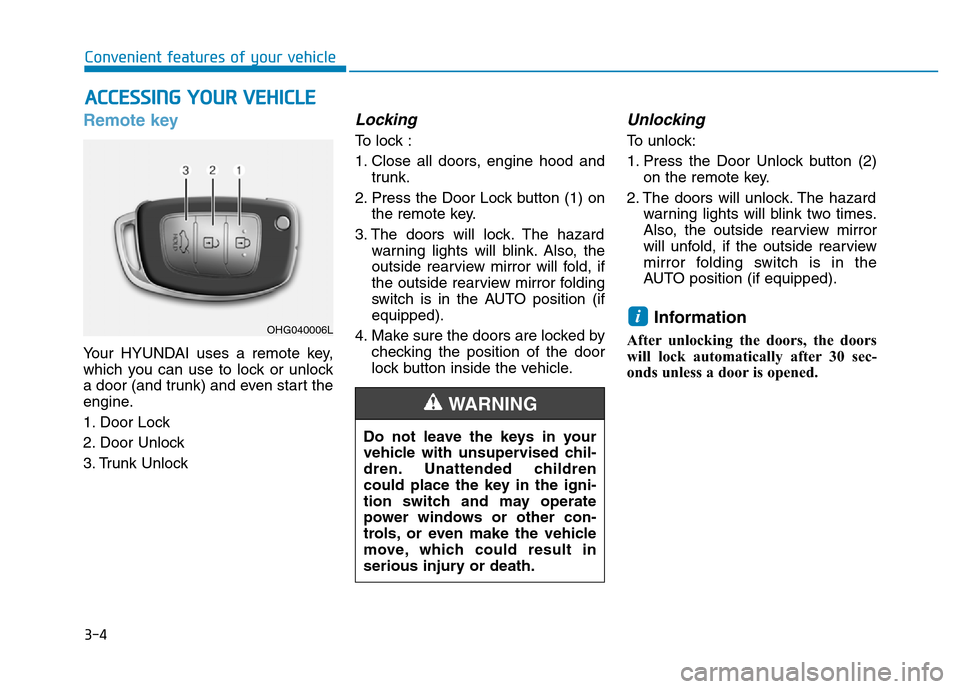
3-4
Convenient features of your vehicle
Remote key
Your HYUNDAI uses a remote key,
which you can use to lock or unlock
a door (and trunk) and even start the
engine.
1. Door Lock
2. Door Unlock
3. Trunk Unlock
Locking
To lock :
1. Close all doors, engine hood and
trunk.
2. Press the Door Lock button (1) on
the remote key.
3. The doors will lock. The hazard
warning lights will blink. Also, the
outside rearview mirror will fold, if
the outside rearview mirror folding
switch is in the AUTO position (if
equipped).
4. Make sure the doors are locked by
checking the position of the door
lock button inside the vehicle.
Unlocking
To unlock:
1. Press the Door Unlock button (2)
on the remote key.
2. The doors will unlock. The hazard
warning lights will blink two times.
Also, the outside rearview mirror
will unfold, if the outside rearview
mirror folding switch is in the
AUTO position (if equipped).
Information
After unlocking the doors, the doors
will lock automatically after 30 sec-
onds unless a door is opened.
i
ACCESSING YOUR VEHICLE
Do not leave the keys in your
vehicle with unsupervised chil-
dren. Unattended children
could place the key in the igni-
tion switch and may operate
power windows or other con-
trols, or even make the vehicle
move, which could result in
serious injury or death.
WARNING
OHG040006L
Page 100 of 637

3-5
Convenient features of your vehicle
Trunk unlocking
To unlock:
1. Press the Trunk Unlock button (3)
on the remote key for more than
one second.
2. The hazard warning lights will
blink two times. Once the trunk is
opened and then closed, the trunk
will lock automatically.
Information
• After unlocking the trunk, the trunk
will lock automatically.
• The word "HOLD" is written on the
button to inform you that you must
press and hold the button for more
than one second.
Start-up
For detailed information refer to “Key
Ignition Switch” in chapter 5.
To prevent damaging the remote
key:
• Keep the remote key away from
water or any liquid and fire. If the
inside of the remote key gets
damp (due to drinks or mois-
ture), or is heated, internal cir-
cuit may malfunction, excluding
the car from the warranty.
• Avoid dropping or throwing the
remote key.
• Protect the remote key from
extreme temperatures.
Mechanical key
If the remote key does not operate
normally, you can lock or unlock the
door by using the mechanical key.
To unfold the key, press the release
button then the key will unfold auto-
matically.
To fold the key, fold the key manually
while pressing the release button.
Do not fold the key without press-
ing the release button. This may
damage the key.
NOTICE
NOTICE
i
3
OAD045041L
Page 103 of 637

3-8
Smart key
Your HYUNDAI uses a Smart Key,
which you can use to lock or unlock
a door (and trunk) and even start the
engine.
1. Door Lock
2. Door Unlock
3. Trunk Unlock
Locking To lock :
1. Close all doors, engine hood and
trunk.
2. Either press the door handle but-
ton or press the Door Lock button
(1) on the smart key.
3. The hazard warning lights will
blink. Also, the outside rearview
mirror will fold, if the outside
rearview mirror folding switch is in
the AUTO position (if equipped).
4. Make sure the doors are locked by
checking the position of the door
lock button inside the vehicle.
Information
The door handle button will only
operate when the smart key is within
0.7~1 m (28~40 in.) from the outside
door handle.
i
Convenient features of your vehicle
OBA043222IN
OAD045001
OAD045001R
■Left-hand drive
■Right-hand drive