Page 347 of 637
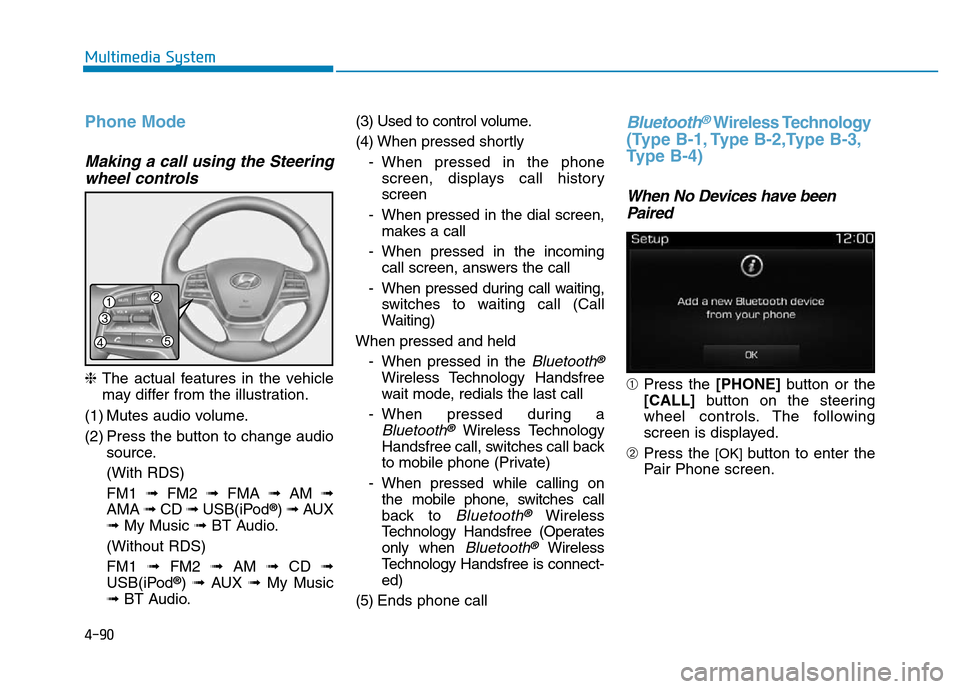
4-90
Multimedia System
Phone Mode
Making a call using the Steering
wheel controls
❈The actual features in the vehicle
may differ from the illustration.
(1) Mutes audio volume.
(2) Press the button to change audio
source.
(With RDS)
FM1 ➟FM2 ➟FMA ➟AM ➟
AMA ➟CD ➟USB(iPod
®) ➟AUX
➟My Music ➟BT Audio.
(Without RDS)
FM1 ➟FM2➟AM ➟CD ➟
USB(iPod
®) ➟AUX ➟My Music
➟BT Audio.(3) Used to control volume.
(4) When pressed shortly
- When pressed in the phone
screen, displays call history
screen
- When pressed in the dial screen,
makes a call
- When pressed in the incoming
call screen, answers the call
- When pressed during call waiting,
switches to waiting call (Call
Waiting)
When pressed and held
- When pressed in the
Bluetooth®
Wireless Technology Handsfree
wait mode, redials the last call
- When pressed during a
Bluetooth®Wireless Technology
Handsfree call, switches call back
to mobile phone (Private)
- When pressed while calling on
the mobile phone, switches call
back to
Bluetooth®Wireless
Technology Handsfree (Operates
only when
Bluetooth®Wireless
Technology Handsfree is connect-
ed)
(5) Ends phone call
Bluetooth®Wireless Technology
(Type B-1, Type B-2,Type B-3,
Type B-4)
When No Devices have been
Paired
➀Press the [PHONE]button or the
[CALL] button on the steering
wheel controls. The following
screen is displayed.
➁Press the
[OK] button to enter the
Pair Phone screen.
Page 361 of 637
4-104
Multimedia System
Pop-up Mode
This feature is used to display the
Pop-up Mode screen when entering
radio and media modes.
When this feature is turned on,
pressing the [RADIO]or [MEDIA]
button will display the Pop-up Mode
screen.
Information
The media Pop-up Mode screen can
be displayed only when two or more
media modes have been connected.
Scroll Text
This feature is used to scroll text dis-
played on the screen when it is too
long to be displayed at once.
When turned on, the text is repeat-
edly scrolled. When turned off, the
text is scrolled just once.
Song Info
This feature is used to change the
information displayed within USB
and MP3 CD modes.
• Folder File : Displays file name and
folder name.
• Album Artist Song : Displays album
name/artist name/song.
i
Page 368 of 637
4-111
Multimedia System
4
Mode Pop up
This feature is used to display the
Mode Pop up screen when entering
radio and media modes.
When this feature is turned on,
pressing the [RADIO]or [MEDIA]
button will display the Mode Pop up
screen.
Information
The media Mode Pop up screen can be
displayed only when two or more
media modes have been connected.
Text Scroll
This feature is used to scroll text dis-
played on the screen when it is too
long to be displayed at once.
When turned on, the text is repeat-
edly scrolled. When turned off, the
text is scrolled just once.
Media Display
This feature is used to change the
information displayed within USB
and MP3 CD modes.
• Folder File : Displays file name and
folder name.
• Album Artist Song : Displays album
name/artist name/song.
i
Page 585 of 637
Maintenance
7-74
Fuse NameSymbolFuse ratingCircuit Protected
S/HEATER
FRONTFRT20AFront Seat Warmer Control Module, Front Air Ventilation Seat Control Module
START7.5ABurglar Alarm Relay, Transmission Range Switch, Ignition Lock & Clutch Switch,
Smart Key Control Module, ECM/PCM, E/R Jnction Block (RLY.4)
BUTTON START1115ASmart Key Control Module
A/CON2210AE/R Junction Block (RLY.12), Blower Motor, Blower Resistor, A/C Control Module
SPARE1SPARE120ASpare
P/WDW LHLH25APower Window LH Rleay Driver Safety Power Window Module (LHD)
INTERIOR LAMP10AIgnition Key ILL. & Door Warning Switch, Trunk Room Lamp, Front Vanity Lamp, LH/RH,
Room Lamp, Overhead Console Lamp
MODULE2MODULE210ADigital Clock, USB Charging Connector, MTS E-Call Module, Smart Key Control,
Module, BCM, Audio, A/V & Navigation Head Unit, Power Outside Mirror Switch,
DC-DC Converter, AMP, E/R Junction Block (RLY.14)
Driver’s side fuse panel