Page 332 of 637
![Hyundai Elantra 2017 Owners Manual 4-75
Multimedia System
4
Press the [1] ~ [6] buttons to play the
desired preset.
While listening to a frequency you
want to save as a preset, press and
hold one of the [1] ~ [6] preset but-
tons to sa Hyundai Elantra 2017 Owners Manual 4-75
Multimedia System
4
Press the [1] ~ [6] buttons to play the
desired preset.
While listening to a frequency you
want to save as a preset, press and
hold one of the [1] ~ [6] preset but-
tons to sa](/manual-img/35/14543/w960_14543-331.png)
4-75
Multimedia System
4
Press the [1] ~ [6] buttons to play the
desired preset.
While listening to a frequency you
want to save as a preset, press and
hold one of the [1] ~ [6] preset but-
tons to save the current frequency to
the selected preset.
Auto Store
Press the [Auto store] button to auto-
matically save receivable frequen-
cies to Preset buttons.
Scan
Press the [SCAN]button to preview
frequencies with superior reception
for 5 seconds each.
Press and hold the [SCAN]button to
preview presets for 5 seconds each.
Once scan is complete, the previous
frequency will be restored.
While Scan is operating, pressing
the [SCAN]button will cancel the
scan operation.
Media Mode
Media Mode Screen
Pressing the [MEDIA]buttonwill
change the operating mode in order
of CD ➟ USB(iPod
®) ➟ AUX ➟ My
Music ➟BT Audio.
If [Pop-up Mode] / [Mode Pop-up] is
turned on within [SETUP]�
[Display], then pressing the [MEDIA]
buttonwill display the Media Pop-up
Mode screen.
Turn the TUNEknob to move the
focus. Press the knob to select.
The media mode pop up screen can
be displayed only when there are two
or more media modes turned on.
Mode Display on the Status Bar
When a Bluetooth®Wireless
Technology, iPod®, USB or AUX
device is connected or a CD is
inserted, the corresponding mode
icon will be displayed.
IconTitle
Bluetooth®Wireless Technology
CD
iPod®
USB
AUX
Page 343 of 637
![Hyundai Elantra 2017 Owners Manual 4-86
Multimedia System
MENU : AUX
AUX Mode Display Controls
Press the [MEDIA]button
�Select
[AUX]
An external device can be connected
to play music.
Connecting an External Device
External audio playe Hyundai Elantra 2017 Owners Manual 4-86
Multimedia System
MENU : AUX
AUX Mode Display Controls
Press the [MEDIA]button
�Select
[AUX]
An external device can be connected
to play music.
Connecting an External Device
External audio playe](/manual-img/35/14543/w960_14543-342.png)
4-86
Multimedia System
MENU : AUX
AUX Mode Display Controls
Press the [MEDIA]button
�Select
[AUX]
An external device can be connected
to play music.
Connecting an External Device
External audio players (Camcorders,
Car VCR, etc.) can be played
through a dedicated cable.
If an external device connector is
connected with the AUX terminal,
then AUX mode will automatically
operate. Once the connector is dis-
connected, the previous mode will be
restored.
AUX mode can be used only when
an external audio player (Camcorder,
Car VCR, etc.) has been connected.
The AUX volume can be controlled
separately from other audio modes.
Connecting a connector jack to the
AUX terminal without an external
device will convert the system to
AUX mode, but only output noise.
When an external device is not being
used, also remove the connector
jack.
When the external device power is
connected to the power jack, playing
the external device may output
noise. In such cases, disconnect the
power connection before use.Fully insert the AUX cable to the AUX
jack upon use.
■ Type B-5, Type B-6
■ Type B-1, Type B-2, Type B-3, Type B-4
Page 347 of 637
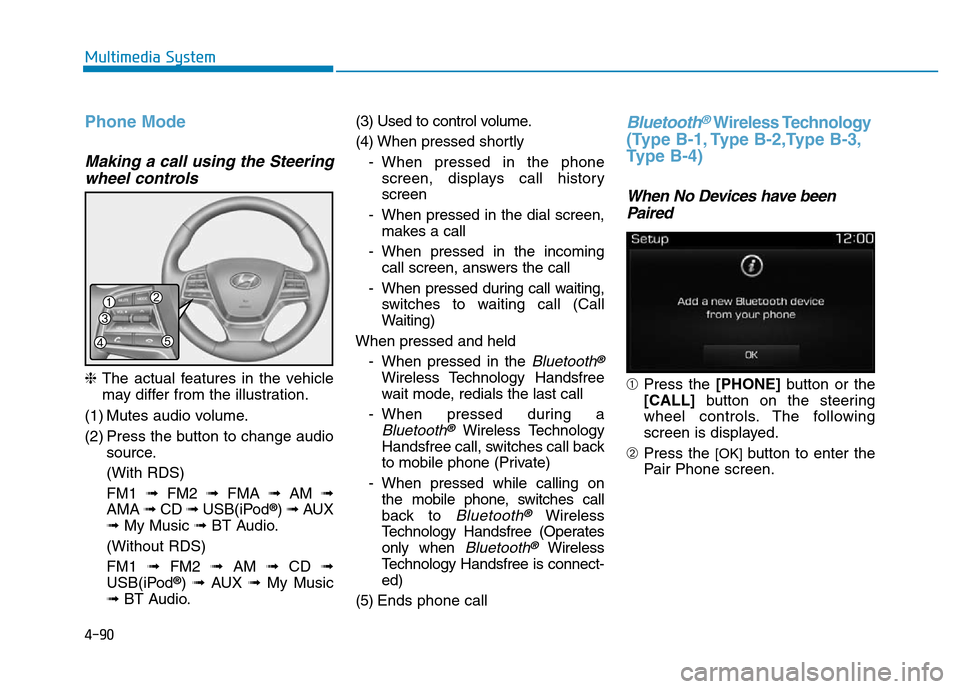
4-90
Multimedia System
Phone Mode
Making a call using the Steering
wheel controls
❈The actual features in the vehicle
may differ from the illustration.
(1) Mutes audio volume.
(2) Press the button to change audio
source.
(With RDS)
FM1 ➟FM2 ➟FMA ➟AM ➟
AMA ➟CD ➟USB(iPod
®) ➟AUX
➟My Music ➟BT Audio.
(Without RDS)
FM1 ➟FM2➟AM ➟CD ➟
USB(iPod
®) ➟AUX ➟My Music
➟BT Audio.(3) Used to control volume.
(4) When pressed shortly
- When pressed in the phone
screen, displays call history
screen
- When pressed in the dial screen,
makes a call
- When pressed in the incoming
call screen, answers the call
- When pressed during call waiting,
switches to waiting call (Call
Waiting)
When pressed and held
- When pressed in the
Bluetooth®
Wireless Technology Handsfree
wait mode, redials the last call
- When pressed during a
Bluetooth®Wireless Technology
Handsfree call, switches call back
to mobile phone (Private)
- When pressed while calling on
the mobile phone, switches call
back to
Bluetooth®Wireless
Technology Handsfree (Operates
only when
Bluetooth®Wireless
Technology Handsfree is connect-
ed)
(5) Ends phone call
Bluetooth®Wireless Technology
(Type B-1, Type B-2,Type B-3,
Type B-4)
When No Devices have been
Paired
➀Press the [PHONE]button or the
[CALL] button on the steering
wheel controls. The following
screen is displayed.
➁Press the
[OK] button to enter the
Pair Phone screen.
Page:
< prev 1-8 9-16 17-24