Page 148 of 637
3-53
Convenient features of your vehicle
3
Instrument cluster control
Instrument panel illumination
When the vehicle's parking lights or
headlights are on, press the illumina-
tion control button to adjust the
brightness of the instrument panel
illumination.
When pressing the illumination con-
trol button, the interior switch illumi-
nation intensity is also adjusted.• The brightness of the instrument
panel illumination is displayed.
• If the brightness reaches to the
maximum or minimum level, a
chime will sound. Never adjust the instrument clus-
ter while driving. This could result
in loss of control and lead to an
accident that may cause death,
serious injury, or property dam-
age.
WARNING
OAD045108
OAD045115
■Conventional cluster
■ Supervision cluster
(Type A)■ Supervision cluster
(Type B)
OTL045150L/OTL045151L
Page 151 of 637
3-56
Convenient features of your vehicle
Outside Temperature Gauge
This gauge indicates the current out-
side air temperatures either in
Celsius (°C) or Fahrenheit.
- Temperature range :
-40°C ~ 60°C (-40°F ~ 140°F)
The outside temperature on the dis-
play may not immediately change
like a general thermometer not to
distract the driver.
The temperature unit (from °C to °F
or from °F to °C) can be changed by:
- Press the TRIP button for more
than 5 seconds on the steering
wheel.- User Settings mode in the Cluster :
You can change the temperature
unit in the “Other Features -
Temperature unit” .
- Automatic climate control system :
While pressing the OFF button,
press the AUTO button for 3 sec-
onds or more.
The temperature unit of the instrument
cluster and climate control system will
change at once.
OAD045116
■Conventional cluster
OTL045130/OTL045131
■ Supervision cluster
(Type A)■ Supervision cluster
(Type B)
Page 181 of 637

3-86
Convenient features of your vehicle
User settings mode
In this mode, you can change setting of the instrument cluster, doors, lamps, and so on.
Driving Assist (if equipped)
ItemsExplanation
Rear Cross Traffic Alert
(if equipped)If this item is checked, the rear cross traffic alert function will be activated.
For more details, refer to "Blind Spot Detection System" in chapter 5.
Door
ItemsExplanation
Auto Lock
• Disable : The automatic door lock operation will be deactivated.
• Enable on Speed: All doors will be automatically locked when the vehicle speed exceeds 15km/h
(9.3mph).
• Enable on Shift: All doors will be automatically locked if the automatic transmission shift lever is shift-
ed from the P (Park) position to the R (Reverse), N (Neutral), or D (Drive) position.
Auto Unlock
• Disable : The automatic door unlock operation will be canceled.
• On key out : All doors will be automatically unlocked when the ignition key is removed from the
ignition switch or the Engine Star/Stop button is set to the OFF position.
• Driver Door Unlock: All doors will be automatically unlocked if the driver's door is unlocked.
• On Shift to P: All doors will be automatically unlocked if the automatic transmission shift lever is shift-
ed to the P (Park) position.
(Continued)
Page 440 of 637

5-54
The ISG system is to reduce the fuel
consumption by automatically shut-
ting down the engine, when the vehi-
cle is at a standstill (i.e. red stop light,
stop sign, and traffic jam).
The engine is automatically started
upon satisfying the starting condi-
tions.
The ISG system is always active,
when the engine is running.
Information
When the engine is automatically
started by the ISG system, some warn-
ing lights (i.e. ABS, ESC, ESC OFF,
EPS, and parking brake warning
light) may illuminate for a few sec-
onds due to the low battery voltage.
However, it does not indicate a mal-
function with the ISG system.
To activate the ISG system
Auto stop
To stop the engine in idle stop mode
1. Decrease the vehicle speed to
0km/h.
2. Shift to D (Drive) or N (Neutral).
3. Press the brake pedal.
The auto stop indicator ( ) illumi-
nates in green on the instrument
cluster, when the engine stops.
Information
The driving speed must reach at least
8 km/h after an idle stop.
i
i
ISG (IDLE STOP AND GO) SYSTEM (IF EQUIPPED)
Driving your vehicle
OAD055014
Page 441 of 637
5-55
Driving your vehicle
When the driver unfastens the seat-
belt or open the driver's door (or the
hood) in the auto stop mode, you will
experience the followings.
• The ISG system is deactivated.
(The ISG OFF button indicator illu-
minates.)• If equipped with a supervision clus-
ter the message, 'Auto Stop deac-
tivated. Start manually', appears
on the LCD display.
Auto start
To restart the engine in the auto
stop mode
• Release the brake pedal.
• If equipped with a supervision clus-
ter the message, "Press brake
pedal for Auto Start", appears on
the LCD display.
• The auto stop indicator ( ) goes
OFF on the instrument cluster,
when the engine is restarted.
5
OAD055011
■Type A■Type B
OTLE055035/OTLE055036
■Type A■Type B
OAD055086L/OAD055087L
Page 446 of 637
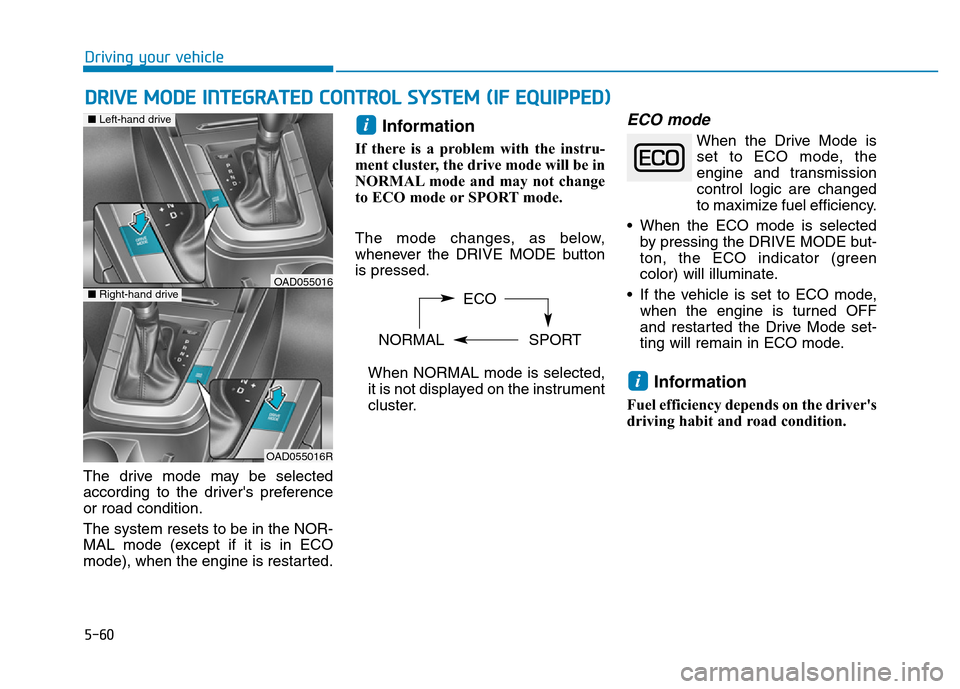
5-60
Driving your vehicle
DRIVE MODE INTEGRATED CONTROL SYSTEM (IF EQUIPPED)
The drive mode may be selected
according to the driver's preference
or road condition.
The system resets to be in the NOR-
MAL mode (except if it is in ECO
mode), when the engine is restarted.
Information
If there is a problem with the instru-
ment cluster, the drive mode will be in
NORMAL mode and may not change
to ECO mode or SPORT mode.
The mode changes, as below,
whenever the DRIVE MODE button
is pressed.
When NORMAL mode is selected,
it is not displayed on the instrument
cluster.
ECO mode
When the Drive Mode is
set to ECO mode, the
engine and transmission
control logic are changed
to maximize fuel efficiency.
• When the ECO mode is selected
by pressing the DRIVE MODE but-
ton, the ECO indicator (green
color) will illuminate.
• If the vehicle is set to ECO mode,
when the engine is turned OFF
and restarted the Drive Mode set-
ting will remain in ECO mode.
Information
Fuel efficiency depends on the driver's
driving habit and road condition.
i
i
ECO
NORMAL SPORT
OAD055016R
■Left-hand drive
■Right-hand driveOAD055016
Page 582 of 637
7-71
7
Maintenance
Fuse NameSymbolFuse ratingCircuit Protected
SPARE210ASpare
CLUSTER10AInstrument Cluster
A/BAG IND7.5AInstrument Cluster, A/C Control Module
MDPS17.5AMDPS Unit
MODULE77.5AFront Seat Warmer Control Module, Front Air Ventilation Seat Control Module,
Rear Seat Warmer Control Module, Sunroof Motor, Electro Chromic Mirror
A/CON17.5AE/R Junction Block (RLY.12, RLY.1B, RLY.13B), Ionizer, A/C Control Module
HTD STRG15ABCM
WIPER125AWiper Motor, PCM Block (Front Wiper (Low) Relay)
HTD MIRR10ADriver Power Outside Mirror, Passenger Power Outside Mirror, A/C Control Module,
ECM/PCM
DR LOCK20ADoor Lock Relay, Door Unlock Relay
MULTI MEDIA15ADC-DC Converter, Audio, A/V & Navigation Head Unit, MTH E-Call Module
MODULE17.5ADriver/Passenger Smart Key Outside Handle, Driver Door Module, Passenger Door Module
Driver’s side fuse panel
Page 583 of 637

Maintenance
7-72
Fuse NameSymbolFuse ratingCircuit Protected
BUTTON START37.5AImmobilizer Module, Smart Key Control Module
A/BAG15ASRS Control Module
MODULE67.5ASmart Key Control Module, BCM
WASHER15AMultifunction Switch
WIPER210ABCM, ECM/PCM
MEMORY110ADriver/Passenger Door Module, Driver IMS Module, BCM, Data Link Connector,
Digital Clock, Rain Sensor, A/C Control Module, Instrument Cluster,
ICM Relay Box (Outside Mirror Folding/Unfolding Relay)
MEMORY27.5ANot Used
SUNROOF20ASunroof Motor
BRAKE SWITCH7.5AStop Lamp Switch, Smart Key Control Module
MODULE310AStop Lamp Switch, BCM, Sport Mode Switch, Driver Door Module, Passenger Door Module
MODULE5MODULE510A
MTS E-Call Module, Crash Pad Switch, A/T Shift Lever Indicator, A/V &,
Navigation Head Unit, A/C Control Module, Console Switch LH/RH,
Head Lamp Leveling Device Actuator LH/RH, DC-DC Converter,
Front Seat Warmer Control Module, Front Air Ventilation Seat Control Module,
Rear Seat Warmer Control Module, Driver Ims Module
Driver’s side fuse panel