2017 Hyundai Elantra Door locks
[x] Cancel search: Door locksPage 13 of 637

F13F13
Air bag
- supplemental restraint system ................2-2-46
Where are the air bags? ..............................................2-49
How does the air bags system operate? .................2-52
What to expect after an air bag inflates ................2-56
Do not install a child restraint on the front
passenger seat.................................................................2-57
Why didn't my air bag go off in a collision? ...........2-58
SRS care ...........................................................................2-63
Additional safety precautions .....................................2-64
Air bag warning labels ...................................................2-65Accessing your vehicle .........................................3-4
Remote key .........................................................................3-4
Smart key ............................................................................3-8
Immobilizer system .........................................................3-13
Door locks .............................................................3-14
Operating door locks from outside the vehicle ......3-14
Operating door locks from inside the vehicle .........3-16
Auto door lock/unlock features..................................3-18
Child-protector rear door locks ..................................3-19
Theft-alarm system.............................................3-20
Driver position memory system .........................3-21
Storing memory positions .............................................3-21
Easy access function .....................................................3-22
Steering wheel......................................................3-23
Electric power steering (EPS) ......................................3-23
Tilt steering / Telescope steering...............................3-24
Heated steering wheel ...................................................3-25
Horn ....................................................................................3-25
Mirrors ...................................................................3-26
Inside rearview mirror....................................................3-26
Outside rearview mirror ................................................3-27
3Convenient features of your vehicle
Page 96 of 637

Convenient features of your vehicle
Accessing your vehicle .........................................3-4
Remote key .........................................................................3-4
Smart key ............................................................................3-8
Immobilizer system .........................................................3-13
Door locks .............................................................3-14
Operating door locks from outside the vehicle ......3-14
Operating door locks from inside the vehicle .........3-16
Auto door lock/unlock features..................................3-18
Child-protector rear door locks ..................................3-19
Theft-alarm system.............................................3-20
Driver position memory system .........................3-21
Storing memory positions .............................................3-21
Easy access function .....................................................3-22
Steering wheel......................................................3-23
Electric power steering (EPS) ......................................3-23
Tilt steering / Telescope steering...............................3-24
Heated steering wheel ...................................................3-25
Horn ....................................................................................3-25
Mirrors ...................................................................3-26
Inside rearview mirror....................................................3-26
Outside rearview mirror ................................................3-27
Windows ................................................................3-31
Power windows ................................................................3-31
Sunroof..................................................................3-37
Sunroof opening and closing .......................................3-37
Sliding the sunroof .........................................................3-37
Tilting the sunroof ..........................................................3-38
Sunshade ...........................................................................3-39
Resetting the sunroof ....................................................3-40
Exterior features .................................................3-41
Hood ...................................................................................3-41
Trunk ..................................................................................3-43
Smart trunk.......................................................................3-44
Fuel filler door .................................................................3-48
Instrument cluster................................................3-51
Instrument cluster control ............................................3-53
Gauges ...............................................................................3-54
Odometer...........................................................................3-57
Warning and indicator lights ........................................3-57
LCD display messages ....................................................3-71
LCD display (for supervision cluster) ...............3-82
LCD display control.........................................................3-82
LCD modes ........................................................................3-82
User settings mode.........................................................3-86
3
Page 101 of 637
![Hyundai Elantra 2017 Owners Manual 3-6
Remote key precautions
The remote key will not work if any of
the following occur:
• The key is in the ignition switch.
• You exceed the operating distance
limit (about 30 m [90 feet]).
• Th Hyundai Elantra 2017 Owners Manual 3-6
Remote key precautions
The remote key will not work if any of
the following occur:
• The key is in the ignition switch.
• You exceed the operating distance
limit (about 30 m [90 feet]).
• Th](/manual-img/35/14543/w960_14543-100.png)
3-6
Remote key precautions
The remote key will not work if any of
the following occur:
• The key is in the ignition switch.
• You exceed the operating distance
limit (about 30 m [90 feet]).
• The remote key battery is weak.
• Other vehicles or objects may be
blocking the signal.
• The weather is extremely cold.
• The remote key is close to a radio
transmitter such as a radio station
or an airport which can interfere
with normal operation of the
remote key.
When the remote key does not work
correctly, open and close the door
with the mechanical key. If you have
a problem with the remote key, it is
recommended that you contact an
authorized HYUNDAI dealer.
(Continue)(Continue)
If the remote key is in close proximi-
ty to your mobile phone, the signal
could be blocked by your mobile
phones normal operational signals.
This is especially important when the
phone is active such as making and
receiving calls, text messaging,
and/or sending/receiving emails.
Avoid placing the remote key and
your mobile phone in the same pants
or jacket pocket and always try to
maintain an adequate distance
between the two devices.
Information
Changes or modifications not express-
ly approved by the party responsible
for compliance could void the user’s
authority to operate the equipment. If
the keyless entry system is inoperative
due to changes or modifications not
expressly approved by the party
responsible for compliance, it will not
be covered by your manufacturer’s
vehicle warranty.
Keep the remote key away from
electromagnetic materials that
blocks electromagnetic waves to
the key surface.
NOTICE
i
Convenient features of your vehicle
Page 109 of 637

3-14
Convenient features of your vehicle
Operating door locks from
outside the vehicle
Mechanical key
Turn the key toward the rear of the
vehicle to unlock and toward the front
of the vehicle to lock.If you lock/unlock the driver's door
with a key, all vehicle doors will
lock/unlock automatically. (if equipped
with the central door lock system)
Once the doors are unlocked, they
may be opened by pulling the door
handle.
When closing the door, push the
door by hand. Make sure that doors
are closed securely.
Remote key
To lock the doors, press the Door
Lock button (1) on the remote key.
To unlock the doors, press the Door
Unlock button (2) on the remote key.
Once the doors are unlocked, they
may be opened by pulling the door
handle.
When closing the door, push the
door by hand. Make sure that doors
are closed securely.
DOOR LOCKS
OAD045002
OAD045002R
■Left-hand drive
• Type A • Type B
■Right-hand drive
• Type A • Type B
OHG040006L
Page 111 of 637

3-16
Convenient features of your vehicle
Operating door locks from
inside the vehicle
With the door lock button
• To unlock a door, pull the door lock
button (1) to the “Unlock” position.
The red mark (2) on the door lock
button will be visible.
• To lock a door, push the door lock
button (1) to the “Lock” position. If
the door is locked properly, the red
mark (2) on the door lock button
will not be visible.
• To open a door, pull the door han-
dle (3) outward.
• If the inner door handle of the dri-
ver’s (or front passenger’s) door is
pulled when the door lock button is
in the lock position, the button is
unlocked and door opens.
• Front doors cannot be locked if the
key is in the ignition switch and any
front door is open.
• Doors cannot be locked if the
smart key is in the vehicle and any
door is open.Information
If a power door lock ever fails to func-
tion while you are in the vehicle try
one or more of the following tech-
niques to exit:
Operate the door unlock feature
repeatedly (both electronic and manu-
al) while simultaneously pulling on the
door handle.
Operate the other door locks and han-
dles, front and rear.
Lower a front window and use the
mechanical key to unlock the door
from outside.
i
OAD045003
OAD045003R
■Left-hand drive
■Right-hand drive
U U
n n
l l
o o
c c
k k
/ /
L L
o o
c c
k k
L L
o o
c c
k k
/ /
U U
n n
l l
o o
c c
k k
Page 114 of 637
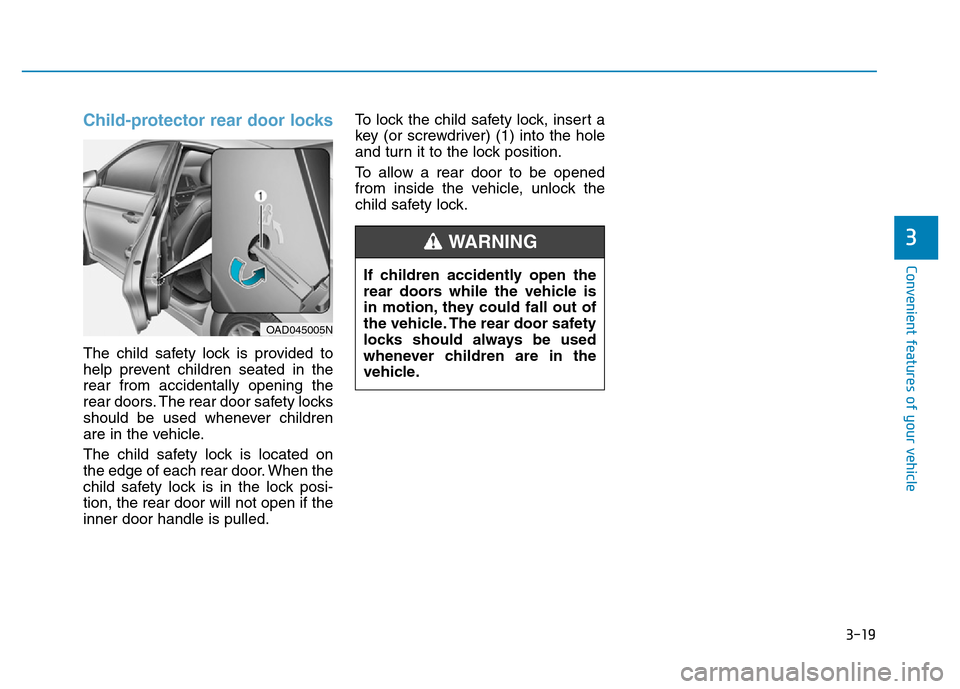
3-19
Convenient features of your vehicle
3
Child-protector rear door locks
The child safety lock is provided to
help prevent children seated in the
rear from accidentally opening the
rear doors. The rear door safety locks
should be used whenever children
are in the vehicle.
The child safety lock is located on
the edge of each rear door. When the
child safety lock is in the lock posi-
tion, the rear door will not open if the
inner door handle is pulled.To lock the child safety lock, insert a
key (or screwdriver) (1) into the hole
and turn it to the lock position.
To allow a rear door to be opened
from inside the vehicle, unlock the
child safety lock.
OAD045005N
If children accidently open the
rear doors while the vehicle is
in motion, they could fall out of
the vehicle. The rear door safety
locks should always be used
whenever children are in the
vehicle.
WARNING
Page 398 of 637

5-12
Driving your vehicle
Engine Stop/Start button positions
- Vehicle with manual transmission
Button Position Action Notes
OFF
To turn off the engine, stop the vehicle and
then press the Engine Start/Stop button.
The steering wheel locks to protect the vehi-
cle from theft. (if equipped)If the steering wheel is not locked properly
when you open the driver's door, the warning
chime will sound.
Not illuminated
ACC
Press the Engine Start/Stop button when
the button is in the OFF position without
depressing the clutch pedal.
Electrical accessories are usable.
The steering wheel unlocks.If you leave the Engine Start/Stop button in
the ACC position for more than one hour, the
battery power will turn off automatically to
prevent the battery from discharging.
If the steering wheel doesn't unlock properly,
the Engine Start/Stop button will not work.
Press the Engine Start/Stop button while
turning the steering wheel right and left to
release tension.
Orange indicator
Page 400 of 637

5-14
Driving your vehicle
Engine Stop/Start button positions
- Vehicle with automatic transmission/dual clutch transmission
Button Position Action Notes
OFF
To turn off the engine, press the Engine
Start/Stop button with shift lever in P (Park).
When you press the Engine Start/Stop but-
ton without the shift lever in P (Park), the
Engine Start/Stop button does not turn to
the OFF position, but turns to the ACC posi-
tion.
The steering wheel locks to protect the vehi-
cle from theft. (if equipped)If the steering wheel is not locked properly
when you open the driver's door, the warning
chime will sound.
Not illuminated
ACC
Press the Engine Start/Stop button when
the button is in the OFF position without
depressing the brake pedal.
Electrical accessories are usable.
The steering wheel unlocks.If you leave the Engine Start/Stop button in
the ACC position for more than one hour, the
battery power will turn off automatically to
prevent the battery from discharging.
If the steering wheel doesn't unlock properly,
the Engine Start/Stop button will not work.
Press the Engine Start/Stop button while
turning the steering wheel right and left to
release tension.
Orange indicator