2017 Hyundai Elantra sensor
[x] Cancel search: sensorPage 119 of 571
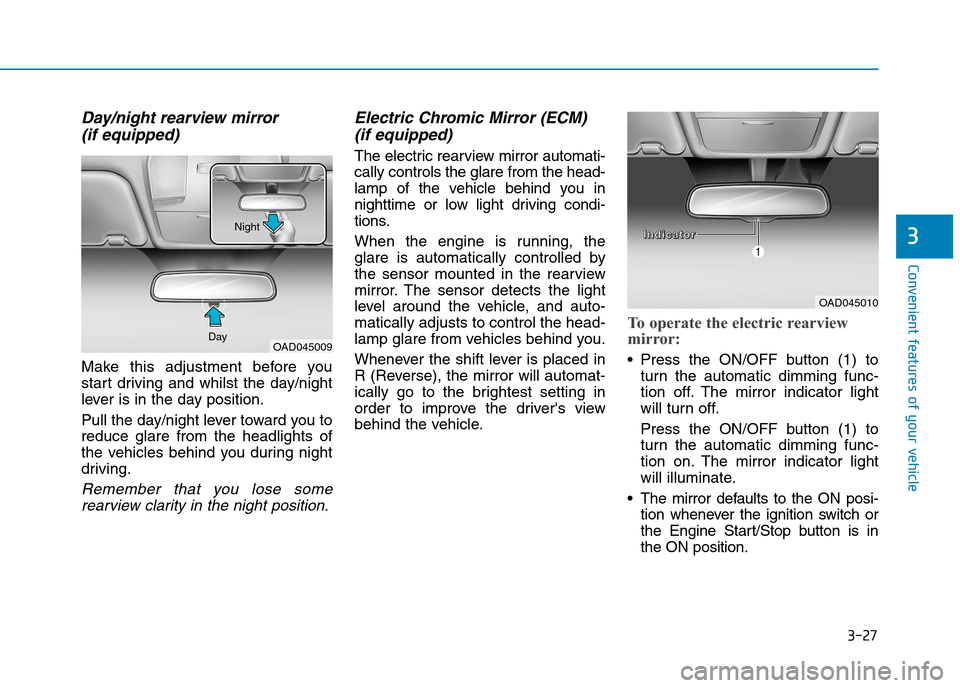
3-27
Convenient features of your vehicle
3
Day/night rearview mirror
(if equipped)
Make this adjustment before you
start driving and whilst the day/night
lever is in the day position.
Pull the day/night lever toward you to
reduce glare from the headlights of
the vehicles behind you during night
driving.
Remember that you lose some
rearview clarity in the night position.
Electric Chromic Mirror (ECM)
(if equipped)
The electric rearview mirror automati-
cally controls the glare from the head-
lamp of the vehicle behind you in
nighttime or low light driving condi-
tions.
When the engine is running, the
glare is automatically controlled by
the sensor mounted in the rearview
mirror. The sensor detects the light
level around the vehicle, and auto-
matically adjusts to control the head-
lamp glare from vehicles behind you.
Whenever the shift lever is placed in
R (Reverse), the mirror will automat-
ically go to the brightest setting in
order to improve the driver's view
behind the vehicle.
To operate the electric rearview
mirror:
•Press the ON/OFF button (1) to
turn the automatic dimming func-
tion off. The mirror indicator light
will turn off.
Press the ON/OFF button (1) to
turn the automatic dimming func-
tion on. The mirror indicator light
will illuminate.
•The mirror defaults to the ON posi-
tion whenever the ignition switch or
the Engine Start/Stop button is in
the ON position.
OAD045010
OAD045009Day
NightIIIInnnnddddiiiiccccaaaattttoooorrrr
Page 190 of 571
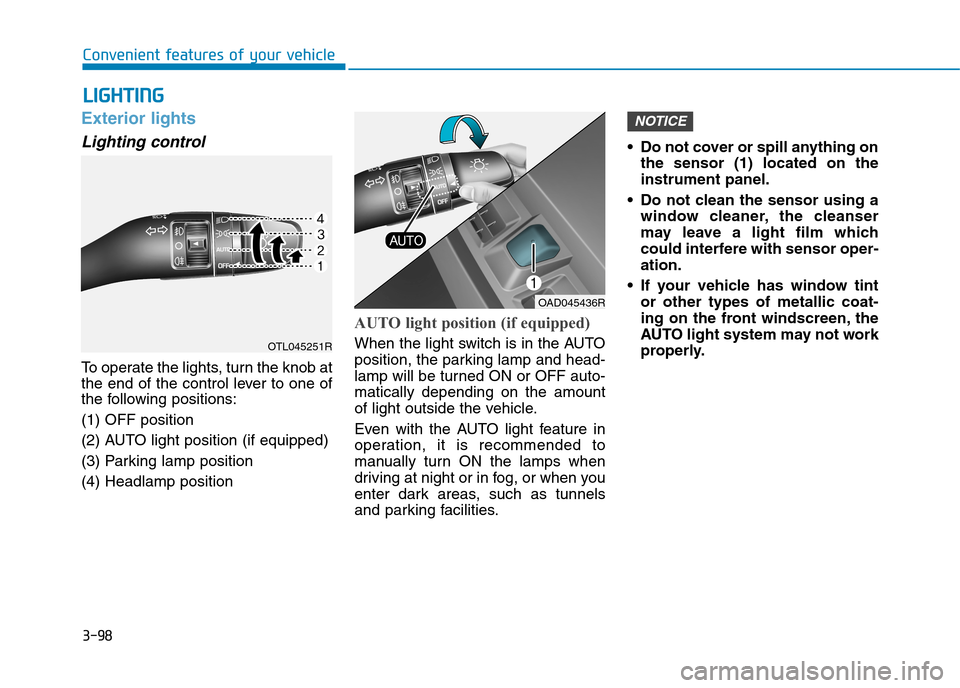
3-98
Convenient features of your vehicle
Exterior lights
Lighting control
To o p e r a t e t h e l i g h t s , t u r n t h e k n o b a t
the end of the control lever to one of
the following positions:
(1) OFF position
(2) AUTO light position (if equipped)
(3) Parking lamp position
(4) Headlamp position
AUTO light position (if equipped)
When the light switch is in the AUTO
position, the parking lamp and head-
lamp will be turned ON or OFF auto-
matically depending on the amount
of light outside the vehicle.
Even with the AUTO light feature in
operation, it is recommended to
manually turn ON the lamps when
driving at night or in fog, or when you
enter dark areas, such as tunnels
and parking facilities.
•Do not cover or spill anything on
the sensor (1) located on the
instrument panel.
•Do not clean the sensor using a
window cleaner, the cleanser
may leave a light film which
could interfere with sensor oper-
ation.
•If your vehicle has window tint
or other types of metallic coat-
ing on the front windscreen, the
AUTO light system may not work
properly.
NOTICE
LLIIGGHHTTIINNGG
OTL045251R
OAD045436R
Page 200 of 571
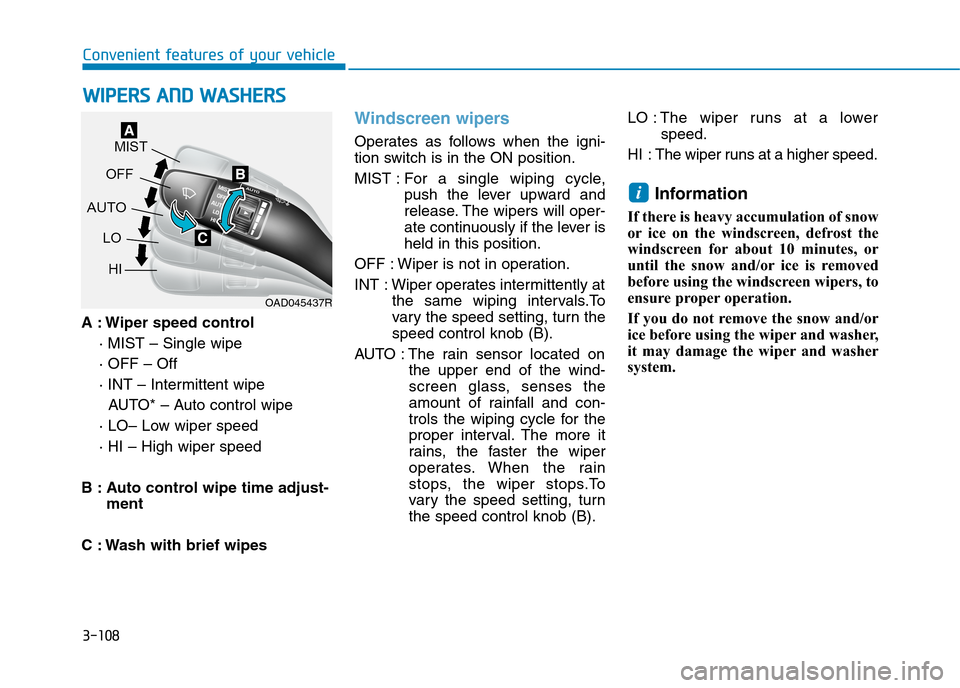
3-108
Convenient features of your vehicle
A : Wiper speed control
· MIST – Single wipe
· OFF – Off
· INT – Intermittent wipe
AUTO* – Auto control wipe
· LO– Low wiper speed
· HI – High wiper speed
B : Auto control wipe time adjust-
ment
C : Wash with brief wipes
Windscreen wipers
Operates as follows when the igni-
tion switch is in the ON position.
MIST : For a single wiping cycle,
push the lever upward and
release. The wipers will oper-
ate continuously if the lever is
held in this position.
OFF : Wiper is not in operation.
INT : Wiper operates intermittently at
the same wiping intervals.To
var y the speed setting, turn the
speed control knob (B).
AUTO : The rain sensor located on
the upper end of the wind-
screen glass, senses the
amount of rainfall and con-
trols the wiping cycle for the
proper interval. The more it
rains, the faster the wiper
operates. When the rain
stops, the wiper stops.To
var y the speed setting, turn
the speed control knob (B).
LO : The wiper runs at a lower
speed.
HI : The wiper runs at a higher speed.
Information
If there is heavy accumulation of snow
or ice on the windscreen, defrost the
windscreen for about 10 minutes, or
until the snow and/or ice is removed
before using the windscreen wipers, to
ensure proper operation.
If you do not remove the snow and/or
ice before using the wiper and washer,
it may damage the wiper and washer
system.
i
WWIIPPEERRSS AANNDD WWAASSHHEERRSS
OAD045437R
Page 201 of 571
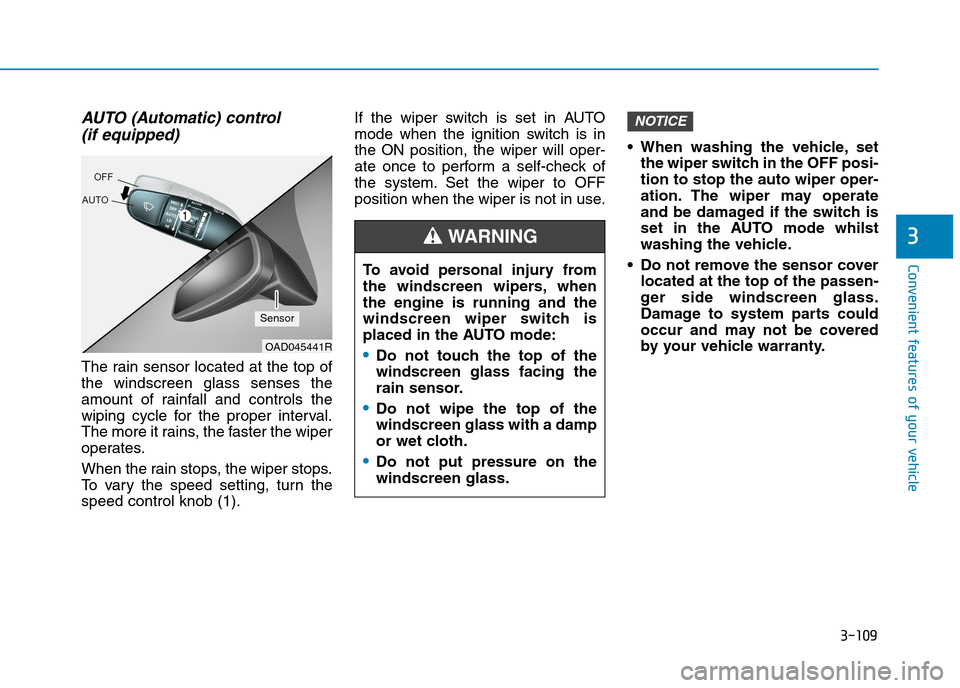
3-109
Convenient features of your vehicle
3
AUTO (Automatic) control
(if equipped)
The rain sensor located at the top of
the windscreen glass senses the
amount of rainfall and controls the
wiping cycle for the proper interval.
The more it rains, the faster the wiper
operates.
When the rain stops, the wiper stops.
To v a r y t h e s p e e d s e t t i n g , t u r n t h e
speed control knob (1).
If the wiper switch is set in AUTO
mode when the ignition switch is in
the ON position, the wiper will oper-
ate once to perform a self-check of
the system. Set the wiper to OFF
position when the wiper is not in use.
•When washing the vehicle,set
the wiper switch in the OFF posi-
tion to stop the auto wiper oper-
ation. The wiper may operate
and be damaged if the switch is
set in the AUTO mode whilst
washing the vehicle.
•Do not remove the sensor cover
located at the top of the passen-
ger side windscreen glass.
Damage to system parts could
occur and may not be covered
by your vehicle warranty.
NOTICE
OAD045441R
To a vo i d p e r s o n a l i n j u r y f r o m
the windscreen wipers, when
the engine is running and the
windscreen wiper switch is
placed in the AUTO mode:
•Do not touch the top of the
windscreen glass facing the
rain sensor.
•Do not wipe the top of the
windscreen glass with a damp
or wet cloth.
•Do not put pressure on the
windscreen glass.
WA R N I N G
Sensor
Page 204 of 571
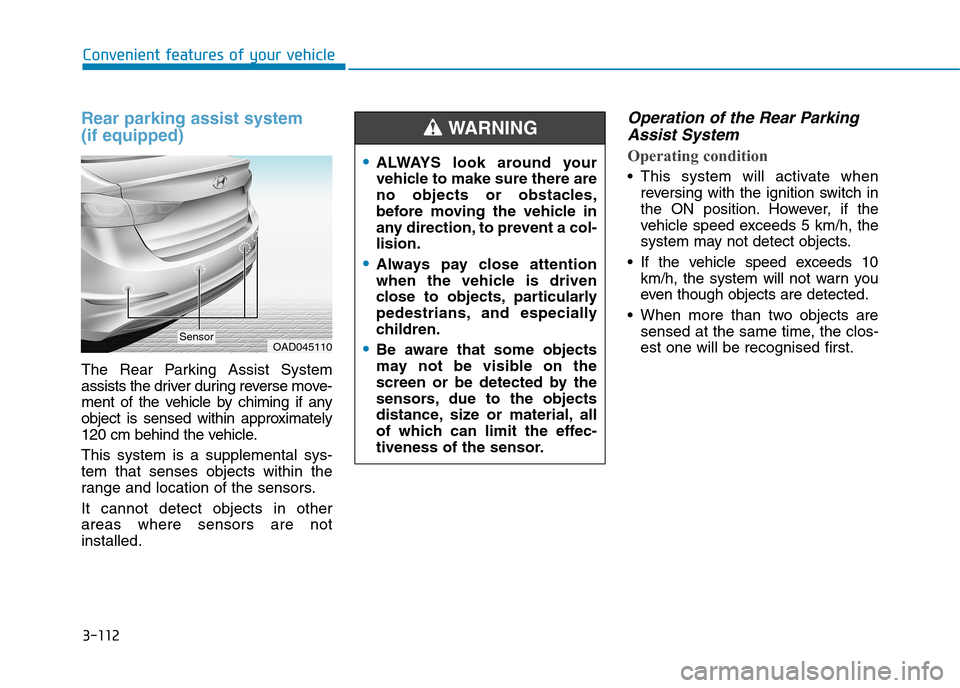
3-112
Convenient features of your vehicle
Rear parking assist system
(if equipped)
The Rear Parking Assist System
assists the driver during reverse move-
ment of the vehicle by chiming if any
object is sensed within approximately
120 cm behind the vehicle.
This system is a supplemental sys-
tem that senses objects within the
range and location of the sensors.
It cannot detect objects in other
areas where sensors are not
installed.
Operation of the Rear Parking
Assist System
Operating condition
•This system will activate when
reversing with the ignition switch in
the ON position. However, if the
vehicle speed exceeds 5 km/h, the
system may not detect objects.
•If the vehicle speed exceeds 10
km/h, the system will not warn you
even though objects are detected.
•When more than two objects are
sensed at the same time, the clos-
est one will be recognised first.OAD045110Sensor
•ALWAYS look around your
vehicle to make sure there are
no objects or obstacles,
before moving the vehicle in
any direction, to prevent a col-
lision.
•Always pay close attention
when the vehicle is driven
close to objects, particularly
pedestrians, and especially
children.
•Be aware that some objects
may not be visible on the
screen or be detected by the
sensors, due to the objects
distance, size or material, all
of which can limit the effec-
tiveness of the sensor.
WA R N I N G
Page 205 of 571
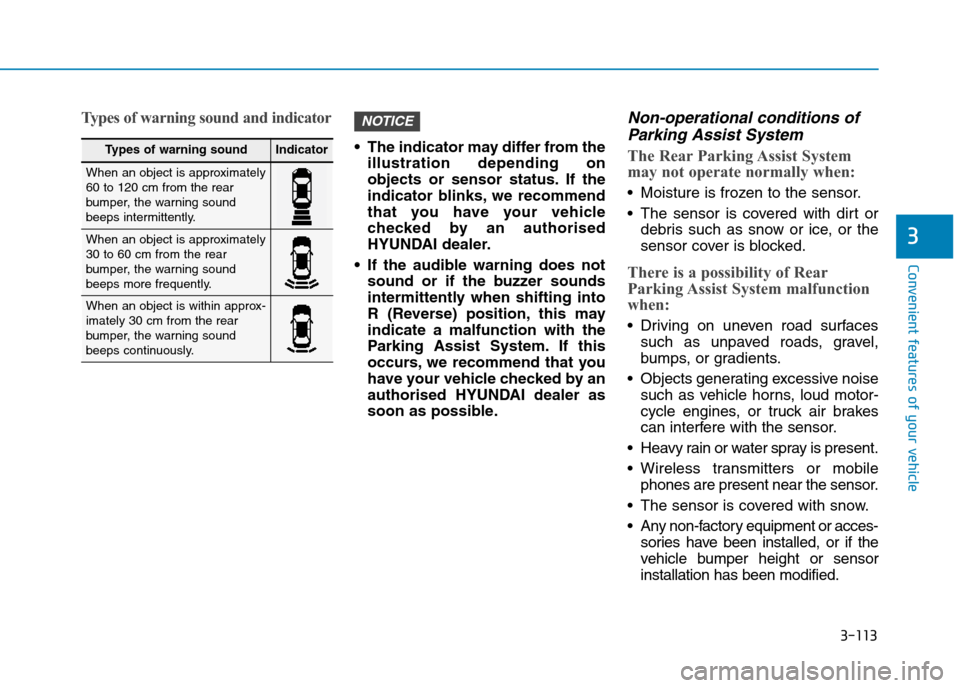
3-113
Convenient features of your vehicle
3
Types of warning sound and indicator
•The indicator may differ from the
illustration depending on
objects or sensor status. If the
indicator blinks, we recommend
that you have your vehicle
checked by an authorised
HYUNDAI dealer.
•If the audible warning does not
sound or if the buzzer sounds
intermittently when shifting into
R (Reverse) position, this may
indicate a malfunction with the
Parking Assist System. If this
occurs, we recommend that you
have your vehicle checked by an
authorised HYUNDAI dealer as
soon as possible.
Non-operational conditions of
Parking Assist System
The Rear Parking Assist System
may not operate normally when:
•Moisture is frozen to the sensor.
•The sensor is covered with dirt or
debris such as snow or ice, or the
sensor cover is blocked.
There is a possibility of Rear
Parking Assist System malfunction
when:
•Driving on uneven road surfaces
such as unpaved roads, gravel,
bumps, or gradients.
•Objects generating excessive noise
such as vehicle horns, loud motor-
cycle engines, or truck air brakes
can interfere with the sensor.
•Heavy rain or water spray is present.
•Wireless transmitters or mobile
phones are present near the sensor.
•The sensor is covered with snow.
•Any non-factory equipment or acces-
sories have been installed, or if the
vehicle bumper height or sensor
installation has been modified.
NOTICE
Ty p e s o f w a r n i n g s o u n dIndicator
When an object is approximately60 to 120 cm from the rearbumper, the warning soundbeeps intermittently.
When an object is approximately30 to 60 cm from the rearbumper, the warning soundbeeps more frequently.
When an object is within approx-imately 30 cm from the rearbumper, the warning soundbeeps continuously.
Page 206 of 571
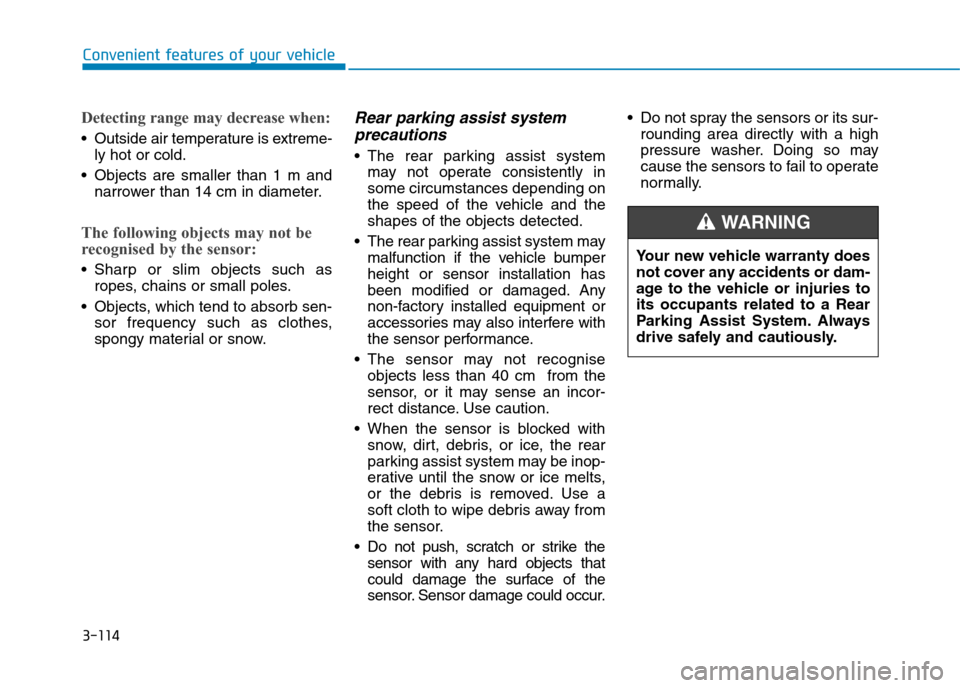
3-114
Convenient features of your vehicle
Detecting range may decrease when:
•Outside air temperature is extreme-
ly hot or cold.
•Objects are smaller than 1 m and
narrower than 14 cm in diameter.
The following objects may not be
recognised by the sensor:
•Sharp or slim objects such as
ropes, chains or small poles.
•Objects, which tend to absorb sen-
sor frequency such as clothes,
spongy material or snow.
Rear parking assist system
precautions
•The rear parking assist system
may not operate consistently in
some circumstances depending on
the speed of the vehicle and the
shapes of the objects detected.
•The rear parking assist system may
malfunction if the vehicle bumper
height or sensor installation has
been modified or damaged. Any
non-factory installed equipment or
accessories may also interfere with
the sensor performance.
•The sensor may not recognise
objects less than 40 cm from the
sensor, or it may sense an incor-
rect distance. Use caution.
•When the sensor is blocked with
snow, dirt, debris, or ice, the rear
parking assist system may be inop-
erative until the snow or ice melts,
or the debris is removed. Use a
soft cloth to wipe debris away from
the sensor.
•Do not push, scratch or strike the
sensor with any hard objects that
could damage the surface of the
sensor. Sensor damage could occur.
•Do not spray the sensors or its sur-
rounding area directly with a high
pressure washer. Doing so may
cause the sensors to fail to operate
normally.
Yo u r n e w v e h i c l e w a r r a n t y d o e s
not cover any accidents or dam-
age to the vehicle or injuries to
its occupants related to a Rear
Parking Assist System. Always
drive safely and cautiously.
WA R N I N G
Page 207 of 571
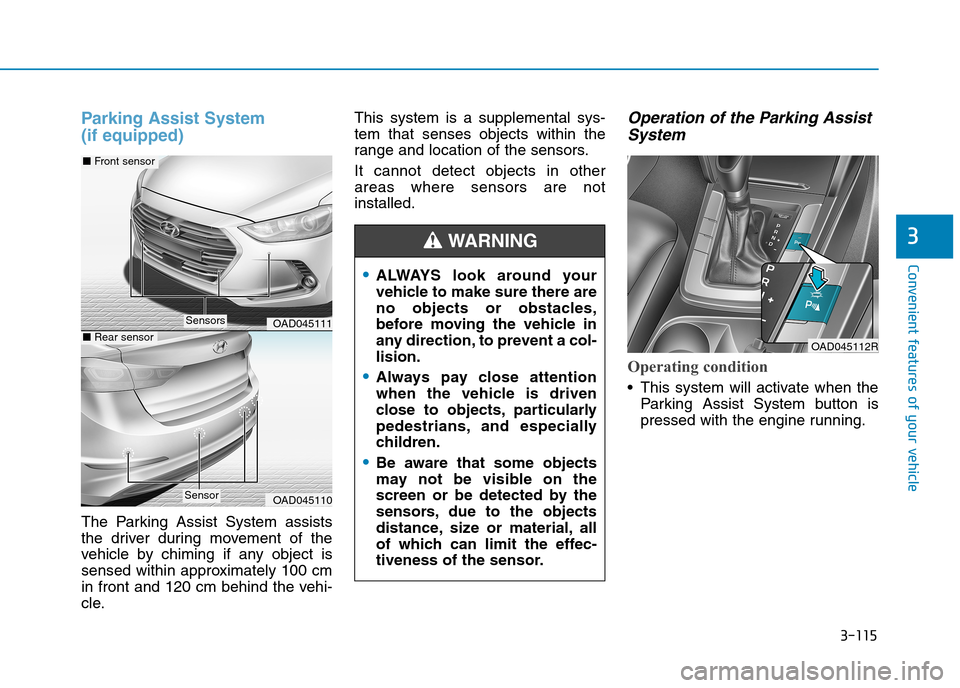
3-115
Convenient features of your vehicle
3
Parking Assist System
(if equipped)
The Parking Assist System assists
the driver during movement of the
vehicle by chiming if any object is
sensed within approximately 100 cm
in front and 120 cm behind the vehi-
cle.
This system is a supplemental sys-
tem that senses objects within the
range and location of the sensors.
It cannot detect objects in other
areas where sensors are not
installed.
Operation of the Parking Assist
System
Operating condition
•This system will activate when the
Par king Assist System button is
pressed with the engine running.
OAD045111
OAD045110
■Front sensor
■Rear sensor
Sensors
Sensor
•ALWAYS look around your
vehicle to make sure there are
no objects or obstacles,
before moving the vehicle in
any direction, to prevent a col-
lision.
•Always pay close attention
when the vehicle is driven
close to objects, particularly
pedestrians, and especially
children.
•Be aware that some objects
may not be visible on the
screen or be detected by the
sensors, due to the objects
distance, size or material, all
of which can limit the effec-
tiveness of the sensor.
WA R N I N G
OAD045112R