Page 2 of 24

Wiper and
WasherPage 09
Audio/NavigationPage 27-29
Climate
ControlPage 14-17
TransmissionPage 38-39
Tr i p
ComputerPage 13
WARNING!
To reduce the risk of serious injury to yourself and others,
read and understand the important SAFETY INFORMATION
in your Owner’s Manual. How to: Pair phone to your vehicle. Refer to page 22.
Table of contentsGETTING STARTED
Engine start/stop button 03
Front seat adjustment 04
Fuel filler lid 06
Headrest adjustment 05
Rear seat folding 05
Remote keyless entry 02
Seat belt adjustments 06
Steering wheel adjustments 06
FEATURES AND CONTROLS
Active ECO system 41
Child-protector rear door lock 37
Climate control–manual 14-15
Climate control–automatic 16-17
Cruise control system 18Door lock switch 07Driver's main controls 07
Electronic Stability Control (ESC) 40
Headlights and fog lights 08
Instrument cluster 12-13
Instrument panel illumination 13
Interior lights 11
Rearview camera 42
Seat warmer and ventilation seats 37
Steering wheel controls 18-19
Sunroof 10
Tire pressure monitoring system (TPMS) 40
Transmission 38-39
Trip computer 13
Wiper and washer 09
MULTIMEDIAAndroid Auto
30-31
Apple carplay™
32-35
AUX, USB, and iPod® Port 36
Blue Link Telematics System 24-26
Bluetooth operational tips 20
Bluetooth phone pairing 22
Clock adjustment 36
Navigation 28-29
Standard Audio 27
* Some vehicles may not be equipped with
all the listed features.
Headlights
and Fog lightsPage 08
Instrument
ClusterPage 12-13
Steering
Wheel
AdjustmentPage 06
Driver's Main
ControlsPage 07Use this Quick Reference Guide to
learn about the features that will
enhance your enjoyment of your
Hyundai. More detailed information
about these features are available in
your Owner’s Manual.
Page 3 of 24

GETTING STARTED
ELANTRA GT
03 02
HYUNDAI
ENGINE START / STOP BUTTONTo start the engine, depress the brake pedal and press start/stop
button. To shut engine OFF, stop the vehicle, shift to P (Park) and
press the start / stop button. With the engine
OFF, press the engine start / stop button
without depressing the brake pedal:
•
Once for ACC (Accessory) mode.
•
Twice for ON mode.
•
Three times for OFF.
Emergency situations Shut off engine while driving:
- Press engine start/stop button for more than 2 seconds or
press it 3 times consecutively within 3 seconds.
Restart engine while driving:
- Press engine start/stop button with shift lever in N (Neutral).
REMOTE KEYLESS ENTRY
Driver’s door Lock/UnlockSmart key must be within range.Press:Once – Unlock driver door
Twice – Unlock all doors
Third – Lock all doorsRemove mechanical keyPress and hold the release
A button and remove
the key.
Reinstall mechanical keyPut the key into the hole and push it until a click
sound is heard.
A
LockUnlockTrunk unlockPanic
Remote Key Smart Key
����������
����������
ANDROIDAUTO™
ANDROIDAUTO™
Page 4 of 24
GETTING STARTED
ELANTRA GT
05 04
HYUNDAI
HEADREST ADJUSTMENT
Height adjustmentLock knob
To raise headrest height, pull up on headrest.To lower headrest, press lock knob while pushing
down on headrest.
REAR SEAT FOLDING
WARNING!
When folding the rear seat, never allow the rear seat components to
contact the front passenger seat as this may affect the proper
operation of the SRS Occupant Classification System (see Owner's
Manual for additional details).
FRONT SEAT ADJUSTMENT (MANUAL) FRONT SEAT ADJUSTMENT (POWER)
Lumbar supportForward and backward
Forward and backwardSeat cushion height
(for driver’s seat)
Seat cushion height
(for driver’s seat)
Seatback angle
Seatback angle
����������
����������
ANDROIDAUTO™
ANDROIDAUTO™
Page 7 of 24
FEATURES AND CONTROLS
ELANTRA GT
11 10
HYUNDAI
INTERIOR LIGHTS
Push the lens
to turn
the map lamp on or off.
/OFF The lights stay off at all times,
except when individually turned on. /DOOR Map lamp and room lamp will turn on
when any door is open except trunk. /ON Map lamp and room lamp will turn on.Non sunroof:To turn the room lamp ON or OFF,
push the switch.With sunroof:Press the switch to turn on the
room lamp.
Press the switch to turn off the
room lamp.
Map lampRoom lampNon sunroof
Non sunroof With sunroof
With sunroof
SUNROOFSliding the sunroof
To Open
Press switch rearward.
Press switch rearward past
the detent to open completely.To ClosePress switch forward past the detent
to close completely.To TiltPress the switch up.To closePush the switch forward or pull the
switch down.
Tilting the sunroofNOTE
To slide the sunshade, press
open or close button.
Sunshade open button
Sunshade close button
����������
����������
ANDROIDAUTO™
ANDROIDAUTO™
Page 8 of 24

FEATURES AND CONTROLS
ELANTRA GT
13 12
HYUNDAI
�)�1�:�*�)�/
Warning and indicator lightsSpeedometerFuel gaugeOdometer / Trip computer
TRIP COMPUTER
Press the TRIP button for less than 1 second
to select function as follows:Tripmeter AElapsed Time
Tripmeter B
Average Speed
Range
Instant Fuel
Consumption�6�H�U�Y�L�F�H���L�Q���������P�L�O�H�V�����)
User settings
ServiceAverage Fuel
Eco
INSTRUMENT PANEL ILLUMINATION
Push the control switch up or down
to adjust the brightness
Engine temperature gauge
Tachometer
Turn signal indicatorsWARNINGS AND INDICATORSSeat belt
warning light
Charging system
warning light
Air bag warning light
Low Tire Pressure Indicator / TPMS
(Tire Pressure
Monitoring System) malfunction indicator
ABS warning lightFront fog light indicator
Light on indicator
Trunk open
warning lightElectric Power Steering
system warning light
Manual
transmission
shift indicator
High beam indicator
Parking brake & Brake
fluid warning lightEngine oil pressure
warning lightMalfunction indicator
light
ESC
(Electronic Stability
Control) indicator
Low fuel level warning
light
ESC (Electronic Stability
Control) OFF indicator
Automatic transmission
shift indicatorDoor open warning
light
Turn signal indicator
ECO indicatorImmobilizer indicator
Engine coolant
temperature warning light
����������
����������
ANDROIDAUTO™
ANDROIDAUTO™
Page 9 of 24
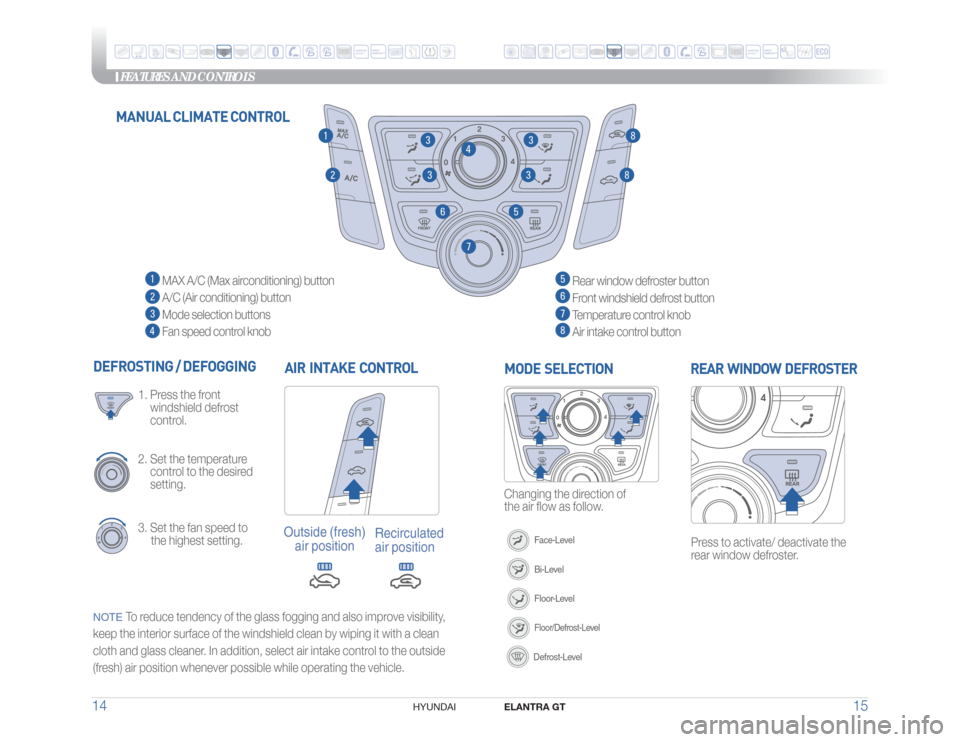
FEATURES AND CONTROLS
ELANTRA GT
15 14
HYUNDAI
��
Press to activate/ deactivate the
rear window defroster.REAR WINDOW DEFROSTER
Changing the direction of
the air flow as follow.MODE SELECTION
����
������
Face-LevelBi-LevelFloor-LevelFloor/Defrost-LevelDefrost-Level
����
������
Rear window defroster button Front windshield defrost button Temperature control knob Air intake control button
AIR INTAKE CONTROL DEFROSTING / DEFOGGING
2. Set the temperature
control to the desired
setting.3. Set the fan speed to
the highest setting. 1. Press the front
windshield defrost
control.
MAX A/C (Max airconditioning) button A/C (Air conditioning) button Mode selection buttons Fan speed control knob
NOTE
To reduce tendency of the glass fogging and also improve visibility,
keep the interior surface of the windshield clean by wiping it with a clean
cloth and glass cleaner. In addition, select air intake control to the outside
(fresh) air position whenever possible while operating the vehicle.
Outside (fresh)
air position
Recirculated
air position
MANUAL CLIMATE CONTROL
����
������
����
������
�����������������������
ANDROIDAUTO™
Page 10 of 24

FEATURES AND CONTROLS
ELANTRA GT
17 16
HYUNDAI
Press the DUAL button to operate the driver and
passenger side temperature individually.DUAL BUTTON
Changing the
direction of the air
flow as follow.
MODE SELECTION
Floor &
Defrost
Face
Level
Bi-
Level
Floor
Level
AIR INTAKE CONTROL
Recirculated air positionOutside(fresh) air position
DEFROSTING / DEFOGGING
2. Set the temperature
control to the desired
setting.
3. Set the fan speed to
the highest setting.1. Press the front
windshield defrost
control.
AUTO (automatic control) button
OFF button
Rear window defrost button
Dual temperature control
selection button
Passenger’s temperature control
buttonFan speed control
knob
SYSTEM OFF MODEPressing the OFF button will
place the system in the off mode.• Front blower will turn off.• Outside (fresh) air position
selected.• Vented air at last set temperature.Press to activate / deactivate
the rear defroster.REAR WINDOW DEFROSTER AUTOMATIC HEATING
AND COOLING
2. Set the temperature
control to the desired
setting. 1. Press the AUTO
button.
The modes, fan speeds, air intake
and air-conditioning will be
controlled automatically according
to the temperature setting.Air conditioning button
Driver’s temperature control button
LCD display
Mode selection button
Air intake control button
Front windshield defrost button
AUTOMATIC CLIMATE CONTROL
NOTE
To reduce tendency of the
glass fogging and also improve
visibility, keep the interior surface of
the windshield clean by wiping it
with a clean cloth and glass cleaner.
In addition, select air intake control
to the outside (fresh) air position
whenever possible while operating
the vehicle.
����������
����������
ANDROIDAUTO™
ANDROIDAUTO™
Page 11 of 24
FEATURES AND CONTROLS
ELANTRA GT
19 18
HYUNDAI
Audio control
VOLUME
SEEK / PRESET
Change station
MODE
MUTE
Change the
audio source
VOLUME
Raises or lowers
speaker volume.
MUTE
Mute the microphone during a call.
TALK
Activates voice recognition.
CALL
Answer, places, and transfers calls.
END
Ends calls or cancels functions.
Bluetooth control
Cruise indicator
Cruise set indicator
To set a cruising speed
1.
Press CRUISE button
and the CRUISE indicator will illuminate in
the instrument cluster.
Accelerate to desired cruising speed (above 20 mph)
2. Press SET - button
and remove your foot from the accelerator pedal.
To Accelerate or DeceleratePress RES +
button
up to increase set cruising speed.
Press SET -
button
down to decrease set cruising speed.
To Cancel Cruising SpeedPress CANCEL button
, depress brake pedal, or press
CRUISE
button
.
Cruise control systemSTEERING WHEEL CONTROLS
����������
����������
ANDROIDAUTO™
�����������������������