Page 138 of 493

451
Features of your vehicle
✽
✽NOTICE
For non rolling code garage door
openers, follow steps 2 - 3.
For rolling code garage door open-
ers, follow steps 2 - 6.
For Canadian Programming, please
follow the Canadian Programming
section.
For help with determining whether
your garage is non-rolling code or
rolling code, please refer to the
garage door openers owner’s manu-
al or contact HomeLink customer
service at 1-800-355-3515.
2. Press and hold the button on the
HomeLink system you wish to train
and the button on the transmitter
while the transmitter is approxi-
mately 1 to 3 inches away from the
mirror. Do not release the buttons
until step 3 has been completed.
3. The HomeLink indicator light will flash, first slowly and then rapidly.
When the indicator light flashes
rapidly, both buttons may be
released. (The rapid flashing light
indicates successful programming
of the new frequency signal.)
✽ ✽NOTICE
Some gate operators and garage
door openers may require you to
replace step #3 with the “cycling”
procedure noted in the “Canadian
Programming” section of this docu-
ment.
OHD046307N
Flashing
1-3inches
Transmitter
Page 148 of 493
461
Features of your vehicle
Trip computer
The trip computer is a microcomput-
er in the driver information system. It
displays information related to driv-
ing on the LCD screen when the igni-
tion switch is in the ON position. If the
battery is disconnected, all stored
information (except odometer) is
reset.Press the TRIP button for less than 1
second to select any mode as fol-
lows:
Type A
Type B
OMD040052
* if equipped
Tripmeter B
Instant fuel consumption*
Tripmeter A
Distance to empty
Average fuel consumption*
Service Mode*
User setting
Elapsed time*
Average speed*
Tripmeter B
Tripmeter A
Distance to empty*
Average fuel consumption* &
Instant fuel consumption*
Service Mode*
User setting
* if equipped
Elapsed time*
Average speed*
Page 151 of 493

Features of your vehicle
64
4
Average speed
This mode calculates the estimated
average speed of the vehicle since
the last average speed reset.
Even if the vehicle is not in motion,
the average speed keeps changing
while the engine is running.
Pressing the RESET button for more
than 1 second when the average
speed is being displayed clears the
average speed to zero (---).
Elapsed time
This mode indicates the estimated
total time traveled since the last driv-
ing time reset.
Even if the vehicle is not in motion,
the driving time keeps increasing
while the engine is running.
The meter’s working range is from
00:00~99:59.
Pressing the RESET button for more
than 1 second when the driving time
is being displayed clears the driving
time to zero (00:00).
Service mode
Service in
It calculates and displays when you
need a scheduled maintenance
service (mileage or days).
If the remaining mileage or time
reaches 900 miles or 30 days,
"Service in" message is displayed for
several seconds each time you set
the ignition switch or Engine
Start/Stop Button to the ON position.
OGD045339LOGD044237LOGDE045563
Page 152 of 493
465
Features of your vehicle
Service required
If you do not have your vehicle serv-
iced according to the already
inputted service interval, "Service
required" message is displayed for
several seconds each time you set
the ignition switch or Engine
Start/Stop Button to the ON position
(The mileage and time changes to
"---"). To reset the service interval to the
mileage and days you inputted
before:
- Activate the reset mode by press-ing the RESET button for more
than 5 second, then press the
RESET button again for more
than 1 second
To change or deactivate the serv- ice interval:
- We recommend that you consultan authorized HYUNDAI dealer. Service interval OFF
If the service interval is not set,
"Service interval OFF" message is
displayed on the LCD display.
✽ ✽NOTICE
If any of the following conditions
occurs, the mileage and days may be
incorrect.
- The battery cable is disconnected.
- The fuse switch is turned off.
- The battery is discharged.
OGDE044521OGDE044519
Page 157 of 493
Features of your vehicle
70
4
ItemsExplanation
Service Interval
On this mode, you can activate the service interval function with mileage (km or mi.)
and period (months).
Off : The service interval function will be deactivated.
On :You can set the service interval (mileage and months).
For more details, refer to "Service Mode" in this chapter.
Service interval
Page 230 of 493

4143
Features of your vehicle
(Continued) Turn on the car ignition before using this device. Do not oper-ate the audio system for longperiods of time with the igni-tion turned off as such opera-tions may lead to battery dis-charge.
Do not subject the device to severe shock or impact. Directpressure onto the front side ofthe monitor may cause dam-age to the LCD or touchscreen.
When cleaning the device, make sure to turn off thedevice and use a dry andsmooth cloth. Never usetough materials, chemicalcloths, or solvents (alcohol,benzene, thinners, etc.) assuch materials may damagethe device panel or causecolor/quality deterioration.
(Continued)(Continued) Do not place beverages close to the audio system. Spillingbeverages may lead to systemmalfunction.
In case of product malfunc- tion, please contact your placeof purchase or After Servicecenter.
Placing the audio system within an electromagneticenvironment may result innoise interference.
Prevent caustic solutions such as perfume and cosmet-ic oil from contacting thedashboard because they maycause damage or discol-oration.
Page 234 of 493
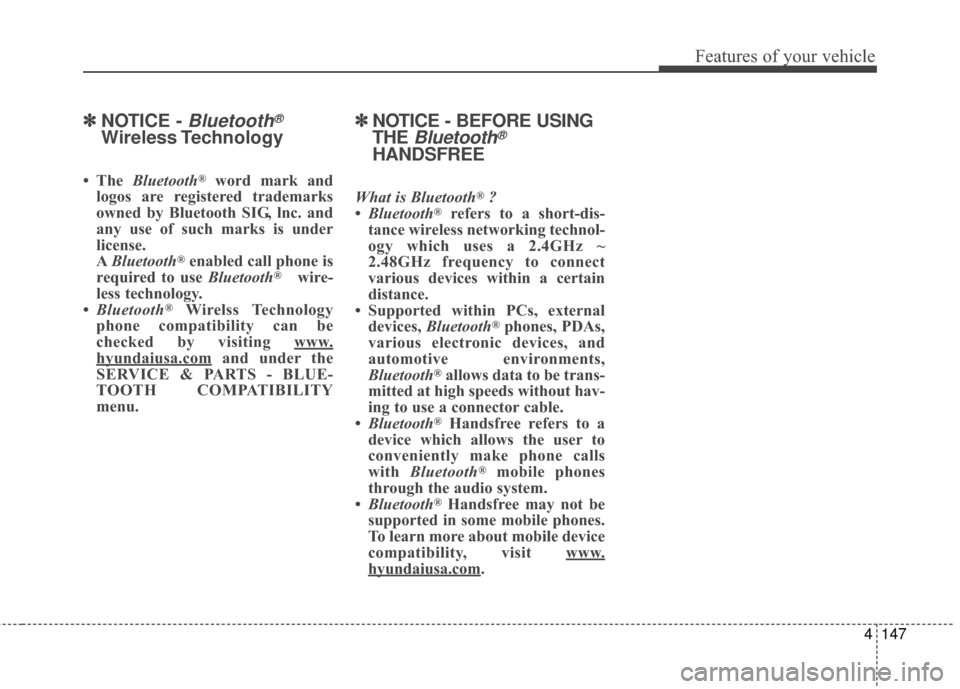
4147
Features of your vehicle
✽
✽NOTICE - Bluetooth®
Wireless Technology
• The Bluetooth®word mark and
logos are registered trademarks
owned by Bluetooth SIG, lnc. and
any use of such marks is under
license.
A Bluetooth
®enabled call phone is
required to use Bluetooth®wire-
less technology.
• Bluetooth
®Wirelss Technology
phone compatibility can be
checked by visiting www
.
hyundaiusa.comand under the
SERVICE & PARTS - BLUE-
TOOTH COMPATIBILITY
menu.
✽ ✽ NOTICE - BEFORE USING
THE
Bluetooth®
HANDSFREE
What is Bluetooth®?
• Bluetooth®refers to a short-dis-
tance wireless networking technol-
ogy which uses a 2.4GHz ~
2.48GHz frequency to connect
various devices within a certain
distance.
• Supported within PCs, external devices, Bluetooth
®phones, PDAs,
various electronic devices, and
automotive environments,
Bluetooth
®allows data to be trans-
mitted at high speeds without hav-
ing to use a connector cable.
• Bluetooth
®Handsfree refers to a
device which allows the user to
conveniently make phone calls
with Bluetooth
®mobile phones
through the audio system.
• Bluetooth
®Handsfree may not be
supported in some mobile phones.
To learn more about mobile device
compatibility, visit www
.
hyundaiusa.com.
Page 254 of 493

4167
Features of your vehicle
Satellite Radio channels:
Enjoy SiriusXM Satellite Radio with a 3-
month trial subscription to the Sirius
Select package. You'll get over 140
channels, including commercial-free
music, plus all your favorite sports,
exclusive talk, entertainment, and a
selection of premium programming.
For more information and a complete
list of SiriusXM channels, visit
siriusxm.com in the United States,
siriusxm.ca in Canada, or call SiriusXM
at 1-888-539-7474.
Satellite Radio reception factors:
To receive the satellite signal, your vehi-
cle has been equipped with a satellite
radio antenna located on the roof of
your vehicle. The vehicle roof provides
the best location for an unobstructed,
open view of the sky, a requirement of
a satellite radio system. Like AM/FM,
there are several factors that can affect
satellite radio reception performance:
Antenna obstructions: For optimalreception performance, keep the
antenna clear of snow and ice build-
up and keep luggage and other
material as far away from the anten-
na as possible. Terrain: Hills, mountains, tall build-
ings, bridges, tunnels, freeway
overpasses, parking garages,
dense tree foliage and thunder-
storms can interfere with your
reception.
SiriusXM Satellite Radio service:
SiriusXM is a subscription-based satel-
lite radio service that broad-casts
music, sports, news and entertainment
programming to radio receivers, which
are available for installation in motor
vehicles or factory installed, as well as
for the home, portable and wireless
devices, and through an Internet con-
nection on personal computer. Vehicles
that are equipped with a factory
installed SiriusXM Satellite Radio sys-
tem include:
Hardware and an introductory trial subscription term, which begins on
the date of sale or lease of the
vehicle.
For a small upgrade fee, access to SiriusXM music channels, and other
select channels over the Internet using
any computer connected to the
Internet (U.S. customers only). For information on extended sub-
scription terms, contact SiriusXM
at 1-888-539-7474.
NOTE:
SiriusXM services require a sub-
scription sold separately, or as a
package, by Sirius XM Radio Inc. If
you decide to continue service
after your trial, the subscription
plan you choose will automatical-
ly renew thereafter and you will be
charged according to your chosen
payment method at then-current
rates. Fees and taxes apply. To
cancel you must call SiriusXM at
1-866-635-2349. See SiriusXM
Customer Agreement for com-
plete terms at www.siriusxm.
com. SiriusXM U.S. satellite and
data services are available only in
the 48 contiguous USA, DC and
PR (with coverage limitations).
SiriusXM satellite service is also
available in Canada; see www.sir-
iusxm.ca. All fees and program-
ming subject to change. Sirius,
XM and all related marks and
logos are trademarks of Sirius XM
Radio Inc.
SiriusXM®Satellite Radio information