2017 Hyundai Azera steering wheel
[x] Cancel search: steering wheelPage 334 of 520

Driving your vehicle
30
5
The ABS warning light will stay on for
approximately 3 seconds after the
ignition switch is ON. During that
time, the ABS will go through self-
diagnosis and the light will go off if
everything is normal. If the light stays
on, you may have a problem with
your ABS but your regular brakes will
work normally. Contact an authorized
HYUNDAI dealer as soon as possi-
ble. When you drive on a road having
poor traction, such as an icy road,
and have operated your brakes
continuously, the ABS will be active
continuously and the ABS warning
light may illuminate. Pull your vehi-
cle over to a safe place and stop
the engine.
Restart the engine. If the ABS warning light goes off, then your
ABS is normal. Otherwise, you
may have a problem with the ABS.
Contact an authorized HYUNDAI
dealer as soon as possible.
✽ ✽ NOTICE
When you jump start your vehicle
because of a drained battery, the
engine may not run as smoothly and
the ABS warning light may turn on
at the same time. This happens
because of low battery voltage. It
does not mean your ABS has mal-
functioned.
• Do not pump your brakes!
• Have the battery recharged before
driving the vehicle.
Electronic stability control
(ESC)
The Electronic Stability Control
(ESC) system is designed to help
stabilize the vehicle during cornering
maneuvers. ESC checks where you
are steering and where the vehicle is
actually going.
ESC applies the brakes at individual
wheels and intervenes with the
engine management system to help
stabilize the vehicle.
Electronic stability control (ESC) will
not prevent accidents. Excessive
speed in turns, abrupt maneuvers
and hydroplaning on wet surfaces
can still result in serious accidents.
W-78OHG051028A
Page 335 of 520

531
Driving your vehicle
Only a safe and attentive driver can
prevent accidents by avoiding maneu-
vers that cause the vehicle to lose
traction. Even with ESC installed,
always follow all the normal precau-
tions for driving - including driving at
safe speeds for the conditions.
The Electronic Stability Control
(ESC) system is an electronic sys-
tem designed to help the driver main-
tain vehicle control under adverse
conditions. It is not a substitute for
safe driving practices. Factors includ-
ing speed, road conditions and driv-
er steering input can all affect
whether ESC will be effective in pre-
venting a loss of control. It is still your
responsibility to drive and corner at
reasonable speeds and to leave a
sufficient margin of safety.
When you apply your brakes under
conditions which may lock the
wheels, you may hear a “tik-tik’’
sound from the brakes, or feel a cor-
responding sensation in the brake
pedal. This is normal and it means
your ESC is active.ESC operation
ESC ON condition
When the ignition is turned ON,ESC and ESC OFF indicator lights
illuminate for approximately 3 sec-
onds, then ESC is turned on.
Press the ESC OFF button after turning the ignition ON to turn ESC
off. (ESC OFF indicator will illumi-
nate). To turn the ESC on, press
the ESC OFF button (ESC OFF
indicator light will go off).
When starting the engine, you may hear a slight ticking sound. This is
the ESC performing an automatic
system self-check and does not
indicate a problem. When operating
When the ESC is in opera-
tion, the ESC indicator light
blinks.
Stability Control is operat-
ing properly, you can feel a
slight pulsation in the vehi-
cle. This is only the effect
of driving on a brake con-
trol and indicates nothing
unusual.
or driving on a slippery
road, depressing the accel-
erator pedal may not cause
the rpm (revolutions per
minute) to increase. This is
to maintain the stability of
the vehicle and is a normal
condition.
the engine may not
respond to the accelerator
as it does under routine
conditions.
Page 338 of 520
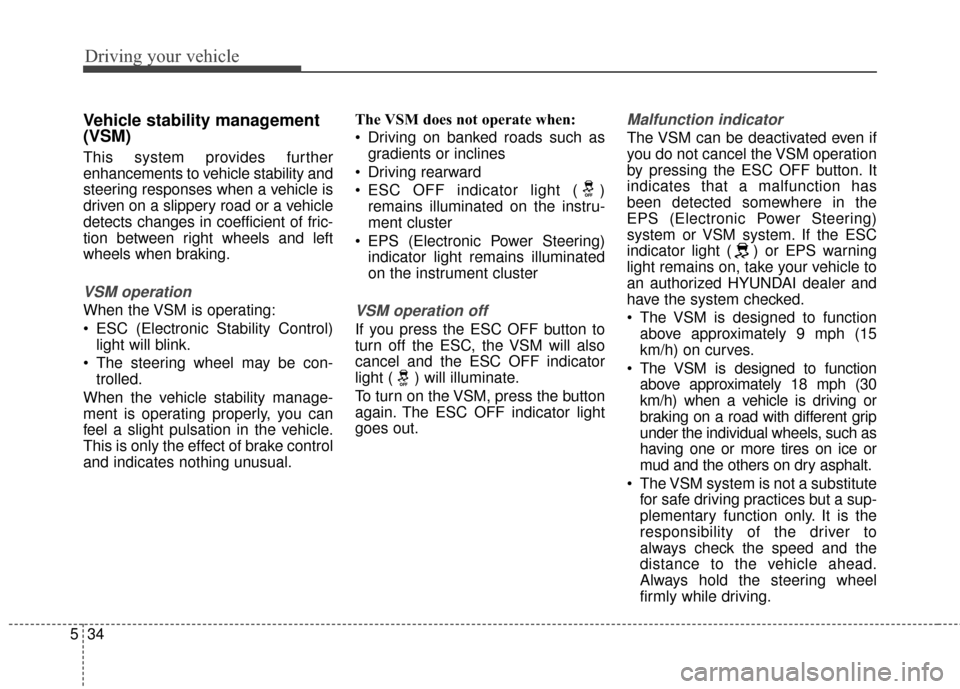
Driving your vehicle
34
5
Vehicle stability management
(VSM)
This system provides further
enhancements to vehicle stability and
steering responses when a vehicle is
driven on a slippery road or a vehicle
detects changes in coefficient of fric-
tion between right wheels and left
wheels when braking.
VSM operation
When the VSM is operating:
ESC (Electronic Stability Control)
light will blink.
The steering wheel may be con- trolled.
When the vehicle stability manage-
ment is operating properly, you can
feel a slight pulsation in the vehicle.
This is only the effect of brake control
and indicates nothing unusual. The VSM does not operate when:
Driving on banked roads such as
gradients or inclines
Driving rearward
ESC OFF indicator light ( ) remains illuminated on the instru-
ment cluster
EPS (Electronic Power Steering) indicator light remains illuminated
on the instrument clusterVSM operation off
If you press the ESC OFF button to
turn off the ESC, the VSM will also
cancel and the ESC OFF indicator
light ( ) will illuminate.
To turn on the VSM, press the button
again. The ESC OFF indicator light
goes out.
Malfunction indicator
The VSM can be deactivated even if
you do not cancel the VSM operation
by pressing the ESC OFF button. It
indicates that a malfunction has
been detected somewhere in the
EPS (Electronic Power Steering)
system or VSM system. If the ESC
indicator light ( ) or EPS warning
light remains on, take your vehicle to
an authorized HYUNDAI dealer and
have the system checked.
The VSM is designed to functionabove approximately 9 mph (15
km/h) on curves.
The VSM is designed to function above approximately 18 mph (30
km/h) when a vehicle is driving or
braking on a road with different grip
under the individual wheels, such as
having one or more tires on ice or
mud and the others on dry asphalt.
The VSM system is not a substitute for safe driving practices but a sup-
plementary function only. It is the
responsibility of the driver to
always check the speed and the
distance to the vehicle ahead.
Always hold the steering wheel
firmly while driving.
Page 343 of 520
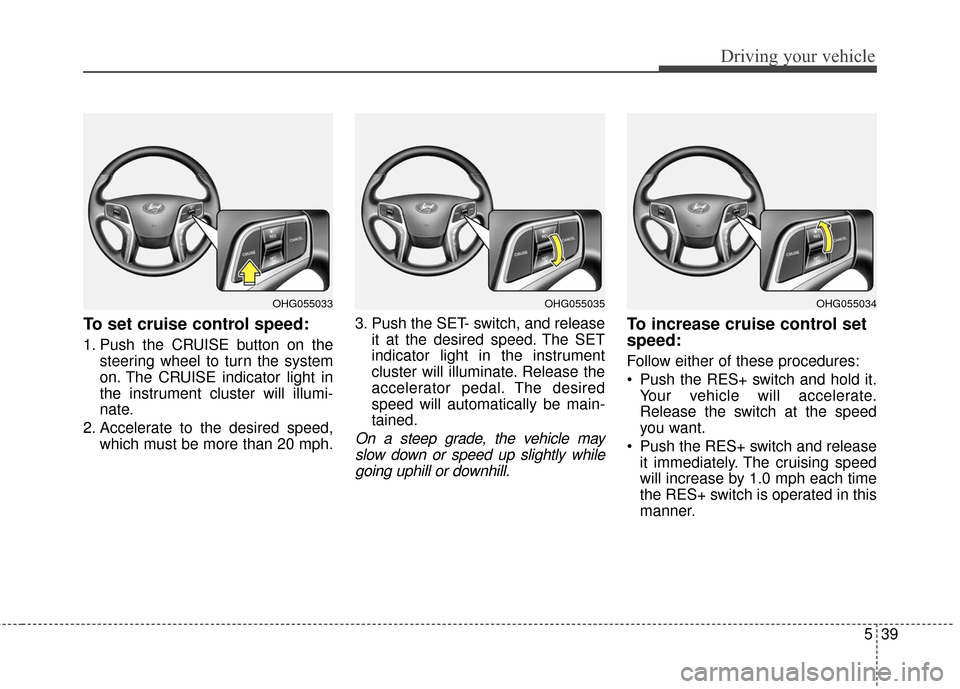
539
Driving your vehicle
To set cruise control speed:
1. Push the CRUISE button on thesteering wheel to turn the system
on. The CRUISE indicator light in
the instrument cluster will illumi-
nate.
2. Accelerate to the desired speed, which must be more than 20 mph. 3. Push the SET- switch, and release
it at the desired speed. The SET
indicator light in the instrument
cluster will illuminate. Release the
accelerator pedal. The desired
speed will automatically be main-
tained.
On a steep grade, the vehicle mayslow down or speed up slightly whilegoing uphill or downhill.
To increase cruise control set
speed:
Follow either of these procedures:
Push the RES+ switch and hold it. Your vehicle will accelerate.
Release the switch at the speed
you want.
Push the RES+ switch and release it immediately. The cruising speed
will increase by 1.0 mph each time
the RES+ switch is operated in this
manner.
OHG055035OHG055034OHG055033
Page 344 of 520
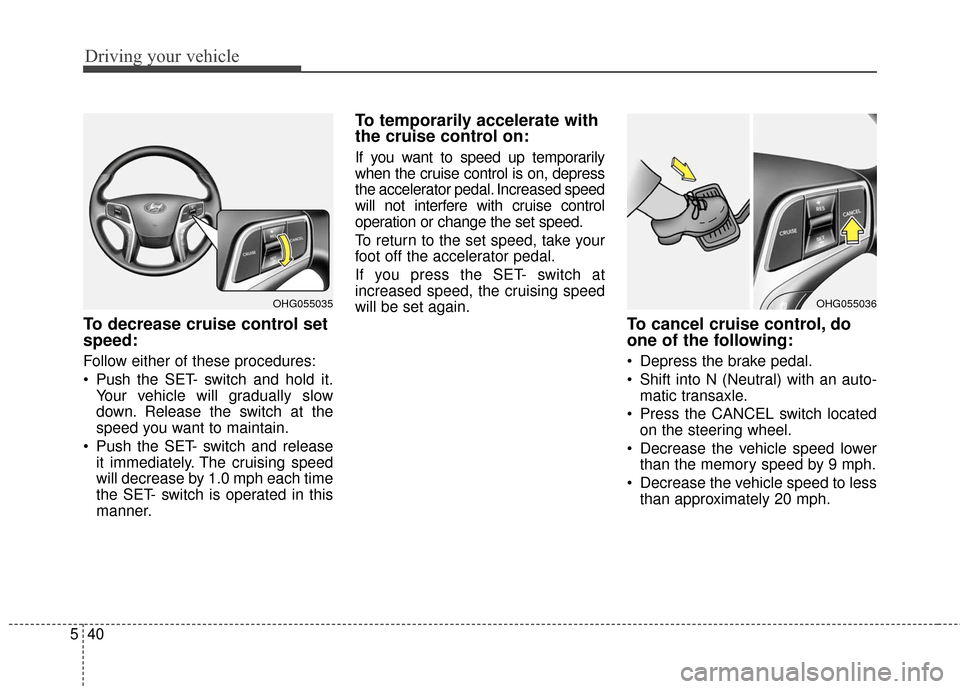
Driving your vehicle
40
5
To decrease cruise control set
speed:
Follow either of these procedures:
Push the SET- switch and hold it.
Your vehicle will gradually slow
down. Release the switch at the
speed you want to maintain.
Push the SET- switch and release it immediately. The cruising speed
will decrease by 1.0 mph each time
the SET- switch is operated in this
manner.
To temporarily accelerate with
the cruise control on:
If you want to speed up temporarily
when the cruise control is on, depress
the accelerator pedal. Increased speed
will not interfere with cruise control
operation or change the set speed.
To return to the set speed, take your
foot off the accelerator pedal.
If you press the SET- switch at
increased speed, the cruising speed
will be set again.
To cancel cruise control, do
one of the following:
Depress the brake pedal.
Shift into N (Neutral) with an auto-matic transaxle.
Press the CANCEL switch located on the steering wheel.
Decrease the vehicle speed lower than the memory speed by 9 mph.
Decrease the vehicle speed to less than approximately 20 mph.
OHG055036OHG055035
Page 347 of 520
![Hyundai Azera 2017 Owners Manual 543
Driving your vehicle
Smart cruise control speed
To set cruise control speed:
1. Push the [cruise] button on thesteering wheel to turn the system
on. The CRUISE indicator light in
the instrument cl Hyundai Azera 2017 Owners Manual 543
Driving your vehicle
Smart cruise control speed
To set cruise control speed:
1. Push the [cruise] button on thesteering wheel to turn the system
on. The CRUISE indicator light in
the instrument cl](/manual-img/35/14459/w960_14459-346.png)
543
Driving your vehicle
Smart cruise control speed
To set cruise control speed:
1. Push the [cruise] button on thesteering wheel to turn the system
on. The CRUISE indicator light in
the instrument cluster will illumi-
nate.
2. Accelerate to the desired speed. The smart cruise control speedcan be set as follows:
(180 km/h): when there is no
vehicle in front
km/h): when there is a vehicle in
front 3. Push the SET- switch, and release
it at the desired speed. The SET
indicator light, set speed and vehi-
cle to vehicle distance on the LCD
screen will illuminate.
4. Release the accelerator pedal. The desired speed will automati-
cally be maintained.
If there is a vehicle in front of you, thespeed may decrease to maintain thedistance to the vehicle ahead.
On a steep grade, the vehicle mayslow down or speed up slightly whilegoing uphill or downhill. To increase cruise control set
speed:
Follow either of these procedures:
Push the RES +
switch and hold it.
Your vehicle set speed will
increase by 5 mph (10 km/h).
Release the switch at the speed
you want.
Push the RES +
switch and release
it immediately. The cruising speed
will increase by 1.0 mph (1.0 km/h)
each time the RES +
switch is oper-
ated in this manner.
You can set the speed to 110 mph (180 km/h).
OHG055054LOHG055053LOHG055055L
Page 348 of 520

Driving your vehicle
44
5
To decrease the crusie control
set speed:
Follow either of these procedures:
Push the SET- switch and hold it.
Your vehicle set speed will
decrease by 5 mph (10 km/h).
Release the switch at the speed
you want.
Push the SET- switch and release it immediately. The cruising speed
will decrease by 1.0 mph (1.0
km/h) each time the SET- switch is
operated in this manner.
You can set the speed to 20 mph (30 km/h).
To temporarily accelerate with thecruise control on:
If you want to speed up temporarily
when the cruise control is on,
depress the accelerator pedal.
Increased speed will not interfere
with cruise control operation or
change the set speed.
To return to the set speed, take your
foot off the accelerator.
If you press the SET- switch the
increased cruising speed will return
to it’s set speed.
✽ ✽ NOTICE
Be careful when accelerating tem-
porarily, because the speed is not
controlled automatically at this
time even if there is a vehicle in front
of you.
Smart Cruise control will be tem-
porarily canceled when:
Cancelled manually
Depressing the brake pedal.
Pressing the CANCEL button
locatedon the steering wheel.
The Smart Cruise Control turns off
tem-porarily when the indicator on
the LCDdisplay turns off.The
CRUISE indicator is illuminated con-
tinuously.
OHG055054LOHG055056L
Page 379 of 520

575
Driving your vehicle
Hazardous driving conditions
When hazardous driving conditions
are encountered such as water,
snow, ice, mud, sand, or similar haz-
ards, follow these suggestions:
Drive cautiously and allow extradistance for braking.
Avoid sudden movements in brak- ing or steering.
Do not pump the brake pedal on a vehicle equipped with ABS.
If stalled in snow, mud, or sand, use second gear. Accelerate slowly to
avoid spinning the drive wheels.
Use sand, rock salt, tire chains, or other non-slip material under the
drive wheels to provide traction
when stalled in ice, snow, or mud.
Leave the ESC system on for best traction when attempting to get
vehicle unstuck.
Rocking the vehicle
If it is necessary to rock the vehicle
to free it from snow, sand, or mud,
first turn the steering wheel right and
left to clear the area around your
front wheels. Then, shift back and
forth between R (Reverse) and any
forward gear in vehicles equipped
with an automatic transaxle. Do not
race the engine, and spin the wheels
as little as possible. If you are still
stuck after a few tries, have the vehi-
cle pulled out by a tow vehicle to
avoid engine overheating and possi-
ble damage to the transaxle.
The ESC system should be turned
OFF prior to rocking the vehicle.
SPECIAL DRIVING CONDITIONS
WARNING - Downshifting
Do not downshift with an auto-
matic transaxle while driving on
slippery surfaces. The sudden
change in tire speed could cause
the tires to skid and result in an
accident.
CAUTION - Vehicle rocking
Prolonged rocking may cause engine overheating, transaxledamage or failure, and tire dam-age.