2017 HONDA RIDGELINE seats
[x] Cancel search: seatsPage 26 of 85
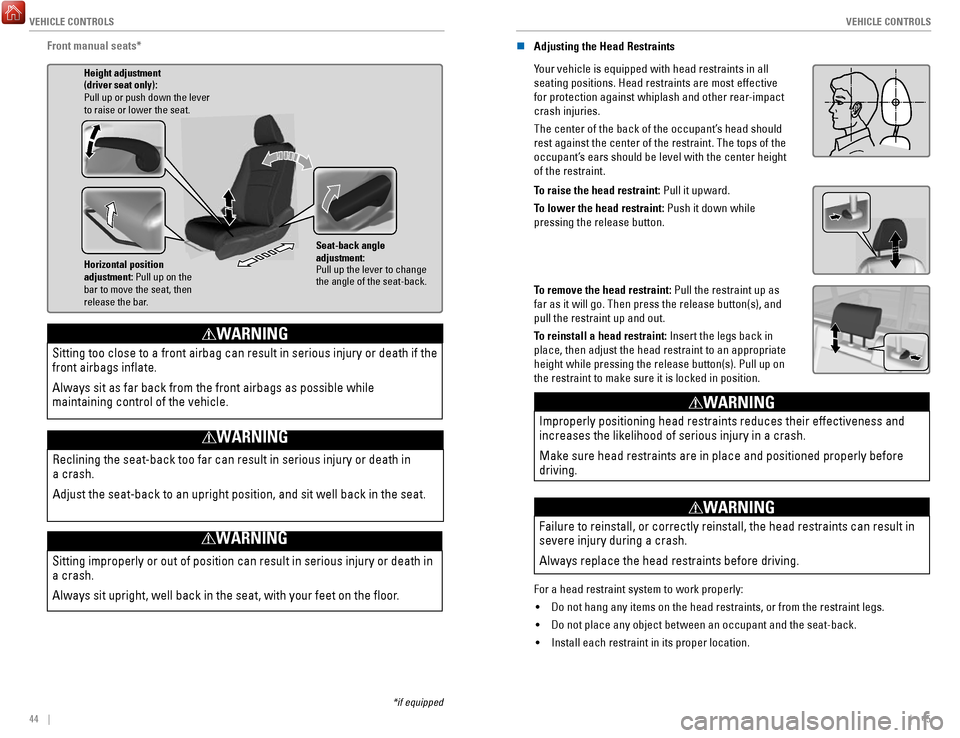
VEHICLE CONTROLS
44 || 45
V
EHICLE CONTROLS
*if equipped
Front manual seats*
Horizontal position
adjustment: Pull up on the
bar to move the seat, then
release the bar. Height adjustment
(driver seat only):
Pull up or push down the lever
to raise or lower the seat.
Seat-back angle
adjustment:
Pull up the lever to change
the angle of the seat-back.
Sitting improperly or out of position can result in serious injury or de\
ath in
a crash.
Always sit upright, well back in the seat, with your feet on the floor\
.
WARNING
Sitting too close to a front airbag can result in serious injury or deat\
h if the
front airbags inflate.
Always sit as far back from the front airbags as possible while
maintaining control of the vehicle.
WARNING
Reclining the seat-back too far can result in serious injury or death in\
a crash.
Adjust the seat-back to an upright position, and sit well back in the se\
at.
WARNING
n Adjusting the Head Restraints
Your vehicle is equipped with head restraints in all
seating positions. Head restraints are most effective
for protection against whiplash and other rear-impact
crash injuries.
The center of the back of the occupant’s head should
rest against the center of the restraint. The tops of the
occupant’s ears should be level with the center height
of the restraint.
Position head in the
center of the head
restraint.
To raise the head restraint: Pull it upward.
To lower the head restraint: Push it down while
pressing the release button.
To remove the head restraint: Pull the restraint up as
far as it will go. Then press the release button(s), and
pull the restraint up and out.
To reinstall a head restraint: Insert the legs back in
place, then adjust the head restraint to an appropriate
height while pressing the release button(s). Pull up on
the restraint to make sure it is locked in position.
Improperly positioning head restraints reduces their effectiveness and
increases the likelihood of serious injury in a crash.
Make sure head restraints are in place and positioned properly before
driving.
WARNING
Failure to reinstall, or correctly reinstall, the head restraints can re\
sult in
severe injury during a crash.
Always replace the head restraints before driving.
WARNING
For a head restraint system to work properly: •
Do not hang any items on the head restraints, or from the restraint legs\
.
•
Do not place any object between an occupant and the seat-back.
•
Install each restraint in its proper location.
Page 27 of 85

VEHICLE CONTROLS
46 || 47
V
EHICLE CONTROLS
n Floor Mats
Position the front and rear seat floor mats properly,
and anchor them. If they are not properly positioned,
the floor mats can interfere with the front seat
functions.
Do not put additional floor mats on top of the
anchored mats.
Unlock
Lock
Rear Seats
Separately raise or lower the left and right rear-seat cushions to make room for luggage.n
Fold Up the Rear Seats
1.
To raise the driver’s side rear seat, store the armrest in the seatback.
2.
Pull and hold the release handle. If the handle is
difficult to move, release the handle, push on the
seat cushion until the seat leg is secure in the floor
guide, then try again.
3.
Lift the seat cushion until the legs disengage from the floor guide.
4.
Release the handle.
5.
Raise the cushion, pushing it firmly against the
seat back until it locks.
Handle
n Folding Down the Rear Seats
1.
Hold the folded seat cushion.
2.
Pull the release handle until the cushion unlocks.
3.
Hold the cushion as you slowly lower it.
4.
Set the seat leg in the floor guide.
5.
Push on the cushion to ensure the legs engage the
floor guide.
The seat leg is not designed to lock or latch in the floor guide. The seat lock is located in the seat hinge.
Handle
*if equipped
Driving Position Memory System*
You can store two driver’s seat and door mirror positions into memory when the vehicle
is on using the buttons on the driver’s door.
1.
Adjust the seat and mirrors to your preferred positions.
2.
Press SET.
3.
Press and hold memory button 1 or 2.
You will hear two beeps when the memory is set.
4.
Press one of the memory buttons to recall previously
stored positions.
Lumbar positions cannot be stored.
Memory button 1
Memory button 2
SET button
When you unlock and open the driver’s door, the driver’s seat slides rearward to allow
for easy entry. The seat slides forward to the stored position and the other items adj\
ust
when the vehicle is turned on.
Adjusting the Steering Wheel
The steering wheel height and distance from your body can be adjusted so\
that you can
comfortably grip the steering wheel in an appropriate driving posture.
1.
Push down the steering wheel adjustment lever.
2.
Move the steering wheel up or down, and in or out.
3.
Pull up the steering wheel adjustment lever to lock the
steering wheel in position.
Lever To lock
To adjust
Adjusting the steering wheel position while driving may cause you to los\
e
control of the vehicle and be seriously injured in a crash.
Adjust the steering wheel only when the vehicle is stopped.
WARNING
Page 30 of 85

VEHICLE CONTROLS
52 || 53
V
EHICLE CONTROLS
*if equipped
n Heated Windshield Button*
Press the heated windshield button to deice the
windshield when the vehicle is on.
If the outside temperature goes below 4°C, the heated
windshield automatically activates for 15 minutes.
n Heated Steering Wheel*
Press the button to heat the steering wheel when
the vehicle is on. Press the button again to turn off
heating.
Seat Heaters*
Quickly warm the front seats when the vehicle is on. The appropriate ind\
icator appears
for each setting.
n
Front Seat Heaters*
Press the LO or HI side of the switch to activate seat
heat. Return the switch to the middle position to
cancel seat heat.
n Front Seat Heaters and Ventilation*
Press the seat heater or seat ventilation button to cycle through settin\
gs. The
appropriate indicator (red for heat, blue for ventilation) appears for\
each setting.
•
Once - HI setting (three indicators)
•
Twice - MID setting (two indicators)
•
Three times - LO setting (one indicator)
•
Four times - OFF (no indicators)
n Second-Row Outer-Seat Heaters*
Press the rear seat heater button to cycle through settings. The appropr\
iate
indicator appears for each setting.
•
Once - HI setting (three indicators)
•
Twice - MID setting (two indicators)
•
Three times - LO setting (one indicator)
•
Four times - OFF (no indicators)
Heat-induced burns are possible when using seat heaters.
Persons with a diminished ability to sense temperature (e.g., persons w\
ith
diabetes, lower-limb nerve damage, or paralysis) or with sensitive skin
should not use the seat heaters.
WARNING
Page 52 of 85

NAVIGATION
96 || 97
D
RIVING
n Traffic
View traffic flow and incidents in major metro areas. Traffic alerts are accompanied
by an audible beep. Pop-up messages and traffic information can be vie\
wed when
you are on the map screen. You can also select traffic to avoid. Traffic coverage is
limited in Canada.
Viewing traffic
1.
From the map screen, select the traffic icon.
2.
Select Traffic Conditions.
3.
Traffic icons are shown on the map. Select the
magnifying glass icon to display a full list of
traffic delays.
To mute traffic alerts and voice guidance: From the map screen, press MENU.
Select Mute. To lower voice guidance volume, see page 90.
Avoiding traffic on your route
1.
From the map screen, select the traffic icon.
2.
Select Traffic on Route.
3.
Select an incident to avoid from the list.
4.
Select the menu icon.
5.
Select Avoid.
DRIVING
Learn about preparation for driving, as well as other features.
Before Driving
Check the following items before you begin driving.
n
Exterior Checks •
Make sure there are no obstructions on the windows, door mirrors, exteri\
or lights, or other parts of the vehicle.
•
Remove any frost, snow, or ice.
•
Make sure the hood is securely closed.
•
Make sure the trunk is closed and locked.
•
Make sure the tailgate is closed when not being used as an extended bed.\
•
Heat from the engine and exhaust can ignite flammable materials left u\
nder
the hood, causing a fire. If you’ve parked your vehicle for an exte\
nded period,
inspect and remove any debris that may have collected, such as dried gra\
ss
and leaves that have fallen or have been carried in for use as a nest by\
a small
animal. Also check under the hood for leftover flammable materials aft\
er you or
someone else has performed maintenance on your vehicle.
•
Make sure the tires are in good condition.
•
Make sure there are no people or objects behind or around the vehicle.
If the doors are frozen shut, use warm water around the door edges to me\
lt any ice.
Do not try to force them open, as this can damage the rubber trim around\
the doors.
When done, wipe dry to avoid further freezing.
NOTICE
n
Interior Checks •
Store or secure all items on board properly.
•
Do not pile items higher than the seat height.
•
Do not place anything in the front seat footwells.
Make sure to secure the floor mats.
•
If you have any animals on board, do not let them move freely around in \
the vehicle.
•
Securely close and lock all doors and the tailgate.
•
Adjust your seating position, mirrors, and steering wheel properly.
•
Make sure items placed on the floor behind the front seats cannot roll\
under the seats.
•
Everyone in the vehicle must fasten their seat belt.
•
Make sure that the indicators in the instrument panel come on when you s\
tart
the vehicle, and go off soon after.
Page 53 of 85

DRIVING
98 || 99
D
RIVING
In addition:
•
During the first 600 miles (1,000 km) of operation, avoid sudden acc\
eleration or full throttle operation so as to not damage the engine or powertrain.
•
Avoid hard braking for the first 200 miles (300 km). You should also follow this
when the brake pads are replaced.
Improper accessories or modifications can affect your vehicle’s handling,
and stability, and performance, and cause a crash in which you can be
seriously hurt or killed.
Follow all instructions in the vehicle owner’s manual regarding
accessories and modifications.
WARNING
n Driving Guidelines for Your Utility Vehicle
Utility vehicles have a significantly higher rollover rate than other \
types of vehicles. •
To prevent rollovers or loss of control:
•
Take corners at slower speeds than you would with a passenger vehicle.
•
Avoid sharp turns and abrupt maneuvers whenever possible.
•
Do not modify your vehicle in any way that you would raise the center of\
gravity.
•
Do not carry heavy cargo on the roof.
•
Never carry more than 165 lbs (75 kg) of cargo on the roof rack (Hond\
a
accessory).
Your vehicle has been designed primarily for use on pavement, however, its higher
ground clearance allows you to occasionally travel on unpaved roads. It \
is not
designed for trail-blazing, or other challenging off-road activities.
If you decide to drive on unpaved roads, you will find that it require\
s somewhat
different driving skills and that your vehicle will handle somewhat diff\
erently than it
does on pavement. Pay attention to the precautions and tips in this sect\
ion, and get
acquainted with your vehicle before leaving the pavement.
Improperly operating this vehicle on or off pavement can cause a crash
or rollover in which you and your passengers can be seriously injured or\
killed.
• Follow all instructions and guidelines in this owner’s guide.
• Keep your speed low, and don’t drive faster than conditions permit.
WARNING
Maximum Load Limit
Carrying too much cargo or improperly storing it can affect your vehicle\
’s handling,
stability, stopping distance, and tires, and make it unsafe.
n
Maximum Load for Your Vehicle
The maximum load for your vehicle is 1,323 lbs (600 kg).
Label example
Overloading or improper loading can affect handling and stability and
cause a crash in which you can be hurt or killed.
Follow all load limits and other loading guidelines in this guide.
WARNING
Never let passengers ride in the pickup bed, in the trunk, or on the bed\
rails. This could vause very serious injuries or death. No one should ri\
de in
any position that is not equipped with seats and seat belts.
WARNING
The headlight aim on your vehicle was set by the factory and does not ne\
ed to be
adjusted. However, if you regularly carry heavy items in the cargo area or tow a
trailer, have the aiming readjusted at your dealer or by a qualified technici\
an.
Page 54 of 85

DRIVING
100 || 101
D
RIVING
This figure includes the total weight of all occupants, cargo, and acc\
essories,
and the tongue load if you are towing a trailer. Below are the steps for
determining the correct load limit:
1.
Locate the statement “The combined weight of occupants and cargo shou\
ld
never exceed XXX kg or XXX lbs.” on your vehicle’s placard.
2.
Determine the combined weight of the driver and passengers that will be \
riding in your vehicle.
3.
Subtract the combined weight of the driver and passengers from XXX kg or\
XXX lbs.
4.
The resulting figure equals the available amount of cargo and luggage \
load
capacity. For example, if the “XXX” amount equals 1,400 lbs. and there wil\
l
be five 150 lb. passengers in your vehicle, the amount of available ca\
rgo and
luggage load capacity is 650 lbs. (1,400 - 750 (5 x 150) = 650 lbs.)\
5.
Determine the combined weight of luggage and cargo being loaded on the
vehicle. That weight may not safely exceed the available cargo and lugga\
ge
load capacity calculated in step 4.
6.
If your vehicle will be towing a trailer, load from your trailer will be
transferred to your vehicle. Consult the Owner’s Manual on the Owner
Information CD or at owners.honda.com (U.S.) or
myhonda.ca (Canada) to
determine how this reduces the available cargo and luggage load capacity\
of your vehicle.
7.
In addition, the total weight of the vehicle, all occupants, accessories\
,
cargo, and trailer tongue load must not exceed the Gross Vehicle Weight
Rating (GVWR) or the Gross Axle Weight Rating (GAWR). Both are on a label
on the driver’
s doorjamb.
Example1 Max Load
Load Limits Example
1,323 lbs (600 kg ) Cargo
Weight
Passenger Weight
150 lbs x 2 = 300 lbs (68 kg x 2 = 136 kg) 1,023 lbs
(464 kg)
Example2 Max Load 1,323 lbs (600 kg ) Cargo Weight
573 lbs
(260 kg )
Passenger Weight
150 lbs x 5 = 750 lbs
(68 kg x 5 = 340 kg )
Towing a Trailer
Your vehicle can tow a trailer if you carefully observe the load limits, \
use the proper
equipment, and follow the towing guidelines. See the Owner’s Manual on the Owner
Information CD or at owners.honda.com (U.S.) or www.myhonda.ca (Canada) for more
information.
n
Towing Load Limits
Total trailer weight
Do not exceed the maximum allowable weight of
the trailer, cargo, and everything in or on it shown in
the table below. T
owing loads in excess of this can
seriously affect vehicle handling and performance and
can damage the engine and drivetrain.
Total load
Tongue load
Number of
occupant s2WD modelsAWD models
2
4
5
5,000 lbs (2,268 kg)
4,750 lbs (2,154 kg)
4,500 lbs (2,041 kg) 3,500 lbs (1,587 kg)
3,250 lbs (1,474 kg
)
3,000 lbs (1,360 kg)
• Each weight limit is calculated based on the following conditions:
•
Occupants fill seats from the front of the vehicle to the back.
•
Each occupant weighs 150 lbs (68 kg).
•
Each occupant has 15 lbs (7 kg) of cargo in the cargo area.
Any additional weight, cargo, or accessories reduce the maximum trailer \
weight and
maximum tongue load.
Page 84 of 85

VOICE COMMAND INDEX
160 || 161
INDEX
n Audio Commands*
The system accepts these commands on most screens. Audio volume levels c\
annot
be controlled using voice commands.
FM/AM Radio Commands •
Audio on**
•
Audio off**
•
Radio FM
•
Radio AM
•
Radio tune to # FM (#: frequency,
e.g., 95.5)
•
Radio tune to # AM (#: frequency,
e.g., 1020)
•
Radio FM preset # (#: 1 to 12)
•
Radio AM preset # (#: 1 to 6)
SiriusXM Radio Commands •
Radio SXM
•
SXM channel # (#: 0 to 255)
•
SXM channel (channel name)
•
Radio SXM preset # (#: 1 to 12)
Pandora Commands (U.S. only) •
Pandora
•
Pandora play Disc (CD) Commands
*1
• Disc
•
Disc play
•
Disc play track # (#: 1 to 30)
USB Commands •
USB
•
USB play
•
USB play track # (#: 1 to 30)
iPod Commands •
iPod
•
iPod play
•
iPod play track # (#: 1-30)
Bluetooth Audio Commands •
Bluetooth audio play (may not
work on all phones)
AUX Commands •
Aux audio play
•
Music search
•
List album (specify album)
•
List artist (specify artist)
•
List composer (specify composer)
•
List genre (specify genre)
•
List playlist (specify playlist)
•
Play album (specify album)
•
Play artist (specify artist)
•
Play composer (specify composer) •
Play genre (specify genre)
•
Play playlist (specify playlist)
•
Play song (specify song)
•
What/Who am I listening to?
•
Who is this?
•
What’s playing?
•
Who’s playing?
•
What album is this?
Song By Voice
™ Commands
Available for tracks stored on an iPod or USB device.
*models with navigation *1 if equipped
**These commands toggle the function on and off, so the command may not match your intended action.
INDEX
Airbags................................................................ 12–17Advanced airbags ................................................ 12
Airbag care ............................................................ 17
Airbag system components ................................ 16
Airbag System Indicators ................................... 14
Front Airbags ......................................................... 12
Side airbags .......................................................... 13
Side-curtain airbags ............................................ 13
Android Auto ............................................................ 70
Apple CarPlay .......................................................... 69
Audio operation ................................................. 56–77
Android Auto ......................................................... 70
Apple CarPlay ....................................................... 69
Auxiliary input jack (AUX) ................................... 57
Bluetooth audio .............................................. 64, 77
Compact Disc ........................................................ 74
FM/AM radio ................................................... 61, 72
iPod ................................................................... 62, 75
MENU button ................................................... 74–79
Pandora .................................................................. 78
SiriusXM Radio ..................................................... 73
Song by Voice ..................................................... 160
Sound ..................................................................... 59
SOURCE ............................................................ 72–79
Steering-wheel controls ..................................... 58
Truck Bed Audio ................................................... 79
USB flash drive ............................................... 63, 76
USB port ................................................................. 56
Braking Anti-Lock Brake System (ABS)
........................ 108
Brake Assist System .......................................... 108
Collision Mitigation Braking System (CMBS) 117
Foot brake ............................................................ 108
Parking brake ...................................................... 108
Brightness control .................................................. 38
Carbon monoxide ...................................................... 8
Cargo lights .............................................................. 39
Child safety......................................................... 18–24 Childproof door locks
........................................... 35
Child seat Child seat with lap/shoulder belt
.................... 22
Child seat with tether ........................................ 23
LATCH-compatible ............................................. 21
Selecting a child seat ....................................... 20
Climate control .................................................. 50–53
Heated seats ......................................................... 53
Heated steering wheel ........................................ 52
Heated windshield ............................................... 52
Clock........................................................................\
.. 55 Contact us
.............................................................. 157
Cruise control ................................................ 111–113
Adaptive Cruise Control .................................... 112
Customized features ............................................... 54
Doors ........................................................................\
. 35Front-door inner handle
......................................
35
Lock tab .................................................................. 35
Master door-lock switch ..................................... 35
Engine Emergency engine stop
..................................... 128
Engine compartment cover .............................. 141
ENGINE START/STOP ................................ 106, 128
Floor mats ................................................................. 46
Forward Collision Warning (FCW) ...................... 117
Frequently-asked questions ................................ 156
Fuel Fuel information
.................................................. 122
Refueling ...................................................... 123–124
Fuses ............................................................... 134–136
Changing .............................................................. 136
Location ............................................................... 134
Gear selection ............................................... 107–109
Shifting ................................................................. 107
HandsFreeLink ................................................... 80–89
Dialing .............................................................. 82, 86
E-mail ...................................................................... 88
Making a call ................................................... 82, 86
Pairing a phone ............................................... 81, 85
Phonebook ....................................................... 82, 86
Siri Eyes-Free ........................................................ 89
SMS text messaging ............................................ 88
Speed dial ........................................................ 82, 87
Steering-wheel controls ............................... 80, 83
TALK button ........................................................... 84
Voice prompt ................................................... 86, 87
Headlights .......................................................... 39–40
Headlight-wiper integration ............................... 41
High beams ...................................................... 39–40
HomeLink .................................................................. 49
HondaLink................................................................. 67 Assist
...................................................................... 87
Immobilizer ............................................................... 28
INFO button .............................................................. 30
Instrument panel indicators ............................ 26–29
Jump starting ......................................................... 126
Keyless Access System ......................................... 32
Lane Keeping Assist System (LKAS).................. 115
LaneWatch
............................................................. 114
Lights ................................................................... 38–39
Cargo area lights .................................................. 39
Exterior lights ........................................................ 39
Fog lights ................................................................ 39
Interior lights ......................................................... 38
Light bulbs ........................................................... 154
Maintenance.................................................. 137–152 Battery
.................................................................. 145
Brake fluid ........................................................... 145
Engine oil ..................................................... 142–143
Maintenance Minder ................................. 138–139
Page 85 of 85

INDEX
162 |
Opening the hood ............................................... 140
Service codes ..................................................... 139
Transmission fluid .............................................. 140
Under the hood ................................................... 140
Window washer fluid ......................................... 145
Wiper blades ....................................................... 146
Mirrors Door mirrors
.......................................................... 48
Rearview mirror .................................................... 48
Reverse tilt-down mirrors ................................... 48
Moonroof .................................................................. 37
Multi-Information Display (MID)........................... 30
Multi-View Rear Camera
..................................... 121
Navigation .......................................................... 90–96
Address .................................................................. 92
Destination ............................................................ 92
Home address ....................................................... 92
Legend .................................................................... 95
Place Category ..................................................... 93
Recent places ....................................................... 93
Routing ................................................................... 95
Saved places ......................................................... 94
Steering-wheel controls ..................................... 90
Traffic ..................................................................... 96
Turn-by-turn directions ....................................... 95
Overheating............................................................ 127 Parking sensor.......................................................
118
Power Mode
.......................................................... 106
Power outlets 12-volt
..................................................................... 57
Readiness codes ................................................... 153
Remote engine start ....................................... 31, 105
Road Departure Mitigation (RDM) ..................... 116
Safety Reporting safety defects
..................................... 25
Safety information .................................................. 7
Safety label locations .......................................... 25
Seat belts.............................................................. 9–11 Fastening
............................................................... 11
Lap/Shoulder belts ................................................. 9
Proper use ............................................................... 9
Seat belt inspection ............................................. 10
Shoulder anchor ................................................... 11
Seating ................................................................ 43–47Driver seat
.............................................................
43
Driving Position Memory System ...................... 47
Head restraints ..................................................... 45
Rear seats .............................................................. 46
Specifications ........................................................ 154
Steering wheel Adjusting
................................................................ 47
Tailgate ............................................................... 31, 33
Tires ................................................. 129–133, 147–152
Flat tire ......................................................... 131–133
Low tire pressure ............................................... 147
Tire and loading information label ................... 148
Tire and wheel replacement ............................. 148
Tire chains ........................................................... 149
Tire identification number ................................. 150
Tire information ................................................... 147
Tire labeling ......................................................... 150
Tire Pressure Monitor System (TPMS) ........... 129
Tire quality grading ............................................ 151
Tire service life ................................................... 149
Tire terminology .................................................. 150
Wear indicators .................................................. 147
Winter tires .......................................................... 149
Towing ............................................................. 101–104
Emergency towing ....................................... C6, 128
Load limits ............................................................ 101
Tongue load ......................................................... 102
Trailer weight ...................................................... 101
Truck Bed Audio ...................................................... 79
Turn signals .............................................................. 39
Vehicle Stability Assist (VSA) ............................. 110
Voice command index .......................................... 159
Warranty ................................................................. 158
Window Power windows
.................................................... 36
Wipers................................................................. 41–42 Intermittent wipers
............................................... 41
Rain-sensing wipers ............................................ 42