Page 5 of 606
4
Quick Reference Guide
Quick Reference Guide
Visual Index
❙Gauges (P101)
❙Multi-Information Display
(P102)
❙System Indicators (P72)
❙ECON Button (P428)
❙Collision Mitigation Braking SystemTM
(CMBSTM) OFF Button* (P481)
❙
Heated Windshield Button (P154)
Canadian models
❙Parking Sensor System Button* (P489)
❙Steering Wheel Adjustments (P158)
❙ENGINE START/STOP Button (P140)
❙AC Power Outlet Button* (P183)
❙Road Departure Mitigation (RDM)
Button* (P438)
❙ (Vehicle Stability Assist (VSA ®)
System OFF) Button
(P463)
❙Bed Light Button (P184)
❙Audio System (P198)
❙Navigation System*
() See the Navigation System Manual
❙Front Seat Heater Buttons* (P179)
❙Front Seat Heaters and Seat
Ventilation Buttons* (P180)
❙Rear Defogger/Heated Door Mirror*
Button
(P154)
❙Heating and Cooling System* (P193)
❙Climate Control System* (P186)
❙Hazard Warning Button
Page 10 of 606
9
Quick Reference Guide
Eco Assist® System
Ambient Meter
●Changes color to reflect your driving style.
Green: Fuel efficient driving
Light green: Moderate acceleration/deceleration
White: Aggressive acceleration/deceleration
● The ambient meter color changes in accordance
with your brake or accelerator pedal operation.
ECON Mode Indicator
(P85)
Comes on when the ECON button is
pressed.
ECON Button (P428)
Helps maximize fuel economy.
* Not available on all models
Page 12 of 606

11
Quick Reference Guide
Instrument Panel (P71)
System Indicators
Malfunction Indicator
Lamp
Low Oil Pressure
Indicator
Charging System
IndicatorAnti-lock Brake System
(
ABS ) Indicator
Vehicle Stability Assist
(VSA®
) System Indicator
VSA ® OFF Indicator
Electric Power Steering
(EPS) System Indicator
Lights Indicators
Lights On Indicator
High Beam Indicator
Immobilizer System
Indicator
Seat Belt Reminder
Indicator
System Indicators
System Message
IndicatorParking Brake and
Brake System
Indicator (Red)Supplemental
Restraint System
Indicator
Low Fuel Indicator
Gauges (P101)/Multi-Information Display (P102)/System Indicators (P72)
Low Tire Pressure/
TPMS Indicator Turn Signal and
Hazard Warning
Indicators
Smart Entry System
Indicator Ambient Meter Shift Lever
Position Indicator
Fuel Gauge
Tachometer
Temperature
Gauge
Speedometer
Multi-Information Display
Brake System
Indicator (Amber)
All-wheel drive system
(AWD ) Indicator*
Blind spot information
(BSI) Indicator*
System Indicators
Collision Mitigation Braking
SystemTM (CMBSTM) Indicator*
Road Departure Mitigation
(RDM) Indicator*
Security System Alarm
Indicator
U.S.
Canada U.S.
Canada
Fog Light Indicator*
ECON Mode Indicator
Auto high-beam
Indicator
*
Lane Keeping Assist
System ( LKAS) Indicator*
CRUISE MAIN
Indicator*
CRUISE CONTROL
Indicator*
Adaptive Cruise
Control (ACC )
Indicator
*
Intelligent Traction
Management Indicator
Bed Lights On Indicator
* Not available on all models
Page 13 of 606
12
Quick Reference Guide
Controls (P107)
Clock (P108)
aPress and hold the MENU/CLOCK
button for two seconds.
bSelect Adjust Clock, then press .
cRotate to adjust the hours.
dPress to switch to minute
adjustment.
eRotate to adjust the minutes.
fPress to switch to Set .
gPress to complete clock adjustment.
Models with color audio system
aSelect , then select Settings.
bSelect Clock/Info , then Clock
Adjustment .
cAdjust the dates, hours and minutes by
selecting / .
dSelect OK to set the time.
Models with Display Audio
34
ENGINE START/STOP
Button
(P140)
Press the button to change the vehicle’s
power mode.
Page 22 of 606

21
Quick Reference Guide
VSA® OFF Button (P463)
● The vehicle stability assist (VSA® ) system
helps stabilize the vehicle during
cornering, and helps maintain traction
while accelerating on loose or slippery
road surfaces.
● VSA ® comes on automatically every time
you start the engine.
● To partially disable or fully restore VSA ®
function, press and ho ld the button until
you hear a beep.
Cruise Control* (P431)
● Cruise control allows you to maintain a
set speed without keeping your foot on
the accelerator pedal.
● To use cruise control, press the CRUISE
button, then press the – /SET button once
you have achieved the desired speed
(above 25 mph or 40 km/h).
Collision Mitigation
Braking System
TM
(CMBS
TM) OFF Button*
(P481)
● When a possible collision is likely
unavoidable, the CMBS
TM can help you to
reduce the vehicle speed and the severity
of the collision.
● To turn the CMBS
TM on or off, press and
hold the button until you hear a beep.
Tire Pressure Monitoring System (TPMS) (P466, 574)
● TPMS monitors tire pressure.
● TPMS is turned on automatically every time you start the engine.
● TPMS fill assist provides audible and visual guidance during tire pressure adjustment.
Refueling (P498)
aPress the fuel fill
door release button.
bAfter refueling,
wait for about five
seconds before
removing the filler
nozzle.
Fuel recommendation: Unleaded gasoline with a pump octane number
87 or higher recommended
Fuel tank capacity: 19.5 US gal (73.8 ℓ)
* Not available on all models
Page 26 of 606
25
Quick Reference Guide
The rear door cannot be
opened from inside the
vehicle. Why?Check if the childproof lock is in
the lock position. If so, open the
rear door with the outside door
handle.
To cancel this function, push the
lever to the unlock position.
Why do the doors lock
after I unlocked the doors?If you do not open the doors within 30 seconds, the doors are
relocked automatically for security.
Why does the beeper
sound when I open the
driver’s door?The beeper sounds when:
●The exterior lights are left on.
●The power mode is in ACCESSORY.
Why does the beeper
sound when I start driving?The beeper sounds when:
●Driver and/or front passenger are not wearing their seat belts.
●The parking brake pedal is not fully released.
Why do I hear a screeching
sound when I apply the
brake pedal?The brake pads may need to be replaced. Have your vehicle
inspected by a dealer.
Page 35 of 606
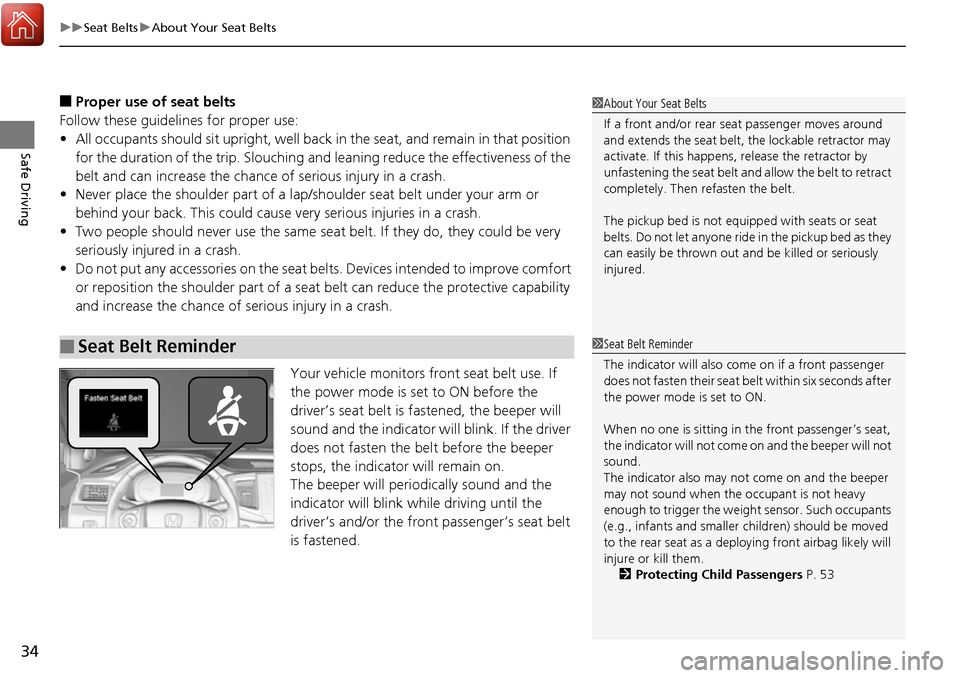
uuSeat Belts uAbout Your Seat Belts
34
Safe Driving
■Proper use of seat belts
Follow these guidelines for proper use:
• All occupants should sit upright, well back in the seat, and remain in that position
for the duration of the trip. Slouching and leaning reduce the effectiveness of the
belt and can increase the chance of serious injury in a crash.
• Never place the shoulder part of a lap/shoulder seat belt under your arm or
behind your back. This could cause very serious injuries in a crash.
• Two people should never use the same seat belt. If they do, they could be very
seriously injured in a crash.
• Do not put any accessories on the seat be lts. Devices intended to improve comfort
or reposition the shoulder part of a seat be lt can reduce the protective capability
and increase the chance of serious injury in a crash.
Your vehicle monitors front seat belt use. If
the power mode is set to ON before the
driver’s seat belt is fastened, the beeper will
sound and the indicator will blink. If the driver
does not fasten the belt before the beeper
stops, the indicator will remain on.
The beeper will period ically sound and the
indicator will blink while driving until the
driver’s and/or the front passenger’s seat belt
is fastened.
■Seat Belt Reminder
1 About Your Seat Belts
If a front and/or rear seat passenger moves around
and extends the seat belt, the lockable retractor may
activate. If this happens, release the retractor by
unfastening the seat belt and allow the belt to retract
completely. Then refasten the belt.
The pickup bed is not equipp ed with seats or seat
belts. Do not let anyone ride in the pickup bed as they
can easily be thrown out and be killed or seriously
injured.
1 Seat Belt Reminder
The indicator will also come on if a front passenger
does not fasten their seat belt within six seconds after
the power mode is set to ON.
When no one is sitting in th e front passenger’s seat,
the indicator will not come on and the beeper will not
sound.
The indicator also may no t come on and the beeper
may not sound when the occupant is not heavy
enough to trigger the weight sensor. Such occupants
(e.g., infants and smaller children) should be moved
to the rear seat as a deploying front airbag likely will
injure or kill them.
2 Protecting Child Passengers P. 53
Page 42 of 606
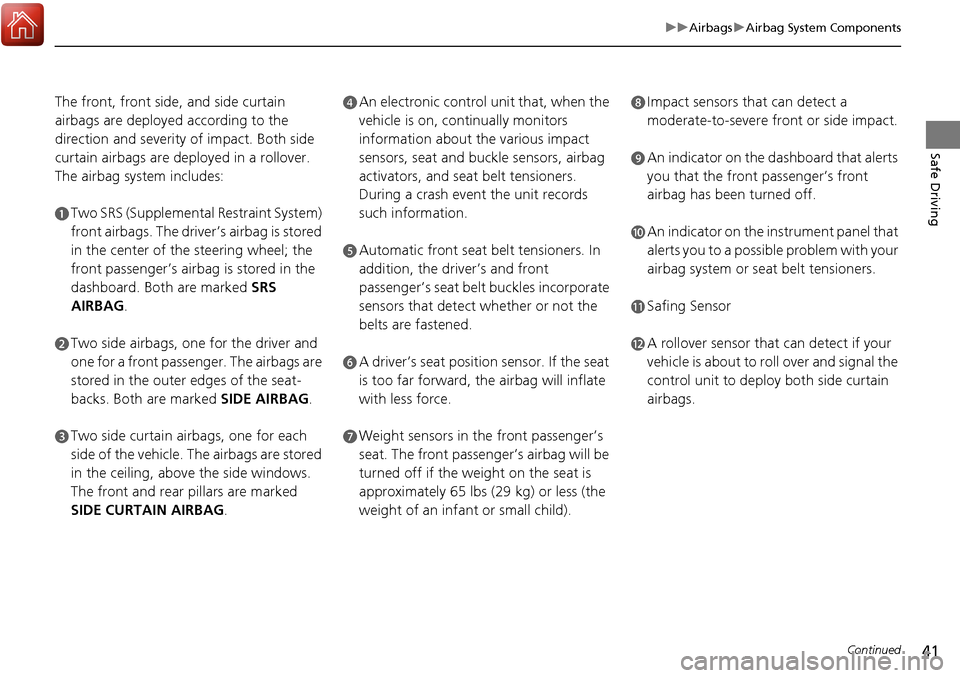
41
uuAirbags uAirbag System Components
Continued
Safe Driving
The front, front side, and side curtain
airbags are deployed according to the
direction and severity of impact. Both side
curtain airbags are deployed in a rollover.
The airbag system includes:
aTwo SRS (Supplemental Restraint System)
front airbags. The driver’s airbag is stored
in the center of the steering wheel; the
front passenger’s airbag is stored in the
dashboard. Both are marked SRS
AIRBAG.
bTwo side airbags, one for the driver and
one for a front passenger. The airbags are
stored in the outer edges of the seat-
backs. Both are marked SIDE AIRBAG.
cTwo side curtain ai rbags, one for each
side of the vehicle. The airbags are stored
in the ceiling, abov e the side windows.
The front and rear pillars are marked
SIDE CURTAIN AIRBAG.
dAn electronic control unit that, when the
vehicle is on, continually monitors
information about the various impact
sensors, seat and buc kle sensors, airbag
activators, and seat belt tensioners.
During a crash event the unit records
such information.
eAutomatic front seat belt tensioners. In
addition, the driver’s and front
passenger’s seat belt buckles incorporate
sensors that detect whether or not the
belts are fastened.
fA driver’s seat position sensor. If the seat
is too far forward, the airbag will inflate
with less force.
gWeight sensors in the front passenger’s
seat. The front passenger’s airbag will be
turned off if the weight on the seat is
approximately 65 lbs (29 kg) or less (the
weight of an infant or small child).
hImpact sensors that can detect a
moderate-to-severe front or side impact.
iAn indicator on the da shboard that alerts
you that the front passenger’s front
airbag has been turned off.
jAn indicator on the instrument panel that
alerts you to a possible problem with your
airbag system or seat belt tensioners.
kSafing Sensor
lA rollover sensor that can detect if your
vehicle is about to ro ll over and signal the
control unit to deploy both side curtain
airbags.