Page 6 of 565
5
Quick Reference Guide
❙Navigation System Voice Control Buttons*
() See Navigation System Manual
❙Bluetooth® HandsFreeLink® System
Buttons
(P327, 360)
❙Audio Remote Control Buttons (P210)
❙Steering Wheel Adjustments (P157)
❙Cruise Control Buttons (P415)
❙Wipers/Washers (P151)
❙ (Select/Reset) Knob (P93)
❙Brightness Control (P153)
❙Shift Lever
Automatic Transmission
(P412)
❙SEL/RESET Button* (P96)
❙ / (Information) Button* (P96)
❙Headlights/Turn Signals (P147)
❙LaneWatchTM * (P434)
❙Fog Lights* (P150)
*1: Models with the smart entry system have an ENGINE START/STOP button instead of an ignition switch.
❙Horn (Press an area around .)
❙ENGINE START/STOP Button*1 (P143)
❙Ignition Switch*1 (P142)
* Not available on all models
17 US ODYSSEY (KA KC)-31TK86600.book 5 ページ 2016年10月24日 月曜日 午後4時2分
Page 16 of 565
15
Quick Reference Guide
Features (P205)
Audio Remote Controls
(P210)
●VOL (Volume) Button
Press / to adjust the volume up/down.
● MODE Button
Press to change the audio mode: FM/AM/
SiriusXM ®
*/CD/USB/iPod/ Bluetooth®
Audio/Pandora ®*/AhaTM */AUX.
● CH (Channel) Button
Radio: Press to change the preset station. Press and hold to select the next or
previous strong station.
CD/USB device: Press to skip to the beginning of the
next song or return to the beginning
of the current song.
Press and hold to change a folder/
album.
MODE Button
CH Button
VOL Button
34
Audio System (P211, 234)
FM/AM Button
VOL /
(Volume/Power)
Knob
(CD Eject) Button
Selector Knob Preset Buttons
(
1- 6)
AUX
Button
SETTINGS Button
(P211)
Models with one display
BACK
Button PHONE
Button
CD Slot
MENU
Button
Audio/Information
Screen
CD
Button Button
(Skip/Seek)
Button (Skip/Seek)
Button
DISPLAY Button
* Not available on all models
17 US ODYSSEY (KA KC)-31TK86600.book 15 ページ 2016年10月24日 月曜日 午後4時2分
Page 17 of 565
16
Quick Reference Guide
*1: Icons that appear on the screen vary by the source selected.
VOL/ (Volume/Power)
Knob (CD Eject) Button
Interface Dial/ ENTER Button
Presets
*1
SETTINGS Button
(P234)
Models with two displays
BACK
Button
PHONE
Button CD Slot
MENU Button
Audio/Information Screen
Button
(Skip/Seek) Icon*1 (Skip/Seek) Icon*1
Audio with Touch Screen
Audio Source
*1
(Tune Down) Icon*1 (Tune Up) Icon*1
Shortcuts*1
More*1
INFO
Button
AUDIO Button
17 US ODYSSEY (KA KC)-31TK86600.book 16 ページ 2016年10月24日 月曜日 午後4時2分
Page 18 of 565
17
Quick Reference Guide
*1: Icons that appear on the screen vary by the source selected.
VOL/ (Volume/Power)
Knob (CD Eject) Button
Interface Dial/
ENTER Button
Presets
*1
SETTINGS Button
(P234, 277)
Models with two displays and rear entertainment system
BACK
Button
PHONE
Button CD Slot
MENU Button
Button
(Skip/Seek) Icon*1 (Skip/Seek) Icon*1
Audio with Touch Screen
Audio Source*1
(Tune Down) Icon*1 (Tune Up) Icon*1
Shortcuts*1
More*1
INFO Button FRONT AUDIO
Button
Audio/Information Screen
REAR (Power) Button
REAR AUDIO
Button
DVD Slot (DVD Eject) Button
17 US ODYSSEY (KA KC)-31TK86600.book 17 ページ 2016年10月24日 月曜日 午後4時2分
Page 94 of 565
93
uuGauges and Displays uInformation Display*
Continued
Instrument Panel
Information Display*
The information display shows the odom eter, trip meter, engine oil life and
maintenance service item codes, and other gauges.
Press the (Select/Reset) knob to change the display.
Shows the total number of miles (U.S.) or kilometers (Canada) that your vehicle has
accumulated.
■Switching the Display
■Odometer
Engine oil life
Trip meter B
Average fuel economy
Trip meter A
Instant fuel economy
Range
(estimated distance)
Outside temperature*
Odometer
* Not available on all models
17 US ODYSSEY (KA KC)-31TK86600.book 93 ページ 2016年10月24日 月曜日 午後4時2分
Page 95 of 565
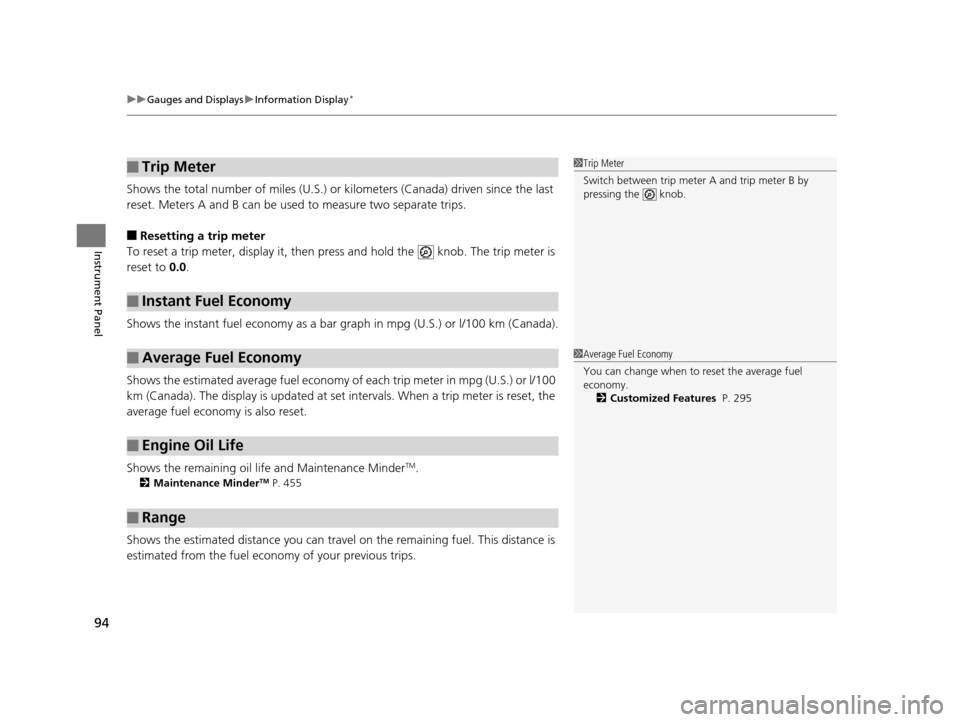
uuGauges and Displays uInformation Display*
94
Instrument Panel
Shows the total number of miles (U.S.) or kilometers (Canada) driven since the last
reset. Meters A and B can be used to measure two separate trips.
■Resetting a trip meter
To reset a trip meter, display it, then pres s and hold the knob. The trip meter is
reset to 0.0 .
Shows the instant fuel economy as a bar gr aph in mpg (U.S.) or l/100 km (Canada).
Shows the estimated average fuel economy of each trip meter in mpg (U.S.) or l/100
km (Canada). The display is updated at set intervals. When a trip meter is reset, the
average fuel economy is also reset.
Shows the remaining oil life and Maintenance Minder
TM.
2 Maintenance MinderTM P. 455
Shows the estimated distance you can travel on the remaining fuel. This distance is
estimated from the fuel economy of your previous trips.
■Trip Meter
■Instant Fuel Economy
■Average Fuel Economy
■Engine Oil Life
■Range
1 Trip Meter
Switch between trip meter A and trip meter B by
pressing the knob.
1Average Fuel Economy
You can change when to reset the average fuel
economy.
2 Customized Features P. 295
17 US ODYSSEY (KA KC)-31TK86600.book 94 ページ 2016年10月24日 月曜日 午後4時2分
Page 96 of 565

95
uuGauges and Displays uInformation Display*
Instrument Panel
Shows the outside temperature in Fahr enheit (U.S.) or Celsius (Canada).
■Adjusting the outside temperature indicator
Adjust the temperature reading up to ±5ºF or ±3ºC if the temperature reading
seems incorrect. 1.Turn the ignition switch to ON
(w*1.
2. Press and hold the (Select/Reset) knob
for 10 seconds or more.
u The information disp lay shows the reset
mode initial display.
3. Select outside temperature with the
knob.
4. Press and hold the knob for a few
seconds to enter the outside temperature
setting mode.
5. Turn the knob to adjust the
temperature.
6. Press and release the knob.
u The new outside temperature is now
entered.
*1: Models with the smart entry system have an
ENGINE START/STOP button instead of an ignition
switch.
■Outside Temperature*1 Outside Temperature*
The temperature sensor is in the front bumper. Road
heat and exhaust from anothe r vehicle can affect the
temperature reading when your vehicle speed is less
than 19 mph (30 km/h).
It may take several minutes for the display to be
updated after the temperature reading has stabilized.
1 Adjusting the outside temperature indicator
Adjust the temperature reading up to ±5ºF or ±3ºC.
Reset Mode Initial Display
Oil Life
Outside Temperature
* Not available on all models
17 US ODYSSEY (KA KC)-31TK86600.book 95 ページ 2016年10月24日 月曜日 午後4時2分
Page 97 of 565
96
uuGauges and Displays uMulti-Information Display*
Instrument Panel
Multi-Information Display*
The multi-information display shows the od ometer, trip meter, outside temperature
indicator, and other gauges.
It also displays important messages such as warnings and other helpful information.
Press the / (information) button or the SEL/RESET button to change the
display.
■Switching the Display
SEL/RESET
Button Average fuel economy/
Instant fuel economy
Average Speed
/ Button
Engine oil lifeTrip meter B
Trip meter A
Odometer
Customize Settings Elapsed Time
Range
* Not available on all models
17 US ODYSSEY (KA KC)-31TK86600.book 96 ページ 2016年10月24日 月曜日 午後4時2分