2017 HONDA HR-V warning
[x] Cancel search: warningPage 12 of 78

16 || 17
S AFETY
S
AFETY
Protecting Infants
An infant must be properly restrained in a rear-facing, reclining child seat until the
infant reaches the seat maker’s weight or height limit for the seat, and the infant
is at least one year old. Many experts recommend use of a rear-facing seat for
a child up to two years old if the child’s height and weight are appropriate for a
rear-facing seat.
Child seats must be placed and secured in a rear
seating position. Rear-facing child seats should
never be installed in a forward-facing position.
When properly installed, a rear-facing child seat may prevent the driver or a front
passenger from moving their seat all the way back, or from locking their\
seat-back
in the desired position. If this occurs, we recommend that you install t\
he child
seat directly behind the front passenger’s seat, move the seat as far forward as
needed, and leave it unoccupied. Or, you may wish to get a smaller rear-facing
child seat. Allowing a child to play with a seat belt or wrap one around their neck \
can
result in serious injury or death.
Instruct children not to play with any seat belt and make sure any unuse\
d
seat belt a child can reach is buckled, fully retracted, and locked.
WARNING Protecting Smaller Children
If a child is at least one year old and within the weight range indicate\
d by the child
seat manufacturer, the child should be properly restrained in a firmly secured
forward-facing child seat.
We strongly recommend placing a forward-facing
child seat in a rear seating position.
Placing a forward-facing child seat in the front seat
can be hazardous, even with advanced front airbags
that automatically turn the passenger’s front airbag
off. A rear seat is the safest place for a child.
Selecting a Child SeatMost child seats are LATCH-compatible (Lower Anchors and Tethers for CHildren).
Some have a rigid-type connector, while others have a flexible-type connector.
Both are equally easy to use. Some existing and previously owned child s\
eats can
only be installed using the seat belt. Whichever type you choose, follow\
the child
seat manufacturer’s use and care instructions as well as the instructions in this
manual. Proper installation is key to maximizing your child’s safety.
In seating positions and vehicles not equipped with LATCH, a LATCH-compatible
child seat can be installed using the seat belt and a top tether for add\
ed security.
This is because all child seats are required to be designed so that they\
can be
secured with a lap belt or the lap part of a lap/shoulder belt. In addit\
ion, the
child seat manufacturer may advise that a seat belt be used to attach a \
LATCH-
compatible seat once a child reaches a specified weight. Please read t\
he child
seat owner’s manual for proper installation instructions.
Important considerations when selecting a child seat
Make sure the child seat meets the following three requirements:
•
The child seat is the correct type and size for the child.
•
The child seat is the correct type for the seating position.
•
The child seat is compliant with Federal Motor V
ehicle Safety Standard 213 or
Canadian Motor Vehicle Safety Standard 213.
Placing a rear-facing child seat in the front seat can result in serious injury or
death during a crash.
Always place a rear-facing child seat in the rear seat, not the front.
WARNING
Placing a forward-facing child seat in the front seat can result in seri\
ous
injury or death if the front airbag inflates.
If you must place a forward-facing child seat in front, move the vehicle\
seat
as far back as possible, and properly restrain the child.
WARNING
Page 14 of 78
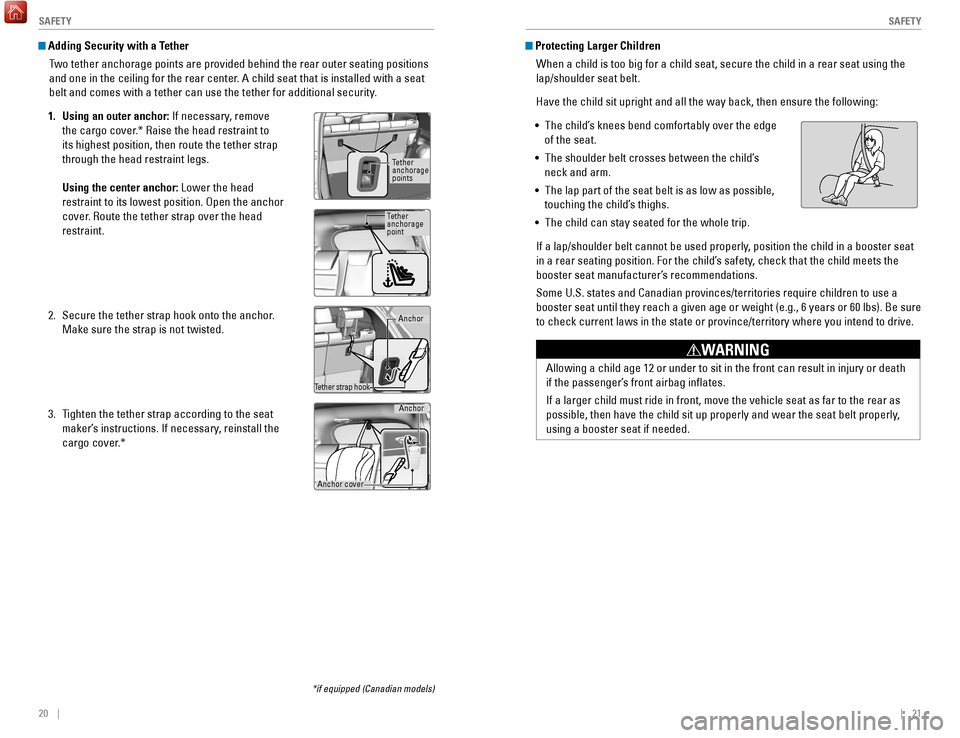
20 || 21
S AFETY
S
AFETY
Adding Security with a Tether
Two tether anchorage points are provided behind the rear outer seating po\
sitions
and one in the ceiling for the rear center. A child seat that is installed with a seat
belt and comes with a tether can use the tether for additional security.
1.
Using an outer anchor:
If necessary, remove
the cargo cover.* Raise the head restraint to
its highest position, then route the tether strap
through the head restraint legs.
Using the center anchor: Lower the head
restraint to its lowest position. Open the anchor
cover. Route the tether strap over the head
restraint.
2.
Secure the tether strap hook onto the anchor
.
Make sure the strap is not twisted.
3.
T
ighten the tether strap according to the seat
maker’s instructions. If necessary, reinstall the
cargo cover.* Protecting Larger Children
When a child is too big for a child seat, secure the child in a rear sea\
t using the
lap/shoulder seat belt.
Have the child sit upright and all the way back, then ensure the followi\
ng:
•
The child’
s knees bend comfortably over the edge
of the seat.
•
The shoulder belt crosses between the child’
s
neck and arm.
•
The lap part of the seat belt is as low as possible,
touching the child’
s thighs.
•
The child can stay seated for the whole trip.
If a lap/shoulder belt cannot be used properly
, position the child in a booster seat
in a rear seating position. For the child’s safety, check that the child meets the
booster seat manufacturer’s recommendations.
Some U.S. states and Canadian provinces/territories require children to \
use a
booster seat until they reach a given age or weight (e.g., 6 years or 6\
0 lbs). Be sure
to check current laws in the state or province/territory where you inten\
d to drive.
Tether
anchorage
points
Tether strap hook Anchor
*if equipped (Canadian models)
Tether
anchorage
point
Anchor
Anchor cover
Allowing a child age 12 or under to sit in the front can result in injur\
y or death
if the passenger’s front airbag inflates.
If a larger child must ride in front, move the vehicle seat as far to th\
e rear as
possible, then have the child sit up properly and wear the seat belt pro\
perly,
using a booster seat if needed.
WARNING
Page 16 of 78

24 || 25
I NSTRUMENT P
ANELI
NSTRUMENT P
ANEL
Malfunction indicator lamp (check engine light)
• The emissions control system may have a problem, or the fuel cap is\
loose
or missing.
• (Blinks) A
misfire in the engine’s cylinders is detected. Stop in a safe place,
and wait for the engine to cool down.
Anti-lock Brake System (ABS)
There is a problem with the anti-lock brake system. Your vehicle still has
normal braking ability, but no anti-lock function.
Tire Pressure Monitoring System (TPMS) (U.S. models only)
There is a problem with the tire pressure monitoring system, or the vehi\
cle is
fitted with the compact spare tire.
Forward Collision Warning (FCW)* (Canadian models only)
There is a problem with the FCW system.
Lane Departure Warning (LDW)* (Canadian models only)
There is a problem with the LDW system.
Vehicle Stability Assist (VSA)
There is a problem with the VSA system or hill start assist system.
Brake system
There is a problem with the automatic brake hold system.
Electric parking brake system
There is a problem with the electric parking brake system. Avoid using the
parking brake. Have your vehicle inspected immediately.
Electric Power Steering (EPS)
There is a problem with the EPS system. Stop in a safe place, and restar\
t the
vehicle.
Starter system*
There is a problem with the starter system.
All Wheel Drive (AWD)*
There is a problem with the AWD system. If the indicator blinks, the system
is overheated and inactive. Stop in a safe place, and idle until the ind\
icator
goes off.
High temperature
The engine coolant temperature is high. Drive slowly to prevent overheat\
ing.
If the indicator remains on, immediately stop the vehicle in a safe plac\
e (see
page 105).
Canada U.S.
U.S.
Canada
Learn about the indicators, gauges, and displays related to driving the \
vehicle.
Indicators briefly appear with each engine start and then go out. Red \
and amber
indicators are most critical. Blue and green indicators are used for gen\
eral
information.
Malfunction Indicators
These are the most critical indicators. If they come on and stay lit whi\
le driving or at
any other time, there may be a problem. See your dealer if necessary. Brake system
• Brake fluid is low.
• The brake system has a problem.
Press the brake pedal lightly to check pedal pressure. If normal, check \
the brake fluid level when you stop. If abnormal, take immediate actio\
n. If
necessary, downshift the transmission to slow the vehicle using engine
braking. Have your vehicle repaired immediately.
Low oil pressure
Engine oil pressure is low. Stop in a safe place. Open the hood. Check the oil
level, and add oil if necessary (see page 123). If the indicator does \
not turn
off, have your vehicle repaired immediately.
Charging system
The battery is not charging. Turn off all electrical items, but do not turn off
the vehicle to prevent further battery discharge. Have your vehicle repa\
ired
immediately.
Supplemental Restraint System (SRS)
There is a problem with one of the airbag systems or seat belt tensioner\
s.
Smart Entry system*
There is a problem with the smart entry system.
Canada
U.S.
INSTRUMENT PANEL
*if equipped
*if equipped
Low temperature
The engine coolant temperature is low. If the indicator remains on for
more than 10 minutes (2–8 minutes is normal), there may be a proble\
m with
temperature sensors.
Page 17 of 78

26 || 27
I NSTRUMENT P
ANELI
NSTRUMENT P
ANEL
Condition Indicators
These indicators may require you to perform an action.
Parking brake
Release the parking brake before driving. You will hear a beep if you drive
with it not fully released.
Seat belt reminder
Make sure seat belts are fastened for you and all passengers. The indica\
tor
blinks and beeps sound continuously if you or your front passenger has not
fastened your seat belts when you begin driving. If the indicator remain\
s on
after seat belts are fastened, see your dealer.
Door/tailgate open
A door or the tailgate is open.
Low fuel
Refuel as soon as possible. If the indicator blinks, there is a problem \
with the
fuel gauge. See your dealer.
Low tire pressure
Stop in a safe place, check tire pressures, and inflate tire(s) if n\
ecessary. If
the indicator remains on after tire inflation, you need to calibrate t\
he system
(see page 107). The indicator also appears if your vehicle is fitted\
with the
compact spare tire. Have your regular tire repaired or replaced as soon \
as
possible.
Lane Departure Warning (LDW)* (Canadian models only)
(Blinks) Take appropriate action to keep the vehicle within the lane.
Canada
U.S.
*if equipped
Washer fluid level (Canadian models only)
Washer fluid is low. Refill the reservoir (see page 125).
Brake depress
•
During automatic brake hold operation, the automatic brake hold button i\
s
pressed without pressing the brake pedal. Make sure you press the brake \
pedal.
•
(Blinks) Automatic brake hold is canceled during operation. Immediatel\
y
press the brake pedal.
Forward Collision W
arning (FCW)* (Canadian models only)
(Blinks) The system detects a likely collision with a vehicle in front\
of you,
and a beep sounds. Take appropriate action to prevent a collision.
Maintenance Minder
™
Scheduled maintenance for your vehicle is due.
Immobilizer
Your key or remote transmitter cannot be recognized by the vehicle. If th\
e
indicator blinks, you may not be able to start the engine. Turn the vehicle off,
and then on again. If it continues to blink, there may be a problem with\
the
system. See your dealer.
CV T models
MT models
On/Off Indicators
These indicators remind you when an item is on or off.
VSA off
VSA on (blinks)
CRUISE
MAIN on
CRUISE
CONTROL on
Turn signals/hazards on
Fog lights* on
High beams on Exterior lights on
ECON mode* on
Brake hold system on
Brake hold activated
Electric parking brake on
FCW* off
LDW* off
U.S.
Canada
U.S.
Canada
*if equipped
Page 20 of 78

32 || 33
V EHICLE C ONTROLS
V
EHICLE C ONTROLS
Tailgate Operation
Use these methods to operate the tailgate.
Opening the Tailgate
Unlock the tailgate using the remote transmitter. Press
the tailgate release button and lift up the tailgate to
open it.
Closing the TailgateGrab the inner handle and pull the tailgate down.
Push it closed from the outside.
Power Window Operation
The power windows can be opened and closed when the vehicle is on by usi\
ng the
switches on the doors. The switches on the driver’s side can be used to open and
close all the windows.
Automatic OperationTo open: Push the switch down firmly.
To close: Pull the switch up firmly.
The window opens or closes completely. To stop the
window at any time, push or pull the switch again
briefly.
Manual OperationTo open: Push the switch down lightly.
To close: Pull the switch up lightly.
Release the switch when the windows reach the desired position.
Power Window LockPush in the power window lock button so only the driver’s window can be
operated.
Tailgate
release
button
Inner handle
Off
Power window lock button Indicator
Driver’s
window
switch
On
Closing a power window on someone’s hands or fingers can cause serious
injury.
Make sure your passengers are away from the windows before closing them.
WARNING
Page 21 of 78

34 || 35
V EHICLE C ONTROLS
V
EHICLE C ONTROLS
Power Moonroof Operation*
The moonroof can be opened and closed when the vehicle is on by using th\
e switch
on the ceiling.
Automatic Operation
To open: Push the switch back firmly to the second
detent, then release.
To close: Push the switch forward firmly to the second
detent, then release.
The moonroof opens or closes completely. To stop
the moonroof at any time, push the switch briefly.
Manual OperationTo open: Push and hold the switch back to the first detent until the desired p\
osition
is reached.
To close: Push and hold the switch forward to the first detent until the desire\
d
position is reached.
Moonroof TiltTo tilt: Push the center of the switch.
To close: Push the switch forward firmly, then release.
*if equipped
Close Open
Tilt
Interior and Exterior Lights
Operate interior and exterior lights when the vehicle is on or off.
Brightness ControlAdjust instrument panel brightness when the
vehicle is on.
To brighten: Turn the knob to the right.
To dim: Turn the knob to the left.
A beep sounds when the brightness reaches
minimum or maximum.
Interior LightsChange the interior light settings using the switches
on the ceiling.
ON position (rear only): Interior lights remain on.
Door-activated position: Interior lights come on
when any of the doors are opened, the driver’s door
is unlocked, or the vehicle is turned off.
OFF position: Interior lights remain off.
Map LightsPress the front map lights to turn on or off.
Cargo Area LightsLocated on the driver’s side in the cargo area.
ON position: Cargo lights remain on.
OFF position: Cargo area lights remain off.
Off
Door-activated position Front
Off
Rear
Door-activated position
On
Opening the moonroof in below freezing temperatures or when it is covere\
d with
snow or ice can damage the moonroof panel or motor.
NOTICEClosing the moonroof on someone’s hands or fingers can cause serious injury.
Make sure your passengers are away from the moonroof before closing it.
WARNING
Select/reset knob
Model with moonroof shown
OnOff
Page 23 of 78

38 || 39
V EHICLE C ONTROLS
V
EHICLE C ONTROLS
Reclining the seat-back too far can result in serious injury or death in\
a crash.
Adjust the seat-back to an upright position, and sit well back in the se\
at.
WARNING
Adjusting the Seats
Make seat adjustments before driving to ensure the best comfort and safe\
ty.
Adjusting the Front Seats
Adjust the driver’s seat as far back as possible while
allowing you to maintain full control of the vehicle.
You should be able to sit upright and well back in the
seat, adequately press the pedals without leaning
forward, and grip the steering wheel comfortably.
The passenger’s seat should be adjusted so that it
is as far back from the front airbag in the dashboard
as possible.
The National Highway Traffic Safety Administration and Transport Canada
recommend that drivers allow at least 10 inches (25 cm) between the ce\
nter of the
steering wheel and the chest.
Move back and allow sufficient space.
Height adjustment
(Driver’s seat only) Pull up or push down
the lever to raise or lower the seat.
Seat-back angle
adjustment
Pull up the lever to
change the angle.
Horizontal position adjustment
Pull up on the bar to move the
seat, then release the bar.
Sitting improperly or out of position can result in serious injury or de\
ath in a
crash.
Always sit upright, well back in the seat, with your feet on the floor\
.
WARNING
Adjusting the Rear Seats Pull the release lever on the right to change the
angle of the right half of the seat-back. Repeat for
the left seat-back.
Floor MatsPosition the front seat floor mats properly, and
anchor them. If they are not properly positioned,
the floor mats can interfere with the front seat
functions.
Do not put additional floor mats on top of the
anchored mats.
Unlock
Lock
Sitting too close to a front airbag can result in serious injury or deat\
h if the
front airbags inflate.
Always sit as far back from the front airbags as possible while maintain\
ing
control of the vehicle.
WARNING
Release lever
Page 24 of 78
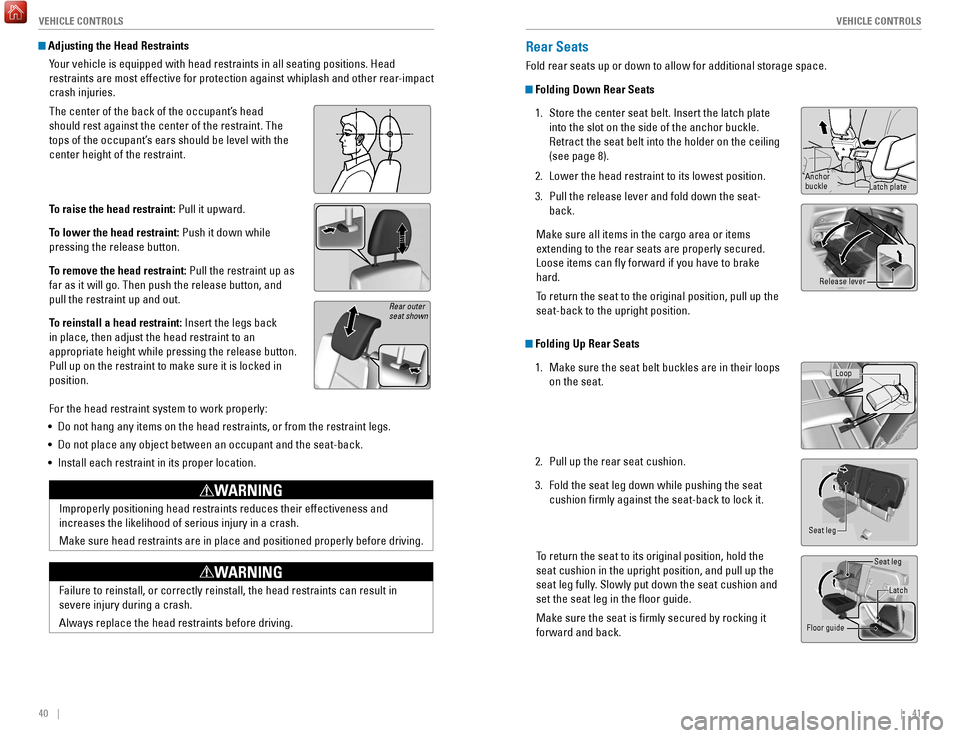
40 || 41
V EHICLE C ONTROLS
V
EHICLE C ONTROLS
Improperly positioning head restraints reduces their effectiveness and
increases the likelihood of serious injury in a crash.
Make sure head restraints are in place and positioned properly before dr\
iving.
WARNING
Failure to reinstall, or correctly reinstall, the head restraints can re\
sult in
severe injury during a crash.
Always replace the head restraints before driving.
WARNING
Adjusting the Head Restraints
Your vehicle is equipped with head restraints in all seating positions. H\
ead
restraints are most effective for protection against whiplash and other \
rear-impact
crash injuries.
The center of the back of the occupant’s head
should rest against the center of the restraint. The
tops of the occupant’s ears should be level with the
center height of the restraint.
To raise the head restraint: Pull it upward.
To lower the head restraint: Push it down while
pressing the release button.
To remove the head restraint: Pull the restraint up as
far as it will go. Then push the release button, and
pull the restraint up and out.
To reinstall a head restraint: Insert the legs back
in place, then adjust the head restraint to an
appropriate height while pressing the release button.
Pull up on the restraint to make sure it is locked in
position.
For the head restraint system to work properly:
•
Do not hang any items on the head restraints, or from the restraint legs\
.
•
Do not place any object between an occupant and the seat-back.
•
Install each restraint in its proper location.
Rear outer
seat shown
Rear Seats
Fold rear seats up or down to allow for additional storage space.
Folding Down Rear Seats1.
Store the center seat belt. Insert the latch plate
into the slot on the side of the anchor buckle.
Retract the seat belt into the holder on the ceiling
(see page 8).
2.
Lower the head restraint to its lowest position.
3.
Pull the release lever and fold down the seat-
back.
Make sure all items in the cargo area or items
extending to the rear seats are properly secured.
Loose items can fly forward if you have to brake
hard.
T
o return the seat to the original position, pull up the
seat-back to the upright position.
Folding Up Rear Seats
1.
Make sure the seat belt buckles are in their loops
on the seat.
2.
Pull up the rear seat cushion.
3.
Fold the seat leg down while pushing the seat
cushion firmly against the seat-back to lock it.
T
o return the seat to its original position, hold the
seat cushion in the upright position, and pull up the
seat leg fully. Slowly put down the seat cushion and
set the seat leg in the floor guide.
Make sure the seat is firmly secured by rocking it
forward and back.
Anchor
buckle Latch plate
Release lever
Loop
Seat leg
Seat leg
Latch
Floor guide