2017 HONDA HR-V light
[x] Cancel search: lightPage 24 of 489
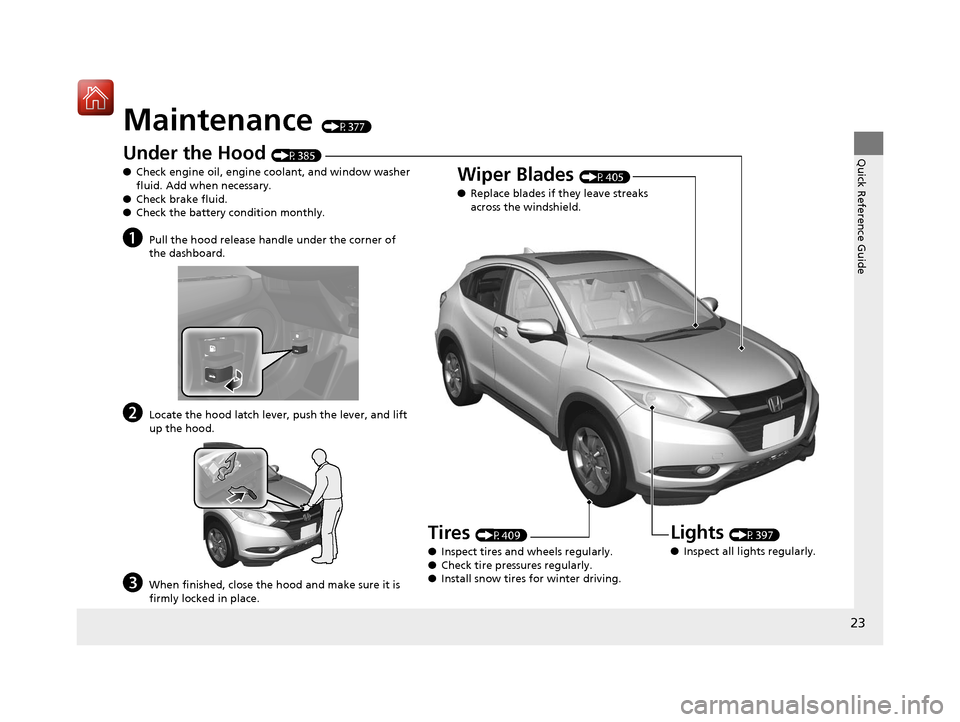
23
Quick Reference Guide
Maintenance (P377)
Under the Hood (P385)
● Check engine oil, engine coolant, and window washer
fluid. Add when necessary.
● Check brake fluid.
● Check the battery condition monthly.
aPull the hood release handle under the corner of
the dashboard.
bLocate the hood latch lever, push the lever, and lift
up the hood.
cWhen finished, close the hood and make sure it is
firmly locked in place.
Lights (P397)
● Inspect all lights regularly.
Wiper Blades (P405)
● Replace blades if they leave streaks
across the windshield.
Tires (P409)
● Inspect tires and wheels regularly.
● Check tire pressures regularly.
● Install snow tires for winter driving.
17 HR-V HDMC-31T7A6100.book 23 ページ 2016年7月20日 水曜日 午前9時50分
Page 26 of 489

25
Quick Reference Guide
What to Do If
*1 : Models with the smart entry system have an ENGINE START/STOP button instead of an ignition switch.
The ignition switch does
not turn from
(0 to (q*1.
Why?
●The steering wheel may be locked.
●Try to turn the steering wheel left and
right while turning the ignition key.
●Move the steering wheel left and right
after pressing the ENGINE START/STOP button at the same
time.
The ignition switch does
not turn from
(q to (0 and
I cannot remove the key.
Why?
The power mode does not
change from ACCESSORY
to VEHICLE OFF (LOCK).
Why?
The shift lever should be moved to (P.
Why does the brake pedal
pulsate slightly when
applying the brakes?This can occur when the ABS activates, and does not indicate a
problem. Apply firm, steady pressure on the brake pedal. Never
pump the brake pedal.
U.S. models with manual transmission
U.S. models without smart entry system
Canadian modelsModels without smart entry system
Models with smart entry system
Models without smart entry system
Models with smart entry system
17 HR-V HDMC-31T7A6100.book 25 ページ 2016年7月20日 水曜日 午前9時50分
Page 27 of 489

26
Quick Reference Guide
The rear door cannot be
opened from inside the
vehicle. Why?Check if the childproof lock is in the
lock position. If so, open the rear door
with the outside door handle.
To cancel this function, push the lever
to the unlock position.
Why do the doors lock
after I unlocked the doors?If you do not open the doors within 30 seconds, the doors are
relocked automatically for security.
Why does the beeper
sound when I open the
driver’s door?The beeper sounds when:
●The exterior lights are left on.
●The key is left in the ignition switch.
●The power mode is in ACCESSORY.
Why does the beeper
sound when I start driving?The beeper sounds when the driver and/or front passenger are
not wearing their seat belts.
Why do I hear a screeching
sound when I apply the
brake pedal?The brake pads may need to be replaced. Have your vehicle
inspected by a dealer.
Models without smart entry system
Models with smart entry system
17 HR-V HDMC-31T7A6100.book 26 ページ 2016年7月20日 水曜日 午前9時50分
Page 81 of 489

80
uuIndicators u
Instrument Panel
IndicatorNameOn/BlinkingExplanation
Starter System
Indicator*
●Comes on for a few seconds when you
set the power mode to ON, then goes off
when the engine starts.
●Comes on if the starter system has a
problem.
●As a temporary measure, press and hold the
ENGINE START/STOP button for up to 15 seconds
while pressing the brake pedal and clutch pedal
(manual transmission only), and manually start the
engine. Have your vehicle checked by a dealer.
Turn Signal and
Hazard Warning
Indicators●Blinks when you operate the turn signal
lever.
●Blink if you press the hazard warning
button.
●Does not blink or blinks rapidly - A turn signal
light bulb has blown. Change the bulb immediately.
2 Replacing Light Bulbs P. 398, 401
High Beam Indicator●Comes on when the high beam
headlights are on.—
Lights On Indicator
●Comes on whenever the light switch is
on, or in AUTO* when the exterior lights
are on.
●If you remove the key from the ignition switch*, or
set the power mode* to VEHICLE OFF (LOCK) while
the exterior lights are on, a chime sounds when the
driver’s door is opened.
Fog Light Indicator*●Comes on when the fog lights are on.—
U.S.
Canada
* Not available on all models
17 HR-V HDMC-31T7A6100.book 80 ページ 2016年7月20日 水曜日 午前9時50分
Page 94 of 489

93
Controls
This chapter explains how to operate the various controls necessary for driving.
Clock.................................................................... 94
Locking and Unlocking the Doors
Key Types and Functions................................... 96
Low Smart Entry Remote Signal Strength
*........ 98
Locking/Unlocking the Doors from the Outside... 99
Locking/Unlocking the Doors from the Inside .....105Childproof Door Locks .................................... 108
Auto Door Locking/Unlocking ......................... 109
Customizing the Auto Door Locking/Unlocking Setting ......................................................... 110
Opening and Closing the Tailgate .................. 113
Using the Tailgate Release Button ................... 114
Security System ................................................ 116
Immobilizer System......................................... 116
Security System Alarm .................................... 116
Opening and Closing the Windows ................ 119
Opening and Closing the Moonroof
*............. 121
Operating the Switches Around the Steering
Wheel
Ignition Switch.......................................... 122
ENGINE START/STOP Button ..................... 123
Ignition Switch and Power Mode Comparison ... 126Turn Signals .............................................. 127
Light Switches .......................................... 127
Fog Lights
*............................................... 130
Daytime Running Lights ............................ 131
Wipers and Washers ................................. 132
Brightness Control .................................... 134
Defogger/Heated Door Mirror*/Heated Windshield*... 135Adjusting the Steering Wheel ................... 137
Models without smart entry system
Models with smart entry system
Adjusting the Mirrors Interior Rearview Mirror.................................. 138
Power Door Mirrors ........................................ 139
Adjusting the Seats Front Seats ..................................................... 140
Head Restraints .............................................. 142
Maintain a Proper Sitting Position ................... 145
Rear Seats ...................................................... 146
Armrest .......................................................... 149
Interior Lights/Interior Convenience Items Interior Lights ................................................. 150
Interior Convenience Items ............................. 152
Heating and Cooling System*Using Vents, Heating and A/C ............................... 161
Climate Control System*Using Automatic Climate Control .......................... 165
Synchronized Mode*............................................ 172
Automatic Climate Control Sensors ....................... 173
* Not available on all models
17 HR-V HDMC-31T7A6100.book 93 ページ 2016年7月20日 水曜日 午前9時50分
Page 97 of 489

96
Controls
Locking and Unlocking the Doors
Key Types and Functions
This vehicle comes with the following keys:Use the smart entry remote to start and stop
the engine, and to lock and unlock all the
doors and tailgate. You can also use the smart
entry system to lock and unlock the doors and
tailgate.
Use the key to start and stop the engine, and
to lock and unlock all the doors and tailgate.
You can also use the re mote transmitter to
lock and unlock the doors and tailgate.
■Keys
1 Key Types and Functions
All the keys have an immobilizer system. The
immobilizer system helps to protect against vehicle
theft. 2 Immobilizer System P. 116
The keys contain precision electronics.
Adhere to the following advi ce to prevent damage to
the electronics:
•Do not leave the keys in direct sunlight, or in
locations with high temperature or high humidity.
•Do not drop the keys or set heavy objects on them.
•Keep the keys away from liquids.
•Do not take the keys apart except for replacing the
battery.
If the circuits in the keys are damaged, the engine
may not start, and the remote transmitter/smart entry
system
* may not work.
If the keys do not work properly, have them
inspected by a dealer.
Ignition Key
with Remote
Transmitter
*
Smart
Entry
Remote
*
Models with smart entry system
Models without smart entry system
* Not available on all models
17 HR-V HDMC-31T7A6100.book 96 ページ 2016年7月20日 水曜日 午前9時50分
Page 100 of 489

99
uuLocking and Unlocking the Doors uLocking/Unlocking the Doors from the Outside
Continued
Controls
Locking/Unlocking the Doors from the Outside
When you carry the sm art entry remote, you
can lock/unlock the doors and the tailgate.
You can lock/unlock the doors and the
tailgate within a radius of about 32 inches (80
cm) of the outside door or tailgate outer
handle.
■Locking the doors and tailgate
Press the door lock button on the front door
or the tailgate.
u Some exterior lights flash; the beeper
sounds; all the doors and tailgate lock;
and the security system sets.
■Using the Smart Entry with Push Button Start System*1Using the Smart Entry with Push Button Start System*
•Do not leave the smart entry remote in the vehicle
when you get out. Carry it with you.
•Even if you are not carrying the smart entry remote,
you can lock/unlock the doors and the tailgate
while someone else with the remote is within
range.
•The door may be unlocked if the door handle is
covered with water in heavy rain or in a car wash if
the smart entry remote is within range.
•If you grip a front door handle wearing gloves, the
door sensor may be slow to respond or may not
respond by unlocking the doors.
•After locking the door, wait at least two seconds
before unlocking it by gripping the handle.
•The door might not open if you pull it immediately
after gripping the door ha ndle. Grip the handle
again and confirm that th e door is unlocked before
pulling the handle.
•Even within the 32 inches (80 cm) radius, you may
not be able to lock/unlock the doors and the
tailgate with the smart entry remote if it is above or
below the outside handle.
•The smart entry remote may not operate if it is too
close to the door and door glass.
If the distance at which the remote transmitter works
varies, the battery is probably low. Replace the
button battery as soon as possible.
If the LED does not come on when you press a
button, the battery is dead. 2 Replacing the Button Battery P. 421
Door Lock
Button
Lock Button
* Not available on all models
17 HR-V HDMC-31T7A6100.book 99 ページ 2016年7月20日 水曜日 午前9時50分
Page 101 of 489

uuLocking and Unlocking the Doors uLocking/Unlocking the Doors from the Outside
100
Controls
■Unlocking the doors and tailgate
Grab the driver’s door handle: u The driver’s door unlocks.
u Some exterior lights flash twice and the
beeper sounds twice.
Grab the front passenger’s door handle:
u All the doors and the tailgate unlock.
u Some exterior lights flash twice and the
beeper sounds twice.
Press the tailgate release button: u The tailgate unlocks.
u Some exterior lights flash twice and the
beeper sounds twice.
2 Using the Tailgate Release Button
P. 114
1 Using the Smart Entry with Push Button Start System*
If you do not open a door or the tailgate within 30
seconds of unlocking the vehicle, the doors will
automatically relock.
Tailgate Release
Button
* Not available on all models
17 HR-V HDMC-31T7A6100.book 100 ページ 2016年7月20日 水曜日 午前9時50分