Page 240 of 465
239
uuCustomized Features u
Continued
Features
Clock Format
ClockClock/Wallpaper TypeClock
Wallpaper
Clock Adjustment
Clock Display
Clock Location
Clock Reset
Clock/Info
Default
InfoInfo Screen Preference
17 FIT -31T5A6200.book 239 ページ 2016年5月27日 金曜日 午後6時33分
Page 244 of 465

243
uuCustomized Features u
Continued
Features
*1 : Default Setting
Setup
GroupCustomizable FeaturesDescriptionSelectable Settings
System
Voice Recog
Voice PromptTurns the voice prompt on and off.On*1/ Off
VolumeChanges the volume of the voice prompt.0-6*1-11
Phonebook Phonetic
ModificationModifies a voice command for the phonebook.—
Automatic Phone SyncSets a phonebook data to be automatically
imported when a phon e is paired to HFL.On/Off
Clock
Clock/
Wallpaper
Type
ClockChanges the clock display type.Analog /Digital*1/ Small
Digital /Off
Wallpaper
●Changes the wallpaper type.●Imports an image file for a new wallpaper.●Deletes an image file for a wallpaper.
2 Wallpaper Setup P. 198
Blank/Galaxy*1/Metallic
Clock AdjustmentAdjusts Clock.
2 Clock P. 90—
Clock FormatSelects the digital clock display from 12H to
24H.12H*1/24H
Clock DisplaySelects whether the clock display comes on.On*1/ Off
Clock LocationChanges the clock display layout.Right upper*1/Left upper /
Right lower /Left lower /Off
Clock ResetCancels/Resets all customized items for clock
display as default.Yes /No
17 FIT -31T5A6200.book 243 ページ 2016年5月27日 金曜日 午後6時33分
Page 247 of 465
246
uuCustomized Features u
Features
*1 : Default Setting
Setup
GroupCustomizable FeaturesDescriptionSelectable Settings
Clock/Info
Clock
Clock/
Wallpaper
typeClock
2 System P. 242
Wallpaper
Clock Adjustment
Clock Format
Clock Display
Clock Location
Clock Reset
InfoInfo Screen PreferenceChanges the Info Screen type.Info Top /Info Menu /Off*1
DefaultCancels/Resets all customized items in the
Info group as default.Yes/No
17 FIT -31T5A6200.book 246 ページ 2016年5月27日 金曜日 午後6時33分
Page 380 of 465
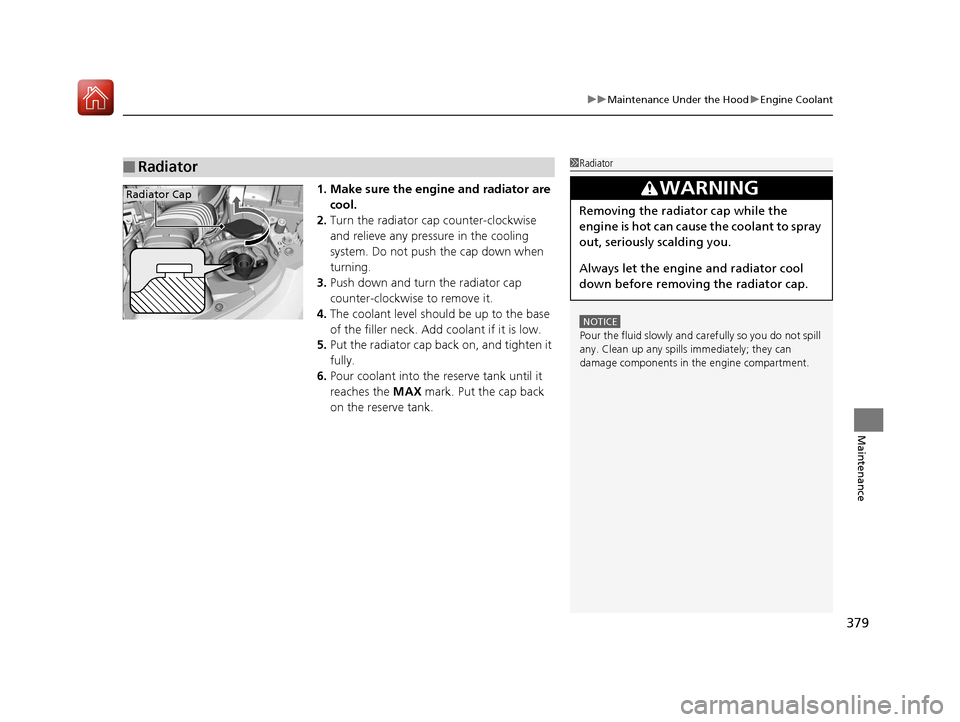
379
uuMaintenance Under the Hood uEngine Coolant
Maintenance
1. Make sure the engine and radiator are
cool.
2. Turn the radiator cap counter-clockwise
and relieve any pressure in the cooling
system. Do not push the cap down when
turning.
3. Push down and turn the radiator cap
counter-clockwise to remove it.
4. The coolant level should be up to the base
of the filler neck. Add coolant if it is low.
5. Put the radiator cap back on, and tighten it
fully.
6. Pour coolant into the reserve tank until it
reaches the MAX mark. Put the cap back
on the reserve tank.
■Radiator1 Radiator
NOTICE
Pour the fluid slowly and ca refully so you do not spill
any. Clean up any spills immediately; they can
damage components in the engine compartment.
3WARNING
Removing the radiator cap while the
engine is hot can cause the coolant to spray
out, seriously scalding you.
Always let the engine and radiator cool
down before removing the radiator cap.
Radiator Cap
17 FIT -31T5A6200.book 379 ページ 2016年5月27日 金曜日 午後6時33分
Page 385 of 465
384
uuReplacing Light Bulbs uFront Turn Signal/Parking Light Bulbs
Maintenance
5. Reinstall the hold-down wire. Hook the end
of the wire on the knob in the slot.
u You can see if the hold-down wire is in
the right place from the inspection
window.
6. Reinstall the rubber weather seal.
7. Insert the coupler into the connector of the
bulb.
Front Turn Signal/Parking Light Bulbs
When replacing, use the following bulbs.
1.Turn the socket counter-clockwise and
remove it.
2. Remove the old bulb and insert a new bulb.
Hold-Down Wire
Inspection Window
Front Turn Signal/Parking Light: 28/8 W (Amber)
Bulb
Socket
17 FIT -31T5A6200.book 384 ページ 2016年5月27日 金曜日 午後6時33分
Page 386 of 465
385
uuReplacing Light Bulbs uSide Marker Light Bulbs
Continued
Maintenance
Side Marker Light Bulbs
When replacing, use the following bulbs.
1.Turn the socket counter-clockwise and
remove it.
2. Remove the old bulb and insert a new bulb.
Fog Light Bulbs*
When replacing, use the following bulbs.
1.Loosen the screw using a Phillips-head
screwdriver.
2. Remove the screw, th en push up the under
cover.
Side Marker Light: 3CP
Bulb
Socket
Fog Light: 35W (H8 LL for halogen bulb type)
1 Fog Light Bulbs*
NOTICE
Halogen bulbs get very hot wh en lit. Oil, perspiration,
or a scratch on the glass can cause the bulb to
overheat and shatter.
When replacing a halogen bulb, handle it by its
plastic case, and protect the glass from contact with
your skin or hard objects. If you touch the glass, clean
it with denatured alc ohol and a clean cloth.
CoverScrew
* Not available on all models
17 FIT -31T5A6200.book 385 ページ 2016年5月27日 金曜日 午後6時33分
Page 387 of 465
386
uuReplacing Light Bulbs uSide Turn Signal/Emergency Indicator Lights*
Maintenance
3. Push the tab to remove the coupler.
4. Rotate the old bulb counter-clockwise to
remove.
5. Insert a new bulb into the fog light
assembly and turn it clockwise.
6. Insert the coupler into the connector of the
bulb.
Side Turn Signal/Emergency Indicator Lights*
Door mirror side turn lights are LED type. Have an authorized Honda dealer inspect
and replace the light assembly.
Tab
Bulb
Coupler
* Not available on all models
17 FIT -31T5A6200.book 386 ページ 2016年5月27日 金曜日 午後6時33分
Page 388 of 465
387
uuReplacing Light Bulbs uBack-Up Light and Rear Turn Signal Light Bulbs
Maintenance
Back-Up Light and Rear Turn Signal Light Bulbs
When replacing, use the following bulbs.
1.Use a Phillips-head screwdriver to remove
the bolts.
2. Pull the light assembly out of the rear pillar.
3. Turn the socket counter-clockwise and
remove it. Remove the old bulb.
4. Insert a new bulb.
5. Slide the light assembly onto the guide on
the body.
Back-Up Light: 21 W
Rear Turn Signal Light: 21 W
Bolt
Bulb
Socket
17 FIT -31T5A6200.book 387 ページ 2016年5月27日 金曜日 午後6時33分