Page 70 of 465
69
Instrument Panel
This chapter describes the buttons, indicators, and gauges that are used while driving.
Indicators............................................ 70
Information Display Warning and Information Messages ...................... 82
Gauges and Displays Gauges .............................................. 85
Information Display............................ 86
17 FIT -31T5A6200.book 69 ページ 2016年5月27日 金曜日 午後6時33分
Page 78 of 465
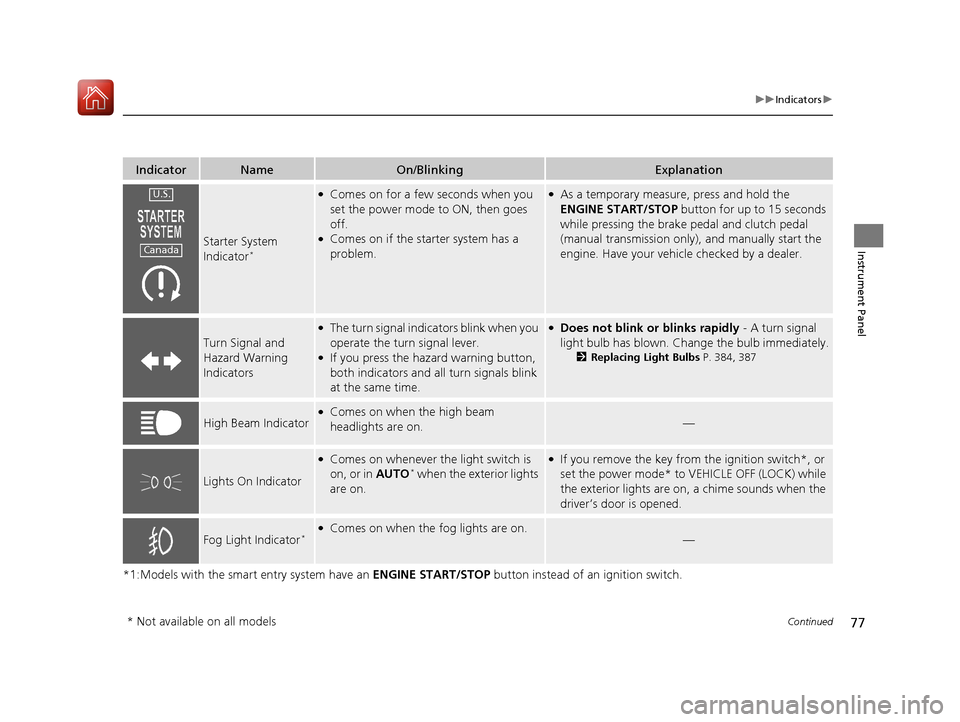
77
uuIndicators u
Continued
Instrument Panel
*1:Models with the smart entry system have an ENGINE START/STOP button instead of an ignition switch.
IndicatorNameOn/BlinkingExplanation
Starter System
Indicator*
●Comes on for a few seconds when you
set the power mode to ON, then goes
off.
●Comes on if the starter system has a
problem.
●As a temporary measure, press and hold the
ENGINE START/STOP button for up to 15 seconds
while pressing the brake pedal and clutch pedal
(manual transmission only), and manually start the
engine. Have your vehicle checked by a dealer.
Turn Signal and
Hazard Warning
Indicators
●The turn signal indicators blink when you
operate the turn signal lever.
●If you press the hazard warning button,
both indicators and al l turn signals blink
at the same time.
●Does not blink or blinks rapidly - A turn signal
light bulb has blown. Change the bulb immediately.
2 Replacing Light Bulbs P. 384, 387
High Beam Indicator●Comes on when the high beam
headlights are on.—
Lights On Indicator
●Comes on whenever the light switch is
on, or in AUTO* when the exterior lights
are on.
●If you remove the key from the ignition switch*, or
set the power mode* to VEHICLE OFF (LOCK) while
the exterior lights are on, a chime sounds when the
driver’s door is opened.
Fog Light Indicator*●Comes on when the fog lights are on.—
U.S.
Canada
* Not available on all models
17 FIT -31T5A6200.book 77 ページ 2016年5月27日 金曜日 午後6時33分
Page 79 of 465
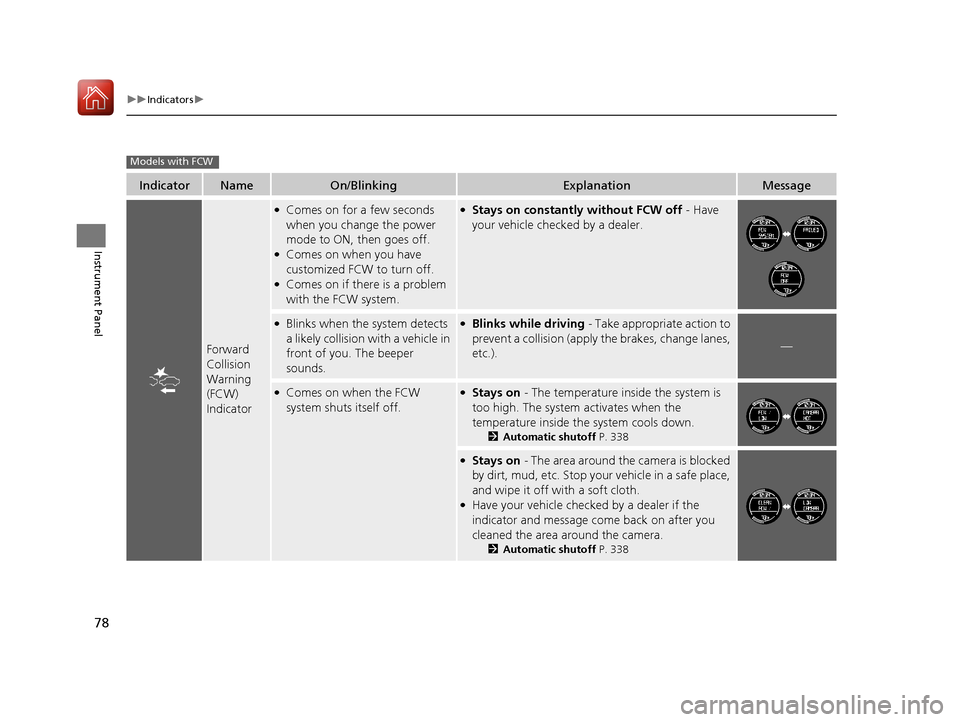
78
uuIndicators u
Instrument Panel
IndicatorNameOn/BlinkingExplanationMessage
Forward
Collision
Warning
(FCW)
Indicator
●Comes on for a few seconds
when you change the power
mode to ON, then goes off.
●Comes on when you have
customized FCW to turn off.
●Comes on if there is a problem
with the FCW system.
●Stays on constantly without FCW off - Have
your vehicle checked by a dealer.
●Blinks when the system detects
a likely collision with a vehicle in
front of you. The beeper
sounds.●Blinks while driving - Take appropriate action to
prevent a collision (apply the brakes, change lanes,
etc.).
—
●Comes on when the FCW
system shuts itself off.●Stays on - The temperature inside the system is
too high. The system activates when the
temperature inside the system cools down.
2 Automatic shutoff P. 338
●Stays on - The area around the camera is blocked
by dirt, mud, etc. Stop your vehicle in a safe place,
and wipe it off with a soft cloth.
●Have your vehicle checked by a dealer if the
indicator and message come back on after you
cleaned the area around the camera.
2 Automatic shutoff P. 338
Models with FCW
17 FIT -31T5A6200.book 78 ページ 2016年5月27日 金曜日 午後6時33分
Page 80 of 465
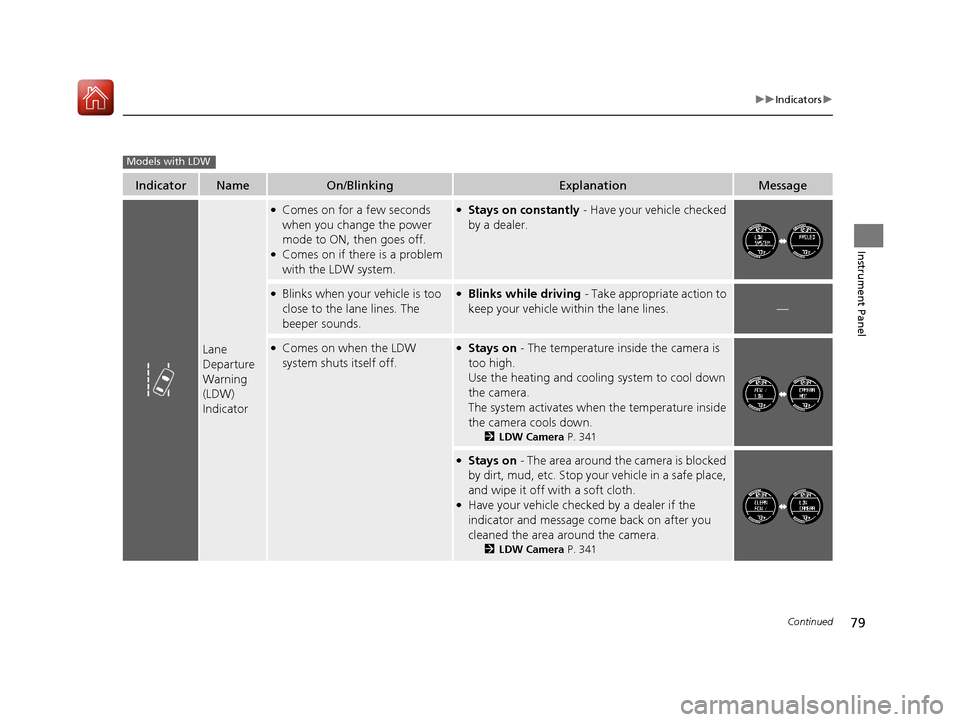
79
uuIndicators u
Continued
Instrument Panel
IndicatorNameOn/BlinkingExplanationMessage
Lane
Departure
Warning
(LDW)
Indicator
●Comes on for a few seconds
when you change the power
mode to ON, then goes off.
●Comes on if there is a problem
with the LDW system.
●Stays on constantly - Have your vehicle checked
by a dealer.
●Blinks when your vehicle is too
close to the lane lines. The
beeper sounds.●Blinks while driving - Take appropriate action to
keep your vehicle within the lane lines.
—
●Comes on when the LDW
system shuts itself off.●Stays on - The temperature inside the camera is
too high.
Use the heating and cooling system to cool down
the camera.
The system activates when the temperature inside
the camera cools down.
2 LDW Camera P. 341
●Stays on - The area around the camera is blocked
by dirt, mud, etc. Stop your vehicle in a safe place,
and wipe it off with a soft cloth.
●Have your vehicle checked by a dealer if the
indicator and message come back on after you
cleaned the area around the camera.
2 LDW Camera P. 341
Models with LDW
17 FIT -31T5A6200.book 79 ページ 2016年5月27日 金曜日 午後6時33分
Page 83 of 465
82
uuIndicators uInformation Display Warning and Information Messages
Instrument Panel
Information Display Warning and Information Messages
The following messages appear only on the information display.
MessageConditionExplanation
●Appears when the fuel fill cap is loose or is not
installed.
2Check Fuel Cap Message P. 430
●Appears when there is a problem with the sensor on
the battery.●Stays on constantly - Have your vehicle checked
by a dealer.
17 FIT -31T5A6200.book 82 ページ 2016年5月27日 金曜日 午後6時33分
Page 84 of 465

83
uuIndicators uInformation Display Warning and Information Messages
Continued
Instrument Panel
MessageConditionExplanation
●Appears if you push the ENGINE START/STOP
button to turn the engine off without the shift lever
in
(P.
●Push the ENGINE START/STOP button twice after
moving the shift lever to
(P.
●Move the shift lever to (P.
●Appears when the power mode is in ACCESSORY.
—
●Appears when the steering wheel is locked.
●Move the steering wheel left and right while
pressing the ENGINE START/STOP button at the
same time.
●Appears when you close the door with the power
mode in ON without the smart entry remote inside
the vehicle.●Disappears when you bring the smart entry remote
back inside the vehicle and close the door.
●Appears when the smart entry remote’s battery
becomes weak.●Replace the battery as soon as possible.
2 Replacing the Button Battery P. 405
Models with smart entry system
Canadian models with continuously variable transmission
U.S. models with continuously variable transmission
U.S. models with manual transmission
Canadian models
17 FIT -31T5A6200.book 83 ページ 2016年5月27日 金曜日 午後6時33分
Page 85 of 465
84
uuIndicators uInformation Display Warning and Information Messages
Instrument Panel
MessageConditionExplanation
●Appears when the warning distance setting has
been changed.
2 To change vehicle distance and to turn the
system on and off P. 338
Models with FCW
17 FIT -31T5A6200.book 84 ページ 2016年5月27日 金曜日 午後6時33分
Page 116 of 465
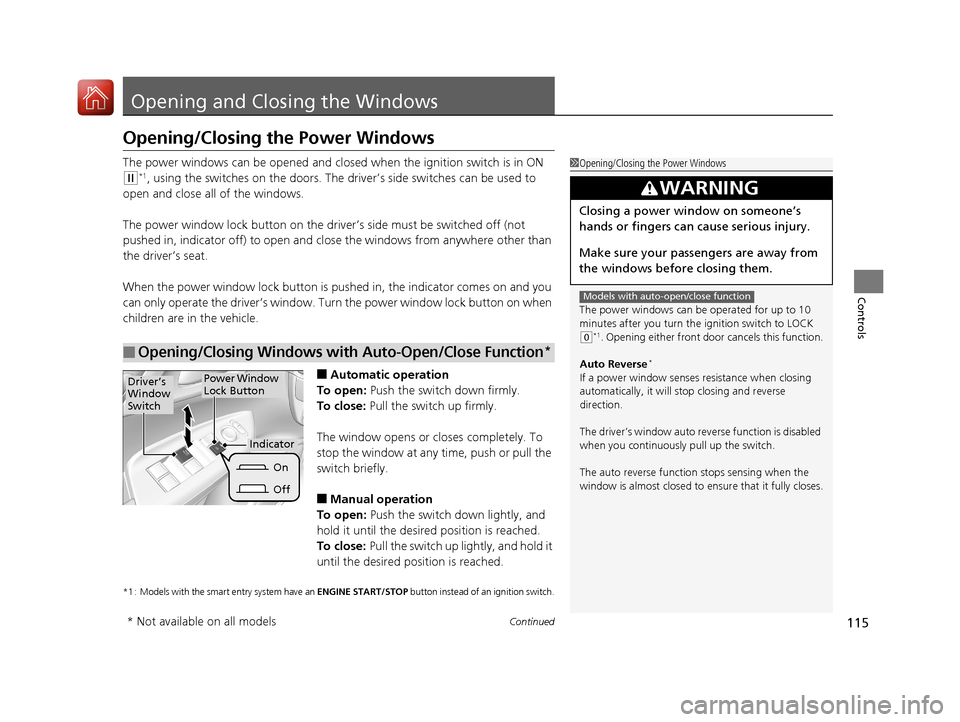
115Continued
Controls
Opening and Closing the Windows
Opening/Closing the Power Windows
The power windows can be opened and clos ed when the ignition switch is in ON
(w*1, using the switches on the doors. The driver’s side switches can be used to
open and close all of the windows.
The power window lock button on the driver’s side must be switched off (not
pushed in, indicator off) to open and cl ose the windows from anywhere other than
the driver’s seat.
When the power window lock button is pushed in, the indicator comes on and you
can only operate the driver’s window. Turn the power window lock button on when
children are in the vehicle.
■Automatic operation
To open: Push the switch down firmly.
To close: Pull the switch up firmly.
The window opens or closes completely. To
stop the window at any time, push or pull the
switch briefly.
■Manual operation
To open: Push the switch down lightly, and
hold it until the desired position is reached.
To close: Pull the switch up lightly, and hold it
until the desired position is reached.
*1 : Models with the smart entry system have an ENGINE START/STOP button instead of an ignition switch.
■Opening/Closing Windows with Auto-Open/Close Function*
1Opening/Closing the Power Windows
The power windows can be operated for up to 10
minutes after you turn the ignition switch to LOCK
( 0*1. Opening either front door cancels this function.
Auto Reverse
*
If a power window senses resistance when closing
automatically, it will stop closing and reverse
direction.
The driver’s window auto re verse function is disabled
when you continuously pull up the switch.
The auto reverse function stops sensing when the
window is almost closed to en sure that it fully closes.
3WARNING
Closing a power window on someone’s
hands or fingers can cause serious injury.
Make sure your passengers are away from
the windows before closing them.
Models with auto-open/close function
Power Window
Lock ButtonDriver’s
Window
Switch
Off
On
Indicator
* Not available on all models
17 FIT -31T5A6200.book 115 ページ 2016年5月27日 金曜日 午後6時33分