2017 HONDA FIT turn signal
[x] Cancel search: turn signalPage 341 of 465
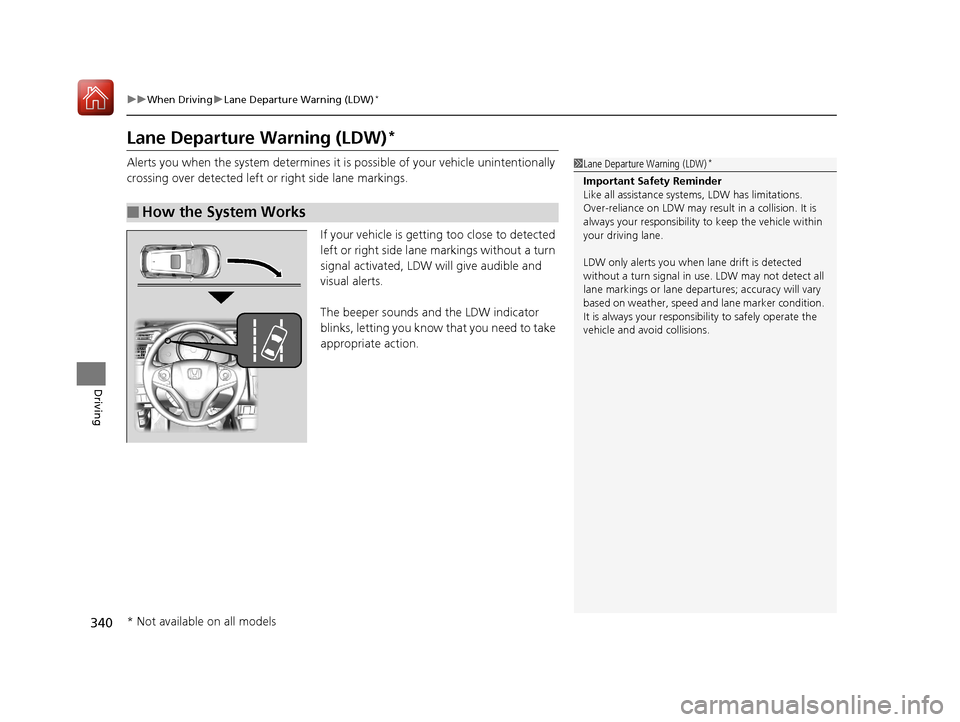
340
uuWhen Driving uLane Departure Warning (LDW)*
Driving
Lane Departure Warning (LDW)*
Alerts you when the system determines it is possible of your vehicle unintentionally
crossing over detected left or right side lane markings.
If your vehicle is getting too close to detected
left or right side lane markings without a turn
signal activated, LDW will give audible and
visual alerts.
The beeper sounds and the LDW indicator
blinks, letting you know that you need to take
appropriate action.
■How the System Works
1 Lane Departure Warning (LDW)*
Important Safety Reminder
Like all assistance systems, LDW has limitations.
Over-reliance on LDW may result in a collision. It is
always your responsibility to keep th e vehicle within
your driving lane.
LDW only alerts you when lane drift is detected
without a turn signal in us e. LDW may not detect all
lane markings or lane departures; a ccuracy will vary
based on weather, speed and lane marker condition.
It is always your responsibility to safely operate the
vehicle and avoid collisions.
* Not available on all models
17 FIT -31T5A6200.book 340 ページ 2016年5月27日 金曜日 午後6時33分
Page 342 of 465
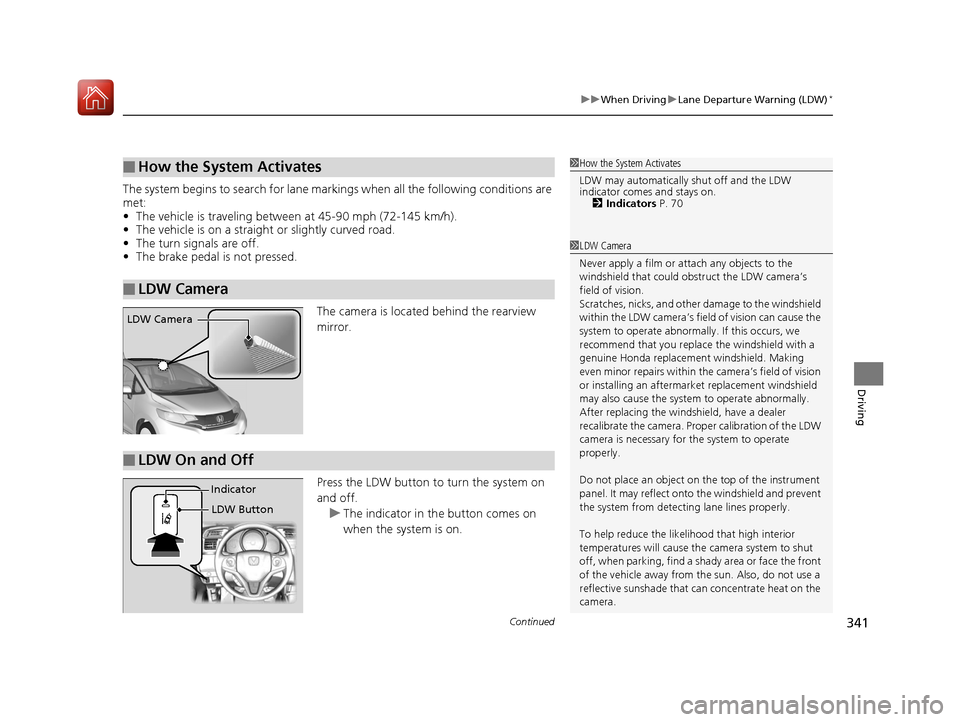
Continued341
uuWhen Driving uLane Departure Warning (LDW)*
Driving
The system begins to search for lane mark ings when all the following conditions are
met:
• The vehicle is traveling between at 45-90 mph (72-145 km/h).
• The vehicle is on a straight or slightly curved road.
• The turn signals are off.
• The brake pedal is not pressed.
The camera is located behind the rearview
mirror.
Press the LDW button to turn the system on
and off.u The indicator in th e button comes on
when the system is on.
■How the System Activates
■LDW Camera
1 How the System Activates
LDW may automatically shut off and the LDW
indicator comes and stays on.
2 Indicators P. 70
1LDW Camera
Never apply a film or attach any objects to the
windshield that could obs truct the LDW camera’s
field of vision.
Scratches, nicks, and othe r damage to the windshield
within the LDW camera’s fi eld of vision can cause the
system to operate abnormall y. If this occurs, we
recommend that you replac e the windshield with a
genuine Honda replacem ent windshield. Making
even minor repairs within th e camera’s field of vision
or installing an aftermarket replacement windshield
may also cause the system to operate abnormally.
After replacing the winds hield, have a dealer
recalibrate the camera. Prop er calibration of the LDW
camera is necessary for the system to operate
properly.
Do not place an object on the top of the instrument
panel. It may reflect onto the windshield and prevent
the system from detecting lane lines properly.
To help reduce the likel ihood that high interior
temperatures will cause the camera system to shut
off, when parking, find a sh ady area or face the front
of the vehicle away from the sun. Also, do not use a
reflective sunshade that can concentrate heat on the
camera.
LDW Camera
■LDW On and Off
LDW Button
Indicator
17 FIT -31T5A6200.book 341 ページ 2016年5月27日 金曜日 午後6時33分
Page 346 of 465
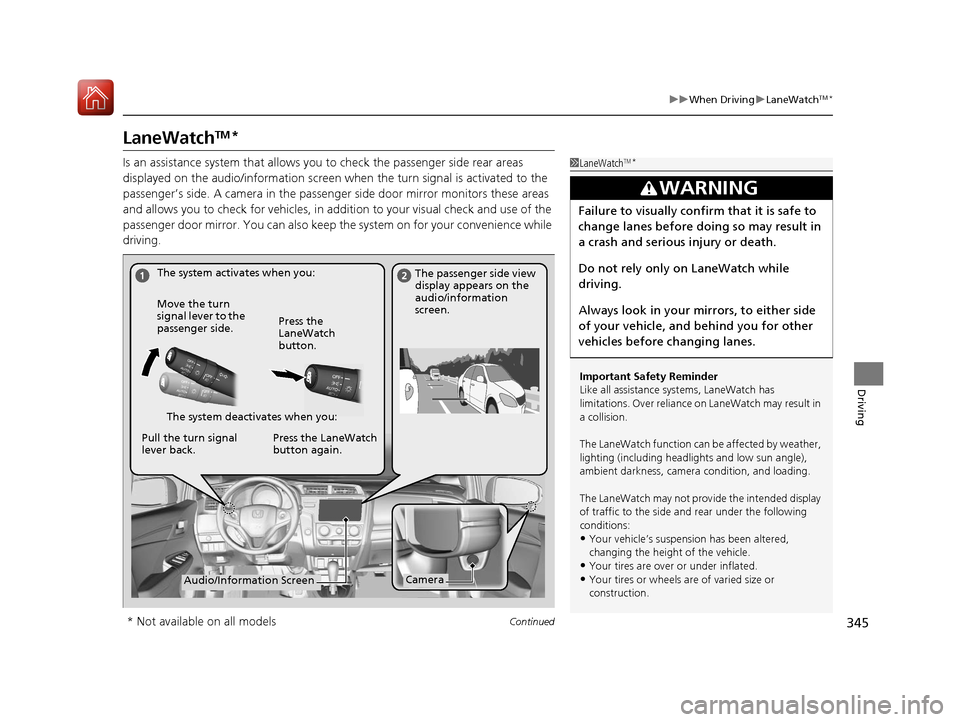
345
uuWhen Driving uLaneWatchTM*
Continued
Driving
LaneWatchTM*
Is an assistance system that allows yo u to check the passenger side rear areas
displayed on the audio/information screen when the turn signal is activated to the
passenger’s side. A camera in the passenge r side door mirror monitors these areas
and allows you to check for ve hicles, in addition to your visual check and use of the
passenger door mirror. You can also keep the system on for your convenience while
driving.1 LaneWatchTM*
Important Safety Reminder
Like all assistance systems, LaneWatch has
limitations. Over reliance on LaneWatch may result in
a collision.
The LaneWatch function can be affected by weather,
lighting (including headli ghts and low sun angle),
ambient darkness, camera condition, and loading.
The LaneWatch may not prov ide the intended display
of traffic to the side and rear under the following
conditions:
•Your vehicle’s suspensi on has been altered,
changing the height of the vehicle.
•Your tires are over or under inflated.
•Your tires or wheels are of varied size or
construction.
3WARNING
Failure to visually confirm that it is safe to
change lanes before do ing so may result in
a crash and serious injury or death.
Do not rely only on LaneWatch while
driving.
Always look in your mirrors, to either side
of your vehicle, and behind you for other
vehicles before changing lanes.
The system activates when you: The passenger side view
display appears on the
audio/information
screen.
Move the turn
signal lever to the
passenger side. Press the
LaneWatch
button.
The system deactivates when you:
Pull the turn signal
lever back. Press the LaneWatch
button again.
CameraAudio/Information Screen
* Not available on all models
17 FIT -31T5A6200.book 345 ページ 2016年5月27日 金曜日 午後6時33分
Page 347 of 465
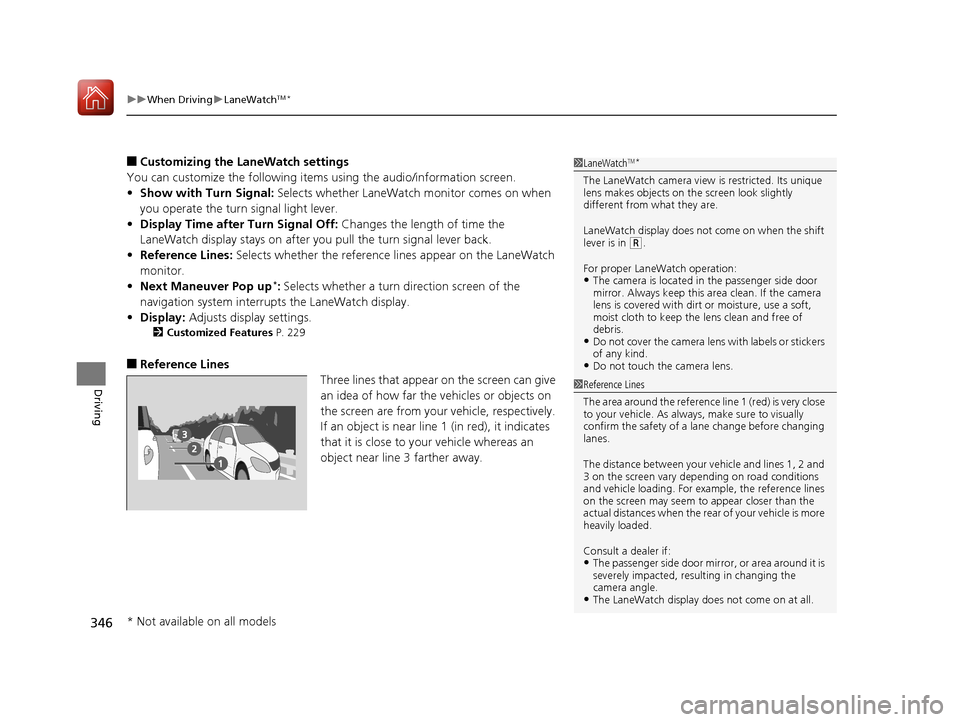
uuWhen Driving uLaneWatchTM*
346
Driving
■Customizing the LaneWatch settings
You can customize the following items using the audio/information screen.
• Show with Turn Signal: Selects whether LaneWatch monitor comes on when
you operate the turn signal light lever.
• Display Time after Turn Signal Off: Changes the length of time the
LaneWatch display stays on after you pull the turn signal lever back.
• Reference Lines: Selects whether the reference lines appear on the LaneWatch
monitor.
• Next Maneuver Pop up
*: Selects whether a turn direction screen of the
navigation system interrupts the LaneWatch display.
• Display: Adjusts display settings.
2Customized Features P. 229
■Reference Lines
Three lines that appear on the screen can give
an idea of how far the vehicles or objects on
the screen are from your vehicle, respectively.
If an object is near line 1 (in red), it indicates
that it is close to your vehicle whereas an
object near line 3 farther away.
1 LaneWatchTM*
The LaneWatch camera view is restricted. Its unique
lens makes objects on the screen look slightly
different from what they are.
LaneWatch display does not come on when the shift
lever is in
(R.
For proper LaneWatch operation:
•The camera is located in the passenger side door
mirror. Always keep this area clean. If the camera
lens is covered with dirt or moisture, use a soft,
moist cloth to keep the lens clean and free of
debris.
•Do not cover the camera lens with labels or stickers
of any kind.
•Do not touch the camera lens.
1 Reference Lines
The area around the reference li ne 1 (red) is very close
to your vehicle. As always, make sure to visually
confirm the safety of a la ne change before changing
lanes.
The distance betwee n your vehicle and lines 1, 2 and
3 on the screen vary depending on road conditions
and vehicle loading. For ex ample, the reference lines
on the screen may seem to appear closer than the
actual distances when the rear of your vehicle is more
heavily loaded.
Consult a dealer if:
•The passenger side door mirr or, or area around it is
severely impacted, resulting in changing the
camera angle.
•The LaneWatch display doe s not come on at all.
* Not available on all models
17 FIT -31T5A6200.book 346 ページ 2016年5月27日 金曜日 午後6時33分
Page 385 of 465
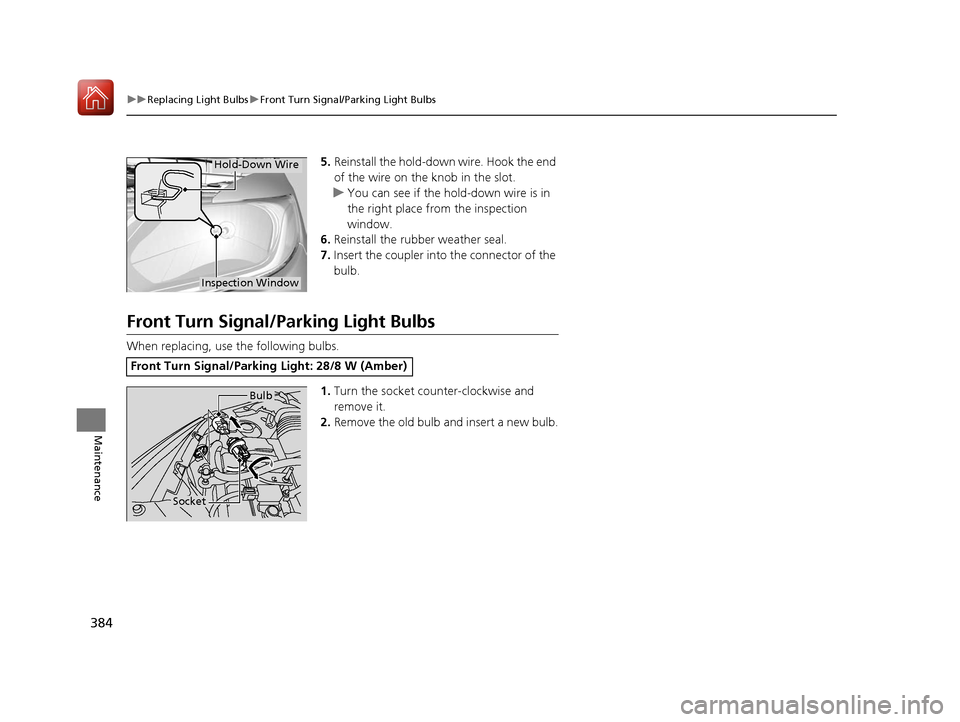
384
uuReplacing Light Bulbs uFront Turn Signal/Parking Light Bulbs
Maintenance
5. Reinstall the hold-down wire. Hook the end
of the wire on the knob in the slot.
u You can see if the hold-down wire is in
the right place from the inspection
window.
6. Reinstall the rubber weather seal.
7. Insert the coupler into the connector of the
bulb.
Front Turn Signal/Parking Light Bulbs
When replacing, use the following bulbs.
1.Turn the socket counter-clockwise and
remove it.
2. Remove the old bulb and insert a new bulb.
Hold-Down Wire
Inspection Window
Front Turn Signal/Parking Light: 28/8 W (Amber)
Bulb
Socket
17 FIT -31T5A6200.book 384 ページ 2016年5月27日 金曜日 午後6時33分
Page 387 of 465
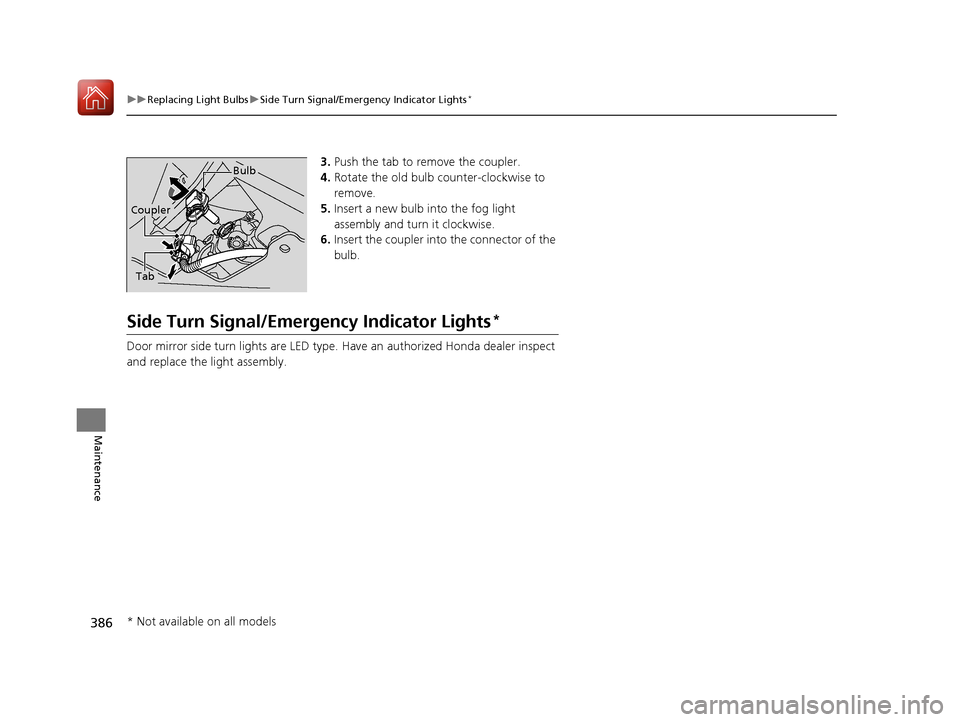
386
uuReplacing Light Bulbs uSide Turn Signal/Emergency Indicator Lights*
Maintenance
3. Push the tab to remove the coupler.
4. Rotate the old bulb counter-clockwise to
remove.
5. Insert a new bulb into the fog light
assembly and turn it clockwise.
6. Insert the coupler into the connector of the
bulb.
Side Turn Signal/Emergency Indicator Lights*
Door mirror side turn lights are LED type. Have an authorized Honda dealer inspect
and replace the light assembly.
Tab
Bulb
Coupler
* Not available on all models
17 FIT -31T5A6200.book 386 ページ 2016年5月27日 金曜日 午後6時33分
Page 388 of 465
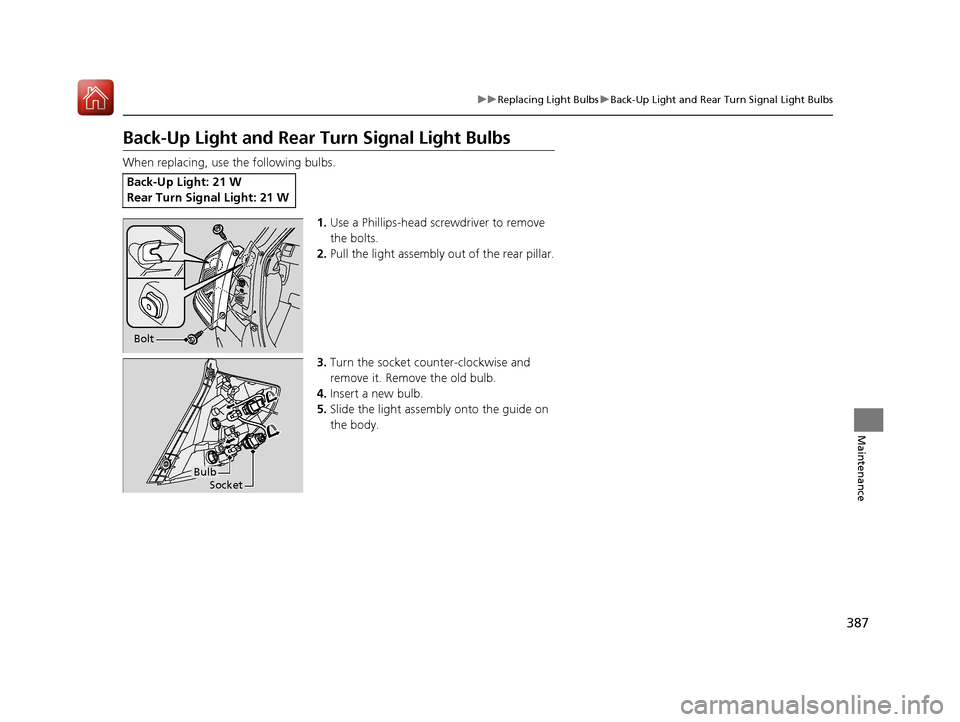
387
uuReplacing Light Bulbs uBack-Up Light and Rear Turn Signal Light Bulbs
Maintenance
Back-Up Light and Rear Turn Signal Light Bulbs
When replacing, use the following bulbs.
1.Use a Phillips-head screwdriver to remove
the bolts.
2. Pull the light assembly out of the rear pillar.
3. Turn the socket counter-clockwise and
remove it. Remove the old bulb.
4. Insert a new bulb.
5. Slide the light assembly onto the guide on
the body.
Back-Up Light: 21 W
Rear Turn Signal Light: 21 W
Bolt
Bulb
Socket
17 FIT -31T5A6200.book 387 ページ 2016年5月27日 金曜日 午後6時33分
Page 443 of 465
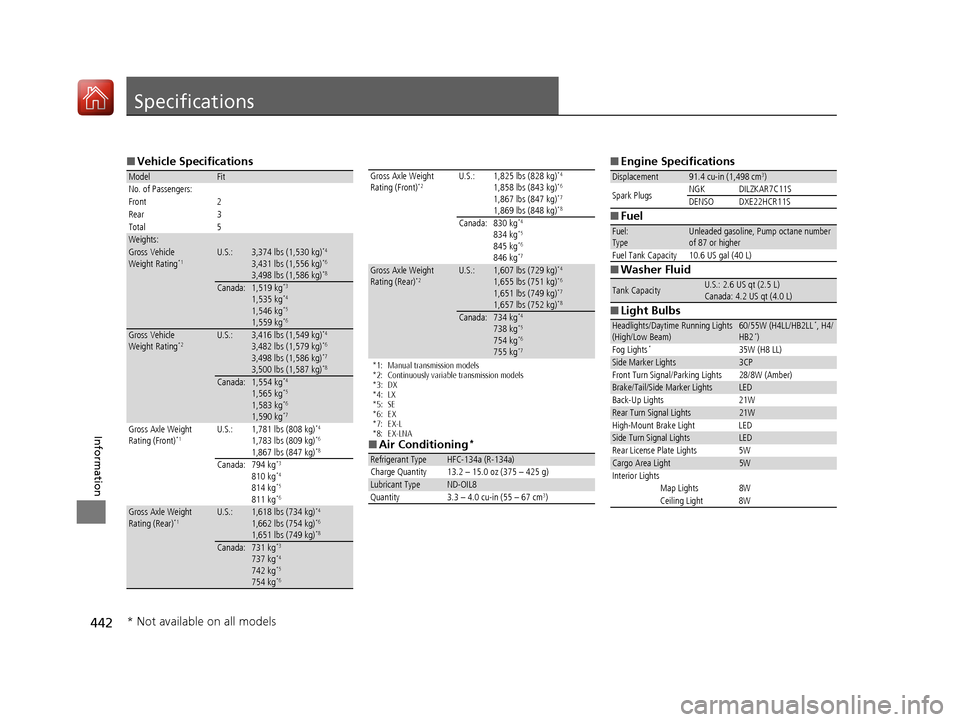
442
Information
Specifications
■Vehicle Specifications
ModelFitNo. of Passengers:
Front 2
Rear 3
Total 5
Weights:Gross Vehicle
Weight Rating*1U.S.:3,374 lbs (1,530 kg)*4
3,431 lbs (1,556 kg)*6
3,498 lbs (1,586 kg)*8
Canada:1,519 kg*3
1,535 kg*4
1,546 kg*5
1,559 kg*6
Gross Vehicle
Weight Rating*2U.S.:3,416 lbs (1,549 kg)*4
3,482 lbs (1,579 kg)*6
3,498 lbs (1,586 kg)*7
3,500 lbs (1,587 kg)*8
Canada:1,554 kg*4
1,565 kg*5
1,583 kg*6
1,590 kg*7
Gross Axle Weight
Rating (Front)*1U.S.:1,781 lbs (808 kg)*4
1,783 lbs (809 kg)*6
1,867 lbs (847 kg)*8
Canada:794 kg*3
810 kg*4
814 kg*5
811 kg*6
Gross Axle Weight
Rating (Rear)*1U.S.:1,618 lbs (734 kg)*4
1,662 lbs (754 kg)*6
1,651 lbs (749 kg)*8
Canada:731 kg*3
737 kg*4
742 kg*5
754 kg*6
*1: Manual transmission models
*2: Continuously variable transmission models
*3: DX
*4: LX
*5: SE
*6: EX
*7: EX-L
*8: EX-LNA
■ Air Conditioning*
Gross Axle Weight
Rating (Front)*2U.S.:1,825 lbs (828 kg)*4
1,858 lbs (843 kg)*6
1,867 lbs (847 kg)*7
1,869 lbs (848 kg)*8
Canada:830 kg*4
834 kg*5
845 kg*6
846 kg*7
Gross Axle Weight
Rating (Rear)*2U.S.:1,607 lbs (729 kg)*4
1,655 lbs (751 kg)*6
1,651 lbs (749 kg)*7
1,657 lbs (752 kg)*8
Canada:734 kg*4
738 kg*5
754 kg*6
755 kg*7
Refrigerant Type HFC-134a (R-134a)
Charge Quantity 13.2 – 15.0 oz (375 – 425 g)
Lubricant TypeND-OIL8
Quantity 3.3 – 4.0 cu-in (55 – 67 cm3)
■ Engine Specifications
■ Fuel
■ Washer Fluid
■ Light Bulbs
Displacement91.4 cu-in (1,498 cm3)
Spark Plugs NGK DILZKAR7C11S
DENSODXE22HCR11S
Fuel:
TypeUnleaded gasoline, Pump octane number
of 87 or higher
Fuel Tank Capacity 10.6 US gal (40 L)
Tank CapacityU.S.: 2.6 US qt (2.5 L)
Canada: 4.2 US qt (4.0 L)
Headlights/Daytime Running Lights
(High/Low Beam)60/55W (H4LL/HB2LL*, H4/
HB2*)
Fog Lights*35W (H8 LL)Side Marker Lights3CP
Front Turn Signal/Parking Lights 28/8W (Amber)
Brake/Tail/Side Marker LightsLED
Back-Up Lights 21W
Rear Turn Signal Lights21W
High-Mount Brake Light LED
Side Turn Signal LightsLED
Rear License Plate Lights 5W
Cargo Area Light5W
Interior Lights
Map Lights8W
Ceiling Light 8W
* Not available on all models
17 FIT -31T5A6200.book 442 ページ 2016年5月27日 金曜日 午後6時33分