Page 240 of 465
239
uuCustomized Features u
Continued
Features
Clock Format
ClockClock/Wallpaper TypeClock
Wallpaper
Clock Adjustment
Clock Display
Clock Location
Clock Reset
Clock/Info
Default
InfoInfo Screen Preference
17 FIT -31T5A6200.book 239 ページ 2016年5月27日 金曜日 午後6時33分
Page 244 of 465

243
uuCustomized Features u
Continued
Features
*1 : Default Setting
Setup
GroupCustomizable FeaturesDescriptionSelectable Settings
System
Voice Recog
Voice PromptTurns the voice prompt on and off.On*1/ Off
VolumeChanges the volume of the voice prompt.0-6*1-11
Phonebook Phonetic
ModificationModifies a voice command for the phonebook.—
Automatic Phone SyncSets a phonebook data to be automatically
imported when a phon e is paired to HFL.On/Off
Clock
Clock/
Wallpaper
Type
ClockChanges the clock display type.Analog /Digital*1/ Small
Digital /Off
Wallpaper
●Changes the wallpaper type.●Imports an image file for a new wallpaper.●Deletes an image file for a wallpaper.
2 Wallpaper Setup P. 198
Blank/Galaxy*1/Metallic
Clock AdjustmentAdjusts Clock.
2 Clock P. 90—
Clock FormatSelects the digital clock display from 12H to
24H.12H*1/24H
Clock DisplaySelects whether the clock display comes on.On*1/ Off
Clock LocationChanges the clock display layout.Right upper*1/Left upper /
Right lower /Left lower /Off
Clock ResetCancels/Resets all customized items for clock
display as default.Yes /No
17 FIT -31T5A6200.book 243 ページ 2016年5月27日 金曜日 午後6時33分
Page 245 of 465
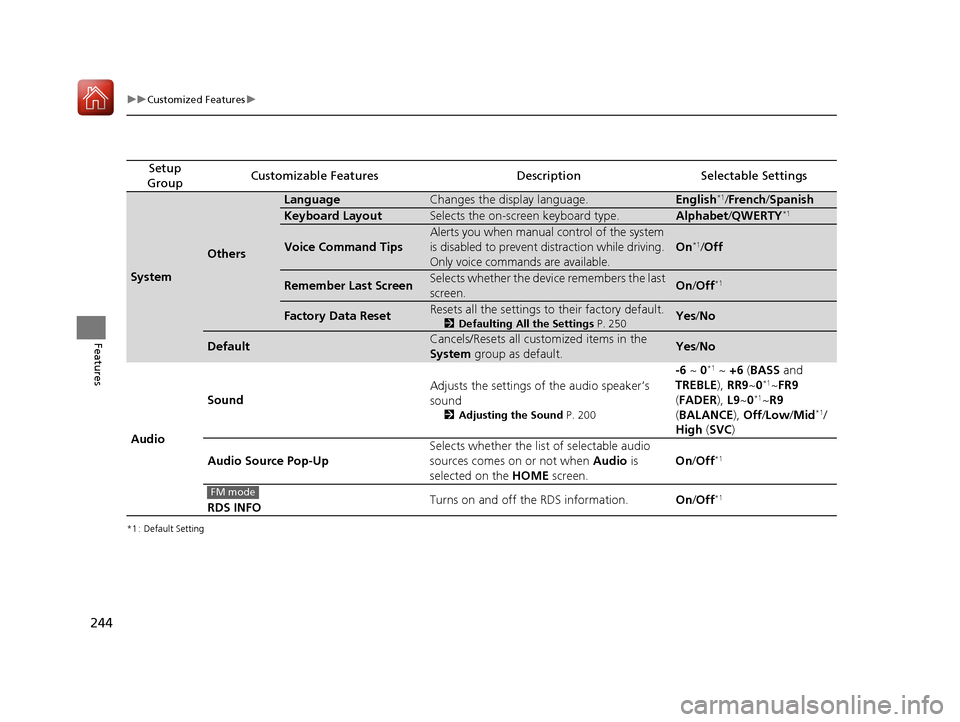
244
uuCustomized Features u
Features
*1 : Default Setting
Setup
GroupCustomizable FeaturesDescriptionSelectable Settings
System
Others
LanguageChanges the display language.English*1/ French /Spanish
Keyboard LayoutSelects the on-screen keyboard type.Alphabet /QWERTY*1
Voice Command Tips
Alerts you when manual control of the system
is disabled to prevent distraction while driving.
Only voice commands are available.
On*1/ Off
Remember Last ScreenSelects whether the device remembers the last
screen.On /Off*1
Factory Data ResetResets all the settings to their factory default.
2 Defaulting All the Settings P. 250Yes/No
DefaultCancels/Resets all customized items in the
System group as default.Yes/No
Audio Sound
Adjusts the settings of the audio speaker’s
sound
2
Adjusting the Sound P. 200
-6 ~ 0*1 ~ +6 (BASS and
TREBLE ), RR9~0*1~FR9
( FADER ), L9~0*1~R9
( BALANCE ), Off /Low /Mid*1/
High (SVC )
Audio Source Pop-Up Selects whether the list of selectable audio
sources comes on or not when
Audio is
selected on the HOME screen. On
/Off
*1
RDS INFO Turns on and off the RDS information.
On/Off*1FM mode
17 FIT -31T5A6200.book 244 ページ 2016年5月27日 金曜日 午後6時33分
Page 246 of 465
![HONDA FIT 2017 3.G Owners Manual 245
uuCustomized Features u
Continued
Features
*1 : Default Setting
Setup
GroupCustomizable FeaturesDescriptionSelectable Settings
Audio [Your selected media]
Cover Art
Turns on and off the cover ar HONDA FIT 2017 3.G Owners Manual 245
uuCustomized Features u
Continued
Features
*1 : Default Setting
Setup
GroupCustomizable FeaturesDescriptionSelectable Settings
Audio [Your selected media]
Cover Art
Turns on and off the cover ar](/manual-img/13/5936/w960_5936-245.png)
245
uuCustomized Features u
Continued
Features
*1 : Default Setting
Setup
GroupCustomizable FeaturesDescriptionSelectable Settings
Audio [Your selected media]
Cover Art
Turns on and off the cover art display.
On
*1/Off
Display
Adjustment Display
Brightness
2
System P. 242Contrast
Black Level
Color Color
Changes the color of the audio/information
screen.
—
Tint Changes the tint of the audio/information
screen. —
Aspect Ratio Adjustment Changes the aspect ratio and zoom settings of
the audio/information screen.
Normal
/Full
*1/Zoom
Change Bluetooth Audio Device Connects, disconnects or pairs a
Bluetooth®
Audio device to HFL. —
Bluetooth Device List Pairs a new phone to HFL, edits or deletes a
paired phone.
2
Phone Setup P. 284
—
Default Cancels/Resets all customized items in the
Audio
group as default. Yes
/No
iPod, Pandora, USB or CD mode
HDMI ® mode
HDMI ® mode
iPod, Pandora or Bluetooth® Audio mode
iPod, Pandora or Bluetooth® Audio mode
17 FIT -31T5A6200.book 245 ページ 2016年5月27日 金曜日 午後6時33分
Page 247 of 465
246
uuCustomized Features u
Features
*1 : Default Setting
Setup
GroupCustomizable FeaturesDescriptionSelectable Settings
Clock/Info
Clock
Clock/
Wallpaper
typeClock
2 System P. 242
Wallpaper
Clock Adjustment
Clock Format
Clock Display
Clock Location
Clock Reset
InfoInfo Screen PreferenceChanges the Info Screen type.Info Top /Info Menu /Off*1
DefaultCancels/Resets all customized items in the
Info group as default.Yes/No
17 FIT -31T5A6200.book 246 ページ 2016年5月27日 金曜日 午後6時33分
Page 248 of 465
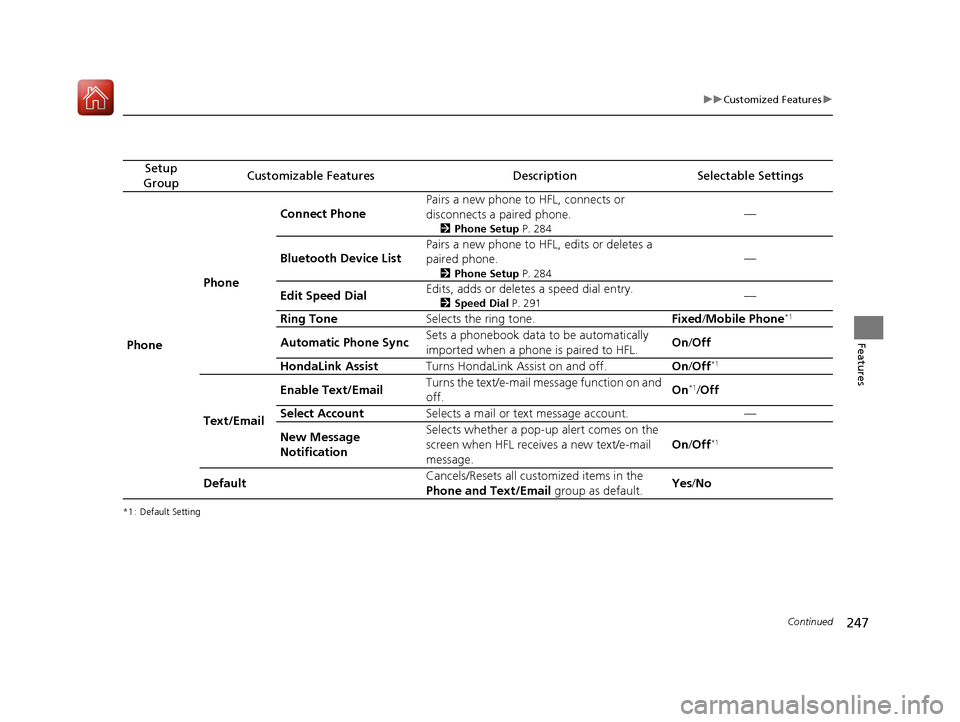
247
uuCustomized Features u
Continued
Features
*1 : Default Setting
Setup
GroupCustomizable FeaturesDescriptionSelectable Settings
Phone Phone Connect Phone
Pairs a new phone to HFL, connects or
disconnects a paired phone.
2
Phone Setup P. 284
—
Bluetooth Device List Pairs a new phone to HFL, edits or deletes a
paired phone.
2
Phone Setup P. 284
—
Edit Speed Dial Edits, adds or deletes a speed dial entry.
2
Speed Dial P. 291—
Ring Tone Selects the ring tone. Fixed/Mobile Phone
*1
Automatic Phone Sync Sets a phonebook data to be automatically
imported when a phon
e is paired to HFL. On
/Off
HondaLink Assist Turns HondaLink Assist on and off. On/Off
*1
Text/Email Enable Text/Email
Turns the text/e-mail message function on and
off.
On
*1/
Off
Select Account Selects a mail or text message account. —
New Message
Notification Selects whether a pop-up alert comes on the
screen when HFL receives a new text/e-mail
message.
On
/Off
*1
Default Cancels/Resets all customized items in the
Phone and Text/Email
group as default.Yes
/No
17 FIT -31T5A6200.book 247 ページ 2016年5月27日 金曜日 午後6時33分
Page 249 of 465
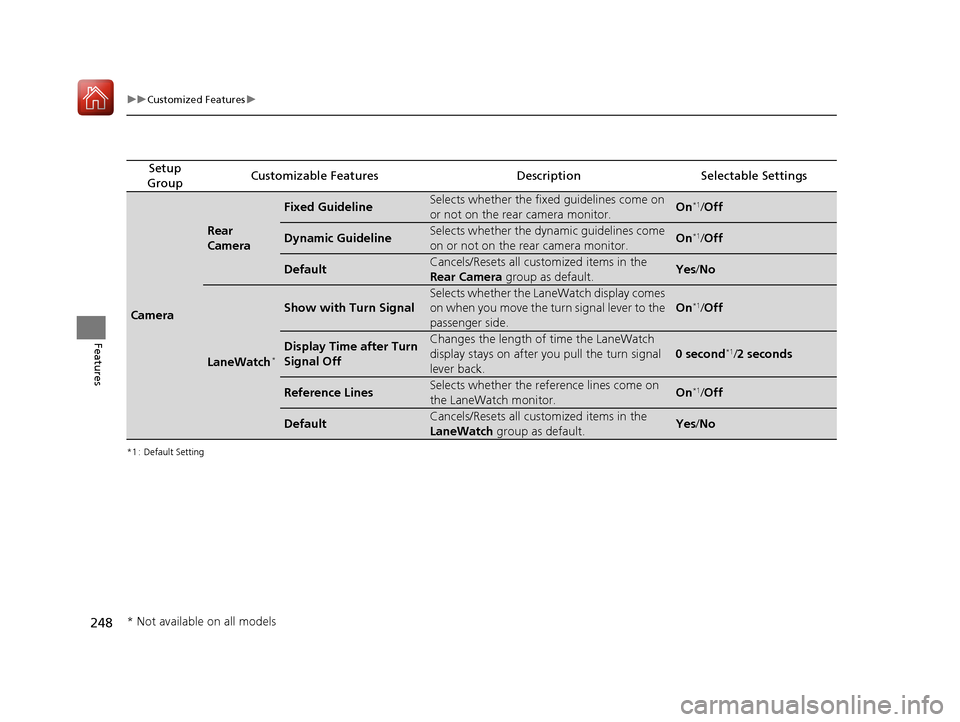
248
uuCustomized Features u
Features
*1 : Default Setting
Setup
GroupCustomizable FeaturesDescriptionSelectable Settings
Camera
Rear
Camera
Fixed GuidelineSelects whether the fixed guidelines come on
or not on the rear camera monitor.On*1/ Off
Dynamic GuidelineSelects whether the dynamic guidelines come
on or not on the rear camera monitor.On*1/Off
DefaultCancels/Resets all customized items in the
Rear Camera group as default.Yes/No
LaneWatch*
Show with Turn Signal
Selects whether the LaneWatch display comes
on when you move the tu rn signal lever to the
passenger side.
On*1/ Off
Display Time after Turn
Signal OffChanges the length of time the LaneWatch
display stays on after yo u pull the turn signal
lever back.
0 second*1/ 2 seconds
Reference LinesSelects whether the refe rence lines come on
the LaneWatch monitor.On*1/ Off
DefaultCancels/Resets all customized items in the
LaneWatch group as default.Yes/No
* Not available on all models
17 FIT -31T5A6200.book 248 ページ 2016年5月27日 金曜日 午後6時33分
Page 250 of 465
249
uuCustomized Features u
Features
*1 : Default Setting
Setup
GroupCustomizable FeaturesDescriptionSelectable Settings
Bluetooth Bluetooth On/Off Status
Changes the Bluetooth® status. On
*1/Off
Bluetooth Device List Pairs a new phone to HFL, edits or deletes a
paired phone, or creates a security PIN.
2
Phone Setup P. 284
—
Edit Pairing Code Edits
Pairing Code .
2To change the pairing code setting P. 285Random/Fixed*1
Default Cancels/Resets all customized items in the
Bluetooth
group as default. Yes
/No
17 FIT -31T5A6200.book 249 ページ 2016年5月27日 金曜日 午後6時33分