2017 HONDA FIT heating
[x] Cancel search: heatingPage 333 of 465
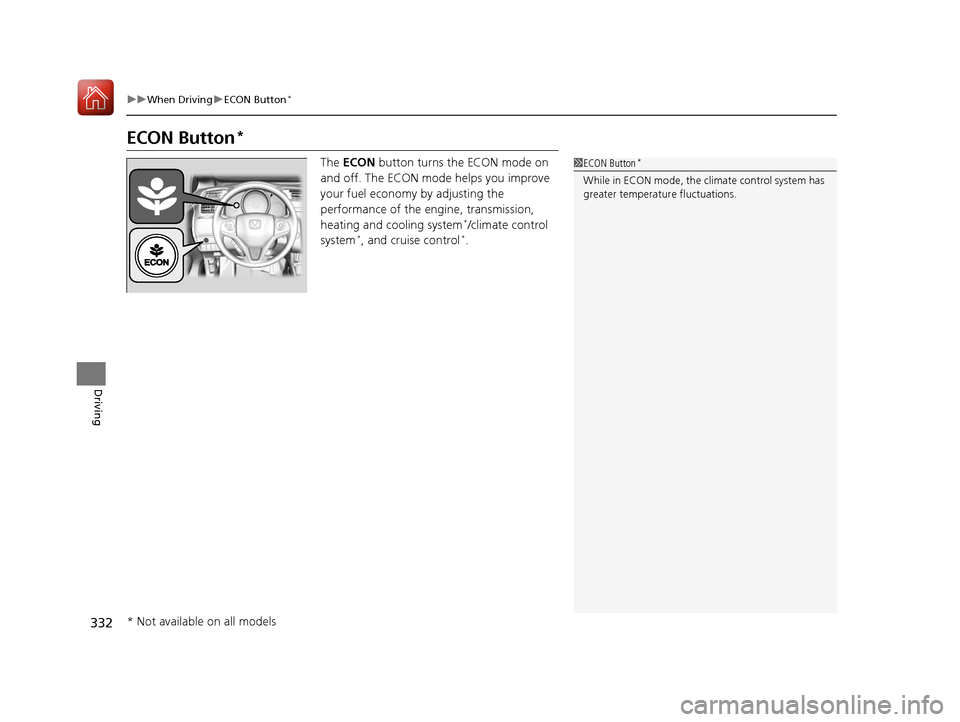
332
uuWhen Driving uECON Button*
Driving
ECON Button*
The ECON button turns the ECON mode on
and off. The ECON mode helps you improve
your fuel economy by adjusting the
performance of the engine, transmission,
heating and cooling system
*/climate control
system*, and cruise control*.
1 ECON Button*
While in ECON mode, the climate control system has
greater temperature fluctuations.
* Not available on all models
17 FIT -31T5A6200.book 332 ページ 2016年5月27日 金曜日 午後6時33分
Page 339 of 465
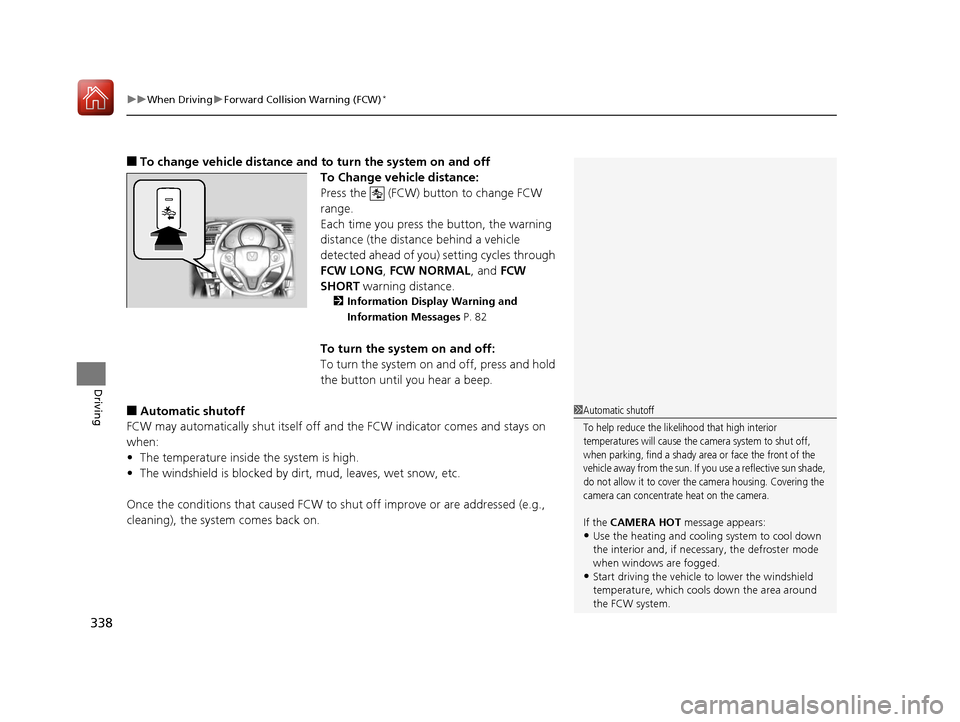
uuWhen Driving uForward Collision Warning (FCW)*
338
Driving
■To change vehicle dist ance and to turn the system on and off
To Change vehicle distance:
Press the (FCW) button to change FCW
range.
Each time you press the button, the warning
distance (the distance behind a vehicle
detected ahead of you) setting cycles through
FCW LONG , FCW NORMAL, and FCW
SHORT warning distance.
2Information Display Warning and
Information Messages P. 82
To turn the system on and off:
To turn the system on and off, press and hold
the button until you hear a beep.
■Automatic shutoff
FCW may automatically shut itself off a nd the FCW indicator comes and stays on
when:
• The temperature inside the system is high.
• The windshield is blocked by di rt, mud, leaves, wet snow, etc.
Once the conditions that caused FCW to shut off improve or are addressed (e.g.,
cleaning), the system comes back on.1 Automatic shutoff
To help reduce the likelihood that high interior
temperatures will cause the camera system to shut off,
when parking, find a shady area or face the front of the
vehicle away from the sun. If you use a reflective sun shade,
do not allow it to cover the camera housing. Covering the
camera can concentrate heat on the camera.
If the CAMERA HOT message appears:•Use the heating and cooling system to cool down
the interior and, if nece ssary, the defroster mode
when windows are fogged.
•Start driving the vehicle to lower the windshield
temperature, which cool s down the area around
the FCW system.
17 FIT -31T5A6200.book 338 ページ 2016年5月27日 金曜日 午後6時33分
Page 343 of 465

uuWhen Driving uLane Departure Warning (LDW)*
342
Driving
LDW may not activate or may not recogniz e lanes, and may activate even when
keeping in the middle of a lane under the following conditions.
■LDW Limitations
Condition
●When you drive in bad weather (rain, fog, etc.).●A heavy load in the rear or modificati ons to the suspension tilts your vehicle.●An abnormal tire condition is detected (wrong tire size, flat tire, etc.).●When the windshield is blocked by dirt, mud, leaves, wet snow, etc.●When the temperature inside the system is high.●A sudden change between light and dark such as an entrance or exit of a tunnel.●You drive into the sunlight (e.g. at dawn or dusk).●When the windshield is dirty or cloudy.●When you drive in the shadows of trees, buildings, etc.●When you drive on a wet road su rface following another vehicle.
uThe camera may perceive the tire tracks in the water as lane lines.●When there is snow or wheel tracks on the side of the road.●When the road has many repaired areas or an erased lane line.●When the vehicle is running over painted signs or crosswalk markings.●When you drive in a lane with worn-out lane markups.
1LDW Camera
If the CAMERA HOT message appears:
•Use the heating and cooling system to cool down
the interior and, if nece ssary, the defroster mode
when windows are fogged.
•Start driving the vehicle to lower the windshield
temperature, which cool s down the area around
the LDW system.
17 FIT -31T5A6200.book 342 ページ 2016年5月27日 金曜日 午後6時33分
Page 364 of 465

363
Maintenance
This chapter discusses basic maintenance.
Before Performing MaintenanceInspection and Maintenance ............ 364
Safety When Performing Maintenance .... 365Parts and Fluids Used in Maintenance Service ........................................... 366
Maintenance Minder
TM..................... 367
Maintenance Under the Hood
Maintenance Items Under the Hood ..... 371Opening the Hood ........................... 372
Recommended Engine Oil ................ 373
Oil Check ......................................... 374
Adding Engine Oil ............................ 375
Changing the Engine Oil and Oil Filter..... 376
Engine Coolant ................................ 378
Transmission Fluid ............................ 380
Brake Fluid ....................................... 381
Refilling Window Wa sher Fluid......... 382
Replacing Light Bulbs ....................... 383
Checking and Maintaining Wiper
Blades .......................................... 390
Checking and Maintaining Tires
Checking Tires ................................. 394
Tire and Loading Information Label .. 395
Tire Labeling .................................... 395
DOT Tire Quality Grading (U.S. Vehicles) ...... 397Wear Indicators................................ 399 Tire Service Life ................................ 399
Tire and Wheel Replacement ........... 400
Tire Rotation .................................... 401
Winter Tires ..................................... 402
Battery ............................................... 403
Remote Transmitter Care
Replacing the Button Battery ........... 405
Heating and Cooling System
*/Climate
Control System* Maintenance ....... 407
Cleaning
Interior Care .................................... 408
Exterior Care.................................... 410
* Not available on all models
17 FIT -31T5A6200.book 363 ページ 2016年5月27日 金曜日 午後6時33分
Page 395 of 465

394
Maintenance
Checking and Maintaining Tires
Checking Tires
To safely operate your vehicle, your tires must be of the proper type and size, in
good condition with adequate tread, and properly inflated.
■Inflation guidelines
Properly inflated tires provide the best combination of handling, tread life, and comfort.
Refer to the driver’s doorjamb label or spec ification’s page for the specified pressure.
Underinflated tires wear unevenly, adversely affect handling and fuel economy, and
are more likely to fail from overheating.
Overinflated tires make your vehicle ride harshly, are more prone to road hazards,
and wear unevenly.
Every day before you drive, look at each of the tires. If one looks lower than the
others, check the pressure with a tire gauge.
At least once a month or before long trips, use a gauge to measure the pressure in
all tires, including the spare. Even tires in good condition can lose 1 - 2 psi (10 - 20
kPa, 0.1 - 0.2 kgf/cm
2) per month.
■Inspection guidelines
Every time you check inflation, also examine the tires and valve stems.
Look for:
• Bumps or bulges on the side or in the tread. Replace the tire if you find any cuts,
splits, or cracks in the si de of the tire. Replace it if you see fabric or cord.
• Remove any foreign objects and inspect for air leaks.
• Uneven tread wear. Have a deal er check the wheel alignment.
• Excessive tread wear.
2 Wear Indicators P. 399
•Cracks or other damage around valve stem.
1Checking Tires
Measure the air pressure when tires are cold. This
means the vehicle has been parked for at least three
hours, or driven less than 1 mile (1.6 km). If
necessary, add or releas e air until the specified
pressure is reached.
If checked when hot, tire pressure can be as much as
4–6 psi (30–40 kPa, 0.3–0.4 kgf/cm
2) higher than if
checked when cold.
Have a dealer check the tires if you feel a consistent
vibration while driving. Ne w tires and any that have
been removed and reinst alled should be properly
balanced.
Whenever tire pressure is adjusted, you must
calibrate the TPMS.
2 TPMS Calibration P. 347
3WARNING
Using tires that are excessively worn or
improperly inflated can cause a crash in
which you can be seriously hurt or killed.
Follow all instruction s in this owner’s
manual regarding ti re inflation and
maintenance.
U.S. models
17 FIT -31T5A6200.book 394 ページ 2016年5月27日 金曜日 午後6時33分
Page 408 of 465

407
Maintenance
Heating and Cooling System*/Climate Control System* Maintenance
Dust and Pollen Filter
The heating and cooling system*/climate control system* is equipped with a dust
and pollen filter that collects pollen, dust, and other debris in the air. The
Maintenance Minder
TM messages will let you know when to replace the filter.
We recommend that you repl ace the dust and pollen filter sooner when using your
vehicle in areas with high concentrations of dust.
1 Dust and Pollen Filter
If the airflow from the heating and cooling system
*/
climate control system* deteriorates noticeably, and
the windows fog up easily, the filter may need to be
replaced. Please contact a dealer for replacement.
* Not available on all models
17 FIT -31T5A6200.book 407 ページ 2016年5月27日 金曜日 午後6時33分
Page 414 of 465

413
Handling the Unexpected
This chapter explains how to handle unexpected troubles.
ToolsTypes of Tools .................................. 414
If a Tire Goes Flat Changing a Flat Tire ......................... 415
Engine Does Not Start Checking the Engine ........................ 421
If the Smart Entry Remote Battery is Weak ....... 422
Emergency Engine Stop ................... 423
Jump Starting .................................... 424
Shift Lever Does Not Move .............. 426
Overheating How to Handle Overheating ............. 427 Indicator, Coming On/Blinking
If the Low Oil Pressu
re Indicator Comes
On................................................ 429
If the Charging System Indicator Comes
On ................................................. 429
If the Malfunction Indicator Lamp Comes On or Blinks ..................................... 430
If the Brake System Indicator (Red) Comes On...................................................... 431
If the Electric Power Steering (EPS) System Indicator Comes On ....................... 431 If the Low Tire Pressure/TPMS Indicator
Comes On or Blinks ....................... 432
Fuses Fuse Locations ................................. 433
Inspecting and Changing Fuses ........ 437
Emergency Towing ........................... 438
When You Cannot Open the Tailgate..... 439
17 FIT -31T5A6200.book 413 ページ 2016年5月27日 金曜日 午後6時33分
Page 428 of 465
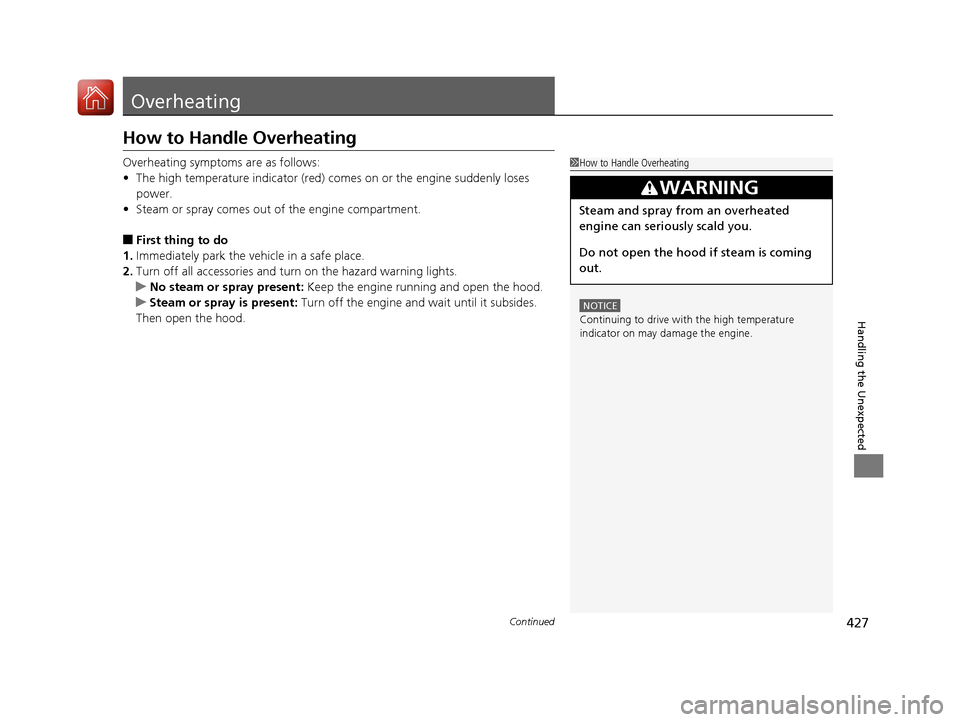
427Continued
Handling the Unexpected
Overheating
How to Handle Overheating
Overheating symptoms are as follows:
•The high temperature indicator (red) co mes on or the engine suddenly loses
power.
• Steam or spray comes out of the engine compartment.
■First thing to do
1. Immediately park the vehicle in a safe place.
2. Turn off all accessories and turn on the hazard warning lights.
u No steam or spray present: Keep the engine running and open the hood.
u Steam or spray is present: Turn off the engine and wait until it subsides.
Then open the hood.
1 How to Handle Overheating
NOTICE
Continuing to drive with the high temperature
indicator on may da mage the engine.
3WARNING
Steam and spray from an overheated
engine can seriously scald you.
Do not open the hood if steam is coming
out.
17 FIT -31T5A6200.book 427 ページ 2016年5月27日 金曜日 午後6時33分