2017 HONDA FIT radio controls
[x] Cancel search: radio controlsPage 182 of 465
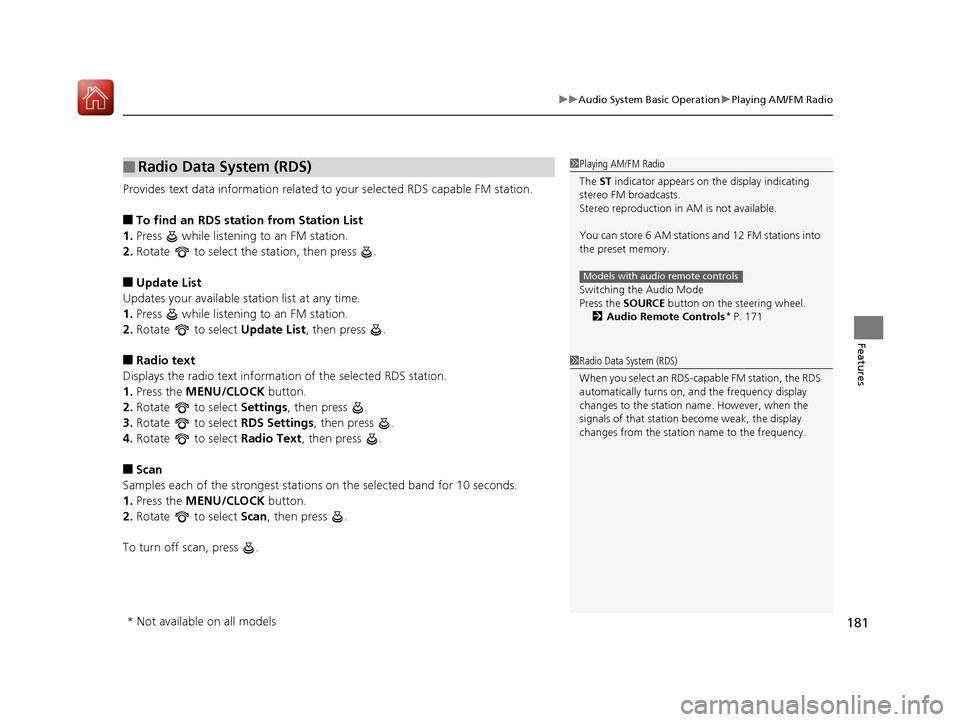
181
uuAudio System Basic Operation uPlaying AM/FM Radio
Features
Provides text data information related to your selected RDS capable FM station.
■To find an RDS station from Station List
1. Press while listening to an FM station.
2. Rotate to select the station, then press .
■Update List
Updates your available st ation list at any time.
1. Press while listening to an FM station.
2. Rotate to select Update List, then press .
■Radio text
Displays the radio text information of the selected RDS station.
1. Press the MENU/CLOCK button.
2. Rotate to select Settings, then press .
3. Rotate to select RDS Settings, then press .
4. Rotate to select Radio Text, then press .
■Scan
Samples each of the strongest stations on the selected band for 10 seconds.
1. Press the MENU/CLOCK button.
2. Rotate to select Scan, then press .
To turn off scan, press .
■Radio Data System (RDS)1 Playing AM/FM Radio
The ST indicator appears on the display indicating
stereo FM broadcasts.
Stereo reproduction in AM is not available.
You can store 6 AM stations and 12 FM stations into
the preset memory.
Switching the Audio Mode
Press the SOURCE button on the steering wheel.
2 Audio Remote Controls
* P. 171
Models with audio remote controls
1Radio Data System (RDS)
When you select an RDS-capable FM station, the RDS
automatically turns on, and the frequency display
changes to the station name. However, when the
signals of that station become weak, the display
changes from the statio n name to the frequency.
* Not available on all models
17 FIT -31T5A6200.book 181 ページ 2016年5月27日 金曜日 午後6時33分
Page 204 of 465
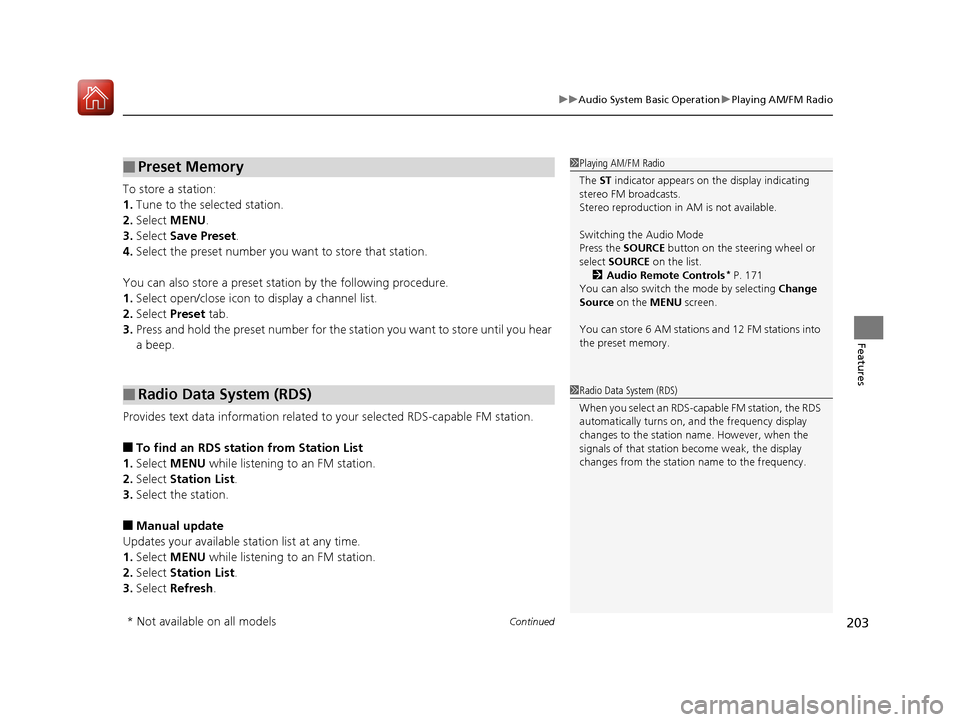
Continued203
uuAudio System Basic Operation uPlaying AM/FM Radio
Features
To store a station:
1. Tune to the selected station.
2. Select MENU .
3. Select Save Preset .
4. Select the preset number you want to store that station.
You can also store a preset station by the following procedure.
1. Select open/close icon to display a channel list.
2. Select Preset tab.
3. Press and hold the preset number for the station you want to store until you hear
a beep.
Provides text data information related to your selected RDS-capable FM station.
■To find an RDS station from Station List
1. Select MENU while listening to an FM station.
2. Select Station List .
3. Select the station.
■Manual update
Updates your available st ation list at any time.
1. Select MENU while listening to an FM station.
2. Select Station List .
3. Select Refresh .
■Preset Memory
■Radio Data System (RDS)
1Playing AM/FM Radio
The ST indicator appears on the display indicating
stereo FM broadcasts.
Stereo reproduction in AM is not available.
Switching the Audio Mode
Press the SOURCE button on the steering wheel or
select SOURCE on the list.
2 Audio Remote Controls
* P. 171
You can also switch the mode by selecting Change
Source on the MENU screen.
You can store 6 AM stations and 12 FM stations into
the preset memory.
1 Radio Data System (RDS)
When you select an RDS-capable FM station, the RDS
automatically turns on, and the frequency display
changes to the station name. However, when the
signals of that station become weak, the display
changes from the statio n name to the frequency.
* Not available on all models
17 FIT -31T5A6200.book 203 ページ 2016年5月27日 金曜日 午後6時33分
Page 457 of 465

456
Index
Fog Lights ................................................ 385
Headlights ............................................... 383
High-Mount Brake Light .......................... 388
Rear License Plate Light............................ 389
Side Turn Signal/Emergency Indicator Lights.................................................... 386
Bulb Specifications .................................... 442
C
Carbon Monoxide Gas ................................ 66
Cargo Area Cover ..................................... 155
Cargo Floor Box ........................................ 151
Carrying Cargo .................................. 307, 309
CD Player ................................................... 182
Certification Label .................................... 444
Changing Bulbs ......................................... 383
Charging System Indicator ................. 71, 429
Child Safety ................................................. 54
Childproof Door Locks ............................. 104
Child Seat .................................................... 54
Booster Seats ............................................. 65
Child Seat for Infants ................................. 56
Child Seat for Small Children ..................... 57
Installing a Child Seat with a Lap/Shoulder Seat Belt ......................... 61
Larger Children .......................................... 64
Rear-facing Child Seat ............................... 56
Selecting a Child Seat ................................ 58
Childproof Door Locks .............................. 104
Cleaning the Exterior ............................... 410 Cleaning the Interior
................................ 408
Climate Control System ............................ 160
Clock ............................................................ 90
Coat Hook ................................................. 153
Compact Spare Tire .......................... 415, 443
Console Compartment ............................. 149
Continuously Variable Transmission ....... 322
7-Speed Manual Shift Mode .................... 327
Creeping ................................................. 322
Fluid ........................................................ 380
Kickdown ................................................ 322
Operating the Shift Lever........... 20, 324, 326
Shift Lever Does Not Move ...................... 426
Shifting ........................................... 323, 325
Controls ....................................................... 89
Coolant (Engine) ...................................... 378
Adding to the Radiator ............................ 379
Adding to the Reserve Tank..................... 378
High Temperature Indicator ....................... 74
Low Temperature Indicator........................ 74
Overheating ............................................ 427
Creeping (Continuously Variable
Transmission) .......................................... 322
Cruise Control ........................................... 333
Indicator.................................................... 81
Cup Holders .............................................. 150
Customer Service Information ................. 452
Customized Features ................................ 229
D
Daytime Running Lights .......................... 127
Dead Battery ............................................ 424
Defrosting the Windshield and Windows ........................................ 159
Devices that Emit Radio Waves ............... 445
Dimming Headlights .............................................. 123
Rearview Mirror ...................................... 133
Dipstick (Engine Oil) ................................ 374
Directional Signals (Turn Signal) ............. 123
Display Setup .................................... 179, 201
Door Mirrors ............................................. 133
Doors .......................................................... 92
Auto Door Locking.................................. 105
Auto Door Unlocking .............................. 105
Door and Tailgate Open Indicator ....... 31, 75
Keys.......................................................... 92
Locking/Unlocking the Doors from the Inside..................................... 101
Locking/Unlocking the Doors from the Outside.................................... 95
Lockout Prevention System ..................... 100
DOT Tire Quality Grading ........................ 397
Driving ...................................................... 305
Braking ................................................... 351
Continuously Variable Transmission ........ 322
Cruise Control ........................................ 333
Shifting Gear .......................... 323, 325, 329
Starting the Engine ......................... 315, 317
Dust and Pollen Filter .............................. 407
17 FIT -31T5A6200.book 456 ページ 2016年5月27日 金曜日 午後6時33分