Page 87 of 465

86
uuGauges and Displays uInformation Display
Instrument Panel
Information Display
The information display shows the fuel gauge, odometer, tri p meter, engine oil life
and maintenance service item codes, and other gauges.
Press the (select/reset) knob to change the display.
■Switching the Display
1 Switching the Display
Some of the items on the information display also
appear on the audio/information screen. They also
change along with the info rmation display changes
while the fuel consumption is shown.
Models with display audio system
Instant Fuel Economy
Clock
Odometer
Trip Meter A
Outside Temperature
Fuel Gauge Instant Fuel Economy
Clock
Range
Trip Meter A
Outside Temperature
Fuel Gauge Instant Fuel Economy
Clock
Average Fuel Economy A
Trip Meter A
Outside Temperature
Fuel GaugeInstant Fuel Economy
Clock
Average Fuel Economy B
Trip Meter B
Outside Temperature
Fuel GaugeInstant Fuel Economy
Clock
Engine Oil Life
Outside Temperature
Fuel Gauge
Select/Reset Knob
17 FIT -31T5A6200.book 86 ページ 2016年5月27日 金曜日 午後6時33分
Page 91 of 465

90
Controls
Clock
Adjusting the Clock
You can adjust the time in the clock display with the ignition switch is in ON (w*1.
■Display audio system*
1.Select the ( HOME) icon, then select
Settings .
2. Select Clock/Info , then Clock
Adjustment .
3. Adjust the hours and minutes by selecting
/.
4. Select OK to set the time.
*1 : Models with the smart entry system have an ENGINE START/STOP button instead of an ignition switch.
■Adjusting the Time
1Adjusting the Time
The clock in the information display is automatically
adjusted along with the audio system’s clock display.
The clock is automatica lly updated through the
navigation system, so the ti me does not need to be
adjusted.
You can customize the clock display to show the 12
hour clock or 24 hour clock. 2 Customized Features P. 229
You can turn the clock display on and off. 2 Customized Features P. 229
Models with navigation system
Models without navigation system
Models without navigation system
VOL
HOME
MENU
BACK
34
* Not available on all models
17 FIT -31T5A6200.book 90 ページ 2016年5月27日 金曜日 午後6時33分
Page 92 of 465
91
uuClock uAdjusting the Clock
Controls
■Color audio system*
1. Press and hold the MENU/CLOCK button.
u Adjust Clock is selected.
2. Rotate to change hour, then press .
3. Rotate to change minute, then press
.
4. To enter the selection, rotate and select
Set, then press .
1Color audio system*
These indications are used to show how to operate
the LIST/SELECT (List/Selector) knob.
Rotate to select.
Press to enter.
You can also select Adjust/Clock by pressing the
MENU/CLOCK button.
Rotate to select Adjust/Clock, then press .
* Not available on all models
17 FIT -31T5A6200.book 91 ページ 2016年5月27日 金曜日 午後6時33分
Page 119 of 465
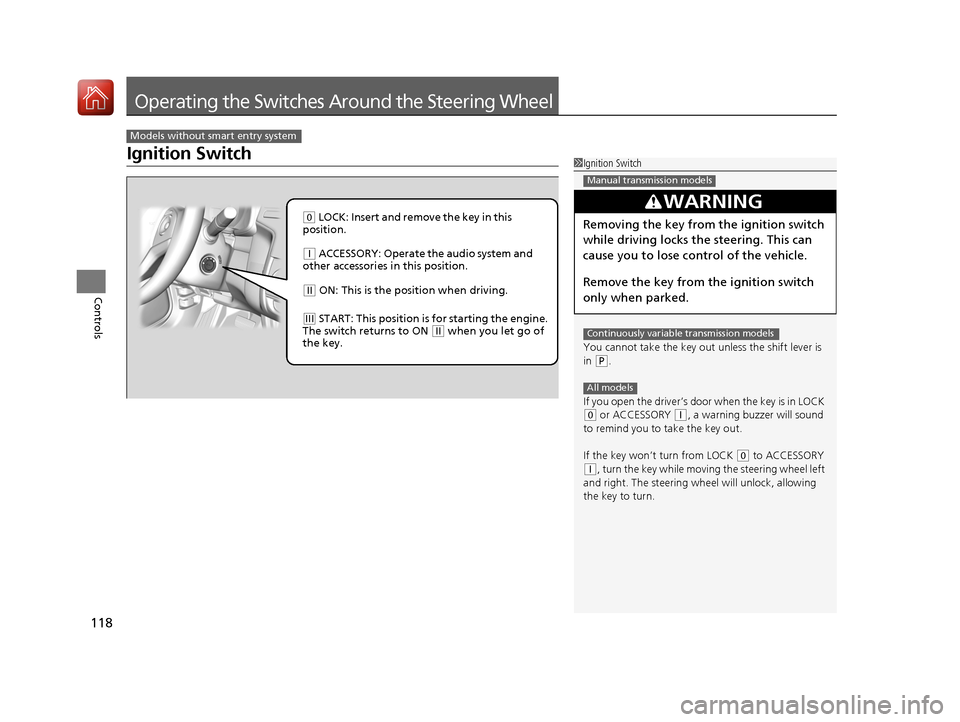
118
Controls
Operating the Switches Around the Steering Wheel
Ignition Switch
Models without smart entry system
1Ignition Switch
You cannot take the key out unless the shift lever is
in
( P.
If you open the driver’s door when the key is in LOCK
(0 or ACCESSORY ( q, a warning buzzer will sound
to remind you to take the key out.
If the key won’t turn from LOCK
( 0 to ACCESSORY (q, turn the key while moving the steering wheel left
and right. The steering wh eel will unlock, allowing
the key to turn.
3WARNING
Removing the key from the ignition switch
while driving locks the steering. This can
cause you to lose control of the vehicle.
Remove the key from the ignition switch
only when parked.
Manual transmission models
Continuously variable transmission models
All models
( 0 LOCK: Insert and remove the key in this
position.
( q ACCESSORY: Operate the audio system and
other accessories in this position.
( w ON: This is the position when driving.
(e START: This position is for starting the engine.
The switch returns to ON ( w when you let go of
the key.
17 FIT -31T5A6200.book 118 ページ 2016年5月27日 金曜日 午後6時33分
Page 120 of 465

119
uuOperating the Switches Around the Steering Wheel uENGINE START/STOP Button
Continued
Controls
ENGINE START/STOP Button
*1 : Except U.S. models with continuously variable transmission
■Changing the Power Mode
Models with smart entry system
1ENGINE START/STOP Button
ENGINE START/STOP Button Operating Range
You can start the engine when the smart entry
remote is inside the vehicl e.The engine may also run
if the smart entry remote is close to the door or
window, even if it is outside the vehicle.
ON mode:
Indicator in the button is of f, if the engine is running.
If the smart entry remote battery is weak, beeper
sounds and the message appears in the
information display. 2 If the Smart Entry Remote Battery is Weak
P. 422
Do not leave the power mode in ACCESSORY or ON
when you get out.
If the power mode does not change from VEHICLE
OFF to ACCESSORY, press the ENGINE START/STOP
button while moving the st eering wheel left and
right. The steering wheel will unlock, allowing the
mode to change.
Operating Range
Except U.S. models with cont inuously variable transmission
ACCESSORY
Indicator in the button is on.
Indicator in the button blinks
(from ON to ACCESSORY).
Operate the audio system and
other accessories in this position.
Continuously Variable Transmission Manual Transmission
VEHICLE OFF (LOCK)
Indicator in the button is off.
The steering wheel is locked.
*1
The power to all electrical
components is turned off.
ON
Indicator in the button is on.
All electrical components can
be used.
Press the button withou t the shift lever in
(P.
Shift to
( P then press the button.
Press the button.
Without depressing
the brake pedal
Without depressing
the clutch pedal
Indicator Indicator
Shift to (
P.U.S. models
17 FIT -31T5A6200.book 119 ページ 2016年5月27日 金曜日 午後6時33分
Page 123 of 465
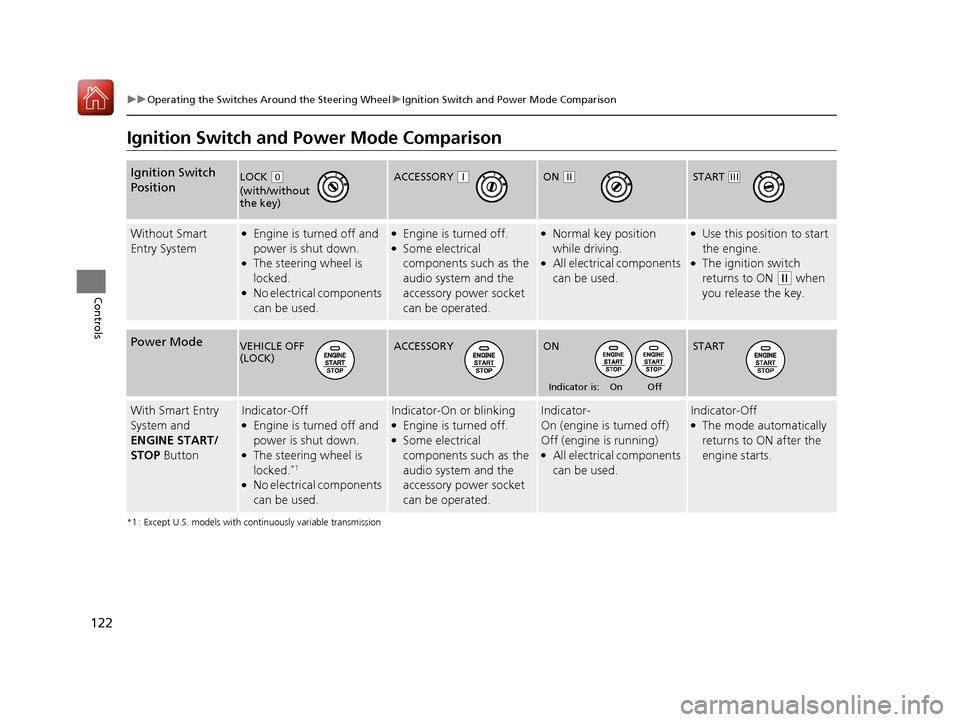
122
uuOperating the Switches Around the Steering Wheel uIgnition Switch and Power Mode Comparison
Controls
Ignition Switch and Power Mode Comparison
*1 : Except U.S. models with continuously variable transmission
Ignition Switch
Position
Without Smart
Entry System●Engine is turned off and
power is shut down.
●The steering wheel is
locked.
●No electrical components
can be used.
●Engine is turned off.●Some electrical
components such as the
audio system and the
accessory power socket
can be operated.
●Normal key position
while driving.
●All electrical components
can be used.
●Use this position to start
the engine.
●The ignition switch
returns to ON
(w when
you release the key.
Power Mode
With Smart Entry
System and
ENGINE START/
STOP ButtonIndicator-Off●Engine is turned off and
power is shut down.
●The steering wheel is
locked.*1
●No electrical components
can be used.
Indicator-On or blinking●Engine is turned off.●Some electrical
components such as the
audio system and the
accessory power socket
can be operated.
Indicator-
On (engine is turned off)
Off (engine is running)
●All electrical components
can be used.
Indicator-Off●The mode automatically
returns to ON after the
engine starts.
LOCK ( 0
(with/without
the key)
ACCESSORY (qON (wSTART (e
VEHICLE OFF
(LOCK)ACCESSORY ON
Indicator is: On Off
START
17 FIT -31T5A6200.book 122 ページ 2016年5月27日 金曜日 午後6時33分
Page 166 of 465

165
Features
This chapter describes how to operate technology features.
Audio SystemAbout Your Audio System .................... 166
USB Port(s) ........................................... 167
HDMI ® Port
*........................................ 168
Auxiliary Input Jack*............................. 168
Audio Antenna .................................... 169
Audio System Theft Protection ............. 170
Audio Remote Controls
*...................... 171
Audio System Basic Operation ............. 173
Audio/Information Screen .................... 174
Adjusting the Sound ............................ 178
Display Setup ....................................... 179
Playing AM/FM Radio ........................... 180
Playing a CD ........................................ 182
Models with color audio system
Playing an iPod .................................... 185
Playing a USB Flash Drive ..................... 188
Playing Bluetooth® Audio..................... 191
Audio System Basic Operation ............ 194
Audio/Information Screen .................... 195
Adjusting the Sound ............................ 200
Display Setup ....................................... 201
Playing AM/FM Radio........................... 202
Playing a CD ........................................ 205
Playing an iPod .................................... 208
Playing Internet Radio .......................... 211
Playing a USB Flash Drive ..................... 213
Playing Bluetooth® Audio..................... 216
Playing a Video Using the HDMI ®......... 218
Models with display audio system
Smartphone Apps................................. 220
Siri ® Eyes Free ....................................... 221
Audio Error Messages ........................... 222
General Information on the Audio
System ............................................. 226
Customized Features ............................. 229
Bluetooth ® HandsFreeLink ®
Using HFL ............................................. 251
Using HFL ............................................. 276
Models with color audio system
Models with display audio system
* Not available on all models
17 FIT -31T5A6200.book 165 ページ 2016年5月27日 金曜日 午後6時33分
Page 167 of 465

166
Features
Audio System
About Your Audio System
The audio system features AM/FM radio. It can also play audio CDs, WMA/MP3/AAC
files, USB flash drives, and iPod, iPhone and Bluetooth® devices.
You can operate the audio system from the buttons and switches on the panel, the
remote controls on the steering wheel, or the icons on the touchscreen interface
*.
1 About Your Audio System
Video CDs, DVDs, and 3-inch (8-cm) mini CDs are not
supported.
iPod, iPhone and iTunes are trademarks of Apple Inc.
State or local laws may prohibit the operation of
handheld electronic devices while operating a
vehicle.
When the screen is vi ewed through polarized
sunglasses, a rainbow pa ttern may appear on the
screen due to optical characteristics of the screen. If
this is disturbing, please operate the screen without
polarized sunglasses.
iPod
USB Flash Drive
USB Port
Remote Controls
*
HDMI
®*
Auxiliary Input Jack*
* Not available on all models
17 FIT -31T5A6200.book 166 ページ 2016年5月27日 金曜日 午後6時33分