Page 3 of 657

Contents
This owner’s manual should be considered a permanent part of the
vehicle and should remain with the vehicle when it is sold.
This owner’s manual covers all models of your vehicle. You may find
descriptions of equipment and features that are not on your
particular model.
Images throughout this owner’s manu al (including the front cover)
represent features and equipment that are available on some, but
not all, models. Your particular mo del may not have some of these
features.
This owner’s manual is for vehicles sold in the United States and
Canada.
The information and specifications in cluded in this publication were
in effect at the time of approval for printing. Honda Motor Co., Ltd.
reserves the right, however, to discontinue or change specifications
or design at any time without notice and without incurring any
obligation.2 Safe Driving P. 33
For Safe Driving P. 34 Seat Belts P. 40 Airbags P. 49
2Instrument Panel P. 79
Indicators P. 80 Gauges and Displays P. 117
2Controls P. 131
Clock P. 132 Locking and Unlocking the Doors P. 134
Moonroof* P. 164 Panoramic Roof*1 P. 165
Adjusting the Seats P. 194
2 Features P. 227
Audio System P. 228 Audio System Basic Operation P. 235, 256
Customized Features P. 335 HomeLink® Universal Transceiver* P. 368
2 Driving P. 431
Before Driving P. 432 Towing a Trailer P. 437Parking Your Vehicle P. 524 Multi-View Rear Camera P. 529
2Maintenance P. 537
Before Performing Maintenanc e P. 538 Maintenance MinderTM P. 541
Checking and Maintaining Wiper Blades P. 575
Climate Control System Maintenance P. 592
2Handling the Unexpected P. 599
Tools P. 600 If a Tire Goes Flat P. 601
Overheating P. 615 Indicator, Coming On/Blinking P. 619
2Information P. 633
Specifications P. 634 Identification Numbers P. 636
Emissions Testing P. 640 Warranty Coverages P. 642
17 CR-V-31TLA6000.book 2 ページ 2016年10月11日 火曜日 午後6時37分
Page 5 of 657
4
Quick Reference Guide
Quick Reference Guide
Visual Index
❙Ignition Switch* (P168)
❙Steering Wheel Adjustments (P191)
❙Information Display* (P118)
❙Tire Pressure Monitoring System (TPMS) Button* (P501)
❙Hazard Warning Button
❙System Indicators (P80)
❙Rear Window Defogger (P187)
❙Gauges (P117)
❙Driver Information Interface* (P121)
❙ENGINE START/STOP Button* (P169)
❙Audio System (P235, 256)
❙Navigation System*
() See the Navigation System Manual
❙ (Vehicle Stability Assist (VSA ®) System OFF) Button (P493)
❙Road Departure Mitigation (RDM) Button* (P481)
❙Collision Mitigation Braking SystemTM (CMBSTM) OFF Button* (P518)
❙Heated Windshield Button* (P188)
❙Power Tailgate Button* (P151)
❙Heated Door Mirror Button* (P187)
❙Climate Control System (P221)
❙Front Seat Heater Buttons* (P218)
17 CR-V-31TLA6000.book 4 ページ 2016年10月11日 火曜日 午後6時37分
Page 6 of 657
5
Quick Reference Guide
❙ (TRIP) Knob (P118, 122)
❙Brightness Control (P185)
❙Navigation System Voice Control Buttons*
() See the Navigation System Manual
❙Bluetooth ® HandsFreeLink ® System Voice
Control Buttons
(P371, 394)
❙Cruise Control Buttons (P456, 459)
❙Adaptive Cruise Control (ACC) with Low
Speed Follow (LSF) Buttons* (P465)
❙Horn (Press an area around .)
❙(+ / (- / / Buttons* (P231)
❙SOURCE Button* (P231)
❙ / / / Buttons* (P121, 231)
❙ENTER Button* (P121, 231)
❙Wipers/Washers (P182)
❙Headlights/Turn Signals (P173, 174)
❙Fog Lights* (P177)
❙LaneWatchTM * (P498)
❙Km/Mile Change Knob* (P117)
❙Interval Button* (P474)
❙Heated Steering Wheel Button* (P217)
❙Lane Keeping Assist System (LKAS) Button*
(P484)
❙ (Display/Information) Button* (P121)
* Not available on all models
17 CR-V-31TLA6000.book 5 ページ 2016年10月11日 火曜日 午後6時37分
Page 10 of 657
9
Quick Reference Guide
Eco Assist System (P455)
Ambient Meter●Changes color to reflect your driving
style.
Green: Fuel efficient driving
White green: Moderate acceleration/
deceleration
White: Aggressive acceleration/
deceleration
● The ambient meter color changes in
accordance with your brake or
accelerator pedal operation.
ECON Button (P455)
Helps maximize fuel economy.
ECON Mode Indicator (P93)
Comes on when ECON mode is on.
Models with driver information interface
The message is displayed for a few seconds when the
ECON button is pressed.
* Not available on all models
17 CR-V-31TLA6000.book 9 ページ 2016年10月11日 火曜日 午後6時37分
Page 12 of 657

11
Quick Reference Guide
Instrument Panel (P79)
System Indicators
Malfunction Indicator
Lamp
Low Oil Pressure
Indicator
Charging System
Indicator
Anti-lock Brake System
(ABS ) Indicator
Vehicle Stability Assist
(VSA ®) System
Indicator
VSA ® OFF Indicator
Low Tire Pressure/
TPMS Indicator Electric Power
Steering (EPS) System
Indicator
Lights Indicators
Lights On Indicator
High Beam Indicator
Seat Belt Reminder
Indicator
System Indicators
CRUISE CONTROL
Indicator
Parking Brake and
Brake System
Indicator (Red) Supplemental
Restraint System
Indicator
Door Open Indicator
CRUISE MAIN
Indicator
Immobilizer System
Indicator/Security
System Alarm Indicator
Speedometer Fuel Gauge
Tachometer
Shift Lever Position Indicator
Low Fuel Indicator
Gauges (P 117)/Information Display* (P 118)/
Driver Information Interface
* (P121)/System Indicators (P80)
ECON Mode Indicator Turn Signal and
Hazard Warning
Indicators
Maintenance Minder
Indicator
Transmission
Temperature
Indicator
Models with information display
Parking Brake and
Brake System
Indicator (Amber)
System Indicators
Automatic Brake Hold
System Indicator
Automatic Brake Hold
Indicator
Temperature Gauge
Brake Depressing
Indicator
Tailgate Open
Indicator
Power Reduced
Indicator
All-wheel drive
( AWD ) Indicator*
* Not available on all models
17 CR-V-31TLA6000.book 11 ページ 2016年10月11日 火曜日 午後6時37分
Page 14 of 657
13
Quick Reference Guide
Controls (P131)
Clock (P132)
aPress and hold the MENU/CLOCK
button.
bRotate to change hour, then press .
cRotate to change minute, then
press .
dSelect SET, then press .
These indications are used to show how to
operate the Selector knob.
•Rotate to select.
•Press to enter.
Models with color audio system
The audio system receives signals from GPS
satellites, updating the clock automatically.
aSelect the (HOME) icon, then select
Settings .
bSelect Clock, then Clock Adjustment .
cTouch the respective / icon to
adjust the hours or minutes up or
down.
dSelect OK.
Models with Display Audio
34
ENGINE START/STOP
Button
* (P169)
Press the button to change the vehicle’s
power mode.
* Not available on all models
17 CR-V-31TLA6000.book 13 ページ 2016年10月11日 火曜日 午後6時37分
Page 20 of 657

Quick Reference Guide
19
Features (P227)
Audio Remote Controls
(P231)
●
(+ / (- Button
Press to adjust the volume up/down.
● SOURCE Button
Press to change the audio mode: FM1/
FM2/AM/USB or iPod/Pandora ®/
Bluetooth ®Audio.
Models with color audio system
SOURCE Button
(+ / (- / / Button
● / Button
Radio: Press to change the preset station.
Press and hold to select the next or
previous strong station.
iPod, USB device, or Bluetooth® Audio:
Press to skip to the beginning of
the next song or return to the
beginning of the current song.
USB device or Bluetooth® Audio
*:
Press and hold to change a folder.
Pandora ®:
Press to skip to the next track. Press
and hold to select the next or
previous station.
●( + / (- Bar
Press to adjust the volume up/down.
Sliding up or down also increases or
decreases the volume.
Swipe down quickly to mute the volume
and swipe up to cancel the mute.
● / Button
Press or to cycl e through the audio
mode as follows:
FM/AM/SiriusXM ®
*/USB/iPod/
Bluetooth ®Audio/Pandora®*/Apps*/
Audio Apps*
• When listening to the radio and
SiriusXM ®*
aPress ENTER to switch the display to a
preset list you stored in the preset
buttons.
bPress or to select a preset, then
press ENTER .
Models with Display Audio
ENTER Button
/ / / Button34(+ / (- Bar
34
34
34
* Not available on all models
17 CR-V-31TLA6000.book 19 ページ 2016年10月11日 火曜日 午後6時37分
Page 21 of 657
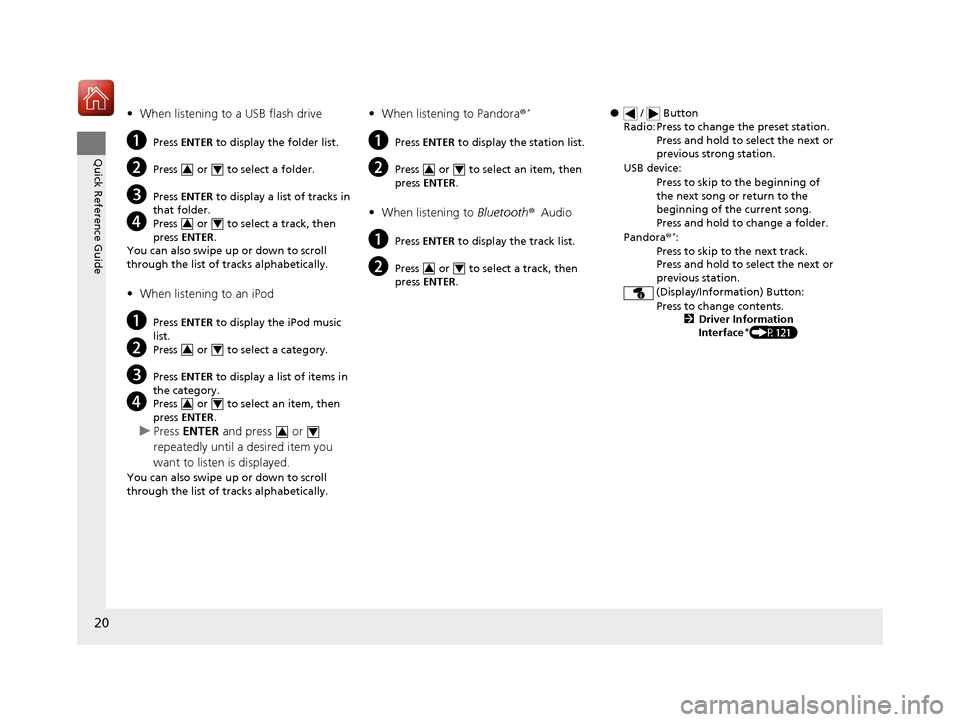
20
Quick Reference Guide
•When listening to a USB flash drive
aPress ENTER to display the folder list.
bPress or to select a folder.
cPress ENTER to display a list of tracks in
that folder.
dPress or to select a track, then
press ENTER .
You can also swipe up or down to scroll
through the list of tra cks alphabetically.
•When listening to an iPod
aPress ENTER to display the iPod music
list.
bPress or to select a category.
cPress ENTER to display a list of items in
the category.
dPress or to select an item, then
press ENTER .
uPress ENTER and press or
repeatedly until a desired item you
want to listen is displayed.
You can also swipe up or down to scroll
through the list of tra cks alphabetically.
34
34
34
34
34
•When listening to Pandora ®*
aPress ENTER to display the station list.
bPress or to select an item, then
press ENTER .
•When listening to Bluetooth®Audio
aPress ENTER to display the track list.
bPress or to select a track, then
press ENTER .
34
34
● / Button
Radio: Press to change the preset station. Press and hold to select the next or
previous strong station.
USB device: Press to skip to the beginning of
the next song or return to the
beginning of the current song.
Press and hold to change a folder.
Pandora®
*:
Press to skip to the next track.
Press and hold to select the next or
previous station.
(Display/Information) Button: Press to change contents. 2Driver Information
Interface
*(P121)
17 CR-V-31TLA6000.book 20 ページ 2016年10月11日 火曜日 午後6時37分