2017 HONDA CR-V key battery
[x] Cancel search: key batteryPage 170 of 657

169
uuOperating the Switches Around the Steering Wheel uENGINE START/STOP Button*
Continued
Controls
ENGINE START/STOP Button*
*1:Except U.S. models
■Changing the Power Mode1ENGINE START/STOP Button*
ENGINE START/STOP Button Operating Range
You can start the engine when the smart entry
remote is inside the vehicle.
The engine may also run if the smart entry remote is
close to the door or window, ev en if it is outside the
vehicle.
If the smart entry remote battery is weak, beeper
sounds and the To Start, Hold Remote Near Start
Button message appears on the MID. 2 If the Smart Entry Remote Battery is Weak
P. 609
The power system may also start if the keyless access
remote is close to the door or window, even if it is
outside the vehicle.
Operating RangeVEHICLE OFF (LOCK)
The button is off.
The steering wheel is locked
*1.
The power to all electrical components is turned off.
ACCESSORY
The button blinks (in red).
Operate the audio system and other accessories
in this position.
ON
The button blinks (in red).
All electrical components can be used.
Press the button without the
shift lever in
( P.
Without
pressing the
brake pedal
Shift to
(P then press the
button. Press the button.
Shift to
(
P.
U.S. models
* Not available on all models
17 CR-V-31TLA6000.book 169 ページ 2016年10月11日 火曜日 午後6時37分
Page 175 of 657

174
uuOperating the Switches Around the Steering Wheel uLight Switches
Controls
Light Switches
Rotating the light switch turns the lights on
and off, regardless of the power mode setting
or position of the ignition switch.
■High beams
Push the lever forward until you hear a click.
■Low beams
When in high beams, pull the lever back to
return to low beams.
■Flashing the high beams
Pull the lever back, and release it.
■Lights off
Turn the lever to OFF either when:
• The shift lever is in
(P.
• The parking brake is applied.
To turn the lights on again, turn the leve r to OFF to cancel the lights off mode. Even
if you do not cancel the lights off mode, the lights come on automatically when:
• The shift lever is moved out of
(P and the parking brake is released.
• The vehicle starts to move.
■Manual Operation1Light Switches
If you remove the key from the ignition switch with
the lights on, a light on reminder chime sounds when
you open the driver's door.
If you leave the power mode in VEHICLE OFF (LOCK)
while the lights are on, a chime sounds when the
driver’s door is opened.
When the lights are on, the lights on indicator in the
instrument pane l will be on.
2 Indicators P. 80
Do not leave the lights on when the engine is off
because it will cause the battery to discharge.
Models without smart entry system
Models with smart entry system
All models
High Beams
Flashing the high beams
Low Beams
Turns on parking, side marker,
tail, and rear license plate lights
Turns on headlights, parking,
side marker, tail, and rear
license plate lights
17 CR-V-31TLA6000.book 174 ページ 2016年10月11日 火曜日 午後6時37分
Page 445 of 657
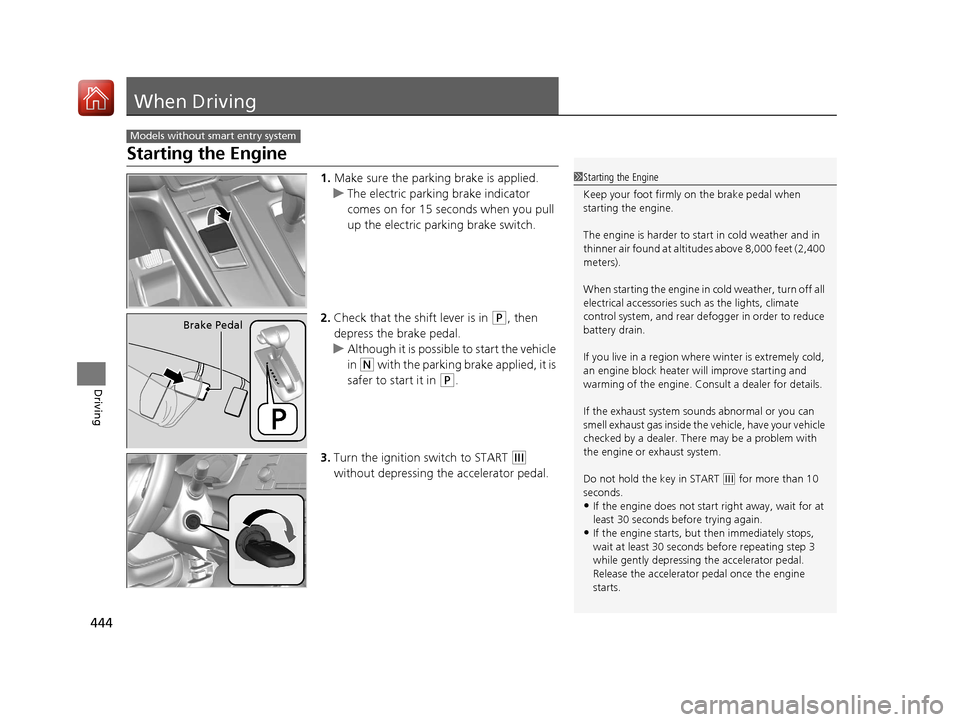
444
Driving
When Driving
Starting the Engine
1.Make sure the parking brake is applied.
u The electric parking brake indicator
comes on for 15 seconds when you pull
up the electric parking brake switch.
2. Check that the shift lever is in
(P, then
depress the brake pedal.
u Although it is possibl e to start the vehicle
in
(N with the parking brake applied, it is
safer to start it in
(P.
3. Turn the ignition switch to START
(e
without depressing the accelerator pedal.
Models without smart entry system
1 Starting the Engine
Keep your foot firmly on the brake pedal when
starting the engine.
The engine is harder to st art in cold weather and in
thinner air found at altitudes above 8,000 feet (2,400
meters).
When starting the engine in cold weather, turn off all
electrical accessories such as the lights, climate
control system, and rear de fogger in order to reduce
battery drain.
If you live in a region where winter is extremely cold,
an engine block heater will improve starting and
warming of the engine. Cons ult a dealer for details.
If the exhaust system sounds abnormal or you can
smell exhaust gas inside the vehicle, have your vehicle
checked by a dealer. There may be a problem with
the engine or exhaust system.
Do not hold the key in START
( e for more than 10
seconds.
•If the engine does not sta rt right away, wait for at
least 30 seconds before trying again.
•If the engine starts, but then immediately stops,
wait at least 30 seconds before repeating step 3
while gently depressing the accelerator pedal.
Release the accelerator pedal once the engine
starts.
Brake Pedal
17 CR-V-31TLA6000.book 444 ページ 2016年10月11日 火曜日 午後6時37分
Page 591 of 657

590
Maintenance
Remote Transmitter Care
Replacing the Button Battery
If the indicator does not come on when the button is pressed, replace the battery.
1. Unscrew the cover with a small Phillips-
head screwdriver.
2. Open the remote transmitter.
u Wrap the small flat-tip screwdriver with a
cloth to prevent scratching the
transmitter.
3. Remove the button battery with the small
flat-tip screwdriver.
4. Make sure to replace the battery with the
correct polarity.
■Master Keys with Remote Transmitter*
1 Replacing the Button Battery
NOTICE
An improperly disposed of battery can damage the
environment. Always conf irm local regulations for
battery disposal.
Replacement batteries are commercially available or
at a dealer.
ScrewBattery type: CR1620
Battery
* Not available on all models
17 CR-V-31TLA6000.book 590 ページ 2016年10月11日 火曜日 午後6時37分
Page 592 of 657

591
uuRemote Transmitter Care uReplacing the Button Battery
Maintenance
1. Remove the built-in key.
2. Remove the upper half of the cover by
carefully prying on the edge with a coin.
u Remove carefully to avoid losing the
buttons.
u Wrap a coin with a cloth to prevent
scratching the smart entry remote.
3. Make sure to replace the battery with the
correct polarity.
■Smart Entry Remote*
Battery type: CR2032
Battery
* Not available on all models
17 CR-V-31TLA6000.book 591 ページ 2016年10月11日 火曜日 午後6時37分
Page 650 of 657

649
Index
Shifting ................................................... 453
Controls .................................................... 131
Coolant (Engine) .............................. 561, 563
Adding the Coolant ................................ 562
Adding to the Radiator ........................... 564
Adding to the Reserve Tank .................... 563
Overheating ............................................ 615
Creeping (Continuously Variable
Transmission) .......................................... 452
Cross Traffic Monitor ............................... 525
Cruise Control .................................. 456, 459
Indicator ................................................... 93
Cup Holders .............................................. 210
Customer Service Information ................ 645
Customized Features ............................... 335
D
Daytime Running Lights .......................... 181
Dead Battery ............................................ 611
Defaulting All the Settings ...................... 367
Defrosting the Windshield and Windows ................................................. 222
Detachable Anchor .................................... 46
Devices that Emit Radio Waves ............... 638
Dimming Headlights .............................................. 174
Rearview Mirror ...................................... 192
Dipstick (Engine Oil) ................................ 555
Directional Signals (Turn Signals) ........... 173
Display Setup .................................... 241, 279 Display/Information Button
..................... 121
Door Mirrors ............................................. 193
Doors ......................................................... 134
Auto Door Locking .................................. 146
Auto Door Unlocking ............................... 146
Door Open Indicator ............................ 38, 87
Keys ........................................................ 134
Locking/Unlocking the Doors from the
Inside..................................................... 144
Locking/Unlocking the Doors from the Outside.................................................. 137
Lockout Prevention System ...................... 143
DOT Tire Quality Grading ........................ 582
Driver Information Interface ................... 121
Driver’s Seat Lumbar Support .................. 194
Driving ....................................................... 431
Braking .................................................... 506
Continuously Variable Transmission ......... 452
Cruise Control ................................. 456, 459
Off-Highway Driving Guidelines ............... 442
Shifting Gear ........................................... 453
Starting the Engine .......................... 444, 446
Driving Position Memory System ............. 189
Dust and Pollen Filter ............................... 592
E
Eco Assist System.......................................... 9
ECON Button ............................................. 455
Elapsed Time ............................................. 124 Electric Power Steering (EPS) System
Indicator............................................ 88, 623
Electronic Stability Control (ESC) ............. 492
Emergency ................................................ 629
Emissions Testing (Readiness Codes) ....... 640
Engine ....................................................... 636
Coolant ........................................... 561, 563
Jump Starting .......................................... 611
Oil ........................................................... 554
Starting ........................................... 444, 446
Switch Buzzer.................................. 168, 171
Engine Coolant ................................. 561, 563
Adding the Coolant................................. 562
Adding to the Radiator ............................ 564
Adding to the Reserve Tank..................... 563
Overheating ............................................ 615
Temperature Gauge ................................ 117
Engine Oil ................................................. 554
Adding .................................................... 557
Checking................................................. 555
Displaying Oil Life ............................ 541, 546
Low Oil Pressure Indicator ................. 82, 619
Recommended Engine Oil ....................... 554
ENGINE START/STOP Button .................... 169
EPS (Electric Power Steering) System ...... 623
Exhaust Gas Hazard (Carbon Monoxide) .. 76
Exterior Care (Cleaning) ........................... 595
Exterior Mirrors ........................................ 193
17 CR-V-31TLA6000.book 649 ページ 2016年10月11日 火曜日 午後6時37分
Page 653 of 657

652
Index
Daytime Running Lights ........................... 181
Fog Lights ................................................ 177
High Beam Indicator .................................. 90
Interior .................................................... 203
Light Switches ......................................... 174
Lights On Indicator .................................... 90
Turn Signals ............................................. 173
Load Limits ................................................ 435
Locking/Unlocking .................................... 134
Auto Door Locking/Unlocking .................. 146
Childproof Door Locks ............................. 145
From Inside .............................................. 144
From Outside ........................................... 137
Keys ........................................................ 134
Using a Key ............................................. 142
Lockout Prevention System ...................... 143
Low Battery Charge .................................. 619
Low Fuel Indicator ...................................... 84
Low Oil Pressure Indicator ................. 82, 619
Low Smart Entry Remote Signal Strength ................................................... 136
Lower Anchors ...................................... 68, 72
Luggage (Maximum Load Limit) .............. 435
Lumbar Support ........................................ 195
Lumbar Support Adjustment Switch ....... 195
M
Maintenance............................................. 537
Adding the Coolant ................................. 562
Battery..................................................... 588 Brake Fluid .............................................. 566
Cleaning ................................................. 593
Coolant ........................................... 561, 563
Maintenance Minder
TM............................ 541
Oil ........................................................... 555
Precautions ............................................. 538
Radiator .................................................. 564
Remote Transmitter ................................. 590
Replacing Light Bulbs .............................. 568
Safety...................................................... 539
Service Items ................................... 543, 548
Tires ........................................................ 579
Transmission Fluid ................................... 565
Under the Hood ...................................... 551
Malfunction Indicator Lamp .............. 83, 620
Map Lights ................................................ 204
Maximum Load Limit ............................... 435
Meters, Gauges ......................................... 117
Mirrors ...................................................... 192
Adjusting ................................................ 192
Door ....................................................... 193
Exterior ................................................... 193
Interior Rearview ..................................... 192
Modifications (and Accessories) .............. 598
Moonroof ................................................. 164
MP3 ................................................... 249, 305
Multi-View Rear Camera .......................... 529
N
Numbers (Identification) ......................... 636
O
Odometer......................................... 118, 122
Off-Highway Driving Guidelines ............. 442
Oil (Engine) .............................................. 554
Adding ................................................... 557
Checking ................................................ 555
Displaying Oil Life ........................... 541, 546
Low Oil Pressure Indicator ................. 82, 619
Recommended Engine Oil ....................... 554
Viscosity.................................................. 554
Open Source Licenses .............................. 334
Opening/Closing
Hood ...................................................... 553
Moonroof ............................................... 164
Power Windows...................................... 161
Tailgate................................................... 147
Outside Temperature Display ......... 120, 128
Overheating ............................................. 615
P
Pandora®.......................................... 247, 303
Panic Mode ............................................... 160
Panoramic Roof ........................................ 165
Parking ..................................................... 524
Parking Brake ........................................... 506
17 CR-V-31TLA6000.book 652 ページ 2016年10月11日 火曜日 午後6時37分