Page 23 of 657
22
Quick Reference Guide
(P256)
For navigation system operation () See the Navigation System Manual
Models with Display Audio
(Audio) Icon
(Back) Icon
Audio/Information Screen Driver Information Interface
(Instrument Panel) Icon (Day/Night) Icon
*
VOL / AUDIO (Volume/Power Audio)
Knob
(Home) Icon
(Map) Icon*
(Phone) Icon
Compass Icon*
17 CR-V-31TLA6000.book 22 ページ 2016年10月11日 火曜日 午後6時37分
Page 122 of 657
121
uuGauges and Displays uDriver Information Interface*
Continued
Instrument Panel
Driver Information Interface*
The driver information interface shows the odometer, trip meter, outside
temperature indicator, and other gauges.
It also displays important messages such as warnings and other helpful information.
■Main displays
Press the (display/information) button and press or to change the
display. Press ENTER to see detailed information.
■Switching the Display
(Display/
Information)
Button
Warning
Messages
Speed Unit & Disp OFF Maintenance
MinderTMPhone
Optional
Contents
*
Audio
Turn by Turn
Directions
* &
Compass*
Range &
Fuel
Press , ,
or .
Press ENTER .
Average Speed
& Elapsed Time Driver Attention
MonitorAWD Torque
Distribution
Monitor
*
* Not available on all models
17 CR-V-31TLA6000.book 121 ページ 2016年10月11日 火曜日 午後6時37分
Page 123 of 657
uuGauges and Displays uDriver Information Interface*
122
Instrument Panel
■Trip computer
Press the ( TRIP) knob to change the display.
Shows the total number of miles (U.S.) or ki lometers (Canada) that your vehicle has
accumulated.
Shows the total number of miles (U.S.) or kilometers (Canada) driven since the last
reset. Meters A and B can be used to measure two separate trips.
■Odometer
■Trip Meter
�.�F�O�V �.�F�O�V �.�F�O�V
Odometer
Outside temperatureTrip ATrip B
(
TRIP)
Knob
1 Trip Meter
Switch between trip meter A and trip meter B by
pressing the knob, or by using the customized
features on the audio/ information display.
2 Customized Features P. 335
17 CR-V-31TLA6000.book 122 ページ 2016年10月11日 火曜日 午後6時37分
Page 129 of 657

uuGauges and Displays uDriver Information Interface*
128
Instrument Panel
Shows the outside temperature in Fahr enheit (U.S.) or Celsius (Canada).
■Adjusting the outside temperature display
Adjust the temperature reading up to ±5°F or ±3°C if the temperature reading
seems incorrect.
Use the driver info rmation interface's
* or audio/information display's* customized
features to correct the temperature.
2 Customized Features P. 335
Shows the instant fuel economy as a bar graph in mpg or l/100 km.
The indicators on th e display show the
amount of torque being transferred to the
right front, left front, right rear, and left rear
wheels.
■Outside Temperature
■Instant Fuel Economy
■AWD Torque Distribution Monitor*
1 Outside Temperature
The temperature sensor is in the front bumper.
Road heat and exhaust fr om another vehicle can
affect the temperature reading when your vehicle
speed is less than 19 mph (30 km/h).
It may take several minutes for the display to be
updated after the temperature reading has stabilized.
* Not available on all models
17 CR-V-31TLA6000.book 128 ページ 2016年10月11日 火曜日 午後6時37分
Page 130 of 657
129
uuGauges and Displays uDriver Information Interface*
Instrument Panel
Shows you turn-by-turn driv ing directions to your destination linked with the
navigation system.
2 Refer to the Navigation System Manual
Show the current audio information.
2Audio System Basic Operation P. 256
Show the current phone information.
2Bluetooth ® HandsFreeLink ® P. 371
■Turn-by-Turn Directions*
■Audio
■Phone
1 Turn-by-Turn Directions*
The driver information in terface shows a compass
when the route guidance is not used.
You can select whether the turn-by-turn display
comes on during the route guidance.
2 Customized Features P. 335
* Not available on all models
17 CR-V-31TLA6000.book 129 ページ 2016年10月11日 火曜日 午後6時37分
Page 133 of 657

132
Controls
Clock
Adjusting the Clock
You can adjust the time in the clock display with the ignition switch in ON (w*1.
■Using the MENU/CLOCK button
1. Press and hold the MENU/CLOCK button.
u Adjust Clock is selected.
2. Rotate to change hour, then press .
3. Rotate to change minute, then press
.
4. To enter the selection, rotate and select
Set , then press .
*1: Models with the smart entry system have an ENGINE START/STOP button instead of an
ignition switch.
■Adjusting the Time
1 Adjusting the Clock
The clock is automatically updated through the audio
system, so the time does not need to be adjusted.
You can customize the clock display to show the 12
hour clock or 24 hour clock.
2 Customized Features P. 335
You cannot adjust the time while the vehicle is
moving.
Models with Display Audio
Models with driver information interface
Models with Display Audio
Models with information display
Models without navigation system
1 Using the MENU/CLOCK button
These indications are used to show how to operate
the selector knob.
Rotate to select.
Press to enter.
Models with color audio system
Models with color audio system
17 CR-V-31TLA6000.book 132 ページ 2016年10月11日 火曜日 午後6時37分
Page 134 of 657

133
uuClock uAdjusting the Clock
Controls
■Using the Settings menu on the audio/
information screen
1. Select Settings .
2. Select Clock.
3. Select Clock Adjustment .
4. Select or to change hour.
5. Select or to change minute, then
select OK.
Models with Display Audio1Using the Settings menu on the audio/information screen
You can customize the clock display to show the 12
hour clock or 24 hour clock.
2 Customized Features P. 335
The clock display is set to off by factory default.
You can turn the clock display on and off. 2 Customized Features P. 335
The clock is automatica lly updated when your
smartphone is connected to the audio system.
You can also adjust the clock by touching the clock
displayed on the upper right corner of the display.
1. Touch the clock on the display for a few seconds.
2. Select Clock Adjustment .
3. Select or to change hour.
4. Select or to change minute, then select OK.
Models with Display Audio
3434
34
34
17 CR-V-31TLA6000.book 133 ページ 2016年10月11日 火曜日 午後6時37分
Page 139 of 657
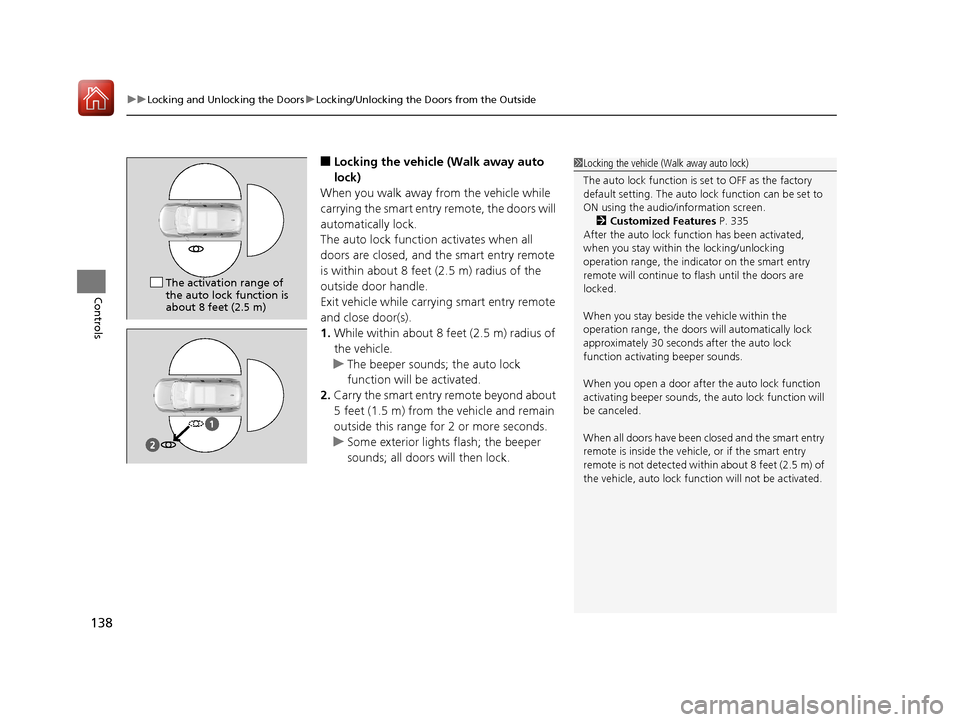
uuLocking and Unlocking the Doors uLocking/Unlocking the Doors from the Outside
138
Controls
■Locking the vehicle (Walk away auto
lock)
When you walk away from the vehicle while
carrying the smart entry remote, the doors will
automatically lock.
The auto lock function activates when all
doors are closed, and the smart entry remote
is within about 8 feet (2.5 m) radius of the
outside door handle.
Exit vehicle while carrying smart entry remote
and close door(s).
1. While within about 8 feet (2.5 m) radius of
the vehicle.
u The beeper sounds; the auto lock
function will be activated.
2. Carry the smart entry remote beyond about
5 feet (1.5 m) from the vehicle and remain
outside this range fo r 2 or more seconds.
u Some exterior lights flash; the beeper
sounds; all doors will then lock.1Locking the vehicle (Walk away auto lock)
The auto lock function is set to OFF as the factory
default setting. The auto lo ck function can be set to
ON using the audio/information screen. 2 Customized Features P. 335
After the auto lock function has been activated,
when you stay within the locking/unlocking
operation range, the indicator on the smart entry
remote will continue to flash until the doors are
locked.
When you stay beside the vehicle within the
operation range, the doors wi ll automatically lock
approximately 30 seconds after the auto lock
function activating beeper sounds.
When you open a door after the auto lock function
activating beeper sounds, the auto lock function will
be canceled.
When all doors have been closed and the smart entry
remote is inside the vehicle, or if the smart entry
remote is not detect ed within about 8 feet (2.5 m) of
the vehicle, auto lock func tion will not be activated.
The activation range of
the auto lock function is
about 8 feet (2.5 m)
17 CR-V-31TLA6000.book 138 ページ 2016年10月11日 火曜日 午後6時37分