Page 341 of 657
340
uuCustomized Features u
Features
*1:Default Setting
Setup
GroupCustomizable FeaturesDescriptionSelectable Settings
Settings Display Change
Changes the display type. Audio
*1/Wallpaper
Wallpaper Select
Changes the wallpaper type. Clock*1/
Image 1/ Image 2/
Image 3
Import Imports an image file for a new wallpaper.
2
Wallpaper Setup P. 238—
Delete Deletes an image file for a wallpaper. Image 1
*1/Image 2/Image 3
Color Theme Changes the background color of the audio/
information screen. Blue*1/
Red/ Amber /Violet/
Bluegreen
Language Changes the display language. English
*1/French /Spanish
Clock Format Selects the digital clock display from 12H to
24H. 12h
*1/
24h
License Shows the legal information. —
17 CR-V-31TLA6000.book 340 ページ 2016年10月11日 火曜日 午後6時37分
Page 342 of 657
341
uuCustomized Features u
Continued
Features
*1:Default Setting
Setup
GroupCustomizable FeaturesDescriptionSelectable Settings
Phone
Setup
Bluetooth
Setup
Add New DevicePairs a new phone to HFL.
2 Phone Setup P. 377—
Connect a Phone
Pairs a new phone or connects a paired phone
to HFL.
2Phone Setup P. 377
—
Connect an Audio
DeviceConnects a Bluetooth® Audio device to HFL.—
Disconnect All DevicesDisconnects a paired phone from HFL.—
Delete DeviceDeletes a paired phone.—
Pass-KeyInputs and changes a code for a paired phone.—
Speed DialEdits, adds or deletes a speed dial entry.
2Speed Dial P. 385—
RingtoneSelects the ring tone.Mobile Phone*1/Fixed
Caller ID InfoPrioritizes the caller’s name or phone number
as the caller ID.Name Priority*1/Number
Priority
System ClearCancels/Resets all customized items in the
Phone Setup group as default.—
17 CR-V-31TLA6000.book 341 ページ 2016年10月11日 火曜日 午後6時37分
Page 343 of 657
uuCustomized Features u
342
Features
■How to customize
While the vehicle is at a complete stop with the power mode in ON, select , and
Settings , then select a setting item.
Models with Display Audio1Customized Features
When you customize settings:
•Make sure that the vehicle is at a complete stop.
•Shift to (P.
To customize other features, select Settings.
2 List of customizable options P. 351
Audio/Information Screen
17 CR-V-31TLA6000.book 342 ページ 2016年10月11日 火曜日 午後6時37分
Page 344 of 657
343
uuCustomized Features u
Continued
Features
■Customization flow
Models with Display Audio
Select Settings .Clock
Wallpaper
Others
Clock/Wallpaper Type*1/Clock Type*2
Clock Adjustment
Clock Format
ClockClock
Auto Time Zone*
Manual Time Zone*
Auto Daylight Saving Time
Clock Display
Overlay Clock Location
Clock Reset
Info Screen Preference
Clock
Wallpaper
Others
Clock/Wallpaper Type*1/Clock Type*2
Clock Adjustment
Clock Format
Clock
Auto Time Zone*
Manual Time Zone*
Auto Daylight Saving Time
Clock Display
Overlay Clock Location
Clock Reset
Info Screen Preference
Info
HondaLinkDiagnostic & Location Data
HondaLinkDiagnostic & Location Data
*1 : Does not appear when you chan ge the screen interface design.
*2 : Appears only when you change the screen interface design.
Default
Default
* Not available on all models
17 CR-V-31TLA6000.book 343 ページ 2016年10月11日 火曜日 午後6時37分
Page 346 of 657
345
uuCustomized Features u
Continued
Features
Audio Source Pop-Up
Cover Art
HD Radio Mode (FM)*
RDS INFO
TuneStart
SportsFlash Setup
Traffic & Weather Setup
Audio
Other
FM/AM
SXM*
Default
Bluetooth Device ListBluetooth
Multiple Channel Mix Preset
HD Radio Mode (AM)*
* Not available on all models
17 CR-V-31TLA6000.book 345 ページ 2016年10月11日 火曜日 午後6時37分
Page 352 of 657
351
uuCustomized Features u
Continued
Features
■List of customizable options
*1:Does not appear when you chan ge the screen interface design.
*2:Appears only when you change the screen interface design.
Setup Group Customizable Features
Description Selectable Settings
Clock
Clock
Clock/
Wallpaper
Type
*1/Clock
Type*2
Clock
See Info on P. 352
Wallpaper
Clock Adjustment
Auto Time Zone*
Manual Time Zone*
Auto Daylight Saving Time
Clock Format
Clock Display
Overlay Clock Location
Clock Reset
HondaLinkDiagnostic & Location Data
OthersInfo Screen Preference
DefaultCancels/Resets all customized items in the
Clock settings group as default.Yes/No
Models with Display Audio
* Not available on all models
17 CR-V-31TLA6000.book 351 ページ 2016年10月11日 火曜日 午後6時37分
Page 357 of 657
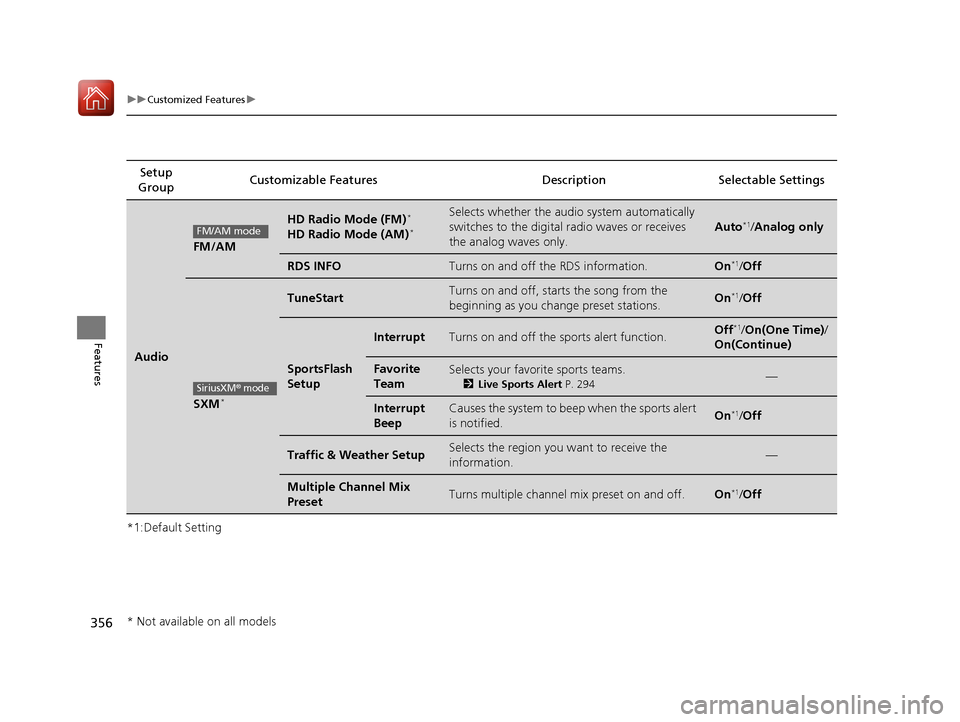
356
uuCustomized Features u
Features
*1:Default SettingSetup
Group Customizable Features Desc
ription Selectable Settings
Audio
FM/AM
HD Radio Mode (FM)*
HD Radio Mode (AM)*
Selects whether the audio system automatically
switches to the digital radio waves or receives
the analog waves only.
Auto*1/Analog only
RDS INFOTurns on and off the RDS information.On*1/ Off
SXM*
TuneStartTurns on and off, starts the song from the
beginning as you change preset stations.On*1/Off
SportsFlash
Setup
InterruptTurns on and off the sports alert function.Off*1/On(One Time) /
On(Continue)
Favorite
TeamSelects your favorite sports teams.
2 Live Sports Alert P. 294—
Interrupt
BeepCauses the system to beep when the sports alert
is notified.On*1/ Off
Traffic & Weather SetupSelects the region you want to receive the
information.—
Multiple Channel Mix
PresetTurns multiple channel mix preset on and off.On*1/Off
FM/AM mode
SiriusXM® mode
* Not available on all models
17 CR-V-31TLA6000.book 356 ページ 2016年10月11日 火曜日 午後6時37分
Page 358 of 657

357
uuCustomized Features u
Continued
Features
*1:Default Setting
*2:Appears only when you change the screen interface design.
Setup
Group Customizable Features Description Selectable Settings
Audio
BluetoothBluetooth Device List
Pairs a new phone to HFL, edits or deletes a
paired phone.
2
Phone Setup P. 402
—
Other
[Your selected media]
Cover ArtTurns the cover art display on and off.On*1/Off
Audio Source Pop-Up
Selects whether the list of selectable audio source
comes on when Audio is selected on the home
screen.
On /Off*1
DefaultCancels/Resets all customized items in the Audio
settings group as default.Yes /No
System Home Home Screen Edit Order
Changes the home screen icon layout. —
Menu Icon Position*2Changes the position of the menu icons on the
Audio, Phone, and Info screen.—
Configuration of
Instrument Panel Changes the
Instrument Panel screen icon
layout. —
Tachometer Setting Turns on and off the tachometer display. On
*1/Off
Bluetooth® mode
iPod or USB mode
17 CR-V-31TLA6000.book 357 ページ 2016年10月11日 火曜日 午後6時37分