Page 5 of 527
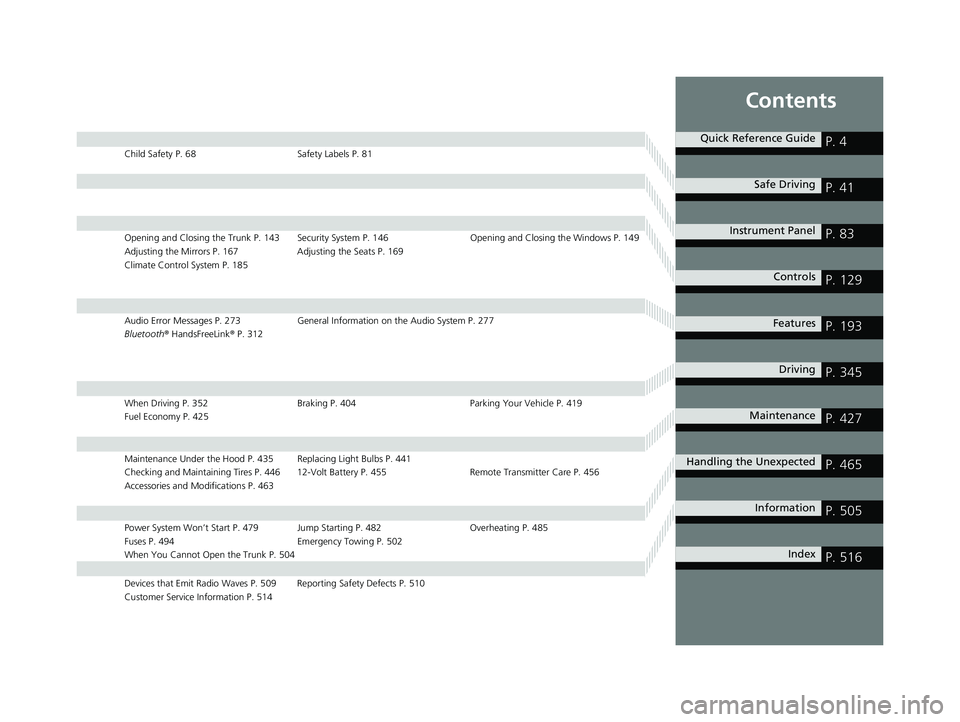
Contents
Child Safety P. 68Safety Labels P. 81
Opening and Closing the Trunk P. 143 Security System P. 146 Opening and Closing the Windows P. 149
Adjusting the Mirrors P. 167 Adjusting the Seats P. 169
Climate Control System P. 185
Audio Error Messages P. 273 General Information on the Audio System P. 277
Bluetooth® HandsFreeLink ® P. 312
When Driving P. 352 Braking P. 404Parking Your Vehicle P. 419
Fuel Economy P. 425
Maintenance Under the Hood P. 435 Replacing Light Bulbs P. 441
Checking and Maintaining Tires P. 446 12-Volt Battery P. 455 Remote Transmitter Care P. 456
Accessories and Modifications P. 463
Power System Won’t Start P. 479 Jump Starting P. 482 Overheating P. 485
Fuses P. 494 Emergency Towing P. 502
When You Cannot Open the Trunk P. 504
Devices that Emit Radio Waves P. 509 Reporting Safety Defects P. 510
Customer Service Information P. 514
Quick Reference GuideP. 4
Safe DrivingP. 41
Instrument PanelP. 83
ControlsP. 129
FeaturesP. 193
DrivingP. 345
MaintenanceP. 427
Handling the UnexpectedP. 465
InformationP. 505
IndexP. 516
17 CLARITY FCV PPO-31TRT6000.book 3 ページ 2016年10月27日 木曜日 午後3時11分
Page 38 of 527
36
Quick Reference Guide
Handling the Unexpected (P 465)
Flat Tire (P 466)
● Park in a safe location and repair the flat
tire using the temporary tire repair kit.
Indicators Come On
(P 489)
●Identify the indicator and consult the
owner’s manual.
Power System Won’t Start
(P 479)
● If the 12-volt battery is dead, jump start
using a booster battery.
Blown Fuse
(P 494)
● Check for a blown fuse if an electrical
device does not operate.
Overheating (P 485)
● Park in a safe location. If you do not see
steam under the hood, open the hood,
and let the power system cool down.
Emergency Towing
(P 502)
●Call a professional towing service if you
need to tow your vehicle.
17 CLARITY FCV PPO-31TRT6000.book 36 ページ 2016年10月27日 木曜日 午後3時 11分
Page 406 of 527
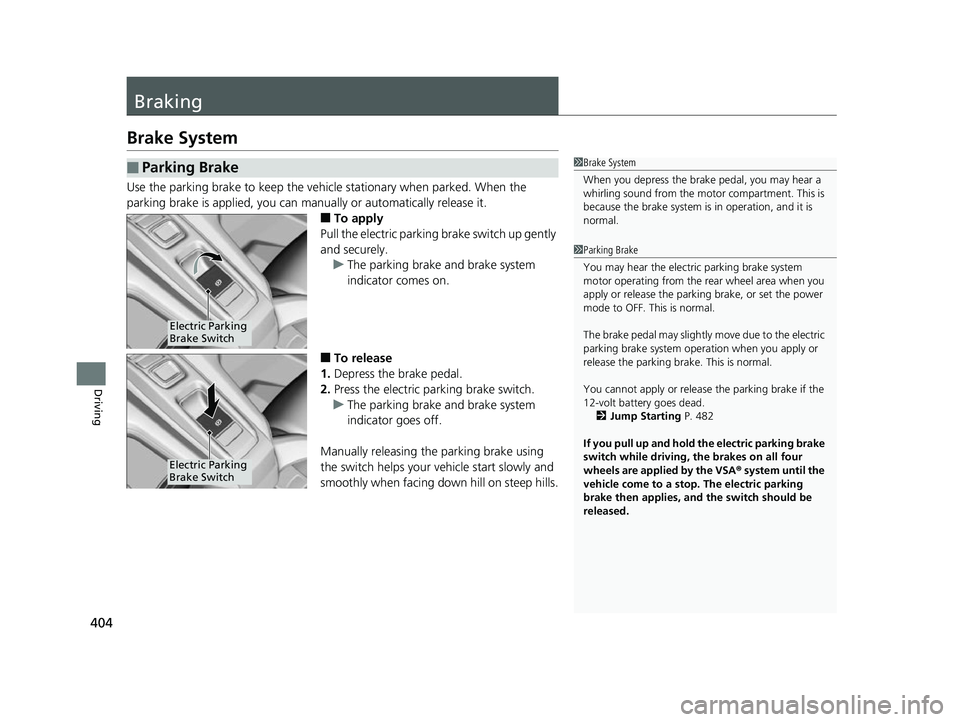
404
Driving
Braking
Brake System
Use the parking brake to keep the vehicle stationary when parked. When the
parking brake is applied, you can manually or automatically release it.
■To apply
Pull the electric parkin g brake switch up gently
and securely. u The parking brake and brake system
indicator comes on.
■To release
1. Depress the brake pedal.
2. Press the electric parking brake switch.
u The parking brake and brake system
indicator goes off.
Manually releasing the parking brake using
the switch helps your ve hicle start slowly and
smoothly when facing down hill on steep hills.
■Parking Brake1 Brake System
When you depress the brak e pedal, you may hear a
whirling sound from the moto r compartment. This is
because the brake system is in operation, and it is
normal.
1 Parking Brake
You may hear the electric parking brake system
motor operating from the re ar wheel area when you
apply or release the parki ng brake, or set the power
mode to OFF. This is normal.
The brake pedal may slightly move due to the electric
parking brake system opera tion when you apply or
release the parking br ake. This is normal.
You cannot apply or release the parking brake if the
12-volt battery goes dead. 2 Jump Starting P. 482
If you pull up and hold the electric parking brake
switch while driving, the brakes on all four
wheels are applied by the VSA ® system until the
vehicle come to a stop. The electric parking
brake then applies, and the switch should be
released.
Electric Parking
Brake Switch
Electric Parking
Brake Switch
17 CLARITY FCV PPO-31TRT6000.book 404 ページ 2016年10月27日 木曜日 午後3 時11分
Page 467 of 527
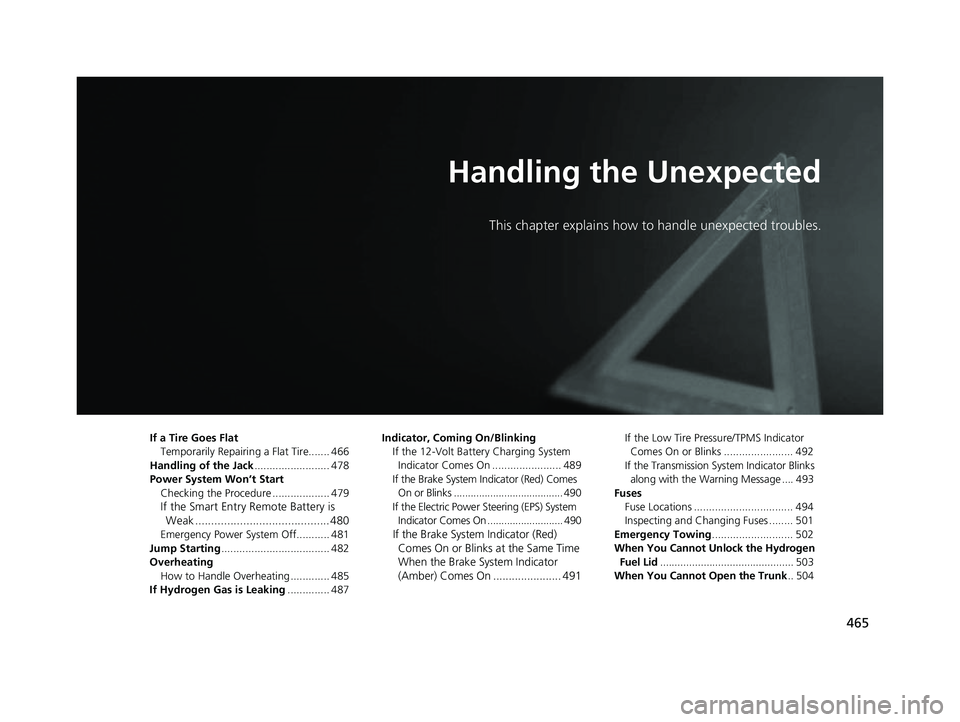
465
Handling the Unexpected
This chapter explains how to handle unexpected troubles.
If a Tire Goes FlatTemporarily Repairi ng a Flat Tire....... 466
Handling of the Jack ......................... 478
Power System Won’t Start Checking the Procedure ................... 479
If the Smart Entry Remote Battery is Weak .......................................... 480
Emergency Power System Off........... 481
Jump Starting .................................... 482
Overheating How to Handle Overheating ............. 485
If Hydrogen Gas is Leaking .............. 487Indicator, Coming On/Blinking
If the 12-Volt Battery Charging System Indicator Comes On ....................... 489
If the Brake System Indicator (Red) Comes On or Blinks ....................................... 490
If the Electric Power Steering (EPS) System Indicator Comes On ........................... 490If the Brake System Indicator (Red) Comes On or Blinks at the Same Time
When the Brake System Indicator
(Amber) Comes On ...................... 491
If the Low Tire Pressure/TPMS Indicator
Comes On or Blinks ....................... 492
If the Transmission System Indicator Blinks along with the Warning Message .... 493
Fuses Fuse Locations ................................. 494
Inspecting and Changing Fuses ........ 501
Emergency Towing ........................... 502
When You Cannot Unlock the Hydrogen Fuel Lid .............................................. 503
When You Cannot Open the Trunk .. 504
17 CLARITY FCV PPO-31TRT6000.book 465 ページ 2016年10月27日 木曜日 午後3 時11分
Page 481 of 527
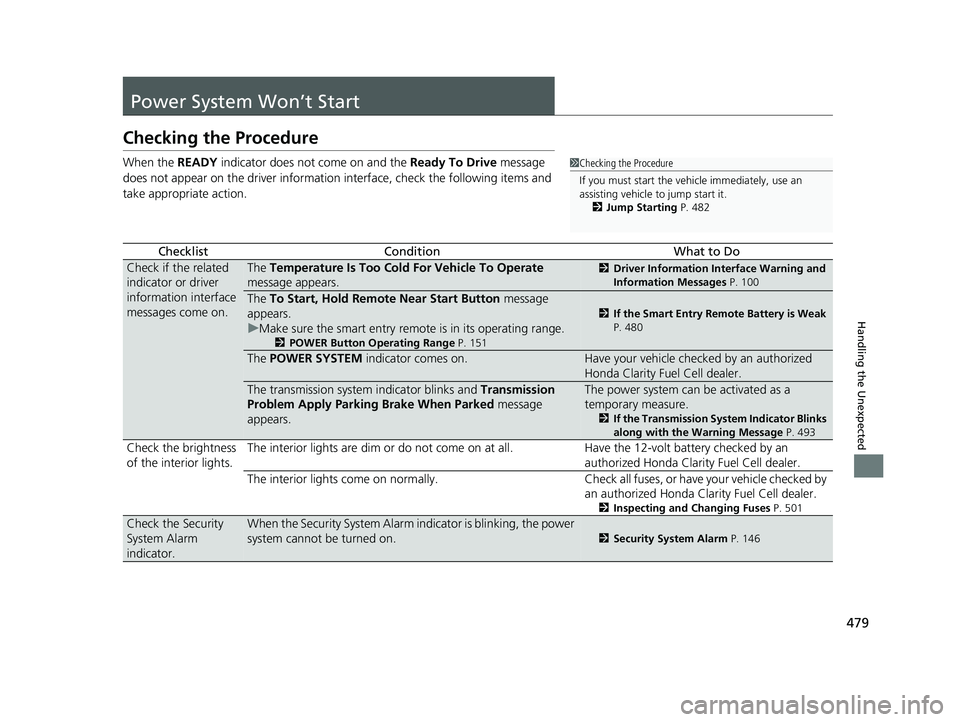
479
Handling the Unexpected
Power System Won’t Start
Checking the Procedure
When the READY indicator does not come on and the Ready To Drive message
does not appear on the driver information interface, check the following items and
take appropriate action.
ChecklistConditionWhat to Do
Check if the related
indicator or driver
information interface
messages come on.The Temperature Is Too Cold For Vehicle To Operate
message appears.2 Driver Information Interface Warning and
Information Messages P. 100
The To Start, Hold Remote Near Start Button message
appears.
u Make sure the smart entry remote is in its operating range.
2 POWER Button Operating Range P. 151
2If the Smart Entry Remote Battery is Weak
P. 480
The POWER SYSTEM indicator comes on.Have your vehicle checked by an authorized
Honda Clarity Fuel Cell dealer.
The transmission system indicator blinks and Transmission
Problem Apply Parking Brake When Parked message
appears.The power system can be activated as a
temporary measure.
2 If the Transmission System Indicator Blinks
along with the Warning Message P. 493
Check the brightness
of the interior lights. The interior lights are dim or do not come on at
all. Have the 12-volt battery checked by an
authorized Honda Clarity Fuel Cell dealer.
The interior lights come on normally. Check all fuses, or have your vehicle checked by
an authorized Honda Clarity Fuel Cell dealer.
2 Inspecting and Changing Fuses P. 501
Check the Security
System Alarm
indicator.When the Security System Alarm in dicator is blinking, the power
system cannot be turned on.
2 Security System Alarm P. 146
1Checking the Procedure
If you must start the vehi cle immediately, use an
assisting vehicle to jump start it.
2 Jump Starting P. 482
17 CLARITY FCV PPO-31TRT6000.book 479 ページ 2016年10月27日 木曜日 午後3 時11分
Page 484 of 527

482
Handling the Unexpected
Jump Starting
Turn off the power to electric devices, such as the audio and lights. Turn off the
power system, then open the hood.
1.Connect the first jump er cable to your
vehicle’s 12-volt battery + terminal.
2. Connect the other end of the first jumper
cable to the booster battery + terminal.
u If you use a booster battery, only use a
12-volt booster battery.
u When using an automotive battery
charger, select a charging voltage lower
than 15-volts. Check the charger manual
for the proper setting.
3. Connect the second jumper cable to the
booster battery - terminal.
■Jump Starting Procedure1Jump Starting
Securely attach the jumper cable clips so that they do
not come off when the power system vibrates. Also
be careful not to tangle the jumper cables or allow
the cable ends to touch eac h other while attaching or
detaching the jumper cables.
12-volt Battery performa nce degrades in cold
conditions and may prevent the power system from
starting.
3WARNING
A 12-volt battery can explode if you do not
follow the correct procedure, seriously
injuring anyone nearby.
Keep all sparks, open flames, and smoking
materials away from the 12-volt battery.
Booster Battery
17 CLARITY FCV PPO-31TRT6000.book 482 ページ 2016年10月27日 木曜日 午後3 時11分
Page 485 of 527
483
uuJump Starting u
Continued
Handling the Unexpected
4.Connect the other end of the second
jumper cable to the power system
mounting bolt as shown. Do not connect
this jumper cable to any other part of the
vehicle.
5. If your vehicle is connected to another
vehicle, start the assisting vehicle’s engine,
and increase its rpm slightly.
6. Attempt to start your vehicle’s power
system. If it turns over slowly, check that
the jumper cables have good metal-to-
metal contact.
17 CLARITY FCV PPO-31TRT6000.book 483 ページ 2016年10月27日 木曜日 午後3 時11分
Page 486 of 527
484
uuJump Starting u
Handling the Unexpected
Once your vehicle’s power system has sta rted, remove the jumper cables in the
following order:
1. Disconnect the jumper cable from your vehicle’s ground.
2. Disconnect the other end of the jumper cable from the booster battery -
terminal.
3. Disconnect the jumper cable from your vehicle’s 12-volt battery + terminal.
4. Disconnect the other end of the jumper cable from the booster battery +
terminal.
Have your vehicle inspected by a nearby service station or an authorized Honda
Clarity Fuel Cell dealer.
■What to Do After the Power System Starts
17 CLARITY FCV PPO-31TRT6000.book 484 ページ 2016年10月27日 木曜日 午後3 時11分