Page 4 of 527
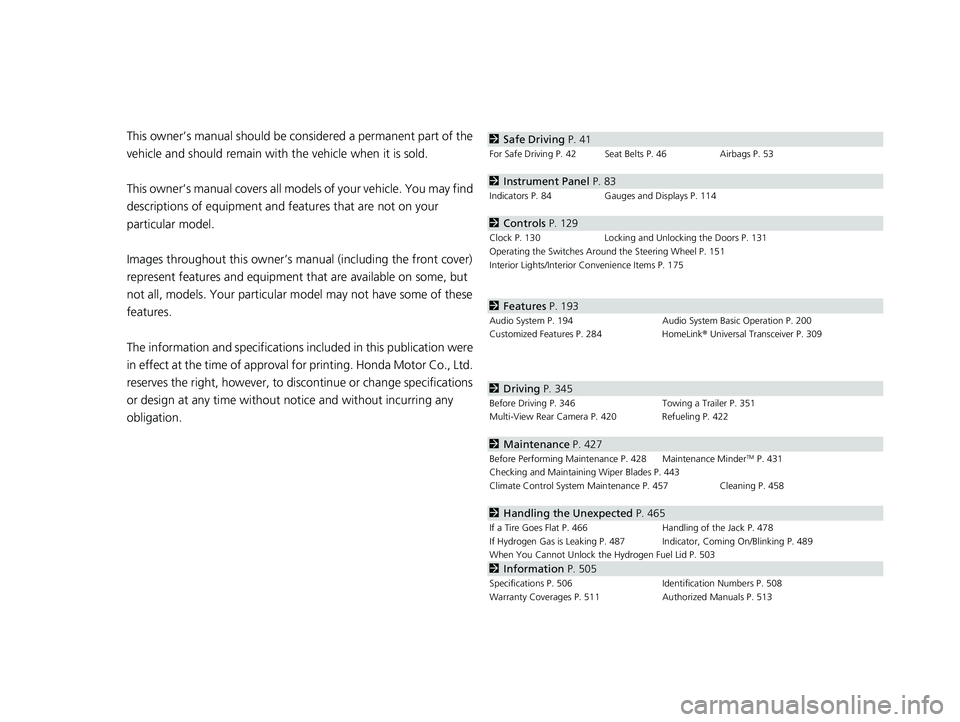
Contents
This owner’s manual should be considered a permanent part of the
vehicle and should remain with the vehicle when it is sold.
This owner’s manual covers all models of your vehicle. You may find
descriptions of equipment and features that are not on your
particular model.
Images throughout this owner’s manu al (including the front cover)
represent features and equipment that are available on some, but
not all, models. Your particular mo del may not have some of these
features.
The information and specifications in cluded in this publication were
in effect at the time of approval for printing. Honda Motor Co., Ltd.
reserves the right, however, to discontinue or change specifications
or design at any time without notice and without incurring any
obligation.2 Safe Driving P. 41
For Safe Driving P. 42 Seat Belts P. 46 Airbags P. 53
2Instrument Panel P. 83
Indicators P. 84 Gauges and Displays P. 114
2Controls P. 129
Clock P. 130 Locking and Unlocking the Doors P. 131
Operating the Switches Ar ound the Steering Wheel P. 151
Interior Lights/Interior Convenience Items P. 175
2 Features P. 193
Audio System P. 194 Audio System Basic Operation P. 200
Customized Features P. 284 HomeLink® Universal Transceiver P. 309
2 Driving P. 345
Before Driving P. 346 Towing a Trailer P. 351
Multi-View Rear Camera P. 420 Refueling P. 422
2 Maintenance P. 427
Before Performing Maintenance P. 428 Maintenance MinderTM P. 431
Checking and Maintaining Wiper Blades P. 443
Climate Control System Main tenance P. 457 Cleaning P. 458
2Handling the Unexpected P. 465
If a Tire Goes Flat P. 466 Handling of the Jack P. 478
If Hydrogen Gas is Leaking P. 487 Indicator, Coming On/Blinking P. 489
When You Cannot Unlock the Hydrogen Fuel Lid P. 503
2 Information P. 505
Specifications P. 506 Identification Numbers P. 508
Warranty Coverages P. 511 Authorized Manuals P. 513
17 CLARITY FCV PPO-31TRT6000.book 2 ページ 2016年10月27日 木曜日 午後3時11分
Page 6 of 527
4
Quick Reference Guide
Quick Reference Guide
Visual Index
❙Steering Wheel Adjustments (P 166)
❙ (Vehicle Stability Assist (VSA®)
System OFF) Button
(P 393)
❙Road Departure Mitigation (RDM)
Button
(P 368)
❙System Indicators (P 84)
❙Gauges (P 114)
❙Collision Mitigation Braking SystemTM
(CMBSTM) OFF Button (P 414)
❙Head-Up Display Buttons (P 125)
❙Driver Information Interface
(P 117)
❙Navigation System
() See the Navigation System Manual
❙Audio System (P 194)
❙Hazard Warning Button
❙Climate Control System (P 185)
❙Rear Window Defogger (P 163)
❙POWER Button (P 151)
❙Seat Heater Buttons (P 183)
17 CLARITY FCV PPO-31TRT6000.book 4 ページ 2016年10月27日 木曜日 午後3時11分
Page 7 of 527
5
Quick Reference Guide
❙Wipers/Washers (P 159)
❙Headlights/Turn Signals (P 154, 155)
❙Brightness Control (P 161)
❙LaneWatchTM (P 402)
❙TRIP Button (P117, 119)
❙Interval Button (P 379)
❙Lane Keeping Assist System (LKAS) Button (P 387)
❙Adaptive Cruise Control (ACC) with Low
Speed Follow (LSF) Buttons
(P 371)
❙ (Display/Information) Button (P117 )
❙/ // Buttons (P117, 197)34
❙ENTER Button (P117 )
❙Navigation System Voice Control Buttons
() See the Navigation System Manual
❙Bluetooth® HandsFreeLink ® System
Voice Control Buttons
(P 312)
❙Horn (Press an area around .)
17 CLARITY FCV PPO-31TRT6000.book 5 ページ 2016年10月27日 木曜日 午後3時11分
Page 18 of 527
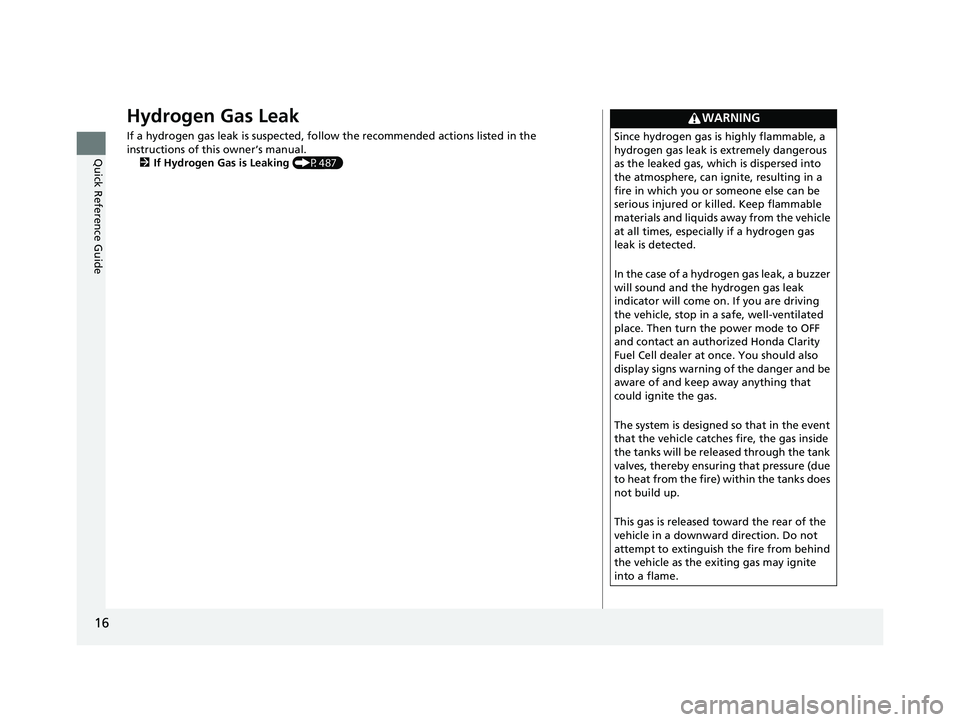
16
Quick Reference Guide
Hydrogen Gas Leak
If a hydrogen gas leak is suspected, follow the recommended actions listed in the
instructions of this owner’s manual. 2 If Hydrogen Gas is Leaking (P487)
WARNING
Since hydrogen gas is highly flammable, a
hydrogen gas leak is extremely dangerous
as the leaked gas, which is dispersed into
the atmosphere, can ignite, resulting in a
fire in which you or someone else can be
serious injured or killed. Keep flammable
materials and liquids away from the vehicle
at all times, especially if a hydrogen gas
leak is detected.
In the case of a hydrogen gas leak, a buzzer
will sound and the hydrogen gas leak
indicator will come on. If you are driving
the vehicle, stop in a safe, well-ventilated
place. Then turn the power mode to OFF
and contact an authorized Honda Clarity
Fuel Cell dealer at once. You should also
display signs warning of the danger and be
aware of and keep away anything that
could ignite the gas.
The system is designed so that in the event
that the vehicle catches fire, the gas inside
the tanks will be released through the tank
valves, thereby ensuring that pressure (due
to heat from the fire) within the tanks does
not build up.
This gas is released toward the rear of the
vehicle in a downward direction. Do not
attempt to extinguish the fire from behind
the vehicle as the exiting gas may ignite
into a flame.
17 CLARITY FCV PPO-31TRT6000.book 16 ページ 2016年10月27日 木曜日 午後3時 11分
Page 24 of 527
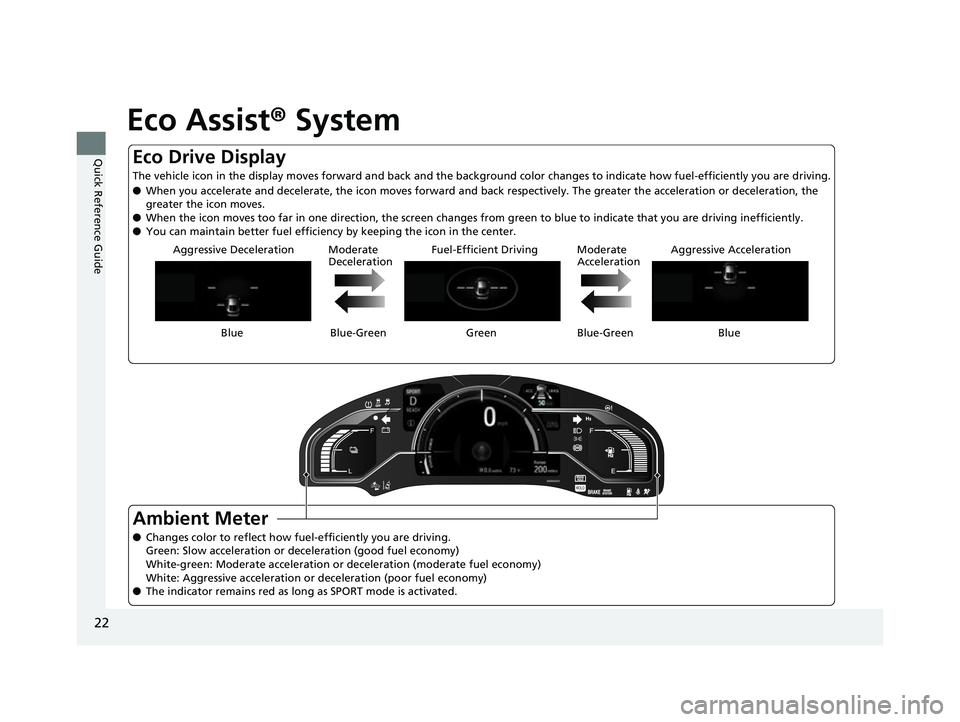
22
Quick Reference Guide
Eco Assist® System
Blue Green Blue
Blue-Green
Aggressive Deceleration Moderate
DecelerationFuel-Efficient Driving Moderate
AccelerationAggressive Acceleration
Ambient Meter
●
Changes color to reflect how fu el-efficiently you are driving.
Green: Slow acceleration or deceleration (good fuel economy)
White-green: Moderate acceleration or deceleration (moderate fuel economy)
White: Aggressive acceleration or deceleration (poor fuel economy)
● The indicator remains red as long as SPORT mode is activated.
Eco Drive Display
The vehicle icon in the display moves forward and back and the background color changes to indicate how fuel-efficiently you ar e driving.
● When you accelerate and decelerate, the icon moves forward and back respectively. The greater the acceleration or deceleration, the
greater the icon moves.
● When the icon moves to o far in one direction, the screen changes from green to blue to indicate that you are driving inefficien tly.
● You can maintain better fuel efficiency by keeping the icon in the center.
Blue-Green
17 CLARITY FCV PPO-31TRT6000.book 22 ページ 2016年10月27日 木曜日 午後3時 11分
Page 26 of 527
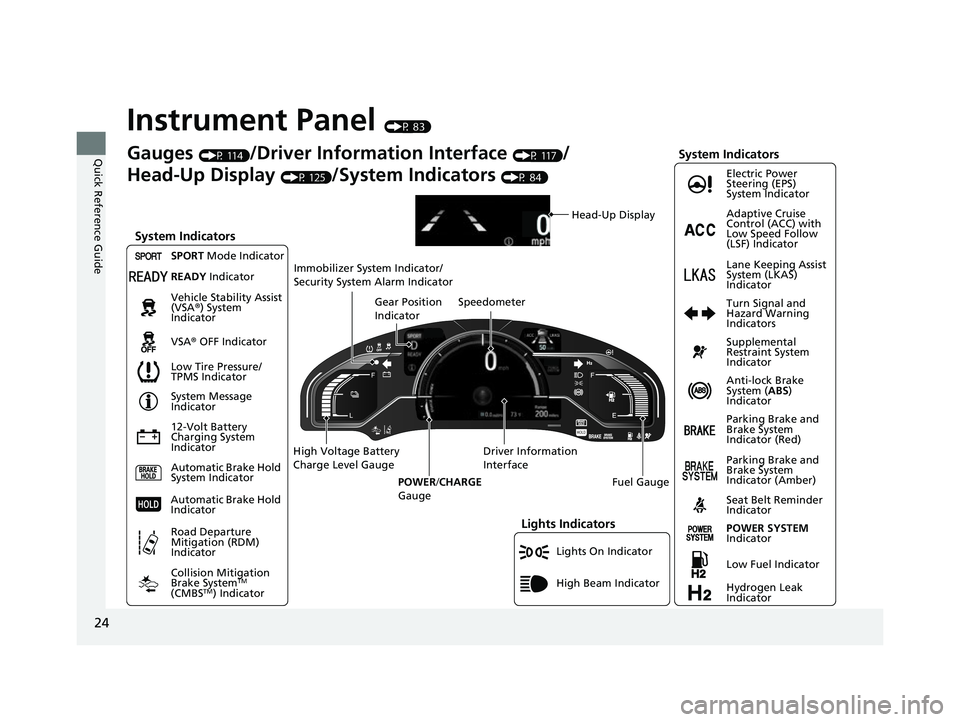
24
Quick Reference Guide
Instrument Panel (P 83)
Lights On Indicator
System Indicators
12-Volt Battery
Charging System
IndicatorAnti-lock Brake
System (
ABS)
Indicator
Vehicle Stability Assist
(VSA
®) System
Indicator
VSA ® OFF Indicator Electric Power
Steering (EPS)
System Indicator
Lights Indicators
High Beam Indicator
Seat Belt Reminder
Indicator
System Indicators
System Message
Indicator
Parking Brake and
Brake System
Indicator (Red) Supplemental
Restraint System
Indicator
Gauges (P 114)/Driver Information Interface (P 117)/
Head-Up Display
(P 125)/System Indicators (P 84)
Low Tire Pressure/
TPMS Indicator Turn Signal and
Hazard Warning
Indicators
Speedometer
Automatic Brake Hold
System Indicator Parking Brake and
Brake System
Indicator (Amber)
SPORT
Mode Indicator
Collision Mitigation
Brake System
TM
(CMBSTM) Indicator
Road Departure
Mitigation (RDM)
Indicator
Immobilizer System Indicator/
Security System Alarm Indicator
Automatic Brake Hold
Indicator
Head-Up Display
READY Indicator
POWER SYSTEM
Indicator
Gear Position
Indicator
Fuel Gauge
Driver Information
Interface
High Voltage Battery
Charge Level Gauge
POWER/CHARGE
Gauge
Low Fuel Indicator
Hydrogen Leak
Indicator Adaptive Cruise
Control (ACC) with
Low Speed Follow
(LSF) Indicator
Lane Keeping Assist
System (LKAS)
Indicator
17 CLARITY FCV PPO-31TRT6000.book 24 ページ 2016年10月27日 木曜日 午後3時 11分
Page 31 of 527
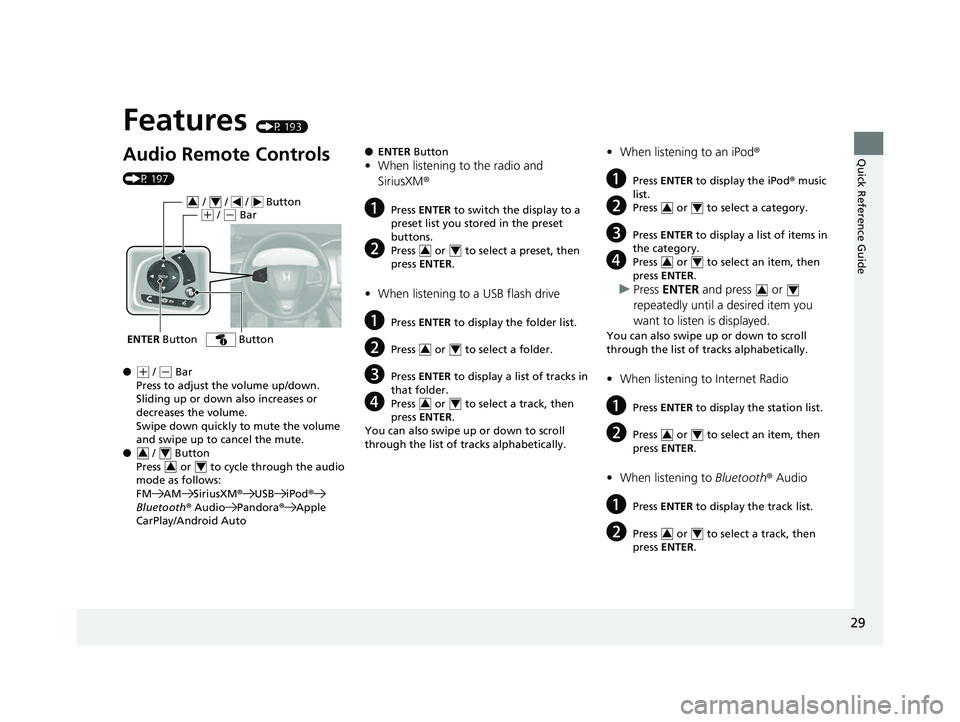
Quick Reference Guide
29
Features (P 193)
Audio Remote Controls
(P 197)
●
(+ / (- Bar
Press to adjust the volume up/down.
Sliding up or down also increases or
decreases the volume.
Swipe down quickly to mute the volume
and swipe up to cancel the mute.
● / Button
Press or to cycl e through the audio
mode as follows:
FM AM SiriusXM ®USB iPod ®
Bluetooth ® Audio Pandora ®Apple
CarPlay/Android Auto
ENTER Button
/ / / Button34(+ / (- Bar
Button
34
34
● ENTER Button
•When listening to the radio and
SiriusXM ®
aPress ENTER to switch the display to a
preset list you stored in the preset
buttons.
bPress or to select a preset, then
press ENTER .
•When listening to a USB flash drive
aPress ENTER to display the folder list.
bPress or to select a folder.
cPress ENTER to display a list of tracks in
that folder.
dPress or to select a track, then
press ENTER .
You can also swipe up or down to scroll
through the list of tracks alphabetically.
34
34
34
• When listening to an iPod ®
aPress ENTER to display the iPod ® music
list.
bPress or to select a category.
cPress ENTER to display a list of items in
the category.
dPress or to select an item, then
press ENTER .
uPress ENTER and press or
repeatedly until a desired item you
want to listen is displayed.
You can also swipe up or down to scroll
through the list of tracks alphabetically.
• When listening to Internet Radio
aPress ENTER to display the station list.
bPress or to select an item, then
press ENTER .
•When listening to Bluetooth® Audio
aPress ENTER to display the track list.
bPress or to select a track, then
press ENTER .
34
34
34
34
34
17 CLARITY FCV PPO-31TRT6000.book 29 ページ 2016年10月27日 木曜日 午後3時 11分
Page 85 of 527
83
Instrument Panel
This chapter describes the buttons, indicators, and gauges that are used while driving.
Indicators............................................ 84
Driver Information Interface Warning and Information Messages ..................... 100
Gauges and Displays ................................ 114
Gauges ............................................ 114
Driver Information Interface ............. 117
Head-Up Display .............................. 125
17 CLARITY FCV PPO-31TRT6000.book 83 ページ 2016年10月27日 木曜日 午後3時 11分