Page 107 of 527
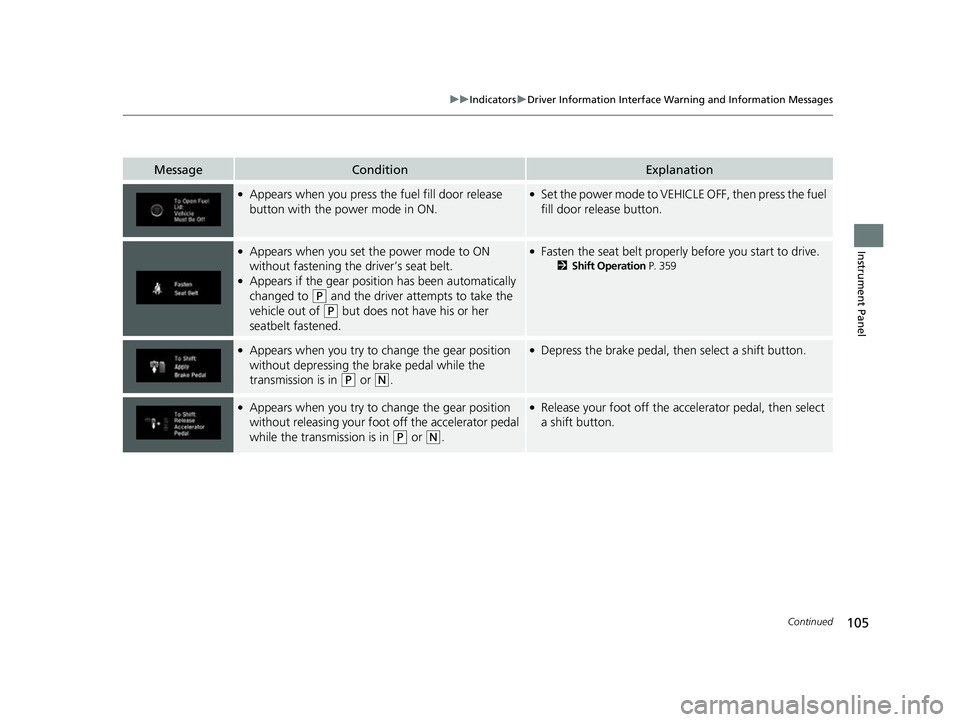
105
uuIndicators uDriver Information Interface Wa rning and Information Messages
Continued
Instrument Panel
MessageConditionExplanation
●Appears when you press the fuel fill door release
button with the power mode in ON.●Set the power mode to VEHICLE OFF, then press the fuel
fill door release button.
●Appears when you set the power mode to ON
without fastening the driver’s seat belt.
●Appears if the gear position has been automatically
changed to
(P and the driver attempts to take the
vehicle out of
(P but does not have his or her
seatbelt fastened.
●Fasten the seat belt properly before you start to drive.
2 Shift Operation P. 359
●Appears when you try to ch ange the gear position
without depressing the brake pedal while the
transmission is in
(P or (N.
●Depress the brake pedal, then select a shift button.
●Appears when you try to ch ange the gear position
without releasing your foot off the accelerator pedal
while the transmission is in
(P or (N.
●Release your foot off the acce lerator pedal, then select
a shift button.
17 CLARITY FCV PPO-31TRT6000.book 105 ページ 2016年10月27日 木曜日 午後3 時11分
Page 108 of 527
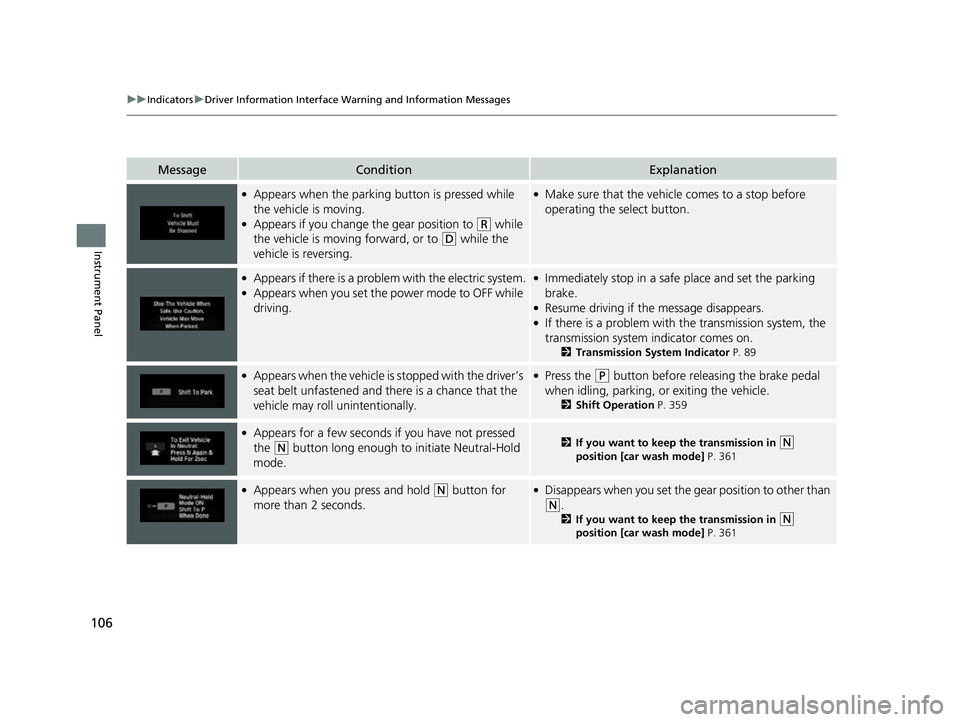
106
uuIndicators uDriver Information Interface Wa rning and Information Messages
Instrument Panel
MessageConditionExplanation
●Appears when the parking button is pressed while
the vehicle is moving.
●Appears if you change the gear position to (R while
the vehicle is moving forward, or to
(D while the
vehicle is reversing.
●Make sure that the vehicle comes to a stop before
operating the select button.
●Appears if there is a proble m with the electric system.●Appears when you set the power mode to OFF while
driving.
●Immediately stop in a safe place and set the parking
brake.
●Resume driving if the message disappears.●If there is a problem with the transmission system, the
transmission system indicator comes on.
2 Transmission System Indicator P. 89
●Appears when the vehicle is stopped with the driver’s
seat belt unfastened and there is a chance that the
vehicle may roll unintentionally.●Press the (P button before releasing the brake pedal
when idling, parking, or exiting the vehicle.
2 Shift Operation P. 359
●Appears for a few seconds if you have not pressed
the
(N button long enough to initiate Neutral-Hold
mode.2 If you want to keep the transmission in (N
position [car wash mode] P. 361
●Appears when you press and hold (N button for
more than 2 seconds.●Disappears when you set the gear position to other than
(N.
2 If you want to keep the transmission in (N
position [car wash mode] P. 361
17 CLARITY FCV PPO-31TRT6000.book 106 ページ 2016年10月27日 木曜日 午後3 時11分
Page 116 of 527
114
Instrument Panel
Gauges and Displays
Gauges
Gauges include the speedometer, fuel gauge, POWER/CHARGE gauge, high
voltage battery charge level gauge, and rela ted indicators. They are displayed when
the power mode is in ON.
Displays your driving speed in mph or km/h.
Displays the approximate amount of fuel left in the fuel tank.
Shows the estimated distance you can travel on the remaining power and fuel. This
distance is estimated from the fuel economy of your previous trips.
■Speedometer
■Fuel Gauge
■Range
1Gauges
Press the (display /information) button
repeatedly until the icon is shown on the driver
information interface. Press ENTER , then press and
hold it again. The spee dometer reading and the
displayed measurements wi ll switch between mph
and km/h.
1 Fuel Gauge
NOTICE
You should refuel when the needle approaches .
The actual amount of remain ing fuel may differ from
the fuel gauge reading.E
17 CLARITY FCV PPO-31TRT6000.book 114 ページ 2016年10月27日 木曜日 午後3 時11分
Page 124 of 527
122
uuGauges and Displays uDriver Information Interface
Instrument Panel
Shows the amount of power generated by the
fuel cell.
A circle displayed in the monitor expands and
contracts to show how much power is being
generated. The larger the circle, the more
power that is being generated.
Shows the average fuel economy for the last
three driving cycles (1 – 3), and the current
driving cycle (0) in miles/kg or km/kg.
Each time you set the power mode to ON, the
display is updated, and the oldest record is
deleted.
■Fuel Cell Power Generation Monitor
Fuel Cell Power
Generation Monitor
■Average Fuel Economy Records
17 CLARITY FCV PPO-31TRT6000.book 122 ページ 2016年10月27日 木曜日 午後3 時11分
Page 125 of 527
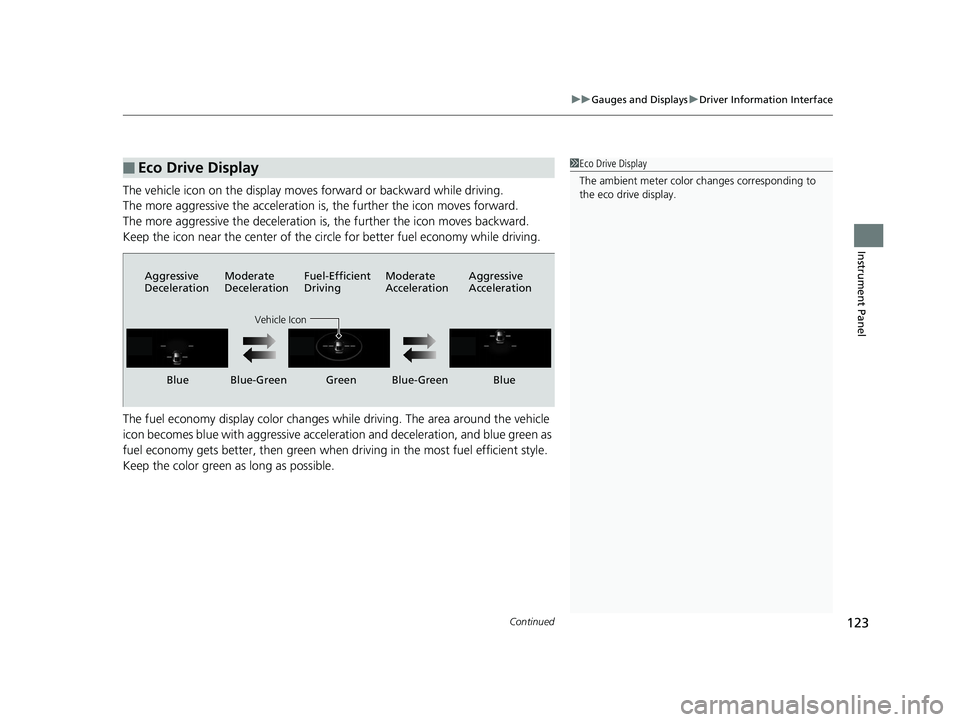
Continued123
uuGauges and Displays uDriver Information Interface
Instrument Panel
The vehicle icon on the display moves forward or backward while driving.
The more aggressive the acceleration is , the further the icon moves forward.
The more aggressive the deceleration is , the further the icon moves backward.
Keep the icon near the cent er of the circle for better fuel economy while driving.
The fuel economy display color changes while driving. The area around the vehicle
icon becomes blue with aggressive acceleration and deceleration, and blue green as
fuel economy gets better, then green when driving in the most fuel efficient style.
Keep the color green as long as possible.
■Eco Drive Display1Eco Drive Display
The ambient meter color changes corresponding to
the eco drive display.
Aggressive
Deceleration Moderate
DecelerationFuel-Efficient
Driving Moderate
Acceleration Aggressive
Acceleration
Vehicle Icon
Blue Blue-Green Green Blue-Green Blue
17 CLARITY FCV PPO-31TRT6000.book 123 ページ 2016年10月27日 木曜日 午後3
時11分
Page 127 of 527
125
uuGauges and Displays uHead-Up Display
Continued
Instrument Panel
Head-Up Display
Shows the current mode for ACC with LSF or turn-by-turn directions along with the
vehicle speed. The displaye d item changes automaticall y according to the current
state of the vehicle. They are displa yed when the power mode is in ON.
To turn the head-up display on and off: Press the HUD button.
The display can be moved up and down to become level with your eyes.
To raise or lower the head-up display : Press and hold the or button until
the desired position is reached.1 Head-Up Display
When you unlock and open the driver’s door with a
remote transmitter, or keyless access system, the
head-up display adjusts auto matically to one of the
two preset positions.
34
Button3
Button4
HUD Button Head-Up Display
Press and hold the button
to raise the display.
3
Press and hold the button
to lower the display.4
17 CLARITY FCV PPO-31TRT6000.book 125 ページ 2016年10月27日 木曜日 午後3
時11分
Page 135 of 527
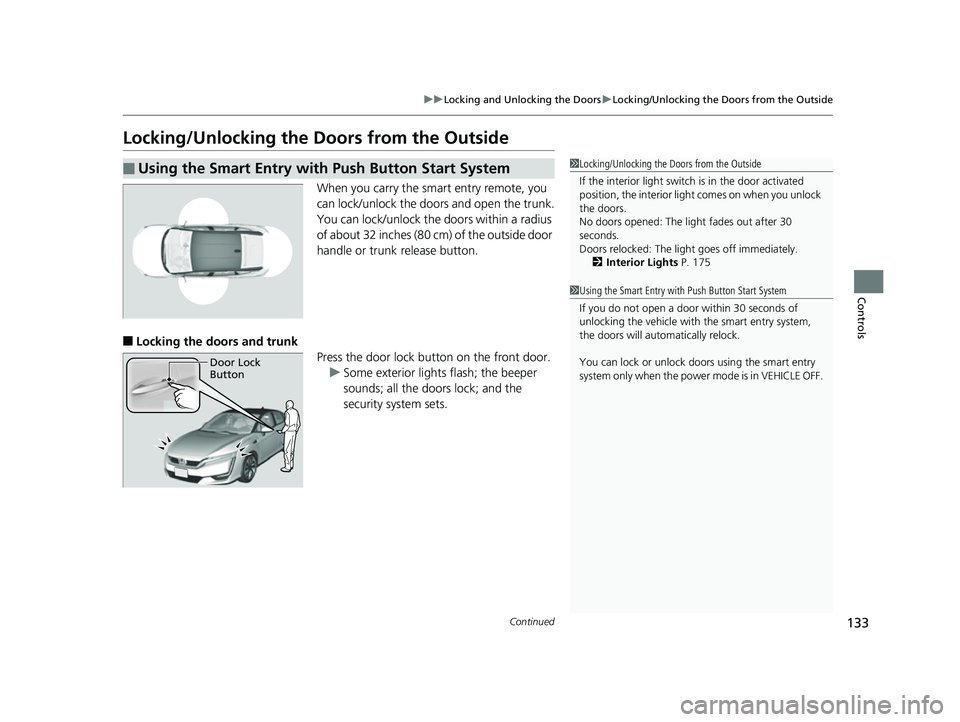
133
uuLocking and Unlocking the Doors uLocking/Unlocking the Doors from the Outside
Continued
Controls
Locking/Unlocking the Doors from the Outside
When you carry the smart entry remote, you
can lock/unlock the doors and open the trunk.
You can lock/unlock the doors within a radius
of about 32 inches (80 cm) of the outside door
handle or trunk release button.
■Locking the doors and trunk
Press the door lock button on the front door.u Some exterior lights flash; the beeper
sounds; all the doors lock; and the
security system sets.
■Using the Smart Entry with Push Button Start System1Locking/Unlocking the Doors from the Outside
If the interior light switch is in the door activated
position, the interior light comes on when you unlock
the doors.
No doors opened: The li ght fades out after 30
seconds.
Doors relocked: The light goes off immediately.
2 Interior Lights P. 175
1Using the Smart Entry with Push Button Start System
If you do not open a door within 30 seconds of
unlocking the vehicle with the smart entry system,
the doors will auto matically relock.
You can lock or unlock doors using the smart entry
system only when the power mode is in VEHICLE OFF.
Door Lock
Button
17 CLARITY FCV PPO-31TRT6000.book 133 ページ 2016年10月27日 木曜日 午後3 時11分
Page 137 of 527
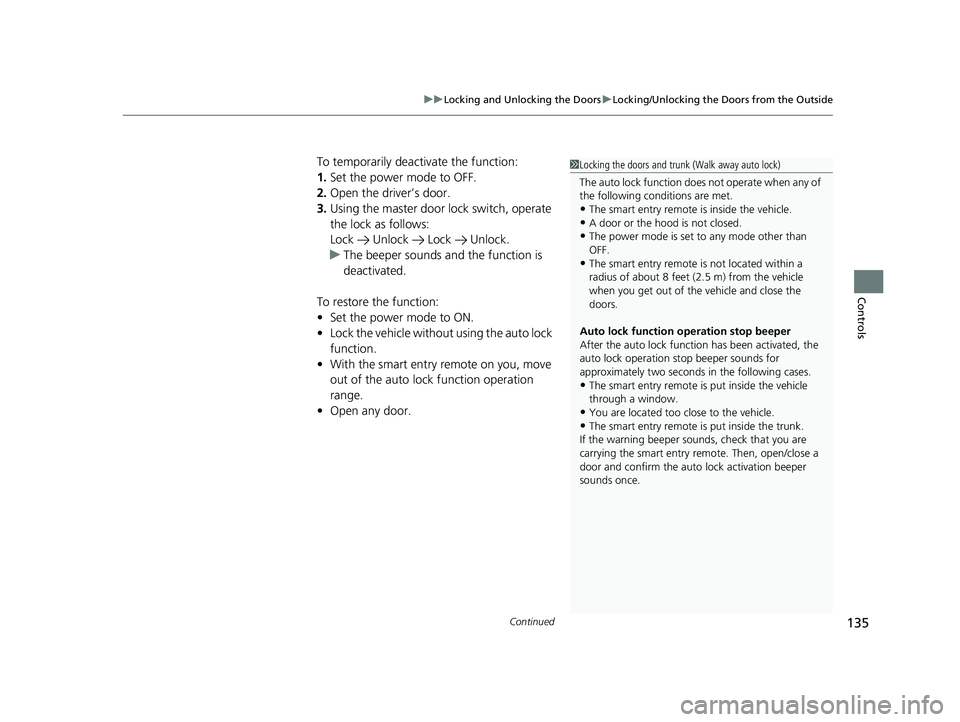
Continued135
uuLocking and Unlocking the Doors uLocking/Unlocking the Doors from the Outside
Controls
To temporarily deactivate the function:
1. Set the power mode to OFF.
2. Open the driv er’s door.
3. Using the master door lock switch, operate
the lock as follows:
Lock Unlock Lock Unlock.
u The beeper sounds and the function is
deactivated.
To restore the function:
• Set the power mode to ON.
• Lock the vehicle without using the auto lock
function.
• With the smart entry remote on you, move
out of the auto lock function operation
range.
• Open any door.1Locking the doors and trunk (Walk away auto lock)
The auto lock function does not operate when any of
the following conditions are met.
•The smart entry remote is inside the vehicle.
•A door or the hood is not closed.
•The power mode is set to any mode other than
OFF.
•The smart entry remote is not located within a
radius of about 8 feet (2 .5 m) from the vehicle
when you get out of the vehicle and close the
doors.
Auto lock function operation stop beeper
After the auto lock function has been activated, the
auto lock operation stop beeper sounds for
approximately two seconds in the following cases.
•The smart entry remote is put inside the vehicle
through a window.
•You are located too close to the vehicle.
•The smart entry remote is put inside the trunk.
If the warning beeper sounds, check that you are
carrying the smart entry remote. Then, open/close a
door and confirm the auto lock activation beeper
sounds once.
17 CLARITY FCV PPO-31TRT6000.book 135 ページ 2016年10月27日 木曜日 午後3 時11分