2017 HONDA CLARITY FUEL CELL buttons
[x] Cancel search: buttonsPage 315 of 527

Continued313
uuBluetooth ® HandsFreeLink ®u Using HFL
Features
(Pick-up) button: Press to go directly to the phone menu on the driver
information interface, or to answer an incoming call.
(Hang-up/back) button: Press to end a call, go back to the previous
command, or cancel a command.
(Talk) button: Press to access Voice Portal.
buttons: Press to select an item displaye d on the phone menu in the driver
information interface.
ENTER button: Press to call a number listed in the selected item on the phone
menu in the driver information interface.
button: Select and press ENTER to display Speed Dial , Call History , or
Phonebook on the phone menu in the driver information interface.
To go to the Phone Menu screen:
1. Select .
2. Select Phone to switch the displa y to the phone screen.
3. Select .1Bluetooth ® HandsFreeLink ®
Bluetooth ® Wireless Technology
The Bluetooth ® word mark and logos are registered
trademarks owned by Blue tooth SIG, Inc., and any
use of such marks by Honda Motor Co., Ltd., is under
license. Other trademarks and trade names are those
of their respective owners.
HFL Limitations
An incoming call on HFL will interrupt the audio
system when it is playing. It will resume when the call
is ended.
34
17 CLARITY FCV PPO-31TRT6000.book 313 ページ 2016年10月27日 木曜日 午後3 時11分
Page 338 of 527
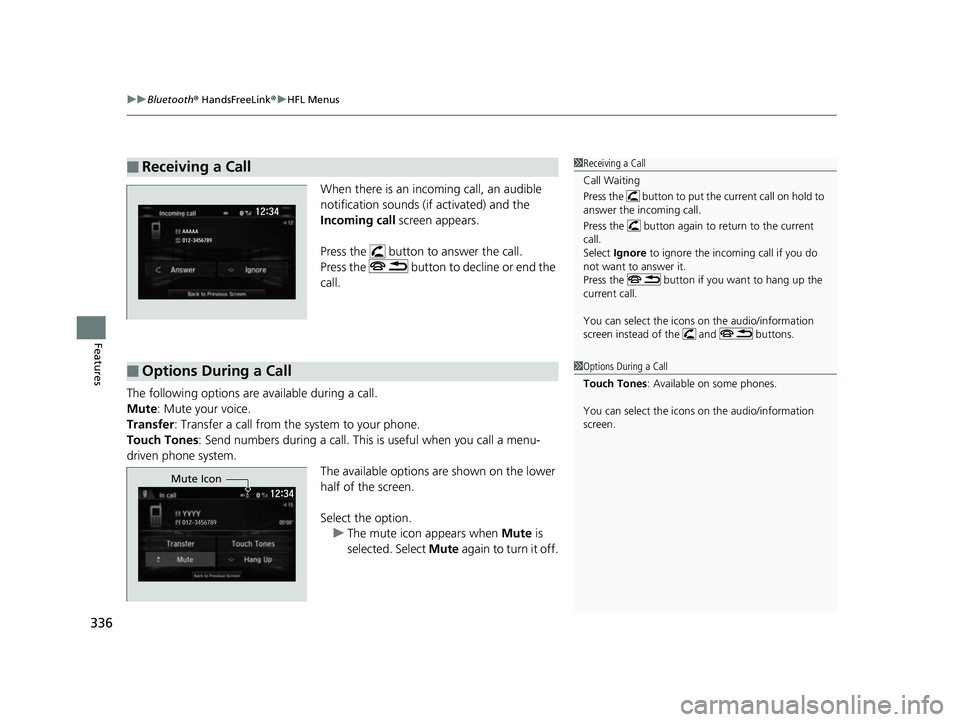
uuBluetooth ® HandsFreeLink ®u HFL Menus
336
Features
When there is an incoming call, an audible
notification sounds (i f activated) and the
Incoming call screen appears.
Press the button to answer the call.
Press the button to decline or end the
call.
The following options are available during a call.
Mute: Mute your voice.
Transfer : Transfer a call from the system to your phone.
Touch Tones: Send numbers during a call. This is useful when you call a menu-
driven phone system.
The available options are shown on the lower
half of the screen.
Select the option.u The mute icon appears when Mute is
selected. Select Mute again to turn it off.
■Receiving a Call1Receiving a Call
Call Waiting
Press the button to put the current call on hold to
answer the incoming call.
Press the button again to return to the current
call.
Select Ignore to ignore the incoming call if you do
not want to answer it.
Press the button if you want to hang up the
current call.
You can select the icons on the audio/information
screen instead of the and buttons.
■Options During a Call1 Options During a Call
Touch Tones : Available on some phones.
You can select the icons on the audio/information
screen.
Mute Icon
17 CLARITY FCV PPO-31TRT6000.book 336 ページ 2016年10月27日 木曜日 午後3 時11分
Page 359 of 527
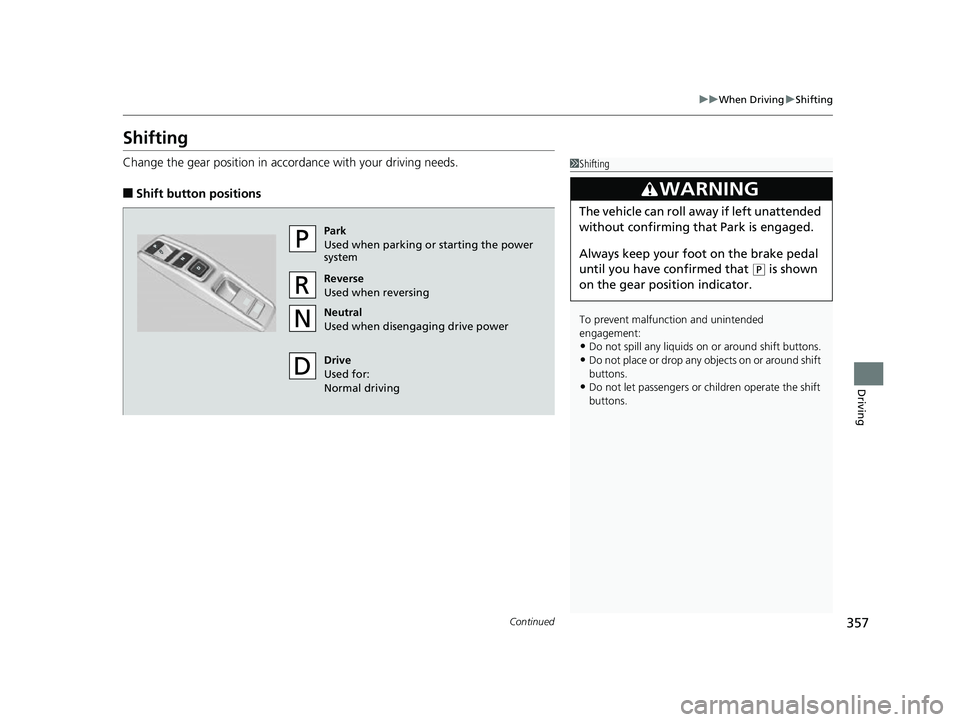
357
uuWhen Driving uShifting
Continued
Driving
Shifting
Change the gear position in accordance with your driving needs.
■Shift button positions
1Shifting
To prevent malfunc tion and unintended
engagement:
•Do not spill any liquids on or around shift buttons.
•Do not place or drop any objects on or around shift
buttons.
•Do not let passengers or ch ildren operate the shift
buttons.
3WARNING
The vehicle can roll aw ay if left unattended
without confirming th at Park is engaged.
Always keep your foot on the brake pedal
until you have confirmed that
( P is shown
on the gear position indicator.
Park
Used when parking or starting the power
system
Reverse
Used when reversing
Neutral
Used when disengaging drive power
Drive
Used for:
Normal driving
17 CLARITY FCV PPO-31TRT6000.book 357 ページ 2016年10月27日 木曜日 午後3 時11分
Page 458 of 527
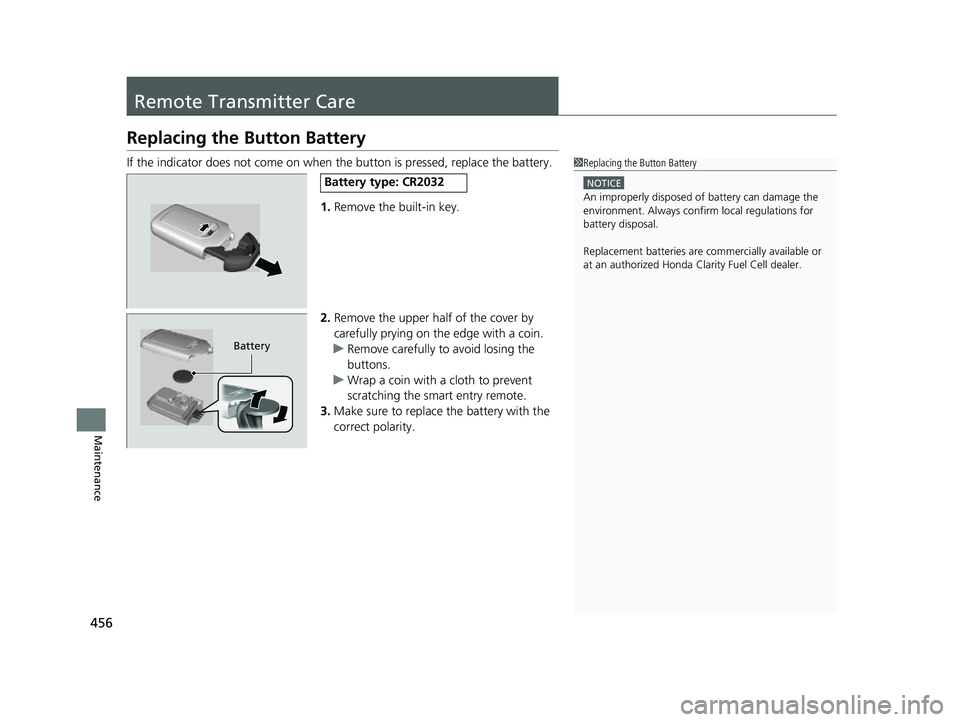
456
Maintenance
Remote Transmitter Care
Replacing the Button Battery
If the indicator does not come on when the button is pressed, replace the battery.
1. Remove the built-in key.
2. Remove the upper half of the cover by
carefully prying on the edge with a coin.
u Remove carefully to avoid losing the
buttons.
u Wrap a coin with a cloth to prevent
scratching the smart entry remote.
3. Make sure to replace the battery with the
correct polarity.1 Replacing the Button Battery
NOTICE
An improperly disposed of battery can damage the
environment. Always conf irm local regulations for
battery disposal.
Replacement batteries are commercially available or
at an authorized Honda Clarity Fuel Cell dealer.
Battery type: CR2032
Battery
17 CLARITY FCV PPO-31TRT6000.book 456 ページ 2016年10月27日 木曜日 午後3 時11分
Page 482 of 527
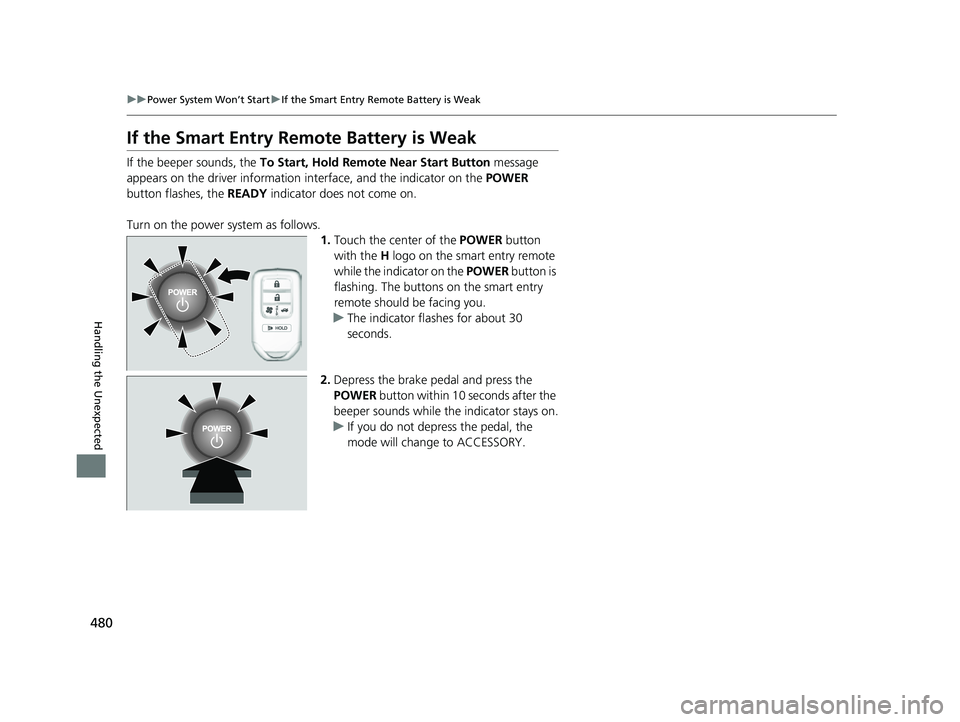
480
uuPower System Won’t Start uIf the Smart Entry Remote Battery is Weak
Handling the Unexpected
If the Smart Entry Remote Battery is Weak
If the beeper sounds, the To Start, Hold Remote Near Start Button message
appears on the driver information interface, and the indicator on the POWER
button flashes, the READY indicator does not come on.
Turn on the power system as follows. 1.Touch the center of the POWER button
with the H logo on the smart entry remote
while the indicator on the POWER button is
flashing. The buttons on the smart entry
remote should be facing you.
u The indicator flashes for about 30
seconds.
2. Depress the brake pedal and press the
POWER button within 10 seconds after the
beeper sounds while the indicator stays on.
u If you do not depress the pedal, the
mode will change to ACCESSORY.
17 CLARITY FCV PPO-31TRT6000.book 480 ページ 2016年10月27日 木曜日 午後3 時11分
Page 521 of 527
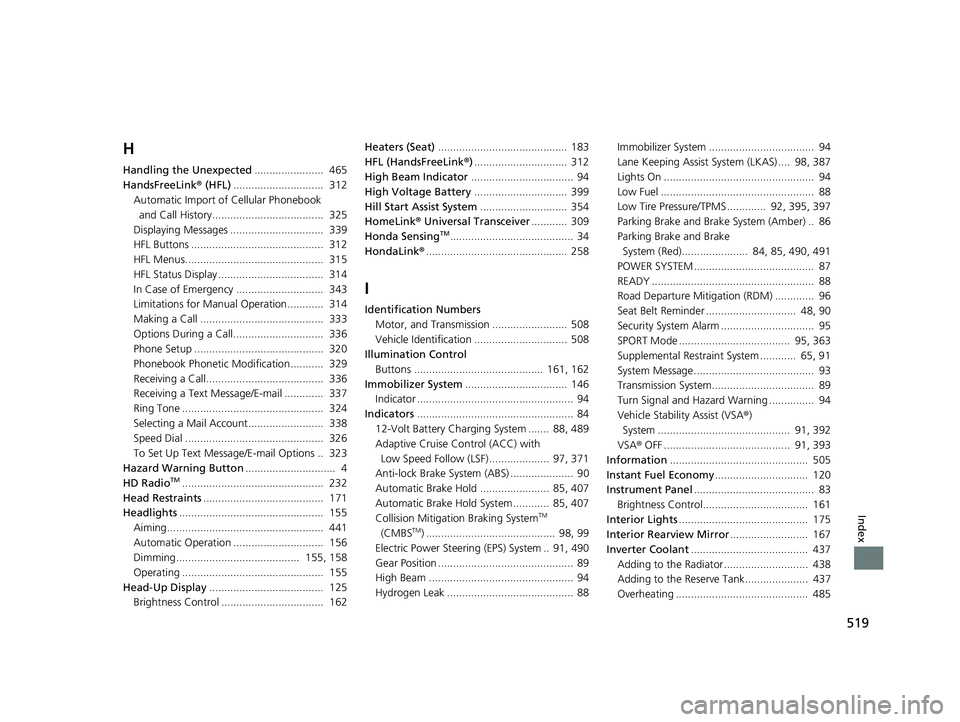
519
Index
H
Handling the Unexpected....................... 465
HandsFreeLink ® (HFL) .............................. 312
Automatic Import of Cellular Phonebook
and Call History..................................... 325
Displaying Messages ............................... 339
HFL Buttons ............................................ 312
HFL Menus.............................................. 315
HFL Status Display ................................... 314
In Case of Emergency ............................. 343
Limitations for Manual Operation............ 314
Making a Call ......................................... 333
Options During a Call.............................. 336
Phone Setup ........................................... 320
Phonebook Phonetic Modification........... 329
Receiving a Call....................................... 336
Receiving a Text Message/E-mail ............. 337
Ring Tone ............................................... 324
Selecting a Mail Account......................... 338
Speed Dial .............................................. 326
To Set Up Text Messa ge/E-mail Options .. 323
Hazard Warning Button .............................. 4
HD Radio
TM............................................... 232
Head Restraints ........................................ 171
Headlights ................................................ 155
Aiming.................................................... 441
Automatic Operation .............................. 156
Dimming......................................... 155, 158
Operating ............................................... 155
Head-Up Display ...................................... 125
Brightness Control .................................. 162 Heaters (Seat)
........................................... 183
HFL (HandsFreeLink ®)............................... 312
High Beam Indicator .................................. 94
High Voltage Battery ............................... 399
Hill Start Assist System ............................. 354
HomeLink® Universal Transceiver ............ 309
Honda Sensing
TM......................................... 34
HondaLink® ............................................... 258
I
Identification Numbers
Motor, and Transmission ......................... 508
Vehicle Identification ............................... 508
Illumination Control Buttons ........................................... 161, 162
Immobilizer System .................................. 146
Indicator .................................................... 94
Indicators .................................................... 84
12-Volt Battery Charging System ....... 88, 489
Adaptive Cruise Control (ACC) with
Low Speed Follow (LSF).................... 97, 371
Anti-lock Brake System (ABS) ..................... 90
Automatic Brake Hold ....................... 85, 407
Automatic Brake Hold System ............ 85, 407
Collision Mitigation Braking System
TM
(CMBSTM) ........................................... 98, 99
Electric Power Steering (EPS) System .. 91, 490
Gear Position ............................................. 89
High Beam ................................................ 94
Hydrogen Leak .......................................... 88 Immobilizer System ................................... 94
Lane Keeping Assist System (LKAS) .... 98, 387
Lights On .................................................. 94
Low Fuel ................................................... 88
Low Tire Pressure/TPMS ............. 92, 395, 397
Parking Brake and Brake System (Amber) .. 86
Parking Brake and Brake
System (Red)...................... 84, 85, 490, 491
POWER SYSTEM ........................................ 87
READY ...................................................... 88
Road Departure Mitigation (RDM) ............. 96
Seat Belt Reminder .............................. 48, 90
Security System Alarm ............................... 95
SPORT Mode ..................................... 95, 363
Supplemental Restraint System ............ 65, 91
System Message ........................................ 93
Transmission System.................................. 89
Turn Signal and Hazard Warning ............... 94
Vehicle Stability Assist (VSA® )
System ............................................ 91, 392
VSA ® OFF .......................................... 91, 393
Information .............................................. 505
Instant Fuel Economy ............................... 120
Instrument Panel ........................................ 83
Brightness Control................................... 161
Interior Lights ........................................... 175
Interior Rearview Mirror .......................... 167
Inverter Coolant ....................................... 437
Adding to the Radiator ............................ 438
Adding to the Reserve Tank..................... 437
Overheating ............................................ 485
17 CLARITY FCV PPO-31TRT6000.book 519 ページ 2016年10月27日 木曜日 午後3 時11分