Page 256 of 543
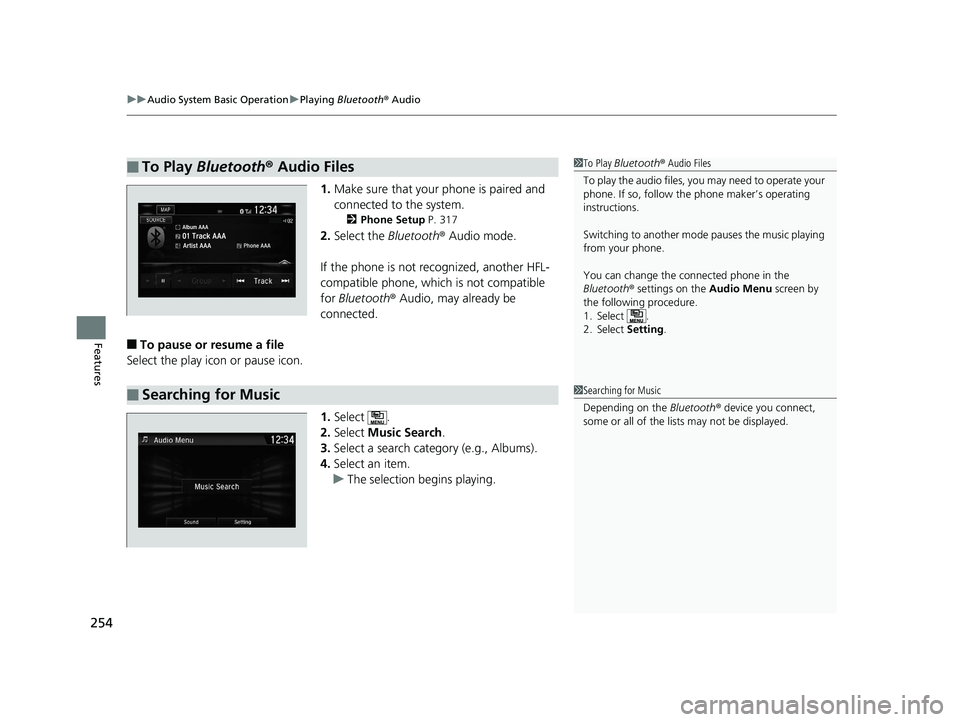
uuAudio System Basic Operation uPlaying Bluetooth ® Audio
254
Features
1. Make sure that your phone is paired and
connected to the system.
2 Phone Setup P. 317
2.Select the Bluetooth® Audio mode.
If the phone is not recognized, another HFL-
compatible phone, which is not compatible
for Bluetooth ® Audio, may already be
connected.
■To pause or resume a file
Select the play icon or pause icon.
1.Select .
2. Select Music Search.
3. Select a search cate gory (e.g., Albums).
4. Select an item.
u The selection begins playing.
■To Play Bluetooth® Audio Files1To Play Bluetooth ® Audio Files
To play the audio files, y ou may need to operate your
phone. If so, follow the phone maker’s operating
instructions.
Switching to another mode pauses the music playing
from your phone.
You can change the connected phone in the
Bluetooth ® settings on the Audio Menu screen by
the following procedure.
1. Select .
2. Select Setting .
■Searching for Music1Searching for Music
Depending on the Bluetooth® device you connect,
some or all of the list s may not be displayed.
17 CLARITY BEV CSS-31TRV6000.book 254 ページ 2017年4月14日 金曜日 午前11 時8分
Page 278 of 543
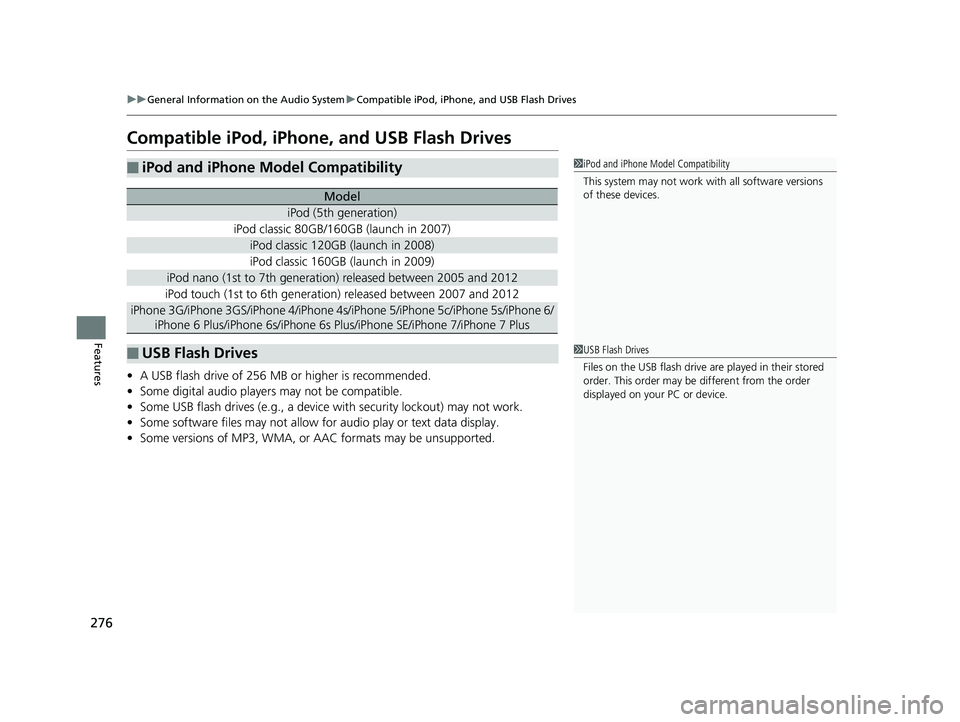
276
uuGeneral Information on the Audio System uCompatible iPod, iPhone, and USB Flash Drives
Features
Compatible iPod, iPhone, and USB Flash Drives
• A USB flash drive of 256 MB or higher is recommended.
• Some digital audio players may not be compatible.
• Some USB flash drives (e.g., a device with security lockout) may not work.
• Some software files may not allow for audio play or text data display.
• Some versions of MP3, WMA, or AAC formats may be unsupported.
■iPod and iPhone Model Compatibility
Model
iPod (5th generation)
iPod classic 80GB/160GB (launch in 2007)
iPod classic 120GB (launch in 2008)
iPod classic 160GB (launch in 2009)
iPod nano (1st to 7th generation) released between 2005 and 2012
iPod touch (1st to 6th generation) released between 2007 and 2012
iPhone 3G/iPhone 3GS/iPhone 4/iPhone 4s /iPhone 5/iPhone 5c/iPhone 5s/iPhone 6/
iPhone 6 Plus/iPhone 6s/iPhone 6s Plus/iPhone SE/iPhone 7/iPhone 7 Plus
■USB Flash Drives
1 iPod and iPhone Model Compatibility
This system may not work with all software versions
of these devices.
1USB Flash Drives
Files on the USB flash drive are played in their stored
order. This order may be different from the order
displayed on your PC or device.
17 CLARITY BEV CSS-31TRV6000.book 276 ページ 2017年4月14日 金曜日 午前11 時8分
Page 306 of 543
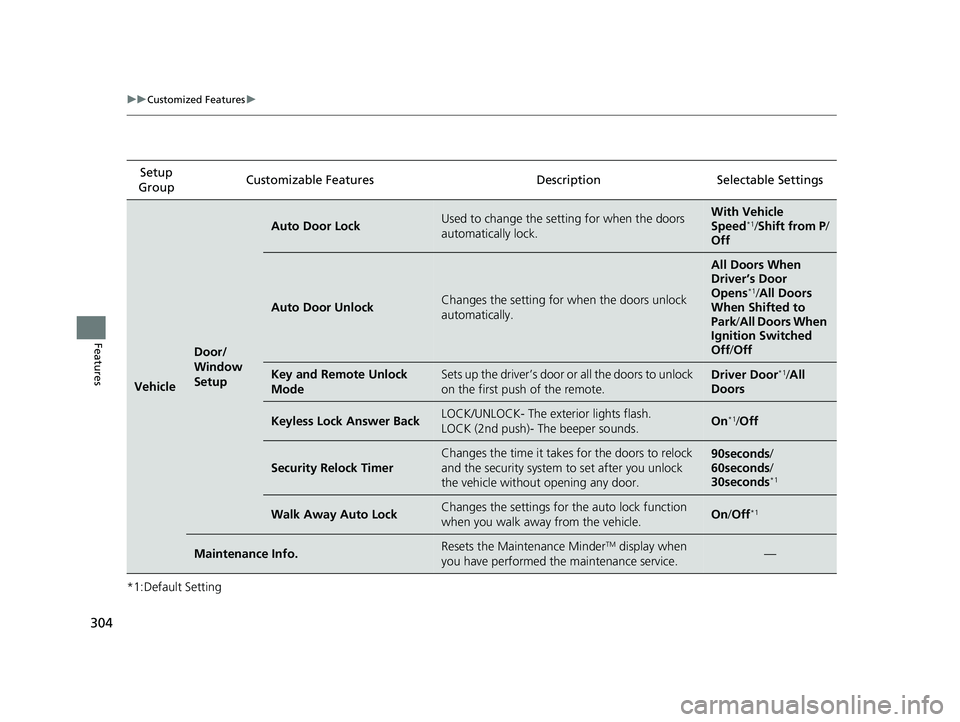
304
uuCustomized Features u
Features
*1:Default SettingSetup
Group Customizable Features Desc
ription Selectable Settings
Vehicle
Door/
Window
Setup
Auto Door LockUsed to change the setting for when the doors
automatically lock.With Vehicle
Speed*1/ Shift from P /
Off
Auto Door UnlockChanges the setting for when the doors unlock
automatically.
All Doors When
Driver’s Door
Opens
*1/ All Doors
When Shifted to
Park/ All Doors When
Ignition Switched
Off /Off
Key and Remote Unlock
ModeSets up the driver’s door or all the doors to unlock
on the first push of the remote.Driver Door*1/All
Doors
Keyless Lock Answer BackLOCK/UNLOCK- The exterior lights flash.
LOCK (2nd push)- The beeper sounds.On*1/ Off
Security Relock Timer
Changes the time it takes for the doors to relock
and the security system to set after you unlock
the vehicle without opening any door.90seconds/
60seconds/
30seconds
*1
Walk Away Auto LockChanges the settings for the auto lock function
when you walk away from the vehicle.On /Off*1
Maintenance Info.Resets the Maintenance MinderTM display when
you have performed the maintenance service.—
17 CLARITY BEV CSS-31TRV6000.book 304 ページ 2017年4月14日 金曜日 午前11 時8分
Page 345 of 543
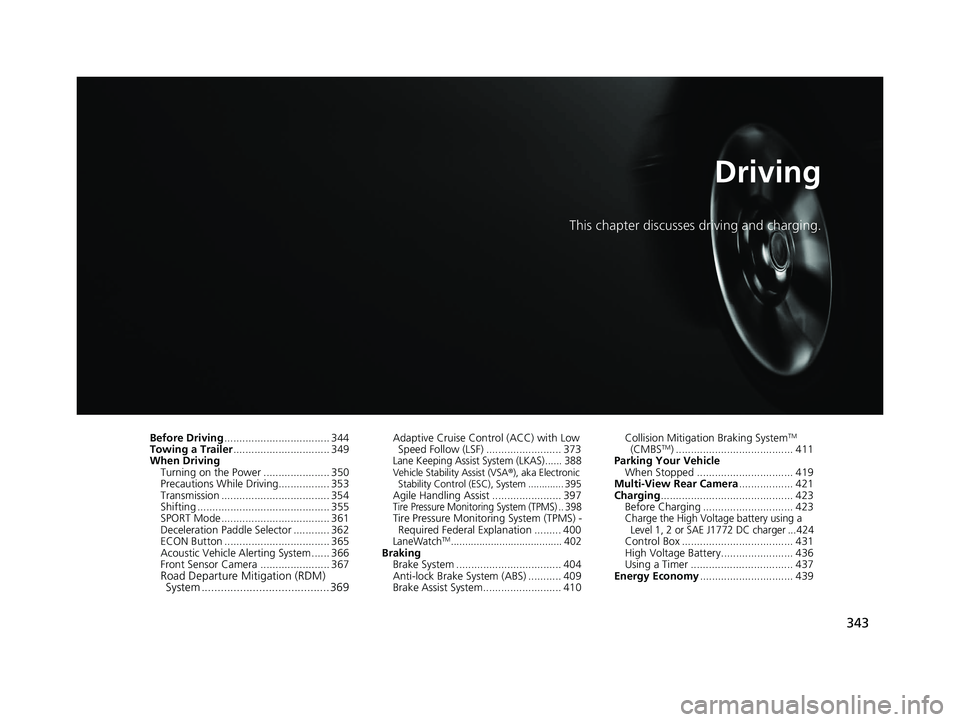
343
Driving
This chapter discusses driving and charging.
Before Driving................................... 344
Towing a Trailer ................................ 349
When Driving Turning on the Power ...................... 350
Precautions While Driving................. 353
Transmission .................................... 354
Shifting ............................................ 355
SPORT Mode.................................... 361
Deceleration Paddle Selector ............ 362
ECON Button ................................... 365
Acoustic Vehicle Al erting System ...... 366
Front Sensor Camera ....................... 367
Road Departure Mi tigation (RDM)
System ........................................ 369
Adaptive Cruise Control (ACC) with Low
Speed Follow (LSF) ......................... 373
Lane Keeping Assist System (LKAS)...... 388Vehicle Stability Assist (VSA ®), aka Electronic
Stability Control (ESC), System ............. 395
Agile Handling Assist ....................... 397Tire Pressure Monitoring System (TPMS) .. 398Tire Pressure Monitoring System (TPMS) - Required Federal Explanation ......... 400
LaneWatchTM....................................... 402Braking Brake System ................................... 404
Anti-lock Brake System (ABS) ........... 409
Brake Assist System.......................... 410 Collision Mitigation Braking System
TM
(CMBSTM) ....................................... 411
Parking Your Vehicle When Stopped ................................ 419
Multi-View Rear Camera .................. 421
Charging ............................................ 423
Before Charging .............................. 423
Charge the High Voltage battery using a Level 1, 2 or SAE J1772 DC charger ...424
Control Box ..................................... 431
High Voltage Battery........................ 436
Using a Timer .................................. 437
Energy Economy ............................... 439
17 CLARITY BEV CSS-31TRV6000.book 343 ページ 2017年4月14日 金曜日 午前11 時8分
Page 355 of 543
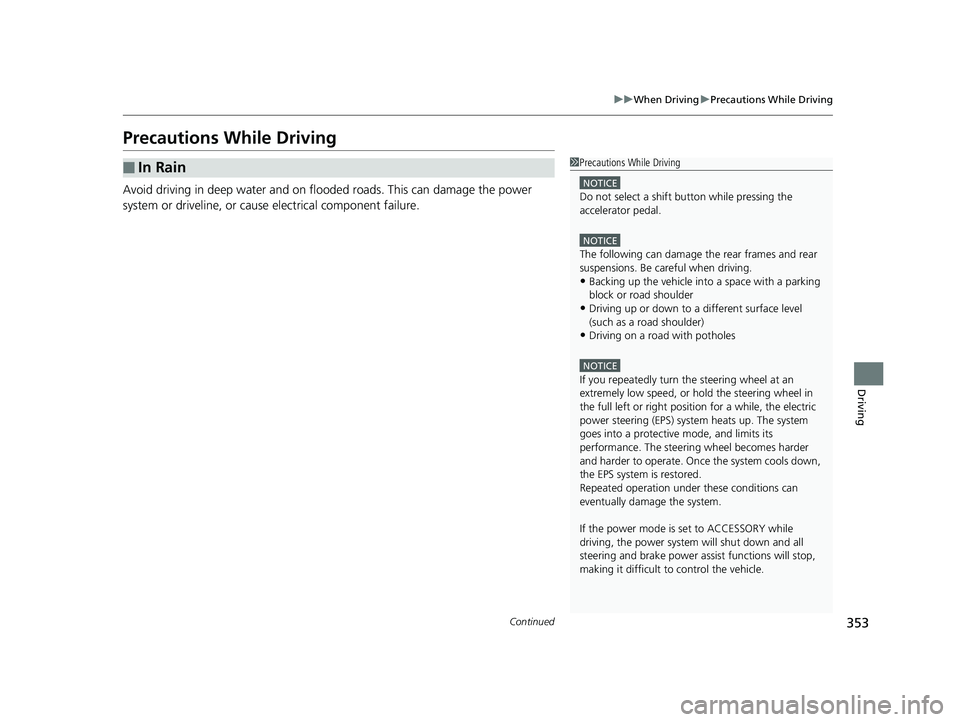
353
uuWhen Driving uPrecautions While Driving
Continued
Driving
Precautions While Driving
Avoid driving in deep water and on flooded roads. This can damage the power
system or driveline, or caus e electrical component failure.
■In Rain1Precautions While Driving
NOTICE
Do not select a shift button while pressing the
accelerator pedal.
NOTICE
The following can damage the rear frames and rear
suspensions. Be careful when driving.
•Backing up the vehicle into a space with a parking
block or road shoulder
•Driving up or down to a different surface level
(such as a road shoulder)
•Driving on a road with potholes
NOTICE
If you repeatedly turn the steering wheel at an
extremely low speed, or hold the steering wheel in
the full left or right position for a while, the electric
power steering (EPS) system heats up. The system
goes into a protective mode, and limits its
performance. The steering wheel becomes harder
and harder to operate. Once the system cools down,
the EPS system is restored.
Repeated operation under these conditions can
eventually damage the system.
If the power mode is set to ACCESSORY while
driving, the power system will shut down and all
steering and brake power a ssist functions will stop,
making it difficult to control the vehicle.
17 CLARITY BEV CSS-31TRV6000.book 353 ページ 2017年4月14日 金曜日 午前11 時8分
Page 361 of 543
![HONDA CLARITY ELECTRIC 2017 Owners Manual (in English) Continued359
uuWhen Driving uShifting
Driving
■If you want to keep the transmission in (N position [car wash mode]
With the power system on:
1. Depress the brake pedal.
2. Make sure the READY indic HONDA CLARITY ELECTRIC 2017 Owners Manual (in English) Continued359
uuWhen Driving uShifting
Driving
■If you want to keep the transmission in (N position [car wash mode]
With the power system on:
1. Depress the brake pedal.
2. Make sure the READY indic](/manual-img/13/34539/w960_34539-360.png)
Continued359
uuWhen Driving uShifting
Driving
■If you want to keep the transmission in (N position [car wash mode]
With the power system on:
1. Depress the brake pedal.
2. Make sure the READY indicator is on.
3. Press
(N. Within six seconds press and hold (N for two seconds.
u This puts the vehicle in car wash mode which must be used when your vehicle
is pulled through a conveyor type automatic car wash where you or an
attendant do not remain in the vehicle.
If you want to cancel car wash mode, select a position other than
(N.
If you want to reduce energy consumption in car wash mode:
Press the POWER button during car wash mode.
u Make sure the READY indicator is off.
u The gear position remains in
(N with the power mode in ACCESSORY for 15
minutes, then, it auto matically changes to
(P and the power mode changes to
OFF.
Manually changing to
(P cancels ACCESSORY mode. The (P indicator comes on
and the power mode changes to OFF. You must always shift to
(P when car wash
mode is no longer needed.
1 If you want to keep the transmission in (N position [car wash
mode]
The transmission may not stay in
(N position while
the following indicators are on:
•POWER SYSTEM indicator•Transmission system indicator
•12-volt battery charging system indicator
17 CLARITY BEV CSS-31TRV6000.book 359 ページ 2017年4月14日 金曜日 午前11 時8分
Page 366 of 543
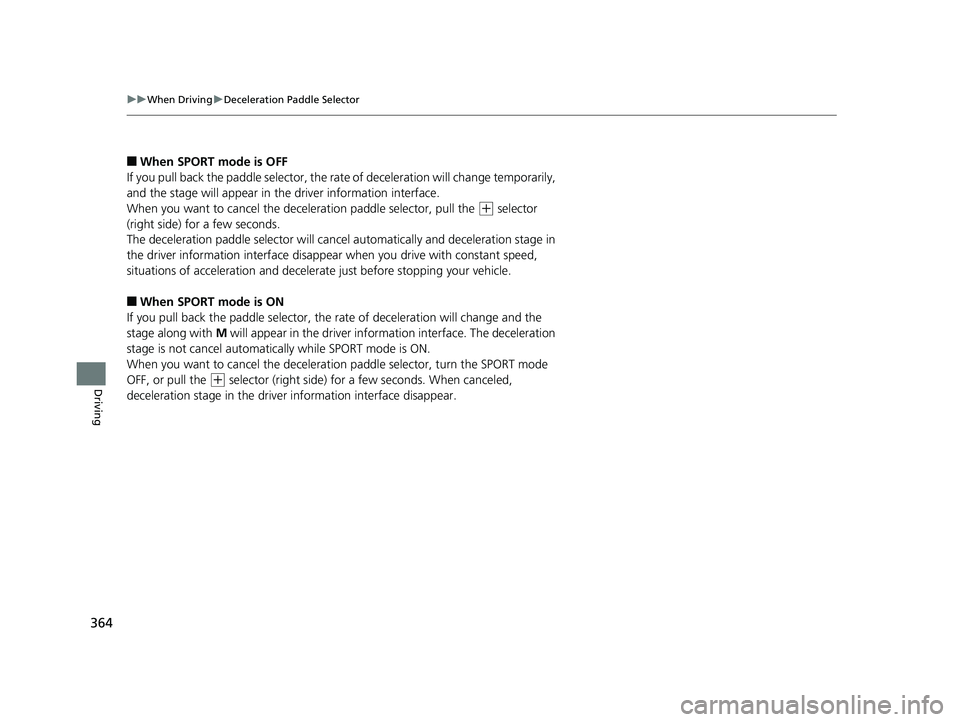
364
uuWhen Driving uDeceleration Paddle Selector
Driving
■When SPORT mode is OFF
If you pull back the paddle selector, the rate of deceleration will change temporarily,
and the stage will appear in th e driver information interface.
When you want to cancel the deceleration paddle selector, pull the
(+ selector
(right side) for a few seconds.
The deceleration paddle selector will cancel automatically and deceleration stage in
the driver information interface disappear when you drive with constant speed,
situations of acceleration and decelerate just before stopping your vehicle.
■When SPORT mode is ON
If you pull back the paddle selector, the rate of deceleration will change and the
stage along with M will appear in the driver inform ation interface. The deceleration
stage is not cancel automatica lly while SPORT mode is ON.
When you want to cancel the deceleration paddle selector, turn the SPORT mode
OFF, or pull the
(+ selector (right side) for a few seconds. When canceled,
deceleration stage in the driver information interface disappear.
17 CLARITY BEV CSS-31TRV6000.book 364 ページ 2017年4月14日 金曜日 午前11 時8分
Page 367 of 543
365
uuWhen Driving uECON Button
Driving
ECON Button
The ECON button turns the ECON mode on and off.
The ECON mode helps you improve your energy economy by adjusting the
performance of the climate control system.
1 ECON Button
While in the ECON mode, the climate control system
has greater temperat ure fluctuations.
When the ECON mode is active, the driver’s side seat
heater functions accordi ng to the status of the
climate control system. If you want to use only the
climate control system, press the seat heater button
to OFF.
17 CLARITY BEV CSS-31TRV6000.book 365 ページ 2017年4月14日 金曜日 午前11 時8分