Page 489 of 543
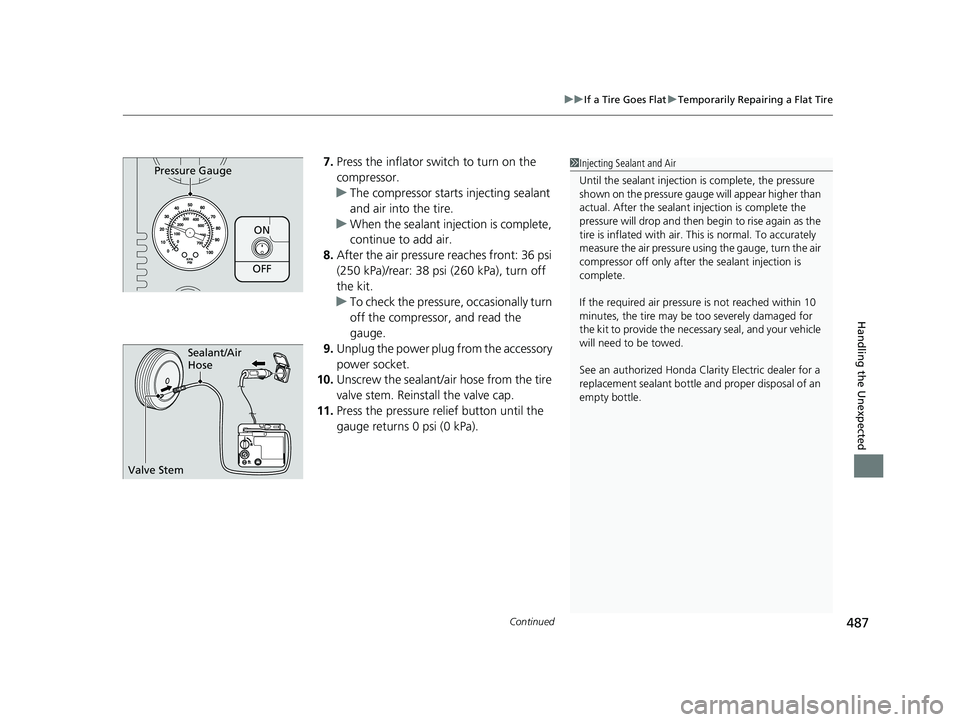
Continued487
uuIf a Tire Goes Flat uTemporarily Repairing a Flat Tire
Handling the Unexpected
7. Press the inflator switch to turn on the
compressor.
u The compressor starts injecting sealant
and air into the tire.
u When the sealant injection is complete,
continue to add air.
8. After the air pressure reaches front: 36 psi
(250 kPa)/rear: 38 psi (260 kPa), turn off
the kit.
u To check the pressure, occasionally turn
off the compressor, and read the
gauge.
9. Unplug the power plug from the accessory
power socket.
10. Unscrew the sealant/ai r hose from the tire
valve stem. Reinstall the valve cap.
11. Press the pressure relief button until the
gauge returns 0 psi (0 kPa).
ON
OFF
Pressure Gauge1Injecting Sealant and Air
Until the sealant injection is complete, the pressure
shown on the pressure gauge will appear higher than
actual. After the sealant injection is complete the
pressure will drop and then begin to rise again as the
tire is inflated with air. This is normal. To accurately
measure the air pressure usi ng the gauge, turn the air
compressor off only after the sealant injection is
complete.
If the required air pressure is not reached within 10
minutes, the tire may be too severely damaged for
the kit to provide the necessa ry seal, and your vehicle
will need to be towed.
See an authorized Honda Clar ity Electric dealer for a
replacement sealant bottle an d proper disposal of an
empty bottle.
Sealant/Air
Hose
Valve Stem
17 CLARITY BEV CSS-31TRV6000.book 487 ページ 2017年4月14日 金曜日 午前11 時8分
Page 491 of 543

489
uuIf a Tire Goes Flat uTemporarily Repairing a Flat Tire
Continued
Handling the Unexpected
4. Recheck the air pressure using the sealant/
air hose on the compressor.
5. Turn the selector knob to AIR.
u Do not turn the air compressor on to
check the pressure.
2 Inflating an Under-inflated Tire P. 491
6.If the air pressure is
• Less than 25 psi (175 kPa):
Do not add air or continue driving. The leak
is too severe. Call for help and have your
vehicle towed.
2 Emergency Towing P. 515
•Front: 36 psi (250 kPa) /rear: 38 psi (260
kPa) or more:
Continue driving for another 10 minutes or
until you reach the nearest service station,
whichever is sooner. Do not exceed 50 mph
(80 km/h). If you have not reached a service
station after 10 minutes, stop in a safe
place and check th e tire pressure.
u If the air pressure do es not go down after
the 10 minute driving, you do not need
to check the pressure any more.
Sealant/Air Hose
17 CLARITY BEV CSS-31TRV6000.book 489 ページ 2017年4月14日 金曜日 午前11 時8分
Page 492 of 543
490
uuIf a Tire Goes Flat uTemporarily Repairing a Flat Tire
Handling the Unexpected
• Greater than 25 psi (175 kPa), but less
than front: 36 psi (250 kPa)/rear: 38 psi
(260 kPa):
Turn the air compressor on to inflate the
tire until the tire pressure reaches front: 36
psi (250 kPa)/rear: 38 psi (260 kPa).
2 Inflating an Under-inflated Tire P. 491
Then drive carefully for 10 more minutes or
until you reach the nearest service station,
whichever is sooner. Do not exceed 50 mph
(80 km/h). If you have not reached a service
station after 10 minutes, stop in a safe
place and check the tire pressure.
u You should repeat this procedure as long
as the air pressure is within this range.
7. Press the pressure relief button until the
gauge returns 0 psi (0 kPa).
8. Repackage and properly stow the kit.
AIR
ON
Pressure Relief Button
17 CLARITY BEV CSS-31TRV6000.book 490 ページ 2017年4月14日 金曜日 午前11 時8分
Page 494 of 543
492
uuIf a Tire Goes Flat uTemporarily Repairing a Flat Tire
Handling the Unexpected
7. Plug in the kit to the accessory power
socket.
u Be careful not to pinch the cord in a
door or window.
u Do not plug any other electronic
devices into other accessory power
sockets.
2 Accessory Power Sockets P. 179
8.Turn the power system on.
u Keep the power system on while
injecting air.
9. Turn the selector knob to AIR.
10. Press the inflator swit ch to turn on the kit.
u The compressor starts to inject air into
the tire.
11. Inflate the tire to the specified air pressure.
AIR
ON
17 CLARITY BEV CSS-31TRV6000.book 492 ページ 2017年4月14日 金曜日 午前11 時8分
Page 495 of 543
493
uuIf a Tire Goes Flat uTemporarily Repairing a Flat Tire
Handling the Unexpected
12. Turn off the kit.
u Check the pressure gauge on the air
compressor.
u If overinflated, press the pressure relief
button.
13. Unplug the kit from the accessory power
socket.
14. Unscrew the Sealant/Air hose from the tire
valve stem. Reinstall the valve cap.
15. Press the pressure relief button until the
gauge returns 0 psi (0 kPa).
16. Repackage and properly stow the kit.
Pressure Relief Button
17 CLARITY BEV CSS-31TRV6000.book 493 ページ 2017年4月14日 金曜日 午前11 時8分
Page 502 of 543
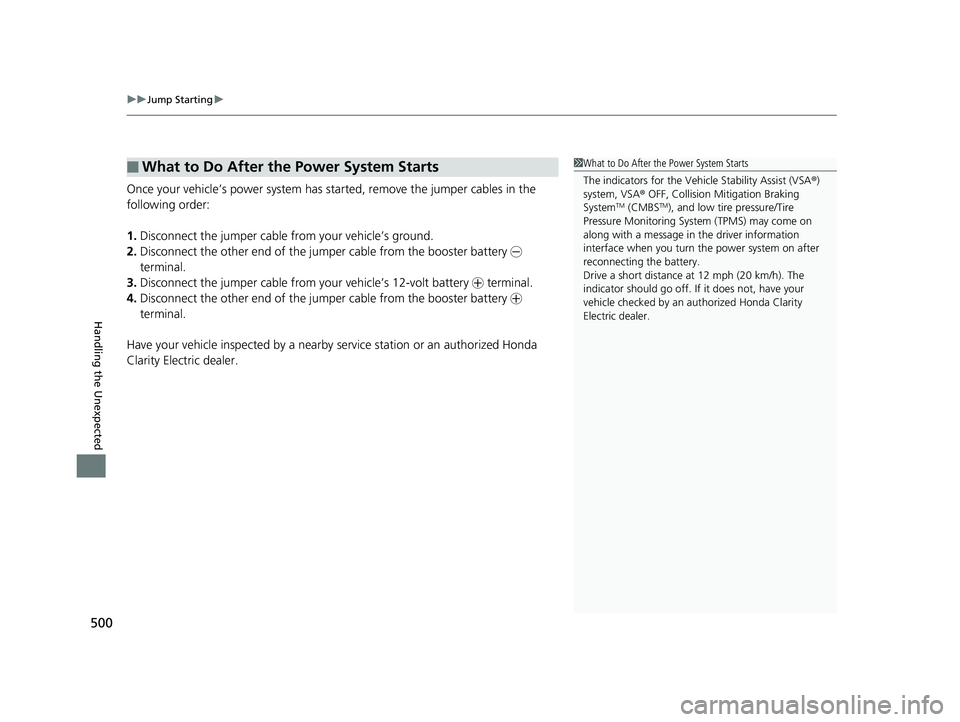
uuJump Starting u
500
Handling the Unexpected
Once your vehicle’s power system has sta rted, remove the jumper cables in the
following order:
1. Disconnect the jumper cable from your vehicle’s ground.
2. Disconnect the other end of the jumper cable from the booster battery -
terminal.
3. Disconnect the jumper cable from your vehicle’s 12-volt battery + terminal.
4. Disconnect the other end of the jumper cable from the booster battery +
terminal.
Have your vehicle inspected by a nearby service station or an authorized Honda
Clarity Electric dealer.
■What to Do After the Power System Starts1 What to Do After the Power System Starts
The indicators for the Vehicle Stability Assist (VSA ®)
system, VSA ® OFF, Collision Mitigation Braking
System
TM (CMBSTM), and low tire pressure/Tire
Pressure Monitoring System (TPMS) may come on
along with a message in the driver information
interface when you turn the power system on after
reconnecting the battery.
Drive a short distance at 12 mph (20 km/h). The
indicator should go off. If it does not, have your
vehicle checked by an authorized Honda Clarity
Electric dealer.
17 CLARITY BEV CSS-31TRV6000.book 500 ページ 2017年4月14日 金曜日 午前11 時8分
Page 506 of 543
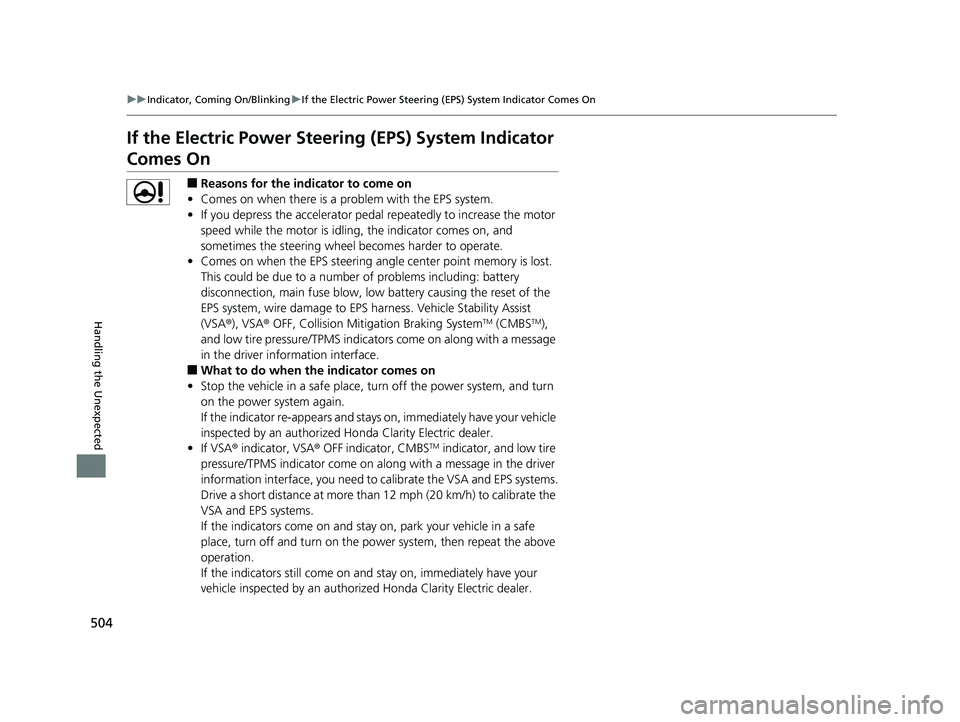
504
uuIndicator, Coming On/Blinking uIf the Electric Power Steering (EPS) System Indicator Comes On
Handling the Unexpected
If the Electric Power Steeri ng (EPS) System Indicator
Comes On
■Reasons for the indicator to come on
• Comes on when there is a problem with the EPS system.
• If you depress the accelerator pedal repeatedly to increase the motor
speed while the motor is idling, the indicator comes on, and
sometimes the steering wheel becomes harder to operate.
• Comes on when the EPS st eering angle center point memory is lost.
This could be due to a number of problems including: battery
disconnection, main fuse blow, low battery causing the reset of the
EPS system, wire damage to EPS harness. Vehicle Stability Assist
(VSA ®), VSA ® OFF, Collision Mitigation Braking System
TM (CMBSTM),
and low tire pressure/TPMS indicato rs come on along with a message
in the driver information interface.
■What to do when the indicator comes on
• Stop the vehicle in a safe place, tu rn off the power system, and turn
on the power system again.
If the indicator re-appears and stays on, immediately have your vehicle
inspected by an authorized Ho nda Clarity Electric dealer.
• If VSA ® indicator, VSA ® OFF indicator, CMBS
TM indicator, and low tire
pressure/TPMS indicator come on alo ng with a message in the driver
information interface, you need to calibrate the VSA and EPS systems.
Drive a short distance at more than 12 mph (20 km/h) to calibrate the
VSA and EPS systems.
If the indicators come on and stay on, park your vehicle in a safe
place, turn off and turn on the po wer system, then repeat the above
operation.
If the indicators still come on and stay on, immediately have your
vehicle inspected by an authorized Honda Clarity Electric dealer.
17 CLARITY BEV CSS-31TRV6000.book 504 ページ 2017年4月14日 金曜日 午前11 時8分
Page 508 of 543
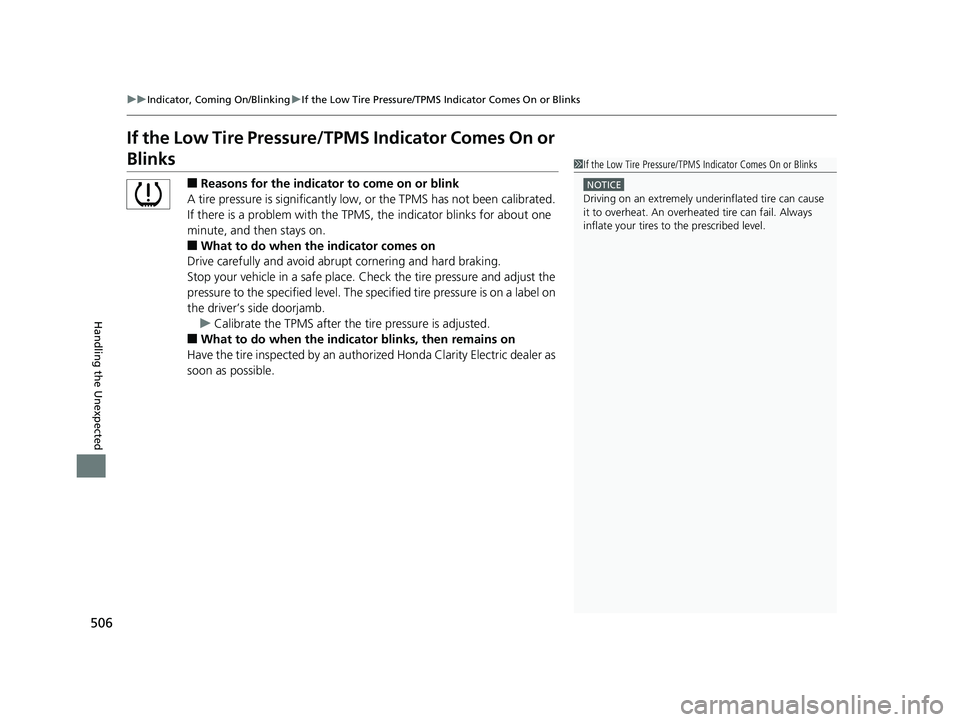
506
uuIndicator, Coming On/Blinking uIf the Low Tire Pressure/TPMS Indicator Comes On or Blinks
Handling the Unexpected
If the Low Tire Pressure/TPMS Indicator Comes On or
Blinks
■Reasons for the indicator to come on or blink
A tire pressure is signifi cantly low, or the TPMS has not been calibrated.
If there is a problem with the TPMS, the indicator blinks for about one
minute, and then stays on.
■What to do when the indicator comes on
Drive carefully and avoid abrupt cornering and hard braking.
Stop your vehicle in a safe place. Ch eck the tire pressure and adjust the
pressure to the specified level. The sp ecified tire pressure is on a label on
the driver’s side doorjamb.
u Calibrate the TPMS after the tire pressure is adjusted.
■What to do when the indicator blinks, then remains on
Have the tire inspected by an authorized Honda Clarity Electric dealer as
soon as possible.
1 If the Low Tire Pressure/TPMS Indicator Comes On or Blinks
NOTICE
Driving on an extremely unde rinflated tire can cause
it to overheat. An overheated tire can fail. Always
inflate your tires to the prescribed level.
17 CLARITY BEV CSS-31TRV6000.book 506 ページ 2017年4月14日 金曜日 午前11 時8分