2017 HONDA CLARITY ELECTRIC stop start
[x] Cancel search: stop startPage 407 of 543
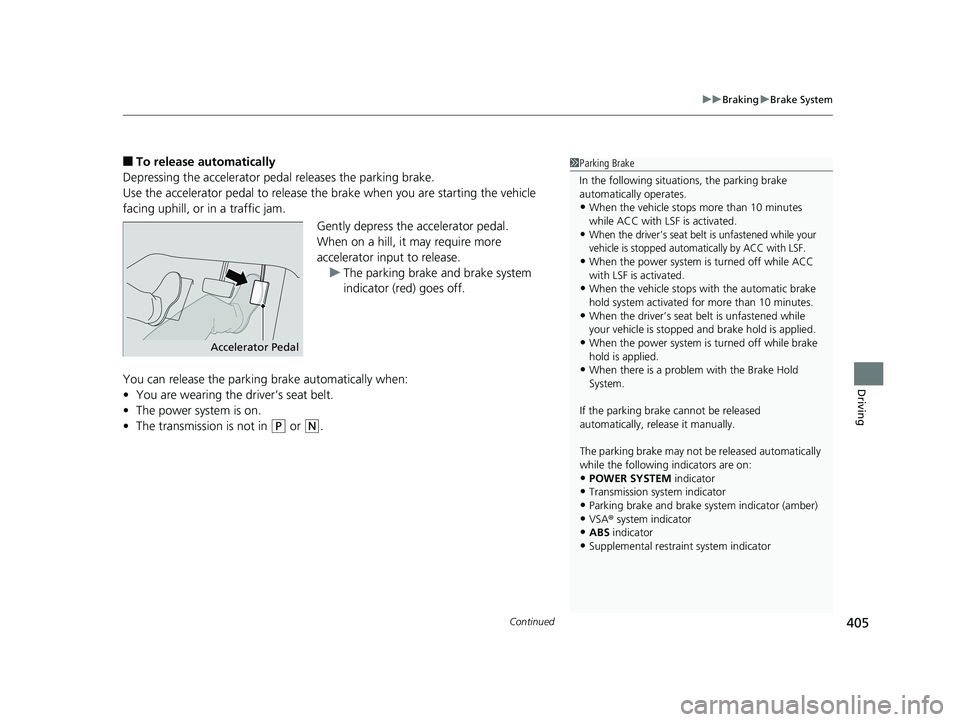
Continued405
uuBraking uBrake System
Driving
■To release automatically
Depressing the accelerator pedal releases the parking brake.
Use the accelerator pedal to release the brake when you are starting the vehicle
facing uphill, or in a traffic jam.
Gently depress the accelerator pedal.
When on a hill, it may require more
accelerator input to release.u The parking brake and brake system
indicator (red) goes off.
You can release the parking brake automatically when:
• You are wearing the driver’s seat belt.
• The power system is on.
• The transmission is not in
(P or (N.
1Parking Brake
In the following situations, the parking brake
automatically operates.
•When the vehicle stops more than 10 minutes
while ACC with LSF is activated.
•When the driver’s seat belt is unfastened while your
vehicle is stopped automatically by ACC with LSF.
•When the power system is turned off while ACC
with LSF is activated.
•When the vehicle stops with the automatic brake
hold system activated for more than 10 minutes.
•When the driver’s seat belt is unfastened while
your vehicle is stopped and brake hold is applied.
•When the power system is turned off while brake
hold is applied.
•When there is a problem with the Brake Hold
System.
If the parking brake cannot be released
automatically, release it manually.
The parking brake may not be released automatically
while the following indicators are on:
•POWER SYSTEM indicator•Transmission system indicator
•Parking brake and brake system indicator (amber)
•VSA® system indicator•ABS indicator
•Supplemental restraint system indicator
Accelerator Pedal
17 CLARITY BEV CSS-31TRV6000.book 405 ページ 2017年4月14日 金曜日 午前11 時8分
Page 409 of 543
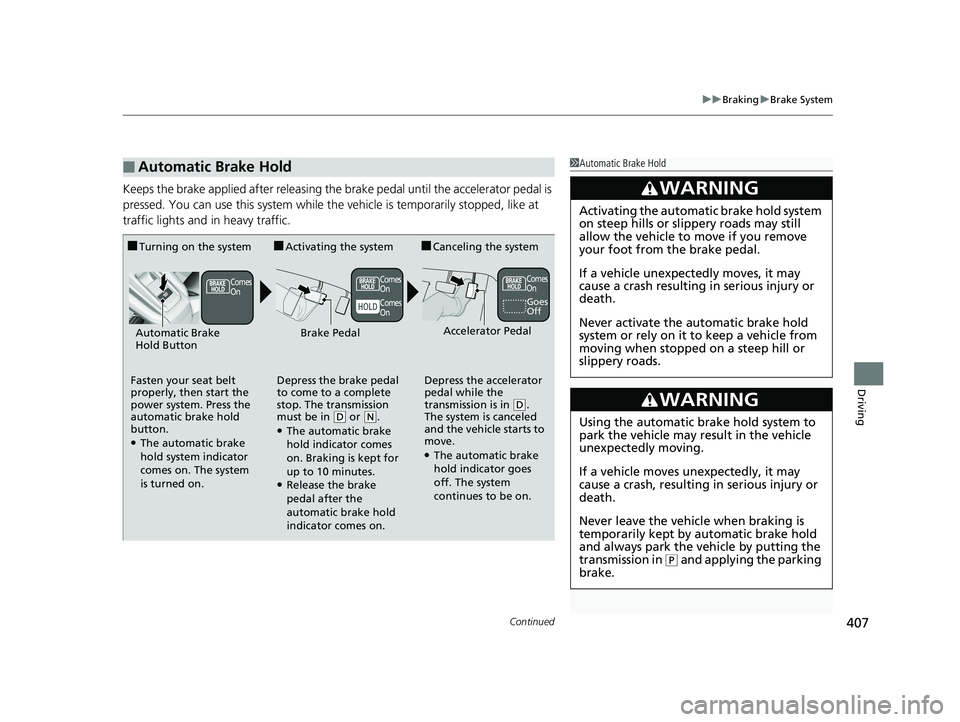
Continued407
uuBraking uBrake System
Driving
Keeps the brake applied after releasing the brake pedal until the accelerator pedal is
pressed. You can use this system while th e vehicle is temporarily stopped, like at
traffic lights and in heavy traffic.
■Automatic Brake Hold1 Automatic Brake Hold
3WARNING
Activating the automatic brake hold system
on steep hills or slippery roads may still
allow the vehicle to move if you remove
your foot from the brake pedal.
If a vehicle unexpectedly moves, it may
cause a crash resulting in serious injury or
death.
Never activate the automatic brake hold
system or rely on it to keep a vehicle from
moving when stopped on a steep hill or
slippery roads.
3WARNING
Using the automatic brake hold system to
park the vehicle may result in the vehicle
unexpectedly moving.
If a vehicle moves unexpectedly, it may
cause a crash, resulting in serious injury or
death.
Never leave the vehicle when braking is
temporarily kept by automatic brake hold
and always park the vehicle by putting the
transmission in
( P and applying the parking
brake.
■Turning on the system
Fasten your seat belt
properly, then start the
power system. Press the
automatic brake hold
button.
●The automatic brake
hold system indicator
comes on. The system
is turned on.
■Activating the system
Depress the brake pedal
to come to a complete
stop. The transmission
must be in
( D or (N.●The automatic brake
hold indicator comes
on. Braking is kept for
up to 10 minutes.
●Release the brake
pedal after the
automatic brake hold
indicator comes on.
■Canceling the system
Depress the accelerator
pedal while the
transmission is in
( D.
The system is canceled
and the vehicle starts to
move.
●The automatic brake
hold indicator goes
off. The system
continues to be on.
Accelerator PedalBrake PedalAutomatic Brake
Hold Button
Goes
Off
Comes
On Comes
On
Comes
On Comes
On
17 CLARITY BEV CSS-31TRV6000.book 407 ページ 2017年4月14日 金曜日 午前11
時8分
Page 413 of 543

411
uuBraking uCollision Mitigation Braking SystemTM (CMBSTM)
Continued
Driving
Collision Mitigation Braking SystemTM (CMBSTM)
Can assist you when there is a possibility of your vehicle colliding with a vehicle or a
pedestrian detected in front of yours. The CMBSTM is designed to alert you when a
potential collision is determined, as well as to reduce your vehicle speed to help
minimize collision severity when a collision is deemed unavoidable.
■How the system works
1 Collision Mitigation Braking SystemTM (CMBSTM)
Important Safety Reminder
The CMBS
TM is designed to reduce the severity of an
unavoidable collision. It do es not prevent a collision
nor stop the vehicle automati cally. It is still your
responsibility to operate the brake pedal and steering
wheel appropriately acco rding to the driving
conditions.
The CMBS
TM may not activate or may not detect a
vehicle in front of y our vehicle under certain
conditions: 2 CMBS
TM Conditions and Limitations P. 415
You can read about handling information for the
camera equipped with this system. 2 Front Sensor Camera P. 367
Be careful not to have the radar sensor cover strongly
impacted.
1 How the system works
Rapid vibrations on the steering wheel alert you
when the your vehicle speed is between 19 and 62
mph (30 and 100 km/h) with an oncoming vehicle
detected in front of you.
When the CMBS
TM activates, it may automatically
apply the brake. It will be canceled when your vehicle
stops or a potential coll ision is not determined.
The radar sensor is
in the front grille.
The camera is
located behind
the rearview
mirror.
The system starts monitoring the roadway ah ead when your vehicle speed is about 3
mph (5 km/h) and there is a vehicle in front of you.
When to use
The CMBSTM activates when:●The speed difference between your vehicle and a vehicle or pedestrian detected
in front of you becomes about 3 mph (5 km/h) and over with a chance of a
collision.
●Your vehicle speed is about 62 mph (100 km/h) or less and there is a chance of a
collision with an oncoming detected vehicle or a pedestrian in front of you.
17 CLARITY BEV CSS-31TRV6000.book 411 ページ 2017年4月14日 金曜日 午前11 時8分
Page 428 of 543
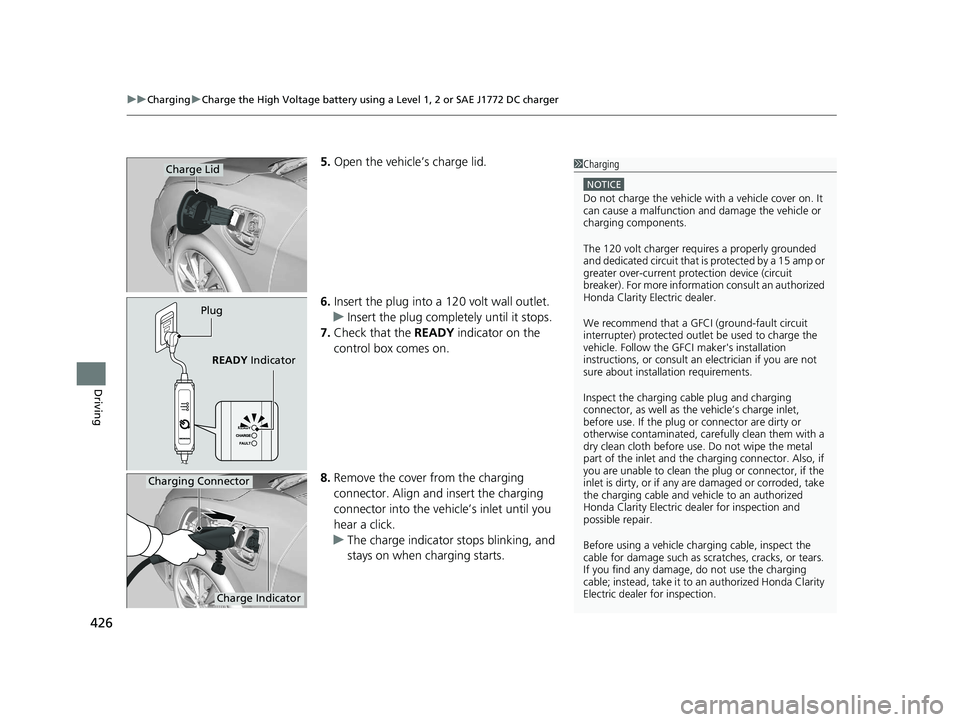
uuCharging uCharge the High Voltage battery using a Level 1, 2 or SAE J1772 DC charger
426
Driving
5. Open the vehicle’s charge lid.
6. Insert the plug into a 12 0 volt wall outlet.
u Insert the plug completely until it stops.
7. Check that the READY indicator on the
control box comes on.
8. Remove the cover from the charging
connector. Align and insert the charging
connector into the vehi cle’s inlet until you
hear a click.
u The charge indicator stops blinking, and
stays on when charging starts.Charge Lid
Plug
READY Indicator
1Charging
NOTICE
Do not charge the vehicle wi th a vehicle cover on. It
can cause a malfunction and damage the vehicle or
charging components.
The 120 volt charger requires a properly grounded
and dedicated circuit that is protected by a 15 amp or
greater over-curre nt protection device (circuit
breaker). For more information consult an authorized
Honda Clarity Electric dealer.
We recommend that a GFCI (ground-fault circuit
interrupter) protected outlet be used to charge the
vehicle. Follow the GF CI maker's installation
instructions, or consult an electrician if you are not
sure about installation requirements.
Inspect the charging cable plug and charging
connector, as well as the vehicle’s charge inlet,
before use. If the plug or connector are dirty or
otherwise contaminated, care fully clean them with a
dry clean cloth before use. Do not wipe the metal
part of the inlet and the ch arging connector. Also, if
you are unable to clean the plug or connector, if the
inlet is dirty, or if any ar e damaged or corroded, take
the charging cable and vehi cle to an authorized
Honda Clarity Electric de aler for inspection and
possible repair.
Before using a vehicle char ging cable, inspect the
cable for damage such as scratches, cracks, or tears.
If you find any damage, do not use the charging
cable; instead, take it to an authorized Honda Clarity
Electric dealer for inspection.
Charging Connector
Charge Indicator
17 CLARITY BEV CSS-31TRV6000.book 426 ページ 2017年4月14日 金曜日 午前11 時8分
Page 429 of 543
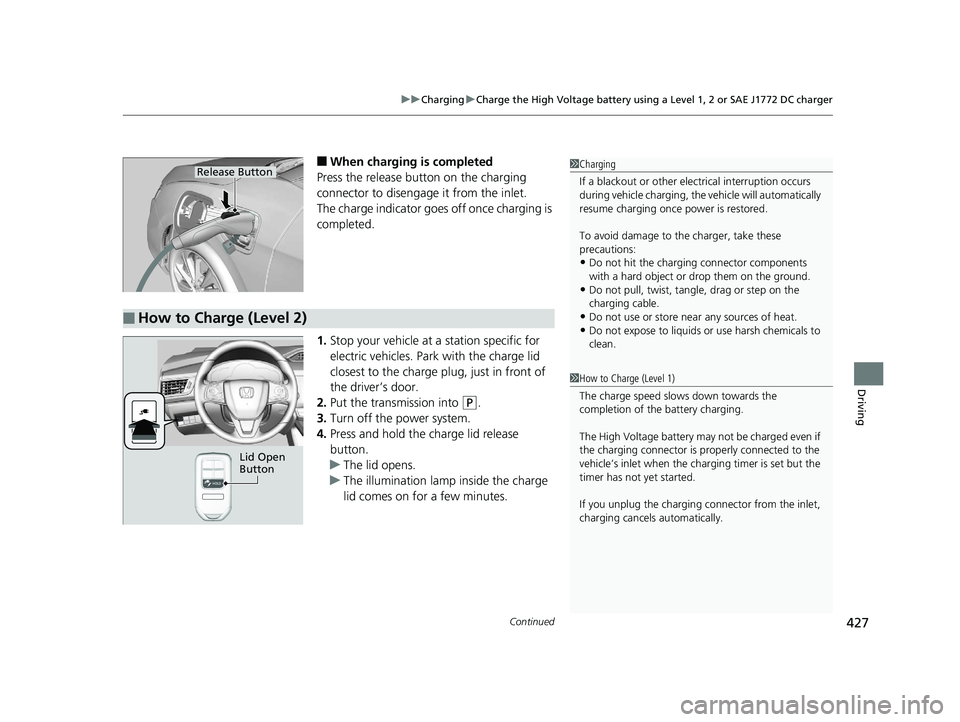
Continued427
uuCharging uCharge the High Voltage battery using a Level 1, 2 or SAE J1772 DC charger
Driving
■When charging is completed
Press the release button on the charging
connector to disengag e it from the inlet.
The charge indicator goes off once charging is
completed.
1. Stop your vehicle at a station specific for
electric vehicles. Park with the charge lid
closest to the charge plug, just in front of
the driver’s door.
2. Put the transmission into
(P.
3. Turn off the power system.
4. Press and hold the charge lid release
button.
u The lid opens.
u The illumination lamp inside the charge
lid comes on for a few minutes.
1Charging
If a blackout or other elec trical interruption occurs
during vehicle charging, the vehicle will automatically
resume charging once power is restored.
To avoid damage to th e charger, take these
precautions:
•Do not hit the charging connector components
with a hard object or drop them on the ground.
•Do not pull, twist, tangle, drag or step on the
charging cable.
•Do not use or store near any sources of heat.
•Do not expose to liquids or use harsh chemicals to
clean.
Release Button
■How to Charge (Level 2)
1How to Charge (Level 1)
The charge speed slows down towards the
completion of the battery charging.
The High Voltage battery may not be charged even if
the charging connector is properly connected to the
vehicle’s inlet when the charging timer is set but the
timer has not yet started.
If you unplug the charging connector from the inlet,
charging cancels automatically.
Lid Open
Button
17 CLARITY BEV CSS-31TRV6000.book 427 ページ 2017年4月14日 金曜日 午前11 時8分
Page 499 of 543
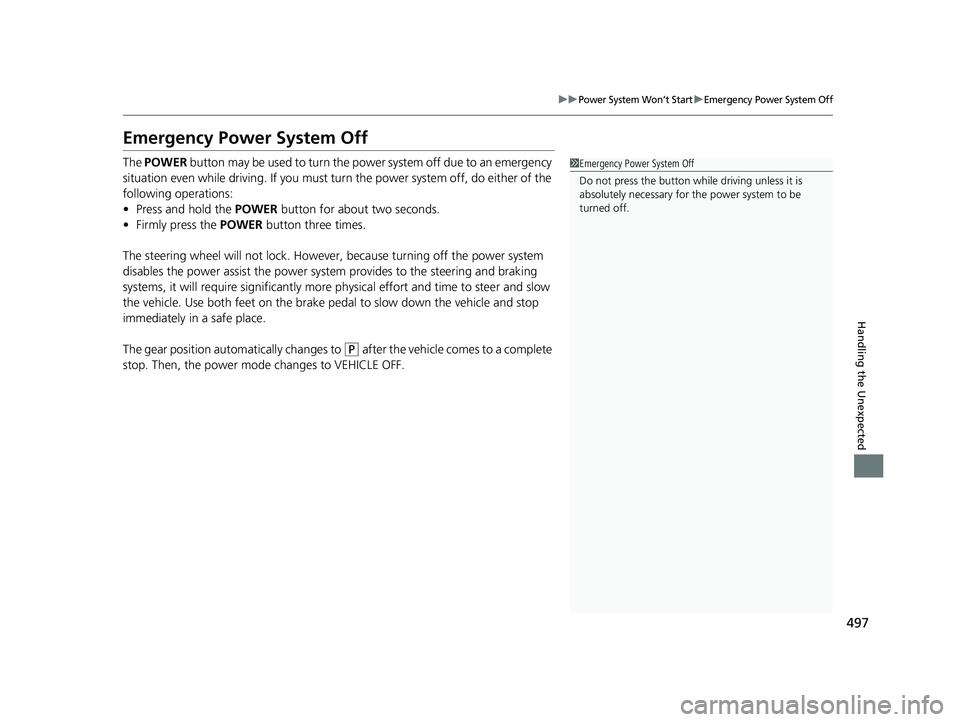
497
uuPower System Won’t StartuEmergency Power System Off
Handling the Unexpected
Emergency Power System Off
The POWER button may be used to turn the power system off due to an emergency
situation even while driving. If you must tu rn the power system off, do either of the
following operations:
• Press and hold the POWER button for about two seconds.
• Firmly press the POWER button three times.
The steering wheel will not lock. However, because turning off the power system
disables the power assist the power system provides to the steering and braking
systems, it will require significantly more physical effort and time to steer and slow
the vehicle. Use both feet on the brake pe dal to slow down the vehicle and stop
immediately in a safe place.
The gear position auto matically changes to
(P after the vehicle comes to a complete
stop. Then, the power mode changes to VEHICLE OFF.
1 Emergency Power System Off
Do not press the button while driving unless it is
absolutely necessary for the power system to be
turned off.
17 CLARITY BEV CSS-31TRV6000.book 497 ページ 2017年4月14日 金曜日 午前11 時8分
Page 504 of 543
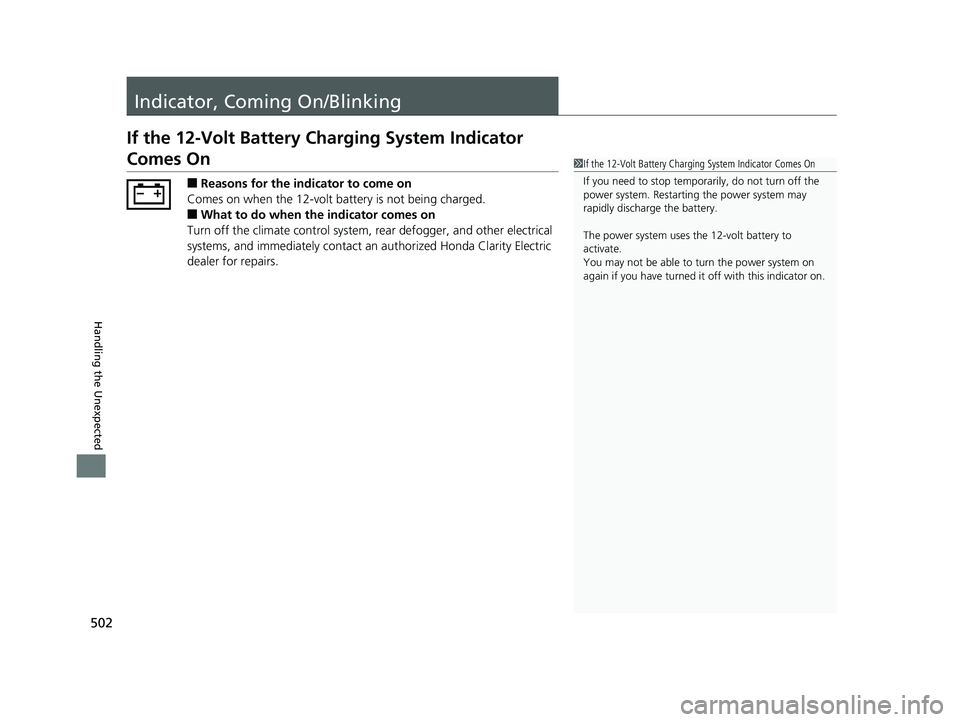
502
Handling the Unexpected
Indicator, Coming On/Blinking
If the 12-Volt Battery Charging System Indicator
Comes On
■Reasons for the indicator to come on
Comes on when the 12-volt battery is not being charged.
■What to do when the indicator comes on
Turn off the climate con trol system, rear defogger, and other electrical
systems, and immediately contact an authorized Honda Clarity Electric
dealer for repairs.
1 If the 12-Volt Battery Chargi ng System Indicator Comes On
If you need to stop temporarily, do not turn off the
power system. Restarting the power system may
rapidly discharge the battery.
The power system uses the 12-volt battery to
activate.
You may not be able to turn the power system on
again if you have turned it off with this indicator on.
17 CLARITY BEV CSS-31TRV6000.book 502 ページ 2017年4月14日 金曜日 午前11 時8分
Page 538 of 543
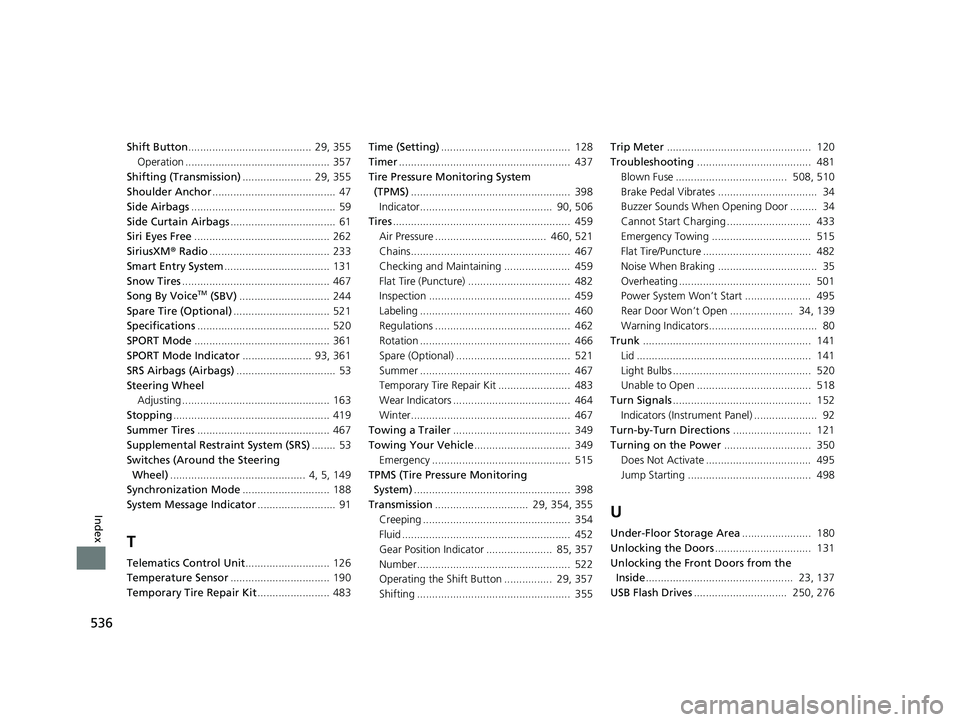
536
Index
Shift Button......................................... 29, 355Operation ................................................ 357
Shifting (Transmission) ....................... 29, 355
Shoulder Anchor ......................................... 47
Side Airbags ................................................ 59
Side Curtain Airbags ................................... 61
Siri Eyes Free ............................................. 262
SiriusXM ® Radio ........................................ 233
Smart Entry System ................................... 131
Snow Tires ................................................. 467
Song By Voice
TM (SBV) .............................. 244
Spare Tire (Optional) ................................ 521
Specifications ............................................ 520
SPORT Mode ............................................. 361
SPORT Mode Indicator ....................... 93, 361
SRS Airbags (Airbags) ................................. 53
Steering Wheel
Adjusting ................................................. 163
Stopping .................................................... 419
Summer Tires ............................................ 467
Supplemental Restraint System (SRS) ........ 53
Switches (Around the Steering
Wheel) ............................................. 4, 5, 149
Synchronization Mode ............................. 188
System Message Indicator .......................... 91
T
Telematics Control Unit............................ 126
Temperature Sensor ................................. 190
Temporary Tire Repair Kit ........................ 483Time (Setting)
........................................... 128
Timer ......................................................... 437
Tire Pressure Monitoring System (TPMS) ..................................................... 398
Indicator............................................ 90, 506
Tires ........................................................... 459
Air Pressure ..................................... 460, 521
Chains..................................................... 467
Checking and Maintaining ...................... 459
Flat Tire (Puncture) .................................. 482
Inspection ............................................... 459
Labeling .................................................. 460
Regulations ............................................. 462
Rotation .................................................. 466
Spare (Optional) ...................................... 521
Summer .................................................. 467
Temporary Tire Re pair Kit ........................ 483
Wear Indicators ....................................... 464
Winter..................................................... 467
Towing a Trailer ....................................... 349
Towing Your Vehicle ................................ 349
Emergency .............................................. 515
TPMS (Tire Pressure Monitoring System) .................................................... 398
Transmission ............................... 29, 354, 355
Creeping ................................................. 354
Fluid ........................................................ 452
Gear Position Indicator ...................... 85, 357
Number................................................... 522
Operating the Shift Button ................ 29, 357
Shifting ................................................... 355 Trip Meter
................................................ 120
Troubleshooting ...................................... 481
Blown Fuse ..................................... 508, 510
Brake Pedal Vibrates ................................. 34
Buzzer Sounds When Opening Door ......... 34
Cannot Start Charging ............................ 433
Emergency Towing ................................. 515
Flat Tire/Puncture .................................... 482
Noise When Braking ................................. 35
Overheating ............................................ 501
Power System Won’t Start ...................... 495
Rear Door Won’t Open ..................... 34, 139
Warning Indicators.................................... 80
Trunk ........................................................ 141
Lid .......................................................... 141
Light Bulbs .............................................. 520
Unable to Open ...................................... 518
Turn Signals .............................................. 152
Indicators (Instru ment Panel) ..................... 92
Turn-by-Turn Directions .......................... 121
Turning on the Power ............................. 350
Does Not Activate ................................... 495
Jump Starting ......................................... 498
U
Under-Floor Storage Area ....................... 180
Unlocking the Doors ................................ 131
Unlocking the Fron t Doors from the
Inside ................................................. 23, 137
USB Flash Drives ............................... 250, 276
17 CLARITY BEV CSS-31TRV6000.book 536 ページ 2017年4月14日 金曜日 午前11 時8分