2017 HONDA CLARITY ELECTRIC rear view mirror
[x] Cancel search: rear view mirrorPage 395 of 543
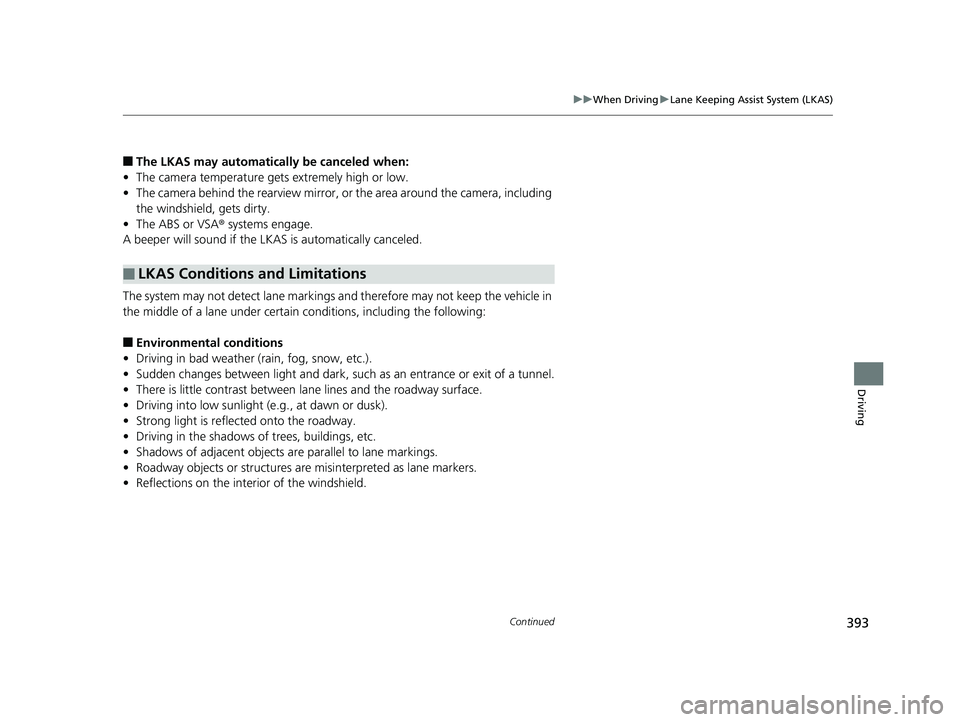
393
uuWhen Driving uLane Keeping Assist System (LKAS)
Continued
Driving
■The LKAS may automatically be canceled when:
• The camera temperature gets extremely high or low.
• The camera behind the rearview mirror, or the area around the camera, including
the windshield, gets dirty.
• The ABS or VSA ® systems engage.
A beeper will sound if the LKAS is automatically canceled.
The system may not detect lane markings and therefore may not keep the vehicle in
the middle of a lane under certain conditions, including the following:
■Environmental conditions
• Driving in bad weather (rain, fog, snow, etc.).
• Sudden changes between light and dark, such as an entrance or exit of a tunnel.
• There is little contrast between lane lines and the roadway surface.
• Driving into low sunlight (e.g., at dawn or dusk).
• Strong light is reflec ted onto the roadway.
• Driving in the shadows of trees, buildings, etc.
• Shadows of adjacent objects are parallel to lane markings.
• Roadway objects or structures are misinterpreted as lane markers.
• Reflections on the interi or of the windshield.
■LKAS Conditions and Limitations
17 CLARITY BEV CSS-31TRV6000.book 393 ページ 2017年4月14日 金曜日 午前11 時8分
Page 404 of 543
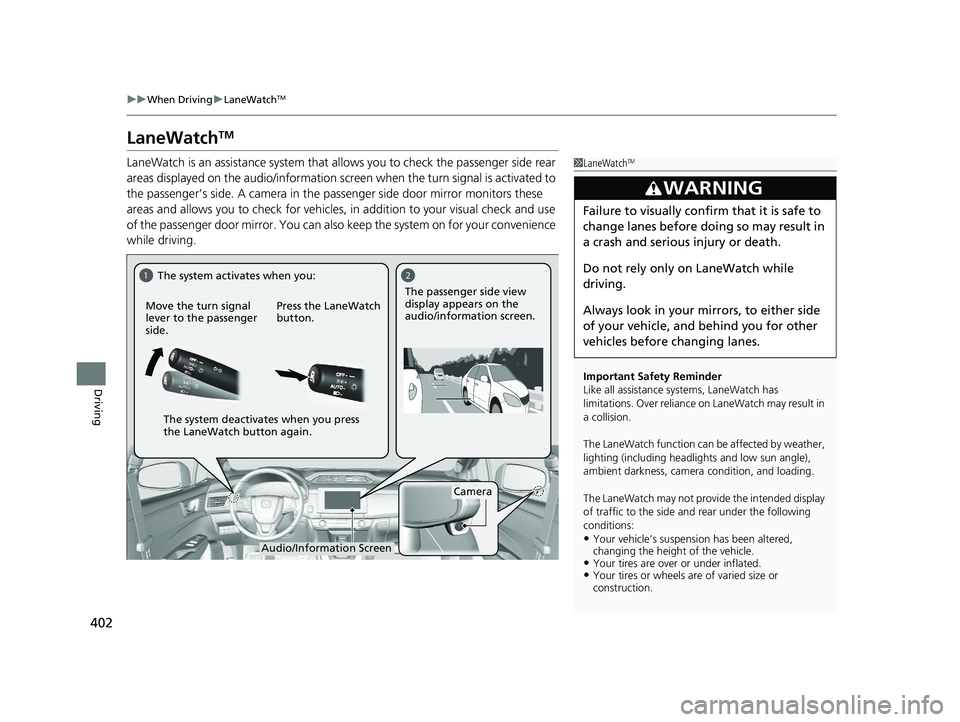
402
uuWhen Driving uLaneWatchTM
Driving
LaneWatchTM
LaneWatch is an assistance system that allows you to check the passenger side rear
areas displayed on the audio/in formation screen when the turn signal is activated to
the passenger’s side. A camera in the passenger side door mirror monitors these
areas and allows you to check for vehicles, in addition to your visual check and use
of the passenger door mirror. You can also keep the system on for your convenience
while driving.1 LaneWatchTM
Important Safety Reminder
Like all assistance systems, LaneWatch has
limitations. Over reliance on LaneWatch may result in
a collision.
The LaneWatch func tion can be affected by weather,
lighting (including headli ghts and low sun angle),
ambient darkness, camera condition, and loading.
The LaneWatch may not prov ide the intended display
of traffic to the side and rear under the following
conditions:
•Your vehicle’s suspension has been altered,
changing the height of the vehicle.
•Your tires are over or under inflated.•Your tires or wheels are of varied size or
construction.
3WARNING
Failure to visually confirm that it is safe to
change lanes before doing so may result in
a crash and serious injury or death.
Do not rely only on LaneWatch while
driving.
Always look in your mirrors, to either side
of your vehicle, and behind you for other
vehicles before changing lanes.
12
Camera
Move the turn signal
lever to the passenger
side.
Press the LaneWatch
button.The passenger side view
display appears on the
audio/information screen.
The system activates when you:
The system deactivates when you press
the LaneWatch button again.
Audio/Information Screen
17 CLARITY BEV CSS-31TRV6000.book 402 ページ 2017年4月14日 金曜日 午前11 時8分
Page 405 of 543
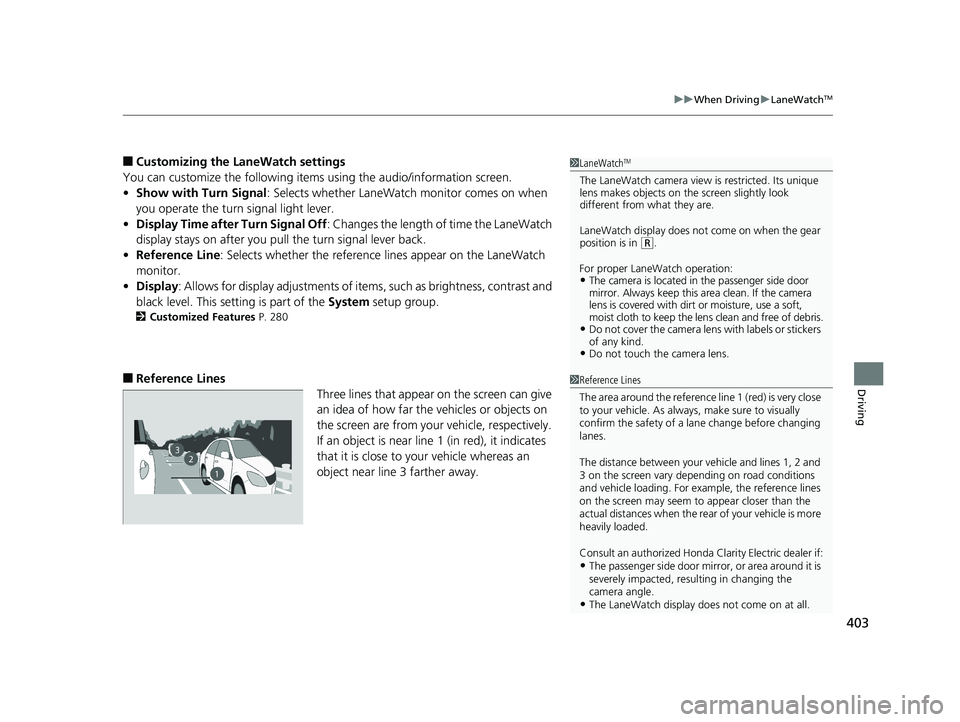
403
uuWhen Driving uLaneWatchTM
Driving
■Customizing the La neWatch settings
You can customize the following items using the audio/information screen.
• Show with Turn Signal : Selects whether LaneWatch monitor comes on when
you operate the turn signal light lever.
• Display Time after Turn Signal Off : Changes the length of time the LaneWatch
display stays on after you pull the turn signal lever back.
• Reference Line : Selects whether the reference lines appear on the LaneWatch
monitor.
• Display : Allows for display adjustments of item s, such as brightness, contrast and
black level. This setting is part of the System setup group.
2Customized Features P. 280
■Reference Lines
Three lines that appear on the screen can give
an idea of how far the vehicles or objects on
the screen are from your vehicle, respectively.
If an object is near line 1 (in red), it indicates
that it is close to your vehicle whereas an
object near line 3 farther away.
1LaneWatchTM
The LaneWatch camera view is restricted. Its unique
lens makes objects on the screen slightly look
different from what they are.
LaneWatch display does not come on when the gear
position is in
( R.
For proper LaneWatch operation:
•The camera is located in the passenger side door
mirror. Always keep this area clean. If the camera
lens is covered with dirt or moisture, use a soft,
moist cloth to keep the lens clean and free of debris.
•Do not cover the camera lens with labels or stickers
of any kind.
•Do not touch the camera lens.
23
1
1Reference Lines
The area around the reference line 1 (red) is very close
to your vehicle. As always, make sure to visually
confirm the safety of a la ne change before changing
lanes.
The distance betwee n your vehicle and lines 1, 2 and
3 on the screen vary depending on road conditions
and vehicle loading. For ex ample, the reference lines
on the screen may seem to appear closer than the
actual distances when the rear of your vehicle is more
heavily loaded.
Consult an authorized Honda Clarity Electric dealer if:
•The passenger side door mirr or, or area around it is
severely impacted, resulting in changing the
camera angle.
•The LaneWatch display doe s not come on at all.
17 CLARITY BEV CSS-31TRV6000.book 403 ページ 2017年4月14日 金曜日 午前11 時8分
Page 413 of 543

411
uuBraking uCollision Mitigation Braking SystemTM (CMBSTM)
Continued
Driving
Collision Mitigation Braking SystemTM (CMBSTM)
Can assist you when there is a possibility of your vehicle colliding with a vehicle or a
pedestrian detected in front of yours. The CMBSTM is designed to alert you when a
potential collision is determined, as well as to reduce your vehicle speed to help
minimize collision severity when a collision is deemed unavoidable.
■How the system works
1 Collision Mitigation Braking SystemTM (CMBSTM)
Important Safety Reminder
The CMBS
TM is designed to reduce the severity of an
unavoidable collision. It do es not prevent a collision
nor stop the vehicle automati cally. It is still your
responsibility to operate the brake pedal and steering
wheel appropriately acco rding to the driving
conditions.
The CMBS
TM may not activate or may not detect a
vehicle in front of y our vehicle under certain
conditions: 2 CMBS
TM Conditions and Limitations P. 415
You can read about handling information for the
camera equipped with this system. 2 Front Sensor Camera P. 367
Be careful not to have the radar sensor cover strongly
impacted.
1 How the system works
Rapid vibrations on the steering wheel alert you
when the your vehicle speed is between 19 and 62
mph (30 and 100 km/h) with an oncoming vehicle
detected in front of you.
When the CMBS
TM activates, it may automatically
apply the brake. It will be canceled when your vehicle
stops or a potential coll ision is not determined.
The radar sensor is
in the front grille.
The camera is
located behind
the rearview
mirror.
The system starts monitoring the roadway ah ead when your vehicle speed is about 3
mph (5 km/h) and there is a vehicle in front of you.
When to use
The CMBSTM activates when:●The speed difference between your vehicle and a vehicle or pedestrian detected
in front of you becomes about 3 mph (5 km/h) and over with a chance of a
collision.
●Your vehicle speed is about 62 mph (100 km/h) or less and there is a chance of a
collision with an oncoming detected vehicle or a pedestrian in front of you.
17 CLARITY BEV CSS-31TRV6000.book 411 ページ 2017年4月14日 金曜日 午前11 時8分
Page 419 of 543
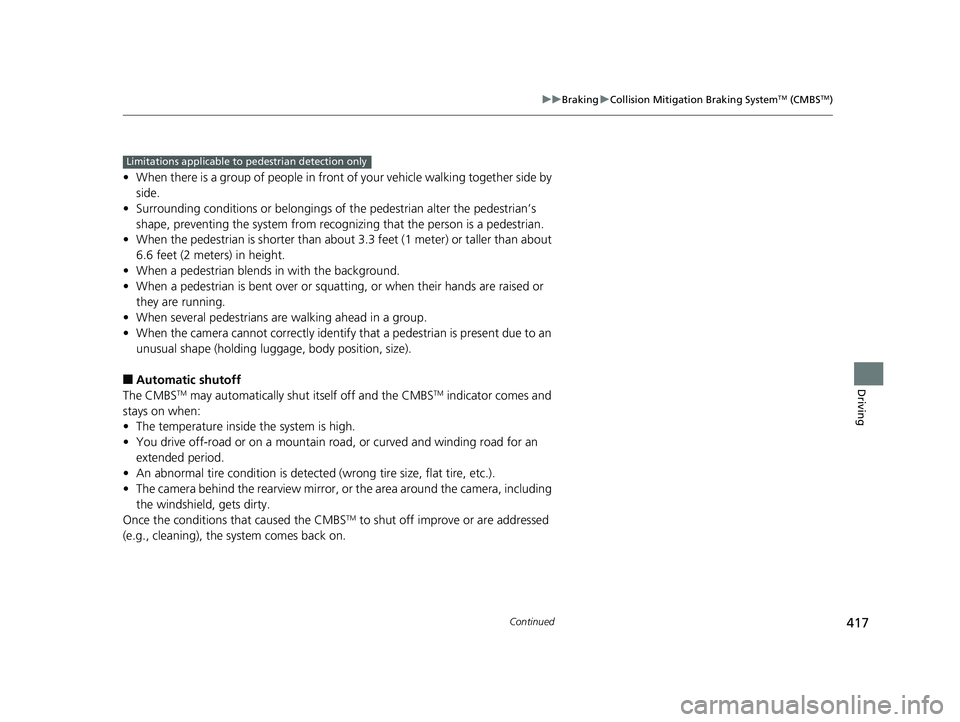
417
uuBraking uCollision Mitigation Braking SystemTM (CMBSTM)
Continued
Driving
• When there is a group of people in front of your vehicle walking together side by
side.
• Surrounding conditions or belongings of the pedestrian alter the pedestrian’s
shape, preventing the system from recognizing that the person is a pedestrian.
• When the pedestrian is shorte r than about 3.3 feet (1 meter) or taller than about
6.6 feet (2 meters) in height.
• When a pedestrian blends in with the background.
• When a pedestrian is bent over or squatting, or when their hands are raised or
they are running.
• When several pedestrians are walking ahead in a group.
• When the camera cannot correctly identify that a pedestrian is present due to an
unusual shape (holding luggage, body position, size).
■Automatic shutoff
The CMBSTM may automatically shut itself off and the CMBSTM indicator comes and
stays on when:
• The temperature inside the system is high.
• You drive off-road or on a mountain road, or curved and winding road for an
extended period.
• An abnormal tire condition is detected (wrong tire size, flat tire, etc.).
• The camera behind the rearview mirror, or the area around the camera, including
the windshield, gets dirty.
Once the conditions th at caused the CMBS
TM to shut off improve or are addressed
(e.g., cleaning), the system comes back on.
Limitations applicable to pedestrian detection only
17 CLARITY BEV CSS-31TRV6000.book 417 ページ 2017年4月14日 金曜日 午前11 時8分
Page 534 of 543
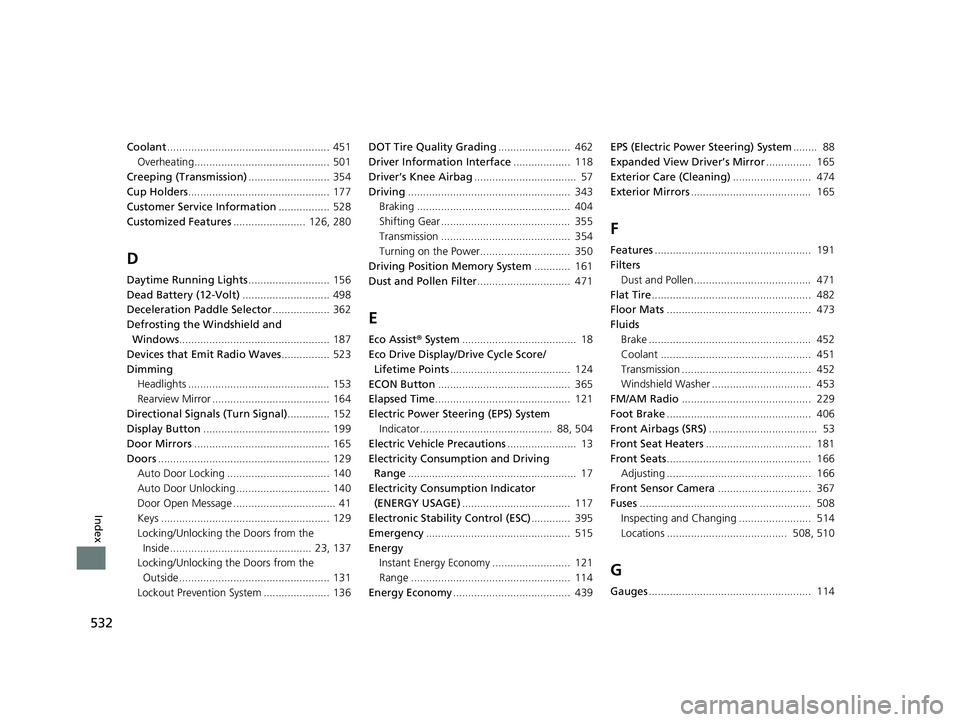
532
Index
Coolant...................................................... 451
Overheating............................................. 501
Creeping (Transmission) ........................... 354
Cup Holders ............................................... 177
Customer Service Information ................. 528
Customized Features ........................ 126, 280
D
Daytime Running Lights ........................... 156
Dead Battery (12-Volt) ............................. 498
Deceleration Paddle Selector ................... 362
Defrosting the Windshield and
Windows .................................................. 187
Devices that Emit Radio Waves ................ 523
Dimming
Headlights ............................................... 153
Rearview Mirror ....................................... 164
Directional Signals (Turn Signal) .............. 152
Display Button .......................................... 199
Door Mirrors ............................................. 165
Doors ......................................................... 129
Auto Door Locking .................................. 140
Auto Door Unlocking ............................... 140
Door Open Message .................................. 41
Keys ........................................................ 129
Locking/Unlocking the Doors from the
Inside ............................................... 23, 137
Locking/Unlocking the Doors from the Outside .................................................. 131
Lockout Prevention System ...................... 136 DOT Tire Quality Grading
........................ 462
Driver Information Interface ................... 118
Driver’s Knee Airbag .................................. 57
Driving ...................................................... 343
Braking ................................................... 404
Shifting Gear ........................................... 355
Transmission ........................................... 354
Turning on the Power.............................. 350
Driving Position Memory System ............ 161
Dust and Pollen Filter ............................... 471
E
Eco Assist® System ...................................... 18
Eco Drive Display/Drive Cycle Score/ Lifetime Points ........................................ 124
ECON Button ............................................ 365
Elapsed Time ............................................. 121
Electric Power Steering (EPS) System Indicator............................................ 88, 504
Electric Vehicle Precautions ....................... 13
Electricity Consumption and Driving Range ........................................................ 17
Electricity Consumption Indicator
(ENERGY USAGE) .................................... 117
Electronic Stability Control (ESC) ............. 395
Emergency ................................................ 515
Energy Instant Energy Economy .......................... 121
Range ..................................................... 114
Energy Economy ....................................... 439 EPS (Electric Power Steering) System
........ 88
Expanded View Driver’s Mirror ............... 165
Exterior Care (Cleaning) .......................... 474
Exterior Mirrors ........................................ 165
F
Features.................................................... 191
Filters Dust and Pollen....................................... 471
Flat Tire ..................................................... 482
Floor Mats ................................................ 473
Fluids
Brake ...................................................... 452
Coolant .................................................. 451
Transmission ........................................... 452
Windshield Washer ................................. 453
FM/AM Radio ........................................... 229
Foot Brake ................................................ 406
Front Airbags (SRS) .................................... 53
Front Seat Heaters ................................... 181
Front Seats ................................................ 166
Adjusting ................................................ 166
Front Sensor Camera ............................... 367
Fuses ......................................................... 508
Inspecting and Changing ........................ 514
Locations ........................................ 508, 510
G
Gauges ...................................................... 114
17 CLARITY BEV CSS-31TRV6000.book 532 ページ 2017年4月14日 金曜日 午前11 時8分
Page 536 of 543
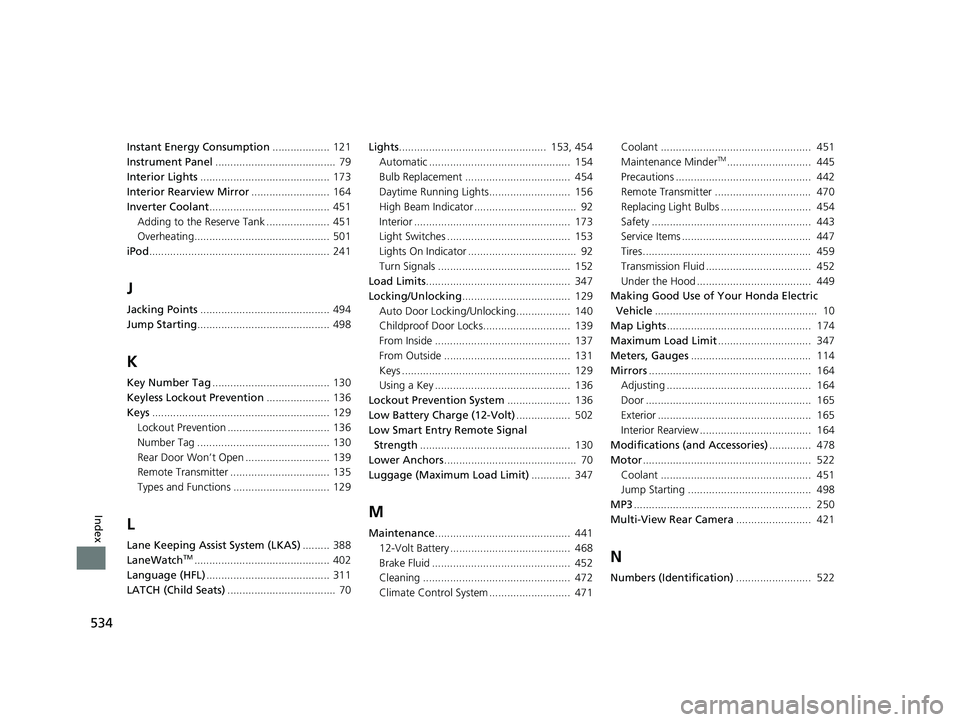
534
Index
Instant Energy Consumption................... 121
Instrument Panel ........................................ 79
Interior Lights ........................................... 173
Interior Rearview Mirror .......................... 164
Inverter Coolant ........................................ 451
Adding to the Reserve Tank ..................... 451
Overheating............................................. 501
iPod ............................................................ 241
J
Jacking Points ........................................... 494
Jump Starting ............................................ 498
K
Key Number Tag ....................................... 130
Keyless Lockout Prevention ..................... 136
Keys ........................................................... 129
Lockout Prevention .................................. 136
Number Tag ............................................ 130
Rear Door Won’t Open ............................ 139
Remote Transmitter ................................. 135
Types and Functions ................................ 129
L
Lane Keeping Assist System (LKAS) ......... 388
LaneWatchTM............................................. 402
Language (HFL) ......................................... 311
LATCH (Child Seats) .................................... 70 Lights
................................................. 153, 454
Automatic ............................................... 154
Bulb Replacement ................................... 454
Daytime Running Lights........................... 156
High Beam Indicator .................................. 92
Interior .................................................... 173
Light Switches ......................................... 153
Lights On Indicator .................................... 92
Turn Signals ............................................ 152
Load Limits ................................................ 347
Locking/Unlocking .................................... 129
Auto Door Locking/Unlocking.................. 140
Childproof Door Locks............................. 139
From Inside ............................................. 137
From Outside .......................................... 131
Keys ........................................................ 129
Using a Key ............................................. 136
Lockout Prevention System ..................... 136
Low Battery Charge (12-Volt) .................. 502
Low Smart Entry Remote Signal Strength .................................................. 130
Lower Anchors ............................................ 70
Luggage (Maximum Load Limit) ............. 347
M
Maintenance............................................. 441
12-Volt Battery ........................................ 468
Brake Fluid .............................................. 452
Cleaning ................................................. 472
Climate Control System ........................... 471 Coolant .................................................. 451
Maintenance Minder
TM............................ 445
Precautions ............................................. 442
Remote Transmitter ................................ 470
Replacing Light Bulbs .............................. 454
Safety ..................................................... 443
Service Items ........................................... 447
Tires........................................................ 459
Transmission Fluid ................................... 452
Under the Hood ...................................... 449
Making Good Use of Your Honda Electric
Vehicle ...................................................... 10
Map Lights ................................................ 174
Maximum Load Limit ............................... 347
Meters, Gauges ........................................ 114
Mirrors ...................................................... 164
Adjusting ................................................ 164
Door ....................................................... 165
Exterior ................................................... 165
Interior Rearview ..................................... 164
Modifications (and Accessories) .............. 478
Motor ........................................................ 522
Coolant .................................................. 451
Jump Starting ......................................... 498
MP3 ........................................................... 250
Multi-View Rear Camera ......................... 421
N
Numbers (Identification)......................... 522
17 CLARITY BEV CSS-31TRV6000.book 534 ページ 2017年4月14日 金曜日 午前11 時8分
Page 537 of 543
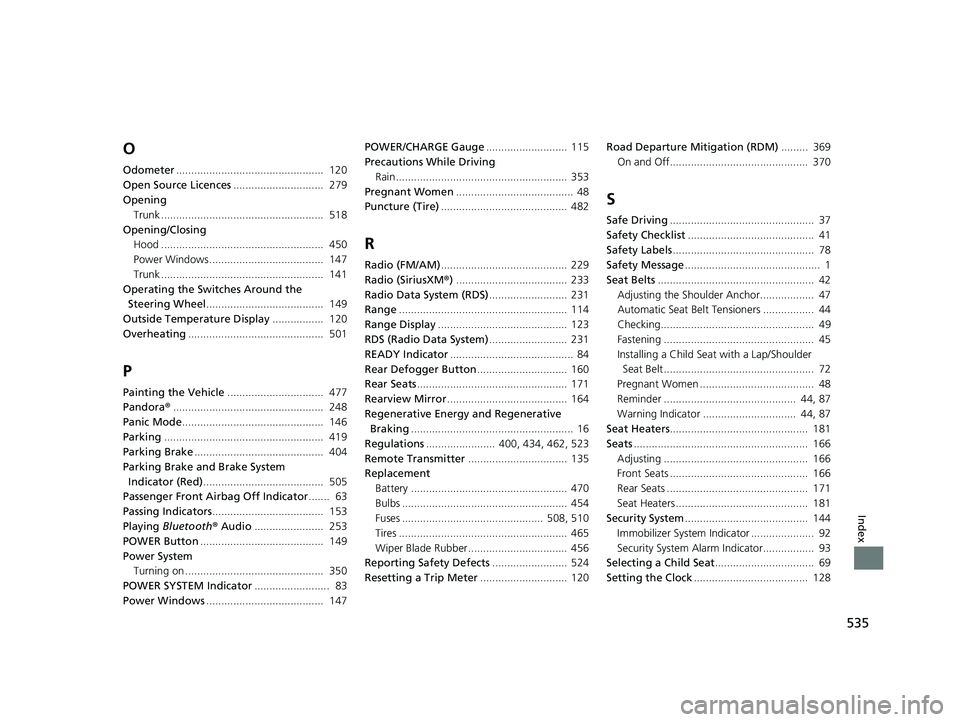
535
Index
O
Odometer................................................. 120
Open Source Licences .............................. 279
Opening Trunk ...................................................... 518
Opening/Closing Hood ...................................................... 450
Power Windows...................................... 147
Trunk ...................................................... 141
Operating the Switches Around the Steering Wheel ....................................... 149
Outside Temperature Display ................. 120
Overheating ............................................. 501
P
Painting the Vehicle ................................ 477
Pandora ®.................................................. 248
Panic Mode ............................................... 146
Parking ..................................................... 419
Parking Brake ........................................... 404
Parking Brake and Brake System Indicator (Red) ........................................ 505
Passenger Front Airb ag Off Indicator....... 63
Passing Indicators ..................................... 153
Playing Bluetooth ® Audio ....................... 253
POWER Button ......................................... 149
Power System Turning on .............................................. 350
POWER SYSTEM Indicator ......................... 83
Power Windows ....................................... 147 POWER/CHARGE Gauge
........................... 115
Precautions While Driving
Rain ......................................................... 353
Pregnant Women ....................................... 48
Puncture (Tire) .......................................... 482
R
Radio (FM/AM).......................................... 229
Radio (SiriusXM ®) ..................................... 233
Radio Data System (RDS) .......................... 231
Range ........................................................ 114
Range Display ........................................... 123
RDS (Radio Data System) .......................... 231
READY Indicator ......................................... 84
Rear Defogger Button .............................. 160
Rear Seats .................................................. 171
Rearview Mirror ........................................ 164
Regenerative Energy and Regenerative Braking ...................................................... 16
Regulations ....................... 400, 434, 462, 523
Remote Transmitter ................................. 135
Replacement Battery .................................................... 470
Bulbs ....................................................... 454
Fuses ............................................... 508, 510
Tires ........................................................ 465
Wiper Blade Rubber ................................. 456
Reporting Safety Defects ......................... 524
Resetting a Trip Meter ............................. 120 Road Departure Mitigation (RDM)
......... 369
On and Off.............................................. 370
S
Safe Driving ................................................ 37
Safety Checklist .......................................... 41
Safety Labels ............................................... 78
Safety Message ............................................. 1
Seat Belts .................................................... 42
Adjusting the Shoulder Anchor.................. 47
Automatic Seat Belt Tensioners ................. 44
Checking................................................... 49
Fastening .................................................. 45
Installing a Child Seat with a Lap/Shoulder
Seat Belt .................................................. 72
Pregnant Women ...................................... 48
Reminder ............................................ 44, 87
Warning Indicator ............................... 44, 87
Seat Heaters .............................................. 181
Seats .......................................................... 166
Adjusting ................................................ 166
Front Seats .............................................. 166
Rear Seats ............................................... 171
Seat Heaters ............................................ 181
Security System ......................................... 144
Immobilizer System Indicator ..................... 92
Security System Alarm Indicator................. 93
Selecting a Child Seat ................................. 69
Setting the Clock ...................................... 128
17 CLARITY BEV CSS-31TRV6000.book 535 ページ 2017年4月14日 金曜日 午前11 時8分