2017 HONDA CIVIC radio controls
[x] Cancel search: radio controlsPage 210 of 601
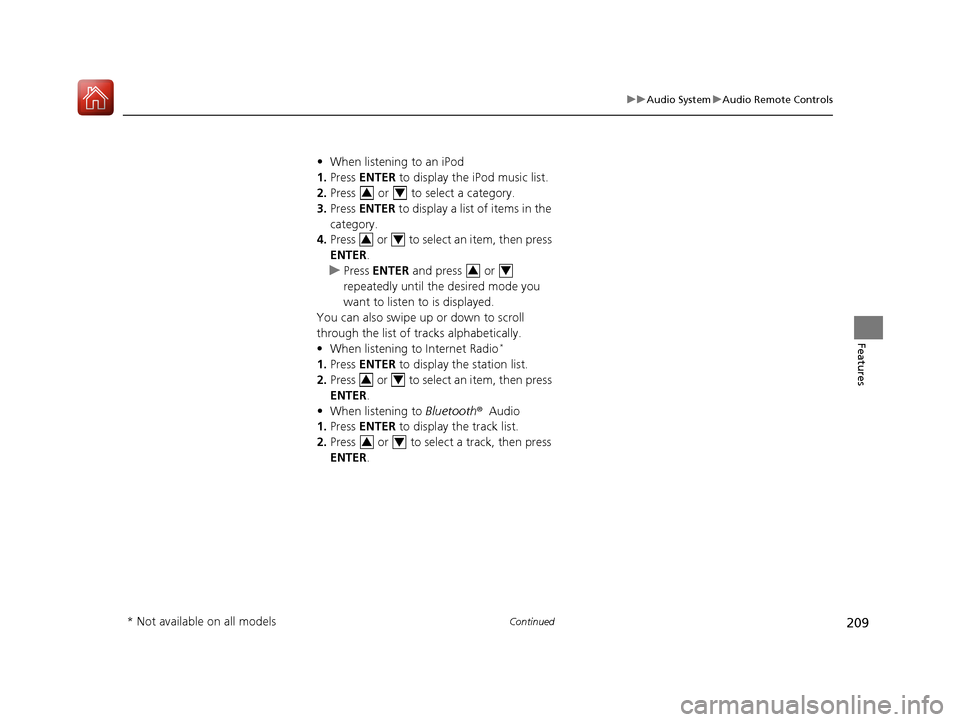
209
uuAudio System uAudio Remote Controls
Continued
Features
• When listening to an iPod
1. Press ENTER to display the iPod music list.
2. Press or to select a category.
3. Press ENTER to display a list of items in the
category.
4. Press or to select an item, then press
ENTER .
u Press ENTER and press or
repeatedly until the desired mode you
want to listen to is displayed.
You can also swipe up or down to scroll
through the list of tracks alphabetically.
• When listening to Internet Radio
*
1.Press ENTER to display the station list.
2. Press or to select an item, then press
ENTER .
• When listening to Bluetooth ®Audio
1. Press ENTER to display the track list.
2. Press or to select a track, then press
ENTER .
34
34
34
34
34
* Not available on all models
17 CIVIC 4D HCM (KA KC KL)-31TBA6100.book 209 ページ 2016年8月31日 水曜日 午後6時5分
Page 211 of 601

210
uuAudio System uAudio Remote Controls
Features
(+ (- (Volume) Bar
Press
(+: To increase the volume.
Press
(-: To decrease the volume.
Slide your finger up or down to incr ease or decrease the volume, respectively.
Swipe down quickly to mute the volu me and swipe up to cancel the mute.
Buttons
• When listening to the radio
Press : To select the next preset radio station.
Press : To select the previous preset radio station.
Press and hold : To select the next strong station.
Press and hold : To select the previous strong station.
• When listening to an iPod, USB flash drive, or Bluetooth ® Audio
Press : To skip to the next song.
Press : To go back to the beginning of the current or previous song.
• When listening to a USB flash drive
Press and hold : To skip to the next folder.
Press and hold : To go back to the previous folder.
• When listening to Internet radio
*
Press : To skip to the next song.
Press and hold : To select the next station.
Press and hold : To select the previous station.
Models with Display Audio
* Not available on all models
17 CIVIC 4D HCM (KA KC KL)-31TBA6100.book 210 ページ 2016年8月31日 水曜日 午後6時5分
Page 220 of 601
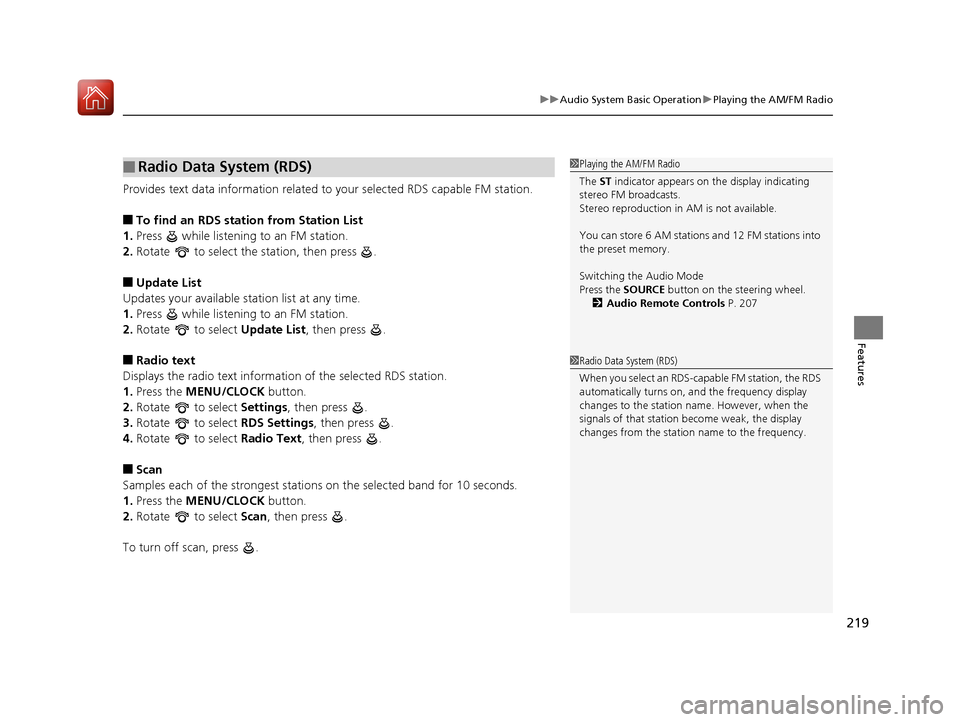
219
uuAudio System Basic Operation uPlaying the AM/FM Radio
Features
Provides text data information related to your selected RDS capable FM station.
■To find an RDS station from Station List
1. Press while listening to an FM station.
2. Rotate to select the station, then press .
■Update List
Updates your available st ation list at any time.
1. Press while listening to an FM station.
2. Rotate to select Update List, then press .
■Radio text
Displays the radio text information of the selected RDS station.
1. Press the MENU/CLOCK button.
2. Rotate to select Settings, then press .
3. Rotate to select RDS Settings, then press .
4. Rotate to select Radio Text, then press .
■Scan
Samples each of the strongest stations on the selected band for 10 seconds.
1. Press the MENU/CLOCK button.
2. Rotate to select Scan, then press .
To turn off scan, press .
■Radio Data System (RDS)1 Playing the AM/FM Radio
The ST indicator appears on the display indicating
stereo FM broadcasts.
Stereo reproduction in AM is not available.
You can store 6 AM stations and 12 FM stations into
the preset memory.
Switching the Audio Mode
Press the SOURCE button on the steering wheel.
2 Audio Remote Controls P. 207
1Radio Data System (RDS)
When you select an RDS-capable FM station, the RDS
automatically turns on, and the frequency display
changes to the station name. However, when the
signals of that station become weak, the display
changes from the statio n name to the frequency.
17 CIVIC 4D HCM (KA KC KL)-31TBA6100.book 219 ページ 2016年8月31日 水曜日 午後6時5分
Page 260 of 601
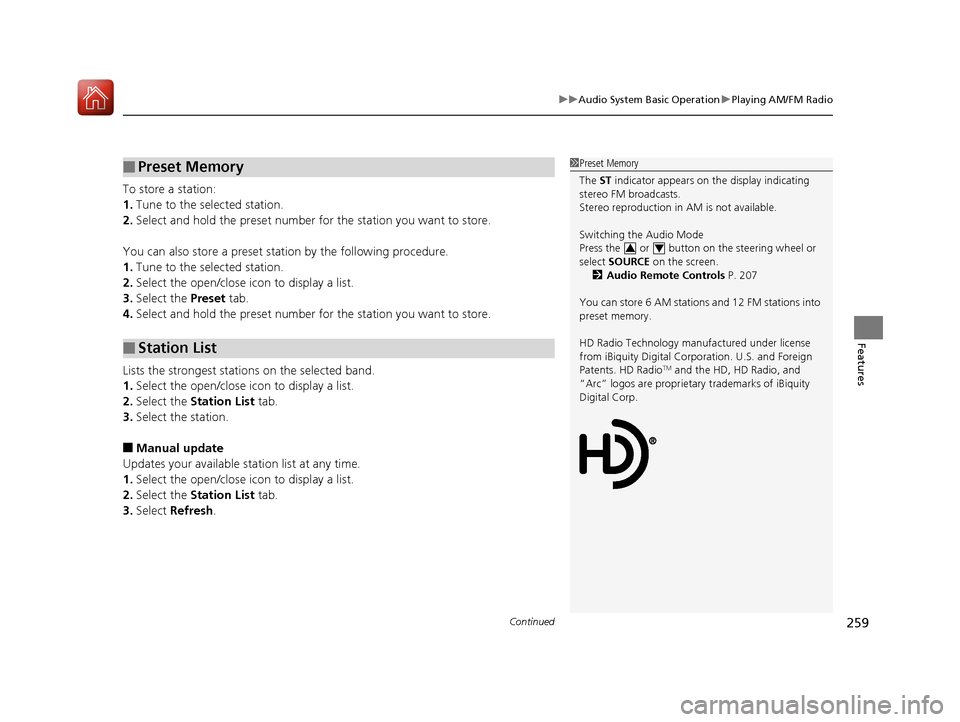
Continued259
uuAudio System Basic Operation uPlaying AM/FM Radio
Features
To store a station:
1. Tune to the selected station.
2. Select and hold the preset number for the station you want to store.
You can also store a preset station by the following procedure.
1. Tune to the selected station.
2. Select the open/close icon to display a list.
3. Select the Preset tab.
4. Select and hold the preset number for the station you want to store.
Lists the strongest stations on the selected band.
1. Select the open/close icon to display a list.
2. Select the Station List tab.
3. Select the station.
■Manual update
Updates your available st ation list at any time.
1. Select the open/close icon to display a list.
2. Select the Station List tab.
3. Select Refresh .
■Preset Memory
■Station List
1Preset Memory
The ST indicator appears on the display indicating
stereo FM broadcasts.
Stereo reproduction in AM is not available.
Switching the Audio Mode
Press the or button on the steering wheel or
select SOURCE on the screen.
2 Audio Remote Controls P. 207
You can store 6 AM stations and 12 FM stations into
preset memory.
HD Radio Technology manufactured under license
from iBiquity Digi tal Corporation. U.S. and Foreign
Patents. HD Radio
TM and the HD, HD Radio, and
“Arc” logos are proprietary trademarks of iBiquity
Digital Corp.
34
17 CIVIC 4D HCM (KA KC KL)-31TBA6100.book 259 ページ 2016年8月31日 水曜日 午後6時5分
Page 264 of 601
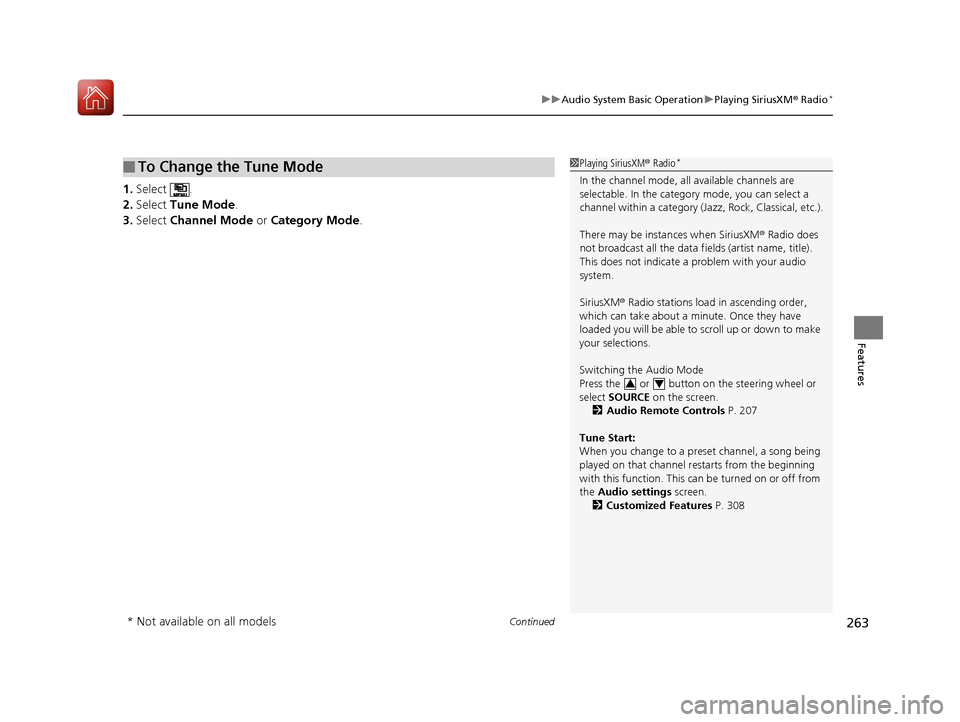
Continued263
uuAudio System Basic Operation uPlaying SiriusXM ® Radio*
Features
1. Select .
2. Select Tune Mode .
3. Select Channel Mode or Category Mode .
■To Change the Tune Mode1Playing SiriusXM ® Radio*
In the channel mode, all available channels are
selectable. In the categor y mode, you can select a
channel within a ca tegory (Jazz, Rock, Classical, etc.).
There may be instances when SiriusXM ® Radio does
not broadcast all the data fi elds (artist name, title).
This does not indicate a problem with your audio
system.
SiriusXM ® Radio stations load in ascending order,
which can take about a minute. Once they have
loaded you will be able to scroll up or down to make
your selections.
Switching the Audio Mode
Press the or button on the steering wheel or
select SOURCE on the screen.
2 Audio Remote Controls P. 207
Tune Start:
When you change to a preset channel, a song being
played on that channel restarts from the beginning
with this function. This can be turned on or off from
the Audio settings screen.
2 Customized Features P. 308
34
* Not available on all models
17 CIVIC 4D HCM (KA KC KL)-31TBA6100.book 263 ページ 2016年8月31日 水曜日 午後6時5分
Page 590 of 601

Index
589
Index
Index
A
ABS (Anti-lock Brake System).................. 463
Accessories and Modifications ................ 541
Accessory Power Socket ........................... 187
Adaptive Cruise Control (ACC) with Low
Speed Follow (LSF) ........................... 89, 422
Adding the Coolant ................................. 506
Additives
Coolant .................................................. 505
Engine Oil ............................................... 498
Washer ................................................... 509
Additives, Engine Oil ............................... 498
Adjusting Armrest .................................................. 180
Clock ...................................................... 128
Front Head Restraints .............................. 176
Front Seats.............................................. 173
Mirrors.................................................... 171
Rear Seats ............................................... 179
Steering Wheel ....................................... 170
Temperature ................................... 112, 116
Adjusting the Clock ................................. 128
Adjusting the Sound ........................ 216, 251
Agile Handling Assist ............................... 449
Air Conditioning System (Climate Control
System) .................................................... 196
Changing the Mode................................ 196
Defrosting the Windshield and
Windows .............................................. 199 Dust and Pollen Filter ............................... 535
Recirculation/Fresh Air Mode ................... 198
Sensor ..................................................... 202
Synchronized Mode ................................. 201
Using Automatic Climate Control ............ 196
Air Conditioning System (Heating System) .................................................... 193
Sensor ..................................................... 195
Using Automatic Heating ......................... 193
Air Pressure ............................... 523, 577, 579
Airbags ........................................................ 46
Advanced Airbags ..................................... 52
After a Collision ......................................... 49
Airbag Care ............................................... 59
Event Data Recorder .................................... 0
Front Airbags (SRS) .................................... 49
Indicator .............................................. 57, 81
Passenger Front Airbag Off Indicator ......... 58
Sensors ...................................................... 46
Side Airbags .............................................. 53
Side Curtain Airbags .................................. 55
AM/FM Radio .................................... 218, 258
Android Auto ............................................ 295
Anti-lock Brake System (ABS) .................. 463
Indicator .................................................... 81
Apple CarPlay ........................................... 292
Armrest ..................................................... 180
Audio Remote Controls ............................ 207 Audio System
............................ 204, 211, 229
Adjusting the Sound........................ 216, 251
Audio/Information Screen................ 212, 230
Changing the Home Screen Icon Layout ................................................... 234
Changing the Screen Interface ................ 248
Closing Apps ........................................... 250
Customizing the Meter............................ 235
Display Setup .................................. 217, 252
Error Messages ........................................ 299
General Information ................................ 302
Home Screen........................................... 241
iPod ................................................ 220, 270
Limitations for Manual Operation ............ 253
Menu Customize ..................................... 249
MP3/WMA/AAC .............................. 223, 279
Reactivating ............................................ 206
Recommended Devices............................ 303
Remote Controls ..................................... 207
Security Code .......................................... 206
Selecting an Audio Source ....................... 253
Status Area ............................................. 247
Theft Protection ...................................... 206
USB Flash Drives ...................................... 303
USB Port(s) .............................................. 205
Wallpaper Setup.............................. 214, 239
Audio/Information Screen ............... 212, 230
Authorized Manuals ................................ 587
17 CIVIC 4D HCM (KA KC KL)-31TBA6100.book 589 ページ 2016年8月31日 水曜日 午後6時5分
Page 592 of 601

591
Index
Controls.................................................... 127
Coolant (Engine) ...................................... 505
Adding the Coolant ................................ 506
Overheating ............................................ 559
Creeping (Continuously Variable
Transmission) .......................................... 410
Cruise Control .......................................... 417
Indicator ................................................... 86
Cup Holders .............................................. 185
Customer Service Information ................ 588
Customized Features ....................... 118, 308
D
Daytime Running Lights .......................... 165
Dead Battery ............................................ 555
Defaulting All the Settings ...................... 338
Defrosting the Windshield and
Windows ......................................... 194, 199
Devices that Emit Radio Waves ............... 581
Dimming
Headlights .............................................. 162
Rearview Mirror ...................................... 171
Dipstick (Engine Oil) ................................ 499
Directional Signals (Turn Signal) ............. 162
Display Button .......................................... 230
Display Setup .................................... 217, 252
Display/Information Button .................... 113
Door Mirrors ............................................. 172 Doors
......................................................... 130
Auto Door Locking .................................. 143
Auto Door Unlocking ............................... 143
Door and Trunk Open Indicator ........... 37, 82
Door Open Message ............................ 37, 94
Keys ........................................................ 130
Locking/Unlocking the Doors from the Inside............................................... 140
Locking/Unlocking the Doors from the Outside............................................ 133
DOT Tire Quality Grading ........................ 525
Driver Information Interface ................... 113
Driving ....................................................... 395
Braking .................................................... 457
Continuously Variable Transmission ......... 410
Cruise Control ......................................... 417
Shifting Gear ........................................... 413
Shifting Position ...................................... 411
Starting the Engine .......................... 402, 404
Dust and Pollen Filter ............................... 535
E
Eco Assist® System ........................................ 9
ECON Button ............................................. 416
Elapsed Time ............................................. 115
Electric Power Steering (EPS) System ........ 82
Indicator ............................................ 82, 565
Electronic Stability Control (ESC) ............. 447Emergency
................................................ 571
Emergency Engine Stop ........................... 554
Emergency Trunk Opener ................ 149, 573
Emissions Testing (Readiness Codes) ....... 583
Engine
Coolant ................................................... 505
Jump Starting .......................................... 555
Oil ........................................................... 498
Starting ........................................... 402, 404
Switch Buzzer.......................................... 157
Engine Coolant ......................................... 505
Adding the Coolant................................. 506
Overheating ............................................ 559
Temperature Gauge ................................ 109
Engine Oil ................................................. 498
Adding .................................................... 501
Checking................................................. 499
Displaying Maintenance Minder Information ................................... 485, 490
Low Oil Pressure Indicator ................. 78, 561
Recommended Engine Oil ....................... 498
ENGINE START/STOP Button .................... 158
EPS (Electric Power Steering) System ...... 565
Exhaust Gas Hazard (Carbon Monoxide) ................................................. 72
Exterior Care (Cleaning) ........................... 538
Exterior Mirrors ........................................ 172
17 CIVIC 4D HCM (KA KC KL)-31TBA6100.book 591 ページ 2016年8月31日 水曜日 午後6時5分