Page 4 of 641
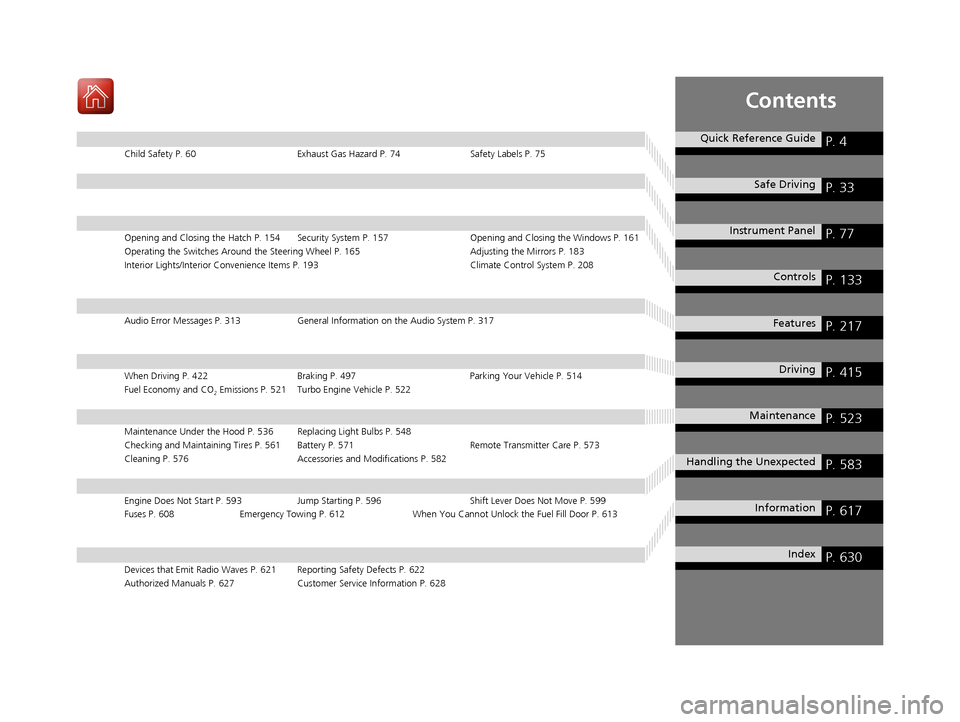
Contents
Child Safety P. 60Exhaust Gas Hazard P. 74Safety Labels P. 75
Opening and Closing the Hatch P. 154 Security System P. 157 Opening and Closing the Windows P. 161
Operating the Switches Around the Steering Wheel P. 165 Adjusting the Mirrors P. 183
Interior Lights/Interior Convenience It ems P. 193 Climate Control System P. 208
Audio Error Messages P. 313General Information on the Audio System P. 317
When Driving P. 422 Braking P. 497Parking Your Vehicle P. 514
Fuel Economy and CO
2 Emissions P. 521 Turbo Engine Vehicle P. 522
Maintenance Under the Hood P. 536 Replacing Light Bulbs P. 548
Checking and Maintaining Tires P. 561 Battery P. 571 Remote Transmitter Care P. 573
Cleaning P. 576 Accessories and Modifications P. 582
Engine Does Not Start P. 593 Jump Starting P. 596 Shift Lever Does Not Move P. 599
Fuses P. 608 Emergency Towing P. 612 When You Cannot Unlock the Fuel Fill Door P. 613
Devices that Emit Radio Waves P. 621 Reporting Safety Defects P. 622
Authorized Manuals P. 627 Customer Service Information P. 628
Quick Reference GuideP. 4
Safe DrivingP. 33
Instrument PanelP. 77
ControlsP. 133
FeaturesP. 217
DrivingP. 415
MaintenanceP. 523
Handling the UnexpectedP. 583
InformationP. 617
IndexP. 630
17 CIVIC 5D (KA KC KL)-31TGG6000.book 3 ページ 2016年6月8日 水曜日 午後2時8分
Page 129 of 641
128
uuGauges and Displays uDriver Information Interface*
Instrument Panel
*1: Default SettingSetup Group Customizable Features Description Selectable Settings
Lighting
Setup Interior Light Dimming
Time
Changes the length of time
the interior lights stay on
after you close the doors. 60sec
/30sec
*1/15sec
Headlight Auto OFF
Timer Changes the length of time
the exterior lights stay
on after you close the driver’s door. 60sec
/30sec /15sec
*1/ 0sec
Auto Light Sensitivity Changes the timing for the headlights to come on.Max/High /Mid
*1/Low/ Min
Auto Interior
Illumination Sensitivity Changes the sensitivity of the brightness of the
instrument panel when the headlight switch is in the
AUTO
position. Max
/High /Mid
*1/Low/ Min
Auto Headlight ON With
Wiper ON Changes the settings for
the wiper operation when
the headlights automatically come on while the
headlight switch is in the AUTO position. ON
*1/
OFF
17 CIVIC 5D (KA KC KL)-31TGG6000.book 128 ページ 2016年6月8日 水曜日 午 後2時8分
Page 134 of 641

133
Controls
This chapter explains how to operate the various controls necessary for driving.
Clock.................................................. 134
Locking and Unlocking the Doors
Key Types and Functions .................. 136
Low Smart Entry Remote Signal Strength*.. 137Locking/Unlocking the Doors from the Outside .......................................... 138
Locking/Unlocking the Doors from the Inside ............................................. 147
Childproof Door Locks ..................... 149
Auto Door Locking/Unlocking .......... 150
Opening and Closing the Hatch....... 154
Security System
Immobilizer System .......................... 157
Security System Alarm ...................... 158 Opening and Closing the Windows
... 161
Opening and Closing the Moonroof*.. 164Operating the Switches Around the
Steering Wheel Ignition Switch
*............................... 165
ENGINE START/STOP Button*........... 166
Ignition Switch and Power Mode Comparison ................................... 169
Turn Signals ..................................... 170
Light Switches.................................. 170
Fog Lights
*...................................... 173
Daytime Running Lights ................... 173
Auto High-Beam
*............................ 174
Wipers and Washers ........................ 177 Brightness Control ........................... 180
Rear Defogger/Heated Door Mirror
*
Button ........................................... 181
Adjusting the Steering Wheel .......... 182
Adjusting the Mirrors
Interior Rearview Mirror ................... 183
Power Door Mirrors ......................... 184
Adjusting the Seats .......................... 185
Interior Lights/Interior Convenience Items ................................................ 193
Climate Control System
Using Automatic Climate Control .... 208
Automatic Climate Control Sensors......215
* Not available on all models
17 CIVIC 5D (KA KC KL)-31TGG6000.book 133 ページ 2016年6月8日 水曜日 午 後2時8分
Page 139 of 641

138
uuLocking and Unlocking the Doors uLocking/Unlocking the Doors from the Outside
Controls
Locking/Unlocking the Doors from the Outside
When you carry the smart entry remote, you
can lock/unlock the doors and hatch.
You can lock/unlock the doors and hatch
within a radius of about 32 inches (80 cm) of
the outside door handle or hatch release
button.
■Using the Smart Entry with Push Button Start System*1Locking/Unlocking the Doors from the Outside
If the interior light switch is in the door activated
position, the interior light comes on when you unlock
the doors.
No doors opened: The li ght fades out after 30
seconds.
Doors relocked: The light goes off immediately.
2 Interior Lights P. 193
1Using the Smart Entry with Push Button Start System*
If you do not open a door or the hatch within 30
seconds of unlocking the vehicle with the smart entry
system, the doors and hatch will automatically relock.
You can lock or unlock doors using the smart entry
system only when the power mode is in VEHICLE OFF.
* Not available on all models
17 CIVIC 5D (KA KC KL)-31TGG6000.book 138 ページ 2016年6月8日 水曜日 午 後2時8分
Page 184 of 641
183
Controls
Adjusting the Mirrors
Interior Rearview Mirror
Adjust the angle of the rearview mirror when you are sitting in the correct driving
position.
Flip the tab to switch the position.
The night position will help to reduce the glare
from headlights behind you when driving
after dark.
When you are driving after dark, the
automatic dimming rearview mirror reduces
the glare from headlights behind you, based
on inputs from the mirror sensor. This feature
is always active.
■Rearview Mirror with Day and Night Positions*
1 Adjusting the Mirrors
Keep the inside and out side mirrors clean and
adjusted for best visibility.
Adjust the mirrors befo re you start driving.
2 Front Seats P. 185
Daytime
Position
Night Position
■Automatic Dimming Rearview Mirror*1Automatic Dimming Rearview Mirror*
The auto dimming function cancels when the shift
position is in
(R.
Sensor DownUp
* Not available on all models
17 CIVIC 5D (KA KC KL)-31TGG6000.book 183 ページ 2016年6月8日 水曜日 午
後2時8分
Page 194 of 641
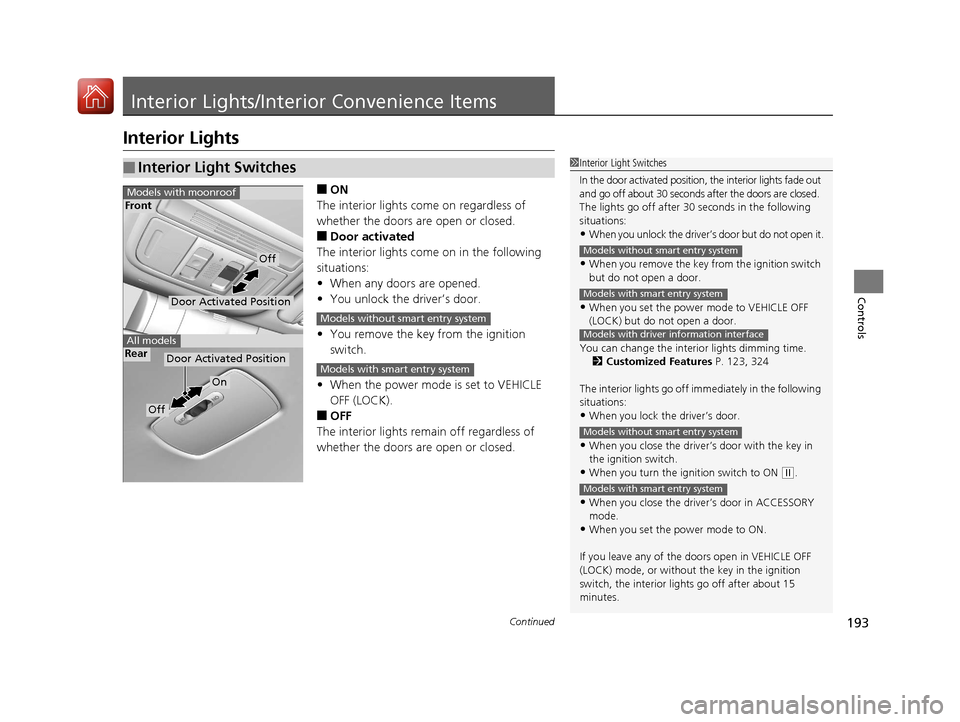
193Continued
Controls
Interior Lights/Interior Convenience Items
Interior Lights
■ON
The interior lights come on regardless of
whether the doors are open or closed.
■Door activated
The interior lights come on in the following
situations:
• When any doors are opened.
• You unlock the driver’s door.
• You remove the key from the ignition
switch.
• When the power mode is set to VEHICLE
OFF (LOCK).
■OFF
The interior lights remain off regardless of
whether the doors are open or closed.
■Interior Light Switches1 Interior Light Switches
In the door activated position, the interior lights fade out
and go off about 30 seconds after the doors are closed.
The lights go off after 30 seconds in the following
situations:
•When you unlock the driver’s door but do not open it.
•When you remove the key from the ignition switch
but do not open a door.
•When you set the power mode to VEHICLE OFF
(LOCK) but do not open a door.
You can change the interi or lights dimming time.
2 Customized Features P. 123, 324
The interior lights go off i mmediately in the following
situations:
•When you lock the driver’s door.
•When you close the driver’s door with the key in
the ignition switch.
•When you turn the ignition switch to ON ( w.
•When you close the driver’s door in ACCESSORY
mode.
•When you set the power mode to ON.
If you leave any of the doors open in VEHICLE OFF
(LOCK) mode, or without the key in the ignition
switch, the interior li ghts go off after about 15
minutes.
Models without smart entry system
Models with smart entry system
Models with driver information interface
Models without smart entry system
Models with smart entry system
Door Activated Position
On
Off
Rear
Door Activated Position
Off
FrontModels with moonroof
All models
Models without smart entry system
Models with smart entry system
17 CIVIC 5D (KA KC KL)-31TGG6000.book 193 ページ 2016年6月8日 水曜日 午 後2時8分
Page 195 of 641
uuInterior Lights/Interior Convenience Items uInterior Lights
194
Controls
The map lights can be turned on and off by
pressing the lenses.
■Map Lights1Map Lights
When the front interior li ght switch is in the door
activated position and any door is open, the map
light will not go off when you press the lens.
Models with moonroofModels without moonroofModels without ambient light
Models without moonroofModels with ambient light
Models with moonroof
17 CIVIC 5D (KA KC KL)-31TGG6000.book 194 ページ 2016年6月8日 水曜日 午 後2時8分
Page 196 of 641
195
uuInterior Lights/Interior Convenience Items uInterior Convenience Items
Continued
Controls
Interior Convenience Items
Pull the handle to open the glove box.
■Glove Box1Glove Box
3WARNING
An open glove box can cause serious injury
to your passenger in a crash, even if the
passenger is wearing the seat belt.
Always keep the glove box closed while
driving.
17 CIVIC 5D (KA KC KL)-31TGG6000.book 195 ページ 2016年6月8日 水曜日 午 後2時8分