Page 111 of 641

110
uuIndicators uDriver Information Interface Wa rning and Information Messages*
Instrument Panel
MessageConditionExplanation
●Appears when pressing the –/SET button while the
driver’s seat belt is unfastened.●ACC cannot be set.
2 Adaptive Cruise Control (ACC) with Low Speed
Follow (LSF)* P. 448
●Appears when the shift lever is moved into any
position other than
(D or (S while ACC is in
operation.
●ACC has been automatically canceled.
2 Adaptive Cruise Control (ACC) with Low Speed
Follow (LSF)* P. 448
●Appears when pressing the –/SET button while the
shift lever is in any position other than
(D or (S.
●ACC cannot be set.
2 Adaptive Cruise Control (ACC) with Low Speed
Follow (LSF)* P. 448
●Appears when the vehicle is stopped on a very steep
slope while ACC is in operation.●ACC has been automatically canceled.
2Adaptive Cruise Control (ACC) with Low Speed
Follow (LSF)* P. 448
●Appears when pressing the –/SET button while the
vehicle is stopped on a very steep slope.●ACC cannot be set.
2 Adaptive Cruise Control (ACC) with Low Speed
Follow (LSF)* P. 448
* Not available on all models
17 CIVIC 5D (KA KC KL)-31TGG6000.book 110 ページ 2016年6月8日 水曜日 午 後2時8分
Page 112 of 641
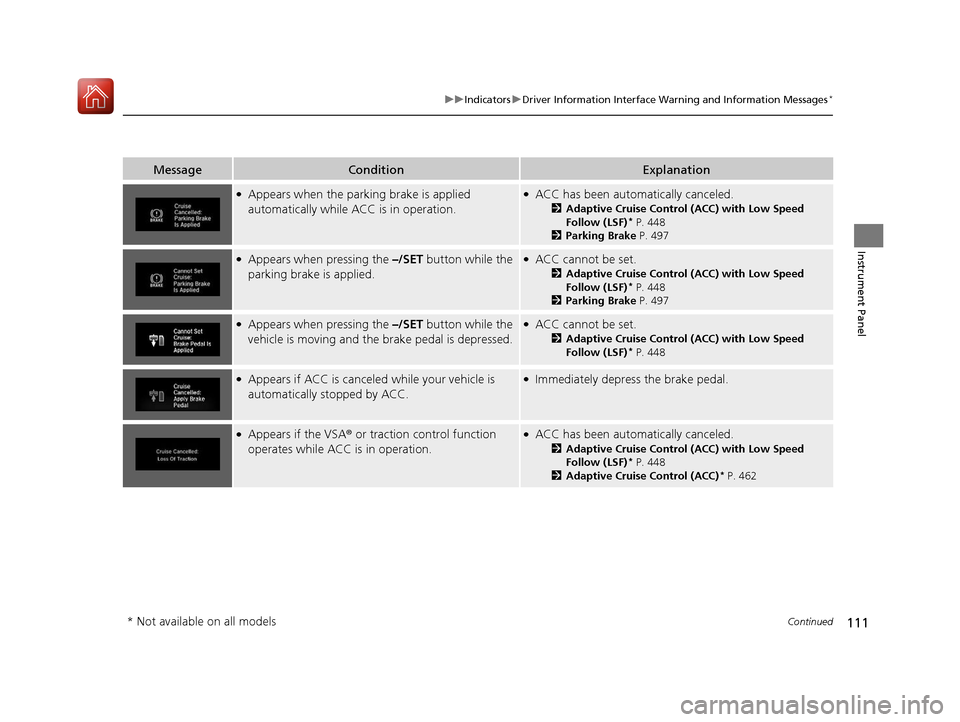
111
uuIndicators uDriver Information Interface Wa rning and Information Messages*
Continued
Instrument Panel
MessageConditionExplanation
●Appears when the parking brake is applied
automatically while ACC is in operation.●ACC has been automatically canceled.
2Adaptive Cruise Control (ACC) with Low Speed
Follow (LSF)* P. 448
2 Parking Brake P. 497
●Appears when pressing the –/SET button while the
parking brake is applied.●ACC cannot be set.
2 Adaptive Cruise Control (ACC) with Low Speed
Follow (LSF)* P. 448
2 Parking Brake P. 497
●Appears when pressing the –/SET button while the
vehicle is moving and the brake pedal is depressed.●ACC cannot be set.
2 Adaptive Cruise Control (ACC) with Low Speed
Follow (LSF)* P. 448
●Appears if ACC is canceled while your vehicle is
automatically stopped by ACC.●Immediately depress the brake pedal.
●Appears if the VSA ® or traction control function
operates while ACC is in operation.●ACC has been automatically canceled.
2 Adaptive Cruise Control (ACC) with Low Speed
Follow (LSF)* P. 448
2 Adaptive Cruise Control (ACC)* P. 462
* Not available on all models
17 CIVIC 5D (KA KC KL)-31TGG6000.book 111 ページ 2016年6月8日 水曜日 午 後2時8分
Page 113 of 641
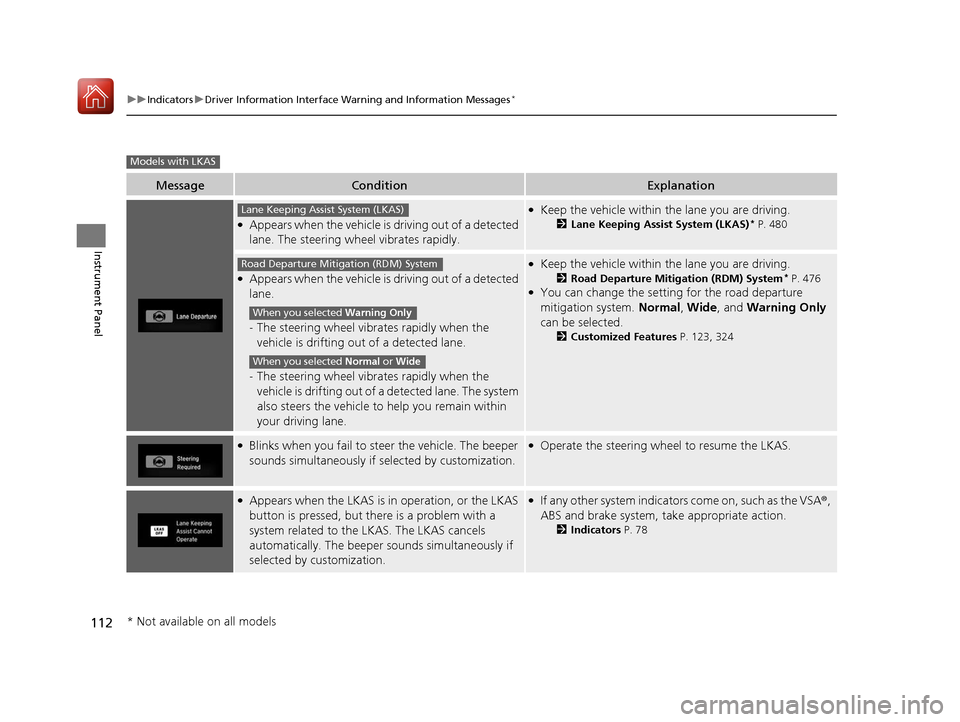
112
uuIndicators uDriver Information Interface Wa rning and Information Messages*
Instrument Panel
MessageConditionExplanation
●Appears when the vehicle is driving out of a detected
lane. The steering wheel vibrates rapidly.
●Keep the vehicle within the lane you are driving.
2Lane Keeping Assist System (LKAS)* P. 480
●Appears when the vehicle is driving out of a detected
lane.
-The steering wheel vibrates rapidly when the
vehicle is drifting out of a detected lane.
- The steering wheel vibrates rapidly when the
vehicle is drifting out of a detected lane. The system
also steers the vehicle to help you remain within
your driving lane.
●Keep the vehicle within the lane you are driving.
2 Road Departure Mitigation (RDM) System* P. 476●You can change the setting for the road departure
mitigation system. Normal, Wide , and Warning Only
can be selected.
2 Customized Features P. 123, 324
●Blinks when you fail to st eer the vehicle. The beeper
sounds simultaneously if selected by customization.●Operate the steering whee l to resume the LKAS.
●Appears when the LKAS is in operation, or the LKAS
button is pressed, but there is a problem with a
system related to the LKAS. The LKAS cancels
automatically. The beeper sounds simultaneously if
selected by customization.●If any other system indicators come on, such as the VSA®,
ABS and brake system, take appropriate action.
2 Indicators P. 78
Models with LKAS
Lane Keeping Assist System (LKAS)
Road Departure Mitigation (RDM) System
When you selected Warning Only
When you selected Normal or Wide
* Not available on all models
17 CIVIC 5D (KA KC KL)-31TGG6000.book 112 ページ 2016年6月8日 水曜日 午 後2時8分
Page 114 of 641
113
uuIndicators uDriver Information Interface Wa rning and Information Messages*
Instrument Panel
MessageConditionExplanation
●Appears when you unlock and open the driver’s
door while the engine is running by one-way smart
entry remote.
2Remote Engine Start with Vehicle Feedback* P. 426
Models with remote engine starter
* Not available on all models
17 CIVIC 5D (KA KC KL)-31TGG6000.book 113 ページ 2016年6月8日 水曜日 午 後2時8分
Page 116 of 641

115
uuGauges and Displays uInformation Display*
Continued
Instrument Panel
Information Display*
The information display shows the odom eter, trip meter, engine oil life and
maintenance service item codes, and other gauges.
Press the ( TRIP) knob to change the display.
Shows the total number of miles or kilome ters that your vehicle has accumulated.
Shows the total number of miles or kilomete rs driven since the last reset. Meters A
and B can be used to measure two separate trips.
■Resetting a trip meter
To reset a trip meter, display it, then pr ess and hold the knob. The trip meter is
reset to 0.0.
■Switching the Display
1Switching the Display
Each time you press the knob, the information
display changes as follows:
Instant Fuel Economy,
Odometer, Trip Meter A,
Outside Temperature
Instant Fuel Economy,
Range, Trip Meter A,
Outside Temperature
Engine Oil Life
Instant Fuel Economy, Average
Fuel Economy A, Trip Meter A,
Outside Temperature Instant Fuel Economy, Average
Fuel Economy B, Trip Meter B,
Outside Temperature
■Odometer
■Trip Meter
1 Trip Meter
Switch between trip meter A and trip meter B by
pressing the knob.
* Not available on all models
17 CIVIC 5D (KA KC KL)-31TGG6000.book 115 ページ 2016年6月8日 水曜日 午 後2時8分
Page 118 of 641

117
uuGauges and Displays uInformation Display*
Instrument Panel
Shows the outside temperature in Fahrenheit.
■Adjusting the outside temperature indicator
Adjust the temperature reading up to ± 5°F if the temperature reading seems
incorrect.
1. Turn the ignition switch to ON
(w*1.
2. Press and hold the ( TRIP) knob for 10 seconds or more while the outside
temperature is shown on the information display.
u The information display goes into temp erature adjustment mode. The display
starts showing from -5°F to +5°F.
3. Release the knob when the righ t adjustment amount is shown.
u The adjustment is complete.
*1: Models with the smart entry system have an ENGINE START/STOP button instead of an
ignition switch.
■Outside Temperature1 Outside Temperature
The temperature sensor is in the front bumper.
Road heat and exhaust fr om another vehicle can
affect the temperature reading when your vehicle
speed is less than 19 mph (30 km/h).
It may take several minutes for the display to be
updated after the temperature reading has stabilized.
17 CIVIC 5D (KA KC KL)-31TGG6000.book 117 ページ 2016年6月8日 水曜日 午 後2時8分
Page 121 of 641
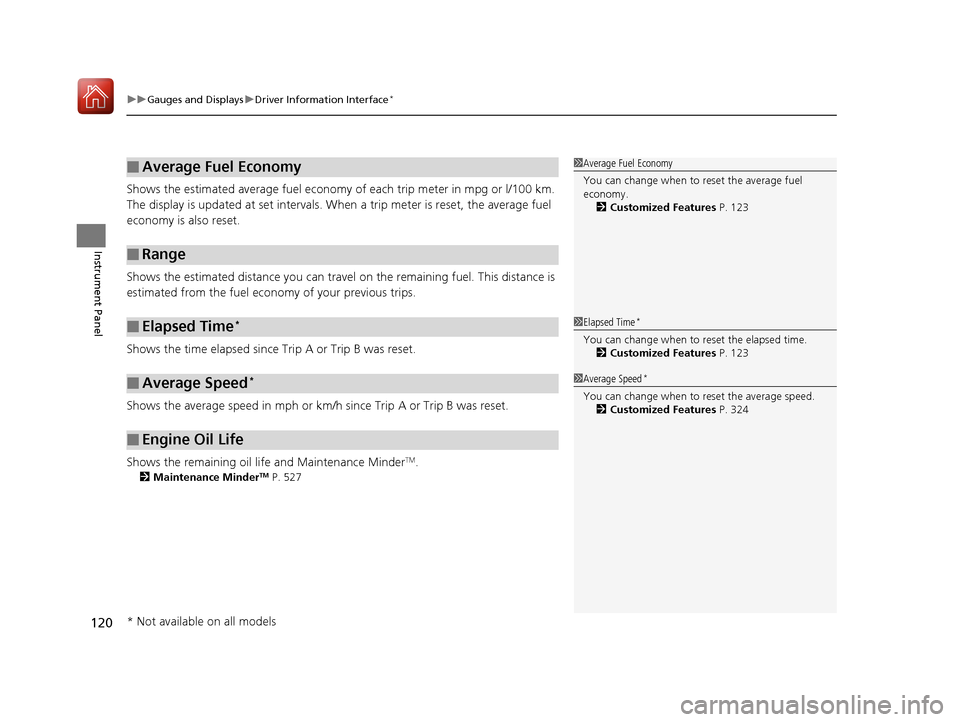
uuGauges and Displays uDriver Information Interface*
120
Instrument Panel
Shows the estimated average fuel economy of each trip meter in mpg or l/100 km.
The display is updated at set intervals. Wh en a trip meter is reset, the average fuel
economy is also reset.
Shows the estimated distance you can travel on the remaining fuel. This distance is
estimated from the fuel economy of your previous trips.
Shows the time elapsed since Trip A or Trip B was reset.
Shows the average speed in mph or km/h since Trip A or Trip B was reset.
Shows the remaining oil life and Maintenance Minder
TM.
2 Maintenance MinderTM P. 527
■Average Fuel Economy
■Range
■Elapsed Time*
■Average Speed*
■Engine Oil Life
1Average Fuel Economy
You can change when to reset the average fuel
economy.
2 Customized Features P. 123
1Elapsed Time*
You can change when to reset the elapsed time.
2 Customized Features P. 123
1Average Speed*
You can change when to reset the average speed.
2 Customized Features P. 324
* Not available on all models
17 CIVIC 5D (KA KC KL)-31TGG6000.book 120 ページ 2016年6月8日 水曜日 午 後2時8分
Page 122 of 641

Continued121
uuGauges and Displays uDriver Information Interface*
Instrument Panel
Shows the outside temperature in Fahr enheit (U.S.) or Celsius (Canada).
■Adjusting the outside temperature display
Adjust the temperature reading up to ±5 °F or ±3°C if the temperature reading
seems incorrect.
Use the driver information interface’s customized features to correct the
temperature.
2 Customized Features P. 123
Shows the instant fuel economy as a bar graph in mpg or l/100 km.
When the turbo charger is producing boost,
this meter shows the boost pressure.
Shows you turn-by-turn driv ing directions to your destination linked with the
navigation system.
2 Refer to the Navigation System Manual
■Outside Temperature
■Instant Fuel Economy
■Turbo Meter
1Outside Temperature
The temperature sensor is in the front bumper.
Road heat and exhaust fr om another vehicle can
affect the temperature reading when your vehicle
speed is less than 19 mph (30 km/h).
It may take several minutes for the display to be
updated after the temperature reading has stabilized.
■Turn-by-Turn Directions*1 Turn-by-Turn Directions*
You can select whether the turn-by-turn display
comes on or not during the route guidance.
2 Customized Features P. 123
* Not available on all models
17 CIVIC 5D (KA KC KL)-31TGG6000.book 121 ページ 2016年6月8日 水曜日 午 後2時8分