2017 HONDA CIVIC HATCHBACK engine oil
[x] Cancel search: engine oilPage 355 of 641

354
uuCustomized Features u
Features
*1:Default Setting
*2:Continuously variable transmission modelsSetup
Group Customizable Features Desc
ription Selectable Settings
Vehicle
Door/
Window
Setup
Auto Door LockUsed to change the setting for when the doors
automatically lock.With Vehicle
Speed*1/ Shift from
P*2/ Off
Auto Door UnlockChanges the setting for when the doors unlock
automatically.
All Doors When
Driver’s Door
Opens
*1/All Doors
When Shifted to
Park
*2/ All Doors
When Ignitions
Switched Off /Off
Key And Remote Unlock
ModeSets up the driver’s door or all the doors to unlock
on the first push of the remote.Driver Door*1/All
Doors
Keyless Lock Answer BackLOCK/UNLOCK- The exterior lights flash.
LOCK (2nd push)- The beeper sounds.On*1/ Off
Security Relock Timer
Changes the time it takes for the doors to relock
and the security system to set after you unlock
the vehicle without opening any door.90seconds/
60seconds/
30seconds
*1
Walk Away Auto Lock*Changes the settings for the auto lock function
when you walk away from the vehicle.On /Off*1
Maintenance Info.Used to reset the engine oil life display when the
maintenance service has been performed.—
* Not available on all models
17 CIVIC 5D (KA KC KL)-31TGG6000.book 354 ページ 2016年6月8日 水曜日 午 後2時8分
Page 428 of 641

Continued427
uuWhen Driving uStarting the Engine
Driving
■To stop the engine1Remote Engine Start with Vehicle Feedback*
•You have already used the remote twice to start
the engine.
•Another registered smart entry remote is in the
vehicle.
•There is an antenna failure.
•Door is unlocked with the built-in key.
•The engine oil pressure is low.•The engine coolant temper ature is extremely high.
•The security system alarm is not set.
While the engine is running, the vehicle will
automatically activate climate control with a preset
temperature of 72°F (22°C).
When it is warm outside:
•The air conditioning is acti vated in recirculation
mode.
When it is cold outside:
•The defroster is activated at a moderately warm
temperature.
•The rear defogger and door mirror heaters are
activated.
Press and hold the button for one
second.
Go within the range,
and try again.
The exterior lights flash once if the engine stops successfully.
The exterior lights will not flash when the remote is out of
the smart entry system range.
The engine will not stop.
* Not available on all models
17 CIVIC 5D (KA KC KL)-31TGG6000.book 427 ページ 2016年6月8日 水曜日 午
後2時8分
Page 515 of 641
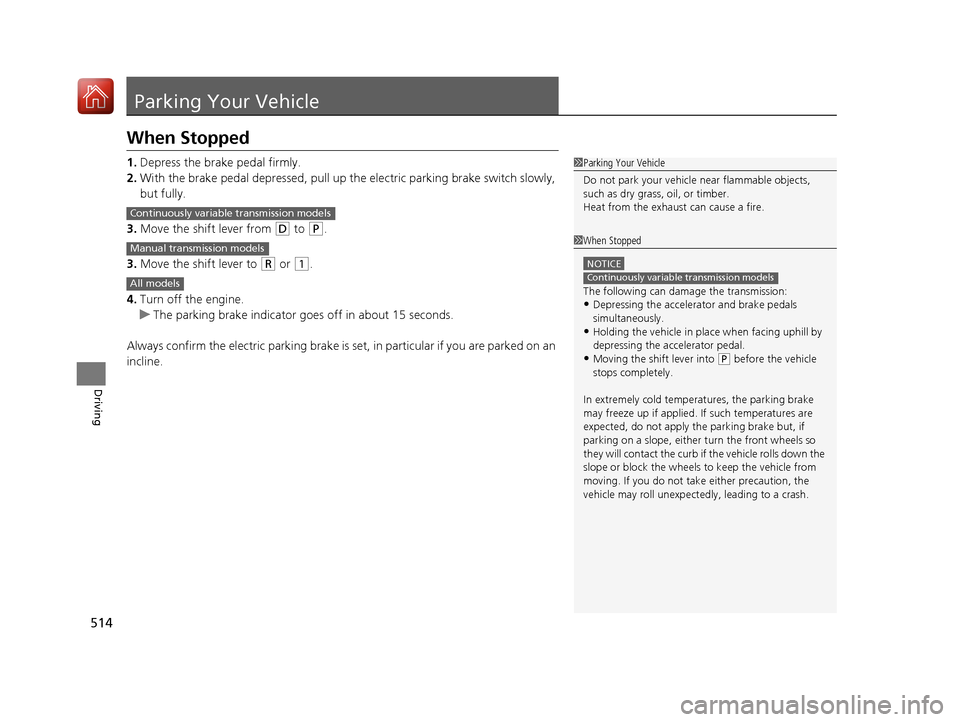
514
Driving
Parking Your Vehicle
When Stopped
1.Depress the brake pedal firmly.
2. With the brake pedal depressed, pull up th e electric parking brake switch slowly,
but fully.
3. Move the shift lever from
(D to (P.
3. Move the shift lever to
(R or (1.
4. Turn off the engine.
u The parking brake indicator goes off in about 15 seconds.
Always confirm the electric parking brake is se t, in particular if you are parked on an
incline.
1 Parking Your Vehicle
Do not park your vehicle near flammable objects,
such as dry grass, oil, or timber.
Heat from the exhaust can cause a fire.
1 When Stopped
NOTICE
The following can dama ge the transmission:•Depressing the accelerator and brake pedals
simultaneously.
•Holding the vehicle in place when facing uphill by
depressing the accelerator pedal.
•Moving the shift lever into ( P before the vehicle
stops completely.
In extremely cold temper atures, the parking brake
may freeze up if applied. If such temperatures are
expected, do not apply the parking brake but, if
parking on a slope, either turn the front wheels so
they will contact the curb if the vehicle rolls down the
slope or block the wheels to keep the vehicle from
moving. If you do not take either precaution, the
vehicle may roll unexpect edly, leading to a crash.
Continuously variable transmission models
Continuously variable transmission models
Manual transmission models
All models
17 CIVIC 5D (KA KC KL)-31TGG6000.book 514 ページ 2016年6月8日 水曜日 午 後2時8分
Page 522 of 641

521
Driving
Fuel Economy and CO2 Emissions
Improving Fuel Economy and Reducing CO2
Emissions
Achieving fuel economy and reducing CO2 emissions is dependent on several
factors, including driving conditions, load weight, idling time, driving habits, and
vehicle condition. Depending on these and other factors, you may not achieve the
rated fuel economy of this vehicle.
You can optimize your fuel economy with proper maintenance of your vehicle.
Always maintain your vehicle in accord ance with the messages displayed on the
information display
*/driver information interface*.
• Use the recommended viscosit y engine oil, displaying the API Certification Seal.
• Maintain the specified tire pressure.
• Do not load the vehicle with excess cargo.
• Keep your vehicle clean. A buildup of snow or mud on your vehicle's underside
adds weight and increases wind resistance.
■Maintenance and Fuel Economy
1Improving Fuel Economy and Reducing CO2 Emissions
Direct calculation is the recommended method to
determine actual fuel consumed while driving.
In Canada, posted fuel economy numbers are
established following a simulated test. For more
information on how this test is performed, please visit
http://oee.nrcan.gc.ca/
Miles driven Gallons of
fuel Miles per
Gallon
100 Liters of
fuel Kilometers
driven L per 100 km
* Not available on all models
17 CIVIC 5D (KA KC KL)-31TGG6000.book 521 ページ 2016年6月8日 水曜日 午
後2時8分
Page 523 of 641

522
Driving
Turbo Engine Vehicle
Handling Precautions
The turbocharger is a high-precision device to obtain greater horsepower by
delivering a large volume of compressed air into the engine using a turbine driven by
the engine’s exhaust gas pressure.
• When the engine is cold just after starting, avoid revving the engine or sudden
acceleration.
• Always replace the engine oi l and engine oil filter according to the Maintenance
Minder. The turbine rotates at very high speeds over 100,000 rpm and its
temperature reaches over 1,292°F (700°C). It is lubricated and cooled by engine
oil. If you fail to replace the engine oil and filter at the scheduled distance or
interval, deteriorated engine oil may caus e failure such as sticking and abnormal
noise of the turbine bearing.1 Turbo Engine Vehicle
The scheduled maintenance intervals for replacing
the filter is indicated on the information display
*/
driver information interface*. Follow the information
of when to replace them. 2 Maintenance Minder
TM P. 527
The temperature gauge pointer is at the mark
when you restart the engi ne after driving under high
load conditions such as at high speed or in hilly
terrain. This is normal. The gauge goes down after
you idle or drive the vehi cle for about one minute.
H
* Not available on all models
17 CIVIC 5D (KA KC KL)-31TGG6000.book 522 ページ 2016年6月8日 水曜日 午 後2時8分
Page 524 of 641

523
Maintenance
This chapter discusses basic maintenance.
Before Performing MaintenanceInspection and Maintenance ............ 524
Safety When Performing Maintenance .... 525Parts and Fluids Used in Maintenance Service ........................................... 526
Maintenance Minder
TM..................... 527
Maintenance Under the Hood
Maintenance Items Un der the Hood .... 536Opening the Hood ........................... 537
Recommended Engine Oil ................ 538
Oil Check ......................................... 539
Adding Engine Oil ............................ 540
Changing the Engine Oil and Oil Filter..... 541
Engine Coolant ................................ 543
Transmission Fluid ............................ 545
Brake/Clutch
* Fluid .......................... 546
Refilling Window Washer Fluid......... 547
Replacing Light Bulbs ....................... 548
Checking and Maintaining Wiper
Blades .......................................... 556
Checking and Maintaining Tires
Checking Tires ................................. 561
Tire and Loading Information Label ..... 562Tire Labeling .................................... 562DOT Tire Quality Grading (U.S. Vehicles) ...... 564Wear Indicators................................ 566 Tire Service Life ................................ 566
Tire and Wheel Replacement ........... 567
Tire Rotation .................................... 568
Winter Tires ..................................... 569
Battery ............................................... 571
Remote Transmitter Care
Replacing the Button Battery ........... 573
Climate Control System Maintenance .. 575Cleaning
Interior Care .................................... 576
Exterior Care.................................... 579
Accessories and Modifications ........ 582
* Not available on all models
17 CIVIC 5D (KA KC KL)-31TGG6000.book 523 ページ 2016年6月8日 水曜日 午 後2時8分
Page 528 of 641

527Continued
Maintenance
Maintenance MinderTM
Select the Maintenance Minder to see maintenance items that are due soon and to
see the percentage of life remaining in the engine oil.
When the engine oil life is less than 15%, a Maintenance Minder message will
appear every time you turn the ignition switch to ON
(w*1, reminding you to bring
your vehicle to a dealer for service.
To Use Maintenance MinderTM
1. Turn the ignition switch to ON (w.
2. Press the ( TRIP) knob repeatedly until
the engine oil life appears on the
information display.
The Maintenance Minder indicator ( ) stays
on in the instrument panel after the engine oil
life becomes 0% . Have the indicated
maintenance done by a dealer immediately.
*1: Models with the smart entry system have an ENGINE START/STOP button instead of an
ignition switch.
■Displaying the Maintenance Minder Information
Models with info rmation display
1Displaying the Maintena nce Minder Information
Based on the engine opera ting conditions and oil
age, the remaining engine oi l life is calculated and
displayed as a percentage.
Displayed Engine Oil Life (%)Calculated Engine Oil Life (%)
100 100 to 91
9090 to 81
80 80 to 71
7070 to 61
60 60 to 51
5050 to 41
40 40 to 31
3030 to 21
20 20 to 16
1515 to 11
10 10 to 6
55 to 1
0 0
17 CIVIC 5D (KA KC KL)-31TGG6000.book 527 ページ 2016年6月8日 水曜日 午 後2時8分
Page 529 of 641

528
uuMaintenance MinderTMuTo Use Maintenance MinderTM
Maintenance
To switch the display, press the (TRIP ) knob.
■Maintenance Minder Messages on the Information Display
Oil Life DisplayExplanationInformationMaintenance Minder Indicator
When you select the Maintenance
Minder screen, it displays codes for
maintenance items due at the next
engine oil change, along with the
percentage of engine oil life
remaining.
Comes on for a few seconds when
you set the ignition switch to ON,
then goes off.
The engine oil life indicator starts
to appear along with other due-
soon maintenance item codes
when the remaining oil life drops
to 15 percent.The engine oil is approaching the
end of its service life.
Starts to come on when the
remaining engine oil life drops to
15 percent.
It goes off when the display is
switched.
The remaining engine oil has
passed its service life, and a
negative distance appears after
driving over 10 miles. The negative
distance on the display blinks.The engine oil life has passed.
The maintenance items must be
inspected and serviced
immediately.
Stays on as a reminder even when
the display is switched.
17 CIVIC 5D (KA KC KL)-31TGG6000.book 528 ページ 2016年6月8日 水曜日 午 後2時8分