Page 20 of 641

Quick Reference Guide
19
Features (P 217)
Audio Remote Controls
(P 221)
●
(+ / (- Button
Press to adjust the volume up/down.
● SOURCE Button
Press to change the audio mode: FM/AM/
USB/iPod/Bluetooth® Audio.
● / Button
Radio: Press to change the preset station.
Press and hold to select the next or
previous strong station.
USB device: Press to skip to the beginning of
the next song or return to the
beginning of the current song.
Press and hold to change a folder.
Models with information display
SOURCE Button
(+ / (- / / Button
●(+ / (- Bar
Press to adjust the volume up/down.
Sliding up or down also increases or
decreases the volume.
Swipe down quickly to mute the volume
and swipe up to cancel the mute.
● / Button
Press or to cycle through the audio
mode as follows:
FM AM SiriusXM ®
*USB iPod
Bluetooth ® Audio Pandora®*Apple
CarPlay/Android Auto*Audio Apps*
Models with driver information interface
ENTER Button
/ / / Button34(+ / (- Bar
Button
34
34
● ENTER Button
•When listening to the radio and
SiriusXM ®*
aPress ENTER to switch the display to a
preset list you stored in the preset
buttons.
bPress or to select a preset, then
press ENTER .
•When listening to a USB flash drive
aPress ENTER to display the folder list.
bPress or to select a folder.
cPress ENTER to display a list of tracks in
that folder.
dPress or to select a track, then
press ENTER .
You can also swipe up or down to scroll
through the list of tracks alphabetically.
Models with Display Audio
34
34
34
* Not available on all models
17 CIVIC 5D (KA KC KL)-31TGG6000.book 19 ページ 2016年6月8日 水曜日 午後 2時8分
Page 21 of 641
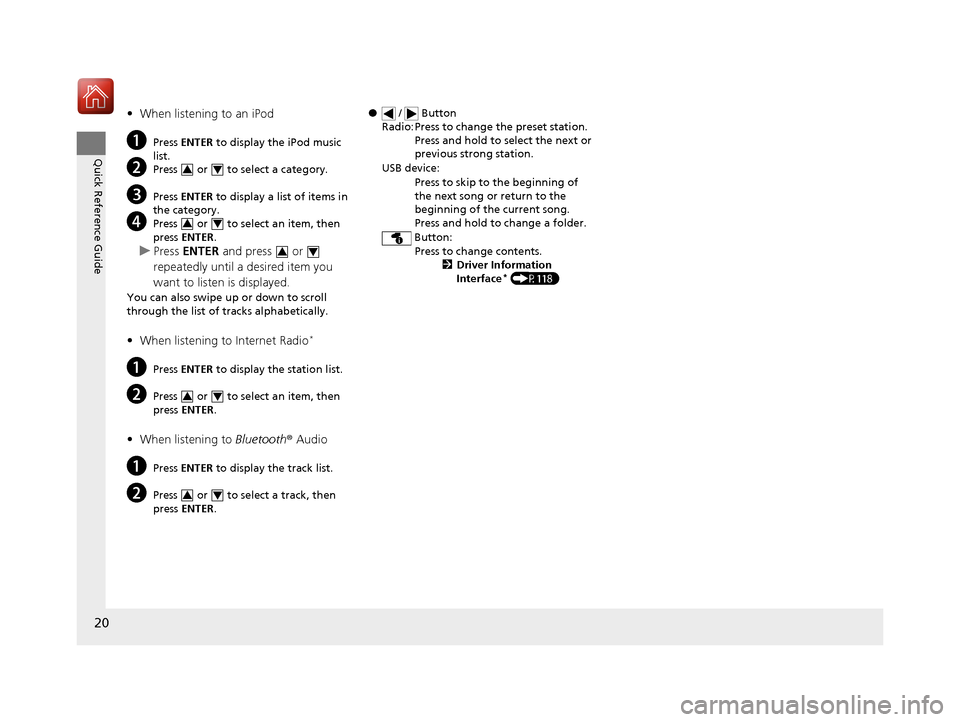
20
Quick Reference Guide
•When listening to an iPod
aPress ENTER to display the iPod music
list.
bPress or to select a category.
cPress ENTER to display a list of items in
the category.
dPress or to select an item, then
press ENTER .
uPress ENTER and press or
repeatedly until a desired item you
want to listen is displayed.
You can also swipe up or down to scroll
through the list of tra cks alphabetically.
•When listening to Internet Radio*
aPress ENTER to display the station list.
bPress or to select an item, then
press ENTER .
•When listening to Bluetooth ® Audio
aPress ENTER to display the track list.
bPress or to select a track, then
press ENTER .
34
34
34
34
34
● / Button
Radio: Press to change the preset station. Press and hold to select the next or
previous strong station.
USB device: Press to skip to the beginning of
the next song or return to the
beginning of the current song.
Press and hold to change a folder.
Button: Press to change contents. 2Driver Information
Interface
* (P118)
17 CIVIC 5D (KA KC KL)-31TGG6000.book 20 ページ 2016年6月8日 水曜日 午後 2時8分
Page 23 of 641
22
Quick Reference Guide
�.�F�O�V
(P 243)
For navigation system operation () See the Navigation System Manual
Models with Display Audio
(Menu) Icon
VOL (Volume) Icons
(Home) Icon
(Back) Icon
Audio/Information Screen
(Audio) Icon
Driver Information Interface
(Instrument Panel) Icon
(Day/Night) Button
*
*
17 CIVIC 5D (KA KC KL)-31TGG6000.book 22 ページ 2016年6月8日 水曜日 午後 2時8分
Page 25 of 641
24
Quick Reference Guide7-Speed Manual Shift Mode (P435)
● Allows you to manually shift the transmi ssion up or down without removing your
hands from the steering wheel.
When the shift lever is in (S● Pulling a paddle shifter changes the mode from continuously variable transmission to
7-speed manual shift mode.
● The M indicator and the selected speed number are displayed in the shift indicator.
When the shift lever is in (D●Pulling a paddle shifter temporarily changes the mode from continuously variable
transmission to 7-speed manual shift mode. The selected speed number is displayed in
the shift indicator.
Shift Down
(-
Paddle Shifter Shift Up (
+
Paddle Shifter
Continuously variable transmission models with paddle shifters
Models with info rmation display
Models with driver information interface
M Indicator
Shift Indicator
Shift Indicator M Indicator
17 CIVIC 5D (KA KC KL)-31TGG6000.book 24 ページ 2016年6月8日 水曜日 午後 2時8分
Page 38 of 641
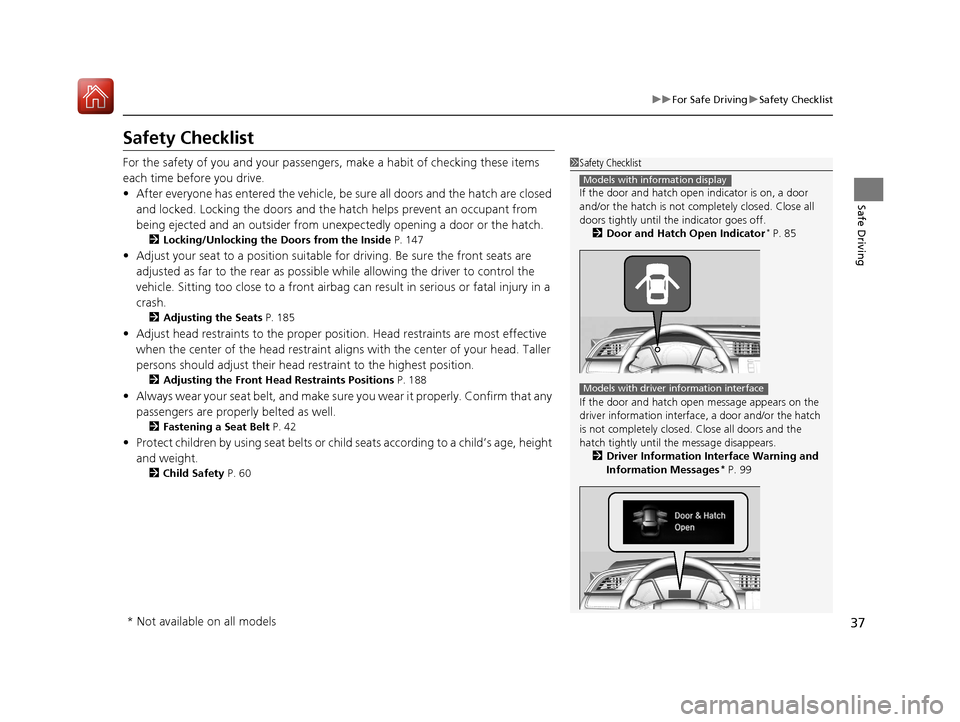
37
uuFor Safe Driving uSafety Checklist
Safe Driving
Safety Checklist
For the safety of you and your passengers, make a habit of checking these items
each time before you drive.
• After everyone has entered the vehicle, be sure all doors and the hatch are closed
and locked. Locking the doors and the hatch helps prevent an occupant from
being ejected and an outsider from unexpectedly opening a door or the hatch.
2 Locking/Unlocking the Doors from the Inside P. 147
•Adjust your seat to a position suitable for driving. Be sure the front seats are
adjusted as far to the rear as possible while allowing the driver to control the
vehicle. Sitting too close to a front airbag can result in serious or fatal injury in a
crash.
2 Adjusting the Seats P. 185
•Adjust head restraints to the proper position. Head restraints are most effective
when the center of the head restraint alig ns with the center of your head. Taller
persons should adjust their head restraint to the highest position.
2Adjusting the Front Head Restraints Positions P. 188
•Always wear your seat belt, and make sure you wear it properly. Confirm that any
passengers are properly belted as well.
2 Fastening a Seat Belt P. 42
•Protect children by using seat belts or chil d seats according to a child’s age, height
and weight.
2 Child Safety P. 60
1Safety Checklist
If the door and hatch open indicator is on, a door
and/or the hatch is not completely closed. Close all
doors tightly until the indicator goes off.
2 Door and Hatch Open Indicator
* P. 85
If the door and hatch open message appears on the
driver information interfac e, a door and/or the hatch
is not completely closed. Close all doors and the
hatch tightly until th e message disappears.
2 Driver Information Interface Warning and
Information Messages
* P. 99
Models with information display
Models with driver information interface
* Not available on all models
17 CIVIC 5D (KA KC KL)-31TGG6000.book 37 ページ 2016年6月8日 水曜日 午後 2時8分
Page 41 of 641

uuSeat Belts uAbout Your Seat Belts
40
Safe DrivingYour vehicle monitors front seat belt use. If
the ignition switch is turned to ON
(w*1
before the driver’s seat belt is fastened, the
beeper will sound and th e indicator will blink.
If the driver does not fasten the belt before
the beeper stops, the i ndicator will remain on.
The beeper will periodically sound and the
indicator will blink while driving until the
driver’s and/or the front passenger’s seat belt
is fastened.
*1: Models with the smart entry system have an ENGINE START/STOP button instead of an
ignition switch.
■Seat Belt Reminder1 Seat Belt Reminder
The indicator will also come on if a front passenger
does not fasten their seat belt within six seconds after
the ignition switch is turned to ON
(w*1.
When no one is sitting in th e front passenger’s seat,
the indicator will not come on and the beeper will not
sound. The indicator also may not come on and the
beeper may not sound when the occupant is not
heavy enough to trigger th e weight sensor. Such
occupants (e.g., infants and smaller children) should
be moved to the rear seat as a deploying front airbag
likely will injure or kill them.
2 Protecting Child Passengers P. 60
Models with information display
Models with driver information
interface
17 CIVIC 5D (KA KC KL)-31TGG6000.book 40 ページ 2016年6月8日 水曜日 午後 2時8分
Page 58 of 641

57
uuAirbags uAirbag System Indicators
Continued
Safe Driving
Airbag System Indicators
If a problem occurs in the airbag system , the SRS indicator will come on and a
message appears on the driver information interface*.
■When the ignition switch is turned to
ON
(w*1
The indicator comes on for a few seconds,
then goes off. This te lls you the system is
working properly.
If the indicator comes on at any other time, or does not come on at all, have the
system checked by a dealer as soon as po ssible. If you don’t, your airbags and seat
belt tensioners may not work properly when they are needed.
*1: Models with the smart entry system have an ENGINE START/STOP button instead of an
ignition switch.
■Supplemental Restraint System (SRS) Indicator
1 Supplemental Restraint Sy stem (SRS) Indicator
3WARNING
Ignoring the SRS indicator can result in
serious injury or death if the airbag systems
or tensioners do not work properly.
Have your vehicle checked by a dealer as
soon as possible if th e SRS indicator alerts
you to a possible problem.
Models with information display
Models with driver information interface
* Not available on all models
17 CIVIC 5D (KA KC KL)-31TGG6000.book 57 ページ 2016年6月8日 水曜日 午後 2時8分
Page 78 of 641
77
Instrument Panel
This chapter describes the buttons, indicators, and gauges that are used while driving.
Indicators............................................ 78
Information Display Warning and Information Messages
*.................... 98
Driver Information Interface Warning and Information Messages
*.................... 99
Gauges and Displays Gauges ............................................ 114
Information Display
*........................ 115
Driver Information Interface*........... 118
* Not available on all models
17 CIVIC 5D (KA KC KL)-31TGG6000.book 77 ページ 2016年6月8日 水曜日 午後 2時8分