2017 HONDA CIVIC COUPE start stop button
[x] Cancel search: start stop buttonPage 547 of 595

546
Handling the Unexpected
Engine Does Not Start
Checking the Engine
If the engine does not start, check the starter.
Starter conditionChecklist
Starter doesn’t turn or turns
over slowly.
The battery may be dead. Check
each of the items on the right and
respond accordingly.
If a message To Start, Hold Remote Near Start Button appears, or you hear beeping when you
push the ENGINE START/STOP button.
2If the Smart Entry Remote Battery is Weak P. 547
uMake sure the smart entry remote is in its operating range.2 ENGINE START/STOP Button Operating Range P. 150
Check the brightness of the interior lights.
Turn on the interior lights and check the brightness.
●If the interior lights are dim or do not come on at all2Battery P. 525●If the interior lights come on normally2 Fuses P. 561
The starter turns over normally
but the engine doesn’t start.
There may be a problem with the
fuse. Check each of the items on
the right and respond accordingly. Review the engine start procedure.
Follow its instructions, and try to start the engine again.
2
Starting the Engine P. 392, 394
Check the immobilizer system indicator.
When the immobilizer system indicator is blinking, the engine cannot be started.
2Immobilizer System P. 142
Check the fuel level.
There should be enough fuel in the tank.
2 Fuel Gauge P. 110
Check the fuse.
Check all fuses, or have the vehicle checked by a dealer.
2Inspecting and Changing Fuses P. 564
If the problem continues:2Emergency Towing P. 565
1Checking the Engine
If you must start the vehi cle immediately, use an
assisting vehicle to jump start it. 2 Jump Starting P. 549
Models with smart entry system
17 CIVIC 2D HCM (KA KC KL)-31TBG6100.book 546 ページ 2016年8月31日 水曜日 午後5時43分
Page 548 of 595

547
uuEngine Does Not Start uIf the Smart Entry Remote Battery is Weak
Handling the Unexpected
If the Smart Entry Remote Battery is Weak
If the beeper sounds, the ENGINE START/STOP button flashes, and the engine
won’t start.
The To Start, Hold Remote Near Start Button message appears on the driver
information interface.
Start the engine as follows: 1.Touch the center of the ENGINE START/
STOP button with the H logo on the smart
entry remote while the ENGINE START/
STOP button is flashing. The buttons on
the smart entry remote should be facing
you.
u The button flashes for about 30 seconds.
2. Depress the brake pedal (continuously
variable transmission) or clutch pedal
(manual transmission) and press the
ENGINE START/STOP button within 10
seconds after the beeper sounds and the
ENGINE START/STOP button changes
from flashing to on.
u If you don’t depress the pedal, the mode
will change to ACCESSORY.
Models with smart entry system
Models with driver information interface
All models
17 CIVIC 2D HCM (KA KC KL)-31TBG6100.book 547 ページ 2016年8月31日 水曜日 午後5時43分
Page 549 of 595

548
uuEngine Does Not StartuEmergency Engine Stop
Handling the Unexpected
Emergency Engine Stop
The ENGINE START/STOP button may be used to stop the engine due to an
emergency situation even while driving. If you must stop the engine, do either of the
following operations:
• Press and hold the ENGINE START/STOP button for about two seconds.
• Firmly press the ENGINE START/STOP button twice.
The steering wheel will not lock. However, because turning off the engine disables
the power assist the engine provides to the steering and braking systems, it will
require significantly more physical effort an d time to steer and slow the vehicle. Use
both feet on the brake pedal to slow down the vehicle and stop immediately in a
safe place. With manual transmission models you can also downshift the
transmission to utilize engine braking.
The power mode is in ACCESSORY when the engine is stopped.
To change the mode to VEHICLE OFF, move the shift lever to
(P after the vehicle
comes to a complete stop.
Then press the ENGINE START/STOP button twice without depressing the brake
pedal.
The power mode changes to VEHICLE OFF.
Models with smart entry system
1 Emergency Engine Stop
Do not press the button while driving unless it is
absolutely necessary for th e engine to be switched
off.
Continuously variable transmission models
Canadian continuously variable transmission models
Manual transmission models
17 CIVIC 2D HCM (KA KC KL)-31TBG6100.book 548 ページ 2016年8月31日 水曜日 午後5時43分
Page 552 of 595

551
uuJump Starting uJump Starting Procedure
Handling the Unexpected
Once your vehicle's engine has started, re move the jumper cables in the following
order.
1. Disconnect the jumper cable from your vehicle's ground.
2. Disconnect the other end of the jumper cable from the booster battery -
terminal.
3. Disconnect the jumper cable from your vehicle's battery + terminal.
4. Disconnect the other end of the jumper cable from the booster battery +
terminal.
Have your vehicle inspected by a n earby service station or a dealer.
*1: Models with the smart entry system have an ENGINE START/STOP button instead of an
ignition switch.
■What to Do After the Engine Starts1 What to Do After the Engine Starts
The VSA ® and CMBS
TM * indicators may come on
when your turn the ignition switch to ON ( w*1 after
re-connecting a battery.
Drive a short distance at more than12 mph (20 km/h).
Each indicator should go off. If either or both do not,
have your vehicle ch ecked by a dealer.
* Not available on all models
17 CIVIC 2D HCM (KA KC KL)-31TBG6100.book 551 ページ 2016年8月31日 水曜日 午後5時43分
Page 562 of 595

561Continued
Handling the Unexpected
Fuses
Fuse Locations
If any electrical devices are not working,
turn the ignition switch to LOCK
(0*1 and
check to see if any appl icable fuse is blown.
Located near the battery. Push the tabs to
open the box.
Fuse locations are shown on the fuse box
cover. Locate the fuse in question by the
fuse number and box cover number.
■Engine Compartment Fuse Box
■Circuit protected and fuse rating
Circuit ProtectedAmps
1
−(60 A)
Cooling Fan*2(30 A)
Cooling Fan*3(50 A)
−−
IG Main*4
−*530 A −
Headlight High Beam Main30 A
Battery125 A
2
EPS70 A
IG Main 30 A*4
50 A*5
Fuse Box Option*(40 A)
Fuse Box 60 A
Front Wiper Motor30 A
Headlight Low Beam Main 30 A
3
Rear Defroster40 A
Starter Motor*4
−*530 A −
Fuse Box40 A
ABS/VSA Motor40 A
ABS/VSA FSR40 A
Blower Motor40 A
4 −−
−−
−−
−−
*1:Models with the smart entry system have
an ENGINE START/STOP button
instead of an ignition switch.
*2:2.0L engine models
*3:1.5L engine models
*4:Models with smart entry system
*5:Models without smart entry system
*6:Continuously variable transmission models
5Cooling Fan5A
6Washer 15A
7FI Main15 A
8FI Sub 15A
9Stop Lights10 A
10 Injector*3(15 A)
11LAF5A
12 FI ECU 10 A
13Parking Lights10 A
14 Hazard 15 A
15IG Coil15 A
16 Transmission*6(15 A)
17Daytime Running Lights10 A
18 Back Up 10 A
19Audio15 A
20 Audio AMP*(30 A)
21Interior Lights10 A
Circuit ProtectedAmps
* Not available on all models
17 CIVIC 2D HCM (KA KC KL)-31TBG6100.book 561 ページ 2016年8月31日 水曜日 午後5時43分
Page 565 of 595

564
uuFusesuInspecting and Changing Fuses
Handling the Unexpected
Inspecting and Changing Fuses
1.Turn the ignition switch to LOCK (0*1. Turn
headlights and all accessories off.
2. Remove the fuse box cover.
3. Check the large fuse in the engine
compartment.
u If the fuse is blown, use a Phillips-head
screwdriver to remo ve the screw and
replace it with a new one.
4. Inspect the small fuses in the engine
compartment and the vehicle interior.
u If there is a burned out fuse, remove it
with the fuse puller and replace it with a
new one.
*1: Models with the smart entry system have an ENGINE START/STOP button instead of an
ignition switch.
1 Inspecting and Changing Fuses
NOTICE
Replacing a fuse with on e that has a higher rating
greatly increases the chances of damaging the
electrical system.
There is a fuse puller on the back of the engine
compartment fuse box cover.
Combined
Fuse Blown Fuse
Fuse Puller
17 CIVIC 2D HCM (KA KC KL)-31TBG6100.book 564 ページ 2016年8月31日 水曜日 午後5時43分
Page 578 of 595
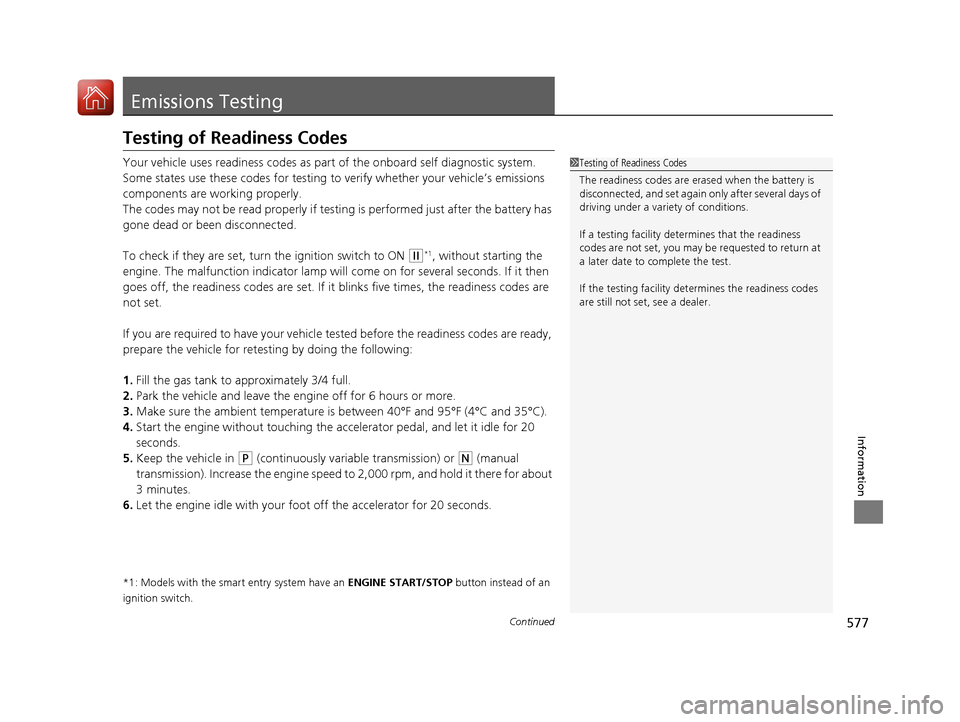
577Continued
Information
Emissions Testing
Testing of Readiness Codes
Your vehicle uses readiness codes as part of the onboard self diagnostic system.
Some states use these codes for testing to verify whether your vehicle’s emissions
components are working properly.
The codes may not be read properly if testing is performed just after the battery has
gone dead or been disconnected.
To check if they are set, tu rn the ignition switch to ON
(w*1, without starting the
engine. The malfunction indicator lamp will co me on for several seconds. If it then
goes off, the readiness codes are set. If it blinks five times, the readiness codes are
not set.
If you are required to have your vehicle te sted before the readiness codes are ready,
prepare the vehicle for retest ing by doing the following:
1. Fill the gas tank to approximately 3/4 full.
2. Park the vehicle and leave the engine off for 6 hours or more.
3. Make sure the ambient temperature is between 40°F and 95°F (4°C and 35°C).
4. Start the engine without touching the ac celerator pedal, and let it idle for 20
seconds.
5. Keep the vehicle in
(P (continuously variable transmission) or (N (manual
transmis
sion). Increase the engine speed to 2,000 rpm, and hold it there for about
3 minutes.
6. Let the engine idle with your foot off the accelerator for 20 seconds.
*1: Models with the smart entry system have an ENGINE START/STOP button instead of an
ignition switch.
1Testing of Readiness Codes
The readiness codes are erased when the battery is
disconnected, and set again only after several days of
driving under a variety of conditions.
If a testing facility determines that the readiness
codes are not set, you may be requested to return at
a later date to complete the test.
If the testing facility determines the readiness codes
are still not set, see a dealer.
17 CIVIC 2D HCM (KA KC KL)-31TBG6100.book 577 ページ 2016年8月31日 水曜日 午後5時43分
Page 586 of 595

585
Index
Controls.................................................... 119
Coolant (Engine) ...................................... 499
Adding the Coolant ................................ 500
Overheating ............................................ 553
Creeping (Continuously Variable
Transmission) .......................................... 400
Cruise Control .......................................... 411
Indicator ................................................... 87
Cup Holders .............................................. 178
Customer Service Information ................ 582
Customized Features ............................... 298
D
Daytime Running Lights .......................... 157
Dead Battery ............................................ 549
Defaulting All the Settings ...................... 328
Defrosting the Windshield and
Windows ................................................. 188
Devices that Emit Radio Waves ............... 575
Dimming
Headlights .............................................. 154
Rearview Mirror ...................................... 163
Dipstick (Engine Oil) ................................ 493
Directional Signals (Turn Signal) ............. 154
Display Button .......................................... 220
Display Setup .................................... 207, 242
Display/Information Button .................... 114
Door Mirrors ............................................. 164 Doors
......................................................... 122
Auto Door Locking .................................. 135
Auto Door Unlocking ............................... 135
Door and Trunk Open Indicator ........... 37, 83
Door Open Message ............................ 37, 96
Keys ........................................................ 122
Locking/Unlocking the Doors from the Inside............................................... 132
Locking/Unlocking the Doors from the Outside............................................ 125
DOT Tire Quality Grading ........................ 519
Driver Information Interface ................... 114
Driving ....................................................... 385
Braking .................................................... 451
Continuously Variable Transmission ......... 400
Cruise Control ......................................... 411
Shifting Gear ........................................... 407
Shifting Position .............................. 401, 403
Starting the Engine .......................... 392, 394
Dust and Pollen Filter ............................... 529
E
Eco Assist® System ........................................ 9
ECON Button ............................................. 410
Elapsed Time ............................................. 116
Electric Power Steering (EPS) System ........ 83
Indicator ............................................ 83, 559
Electronic Stability Control (ESC) ............. 441Emergency
................................................ 565
Emergency Engine Stop ........................... 548
Emergency Trunk Opener ................ 141, 567
Emissions Testing (Readiness Codes) ....... 577
Engine
Coolant ................................................... 499
Jump Starting .......................................... 549
Oil ........................................................... 492
Starting ........................................... 392, 394
Switch Buzzer.......................................... 149
Engine Coolant ......................................... 499
Adding the Coolant................................. 500
Overheating ............................................ 553
Temperature Gauge ................................ 110
Engine Oil ................................................. 492
Adding .................................................... 495
Checking................................................. 493
Displaying Maintenance Minder Information ................................... 479, 484
Low Oil Pressure Indicator ................. 78, 555
Recommended Engine Oil ....................... 492
ENGINE START/STOP Button .................... 150
EPS (Electric Power Steering) System ...... 559
Exhaust Gas Hazard (Carbon Monoxide) ................................................. 72
Exterior Care (Cleaning) ........................... 532
Exterior Mirrors ........................................ 164
17 CIVIC 2D HCM (KA KC KL)-31TBG6100.book 585 ページ 2016年8月31日 水曜日 午後5時43分