2017 HONDA ACCORD heater
[x] Cancel search: heaterPage 3 of 83

INTRODUCTION
This owner’s Guide is intended to help you quickly get acquainted with your
2017 Honda Accord Sedan. It provides basic information and instructions on
technology and convenience features, as well as emergency procedures and\
how to
get assistance.
This guide is for vehicles sold in the United States and Canada. It cove\
rs
all Accord
Sedan models, so you may find descriptions of features and equipment t\
hat are not
in your vehicle. Images throughout this guide are from U.S. vehicles and\
represent
features and equipment that are available on some, but not all, models.
This guide is not intended to be a substitute for the
owner’
s Manual. The
owner
Information CD enclosed in your glove box kit includes the
owner’
s Manual,
Navigation Manual, and vehicle and tire warranties in electronic format.\
This
information can be viewed on a computer (PC
or Mac platform) and saved or printed
for your reference. Y
ou can also visit owners.honda.com (U.S.) or myhonda.ca
(Canada) to view the complete and most current information.
If you are the first registered owner of your vehicle, you may request\
a complimentary
printed copy of the
owner’
s Manual, Navigation Manual, or
vehicle Warranty within
the first six months of vehicle purchase. T
o request a copy, visit owners.honda.com
(U.S.) and create or log in to your account. In Canada, please request\
a copy from
your Honda dealer.
American Honda Motor Company strives to be proactive in protecting our
environment and natural resources. By using electronic delivery for a co\
nsiderable
portion of the information typically found in a vehicle owner’s manual, we are further
reducing our impact on the environment.
Honda Automobile Customer Service
Your authorized Honda dealer should be able to answer any questions you h\
ave
about your vehicle. However, if you are dissatisfied with the information you receive,
you can call Honda Automobile Customer Service (see page 152).
Call (800) 999-1009 (U.S.) or (888) 946-6329 (Canada)
Honda Roadside Assistance
24-hour emergency road service is available to you in the United States \
and Canada
throughout your 3-year/36,000-mile warranty term. Services include jump starting,
flat tire and lockout assistance, towing, and more (limitations apply\
).
Call (866) 864-5211 (U.S.) or (800) 465-7587 (Canada)
TABLE OF CONTENTS
*if equipped
VISUAL INDEX
..............................................................
1Steering Wheel and Nearby Controls ...............1
Dashboard and
other Controls .......................... 2
SAFETY INFORMATION .............................................. 3Important Safety Information .............................3
Seat Belts...............................................................5
Airbags
................................................................... 8
Child Safety
......................................................... 14
Safety Label Locations
...................................... 21
reporting Safety Defects ..................................22
INSTRUMENT PANEL ................................................ 23Malfunction Indicators ......................................23
Condition Indicators
........................................... 25
on/off Indicators ................................................ 26
Information Display*
.......................................... 27
Multi-Information Display (MID)*
.................... 28
VEHICLE CONTROLS .................................................. 30Using the Key or remote Transmitter* ...........30
Smart
entry System* .......................................... 31
Door
operation ................................................... 32
Power Window
operation ................................ 33
Power Moonroof
operation* ........................... 34
Interior and
exterior Lights ............................... 35
Auto High-Beam System*
................................. 36
Wiper
operation ................................................. 37
one-T
ouch Turn Signal
...................................... 38
Adjusting the Seats
............................................ 39
Adjusting the Steering Wheel
.......................... 43
Driving Position Memory System*
.................. 43
Adjusting the Mirrors
......................................... 44
HomeLink® Universal Transceiver* ................. 45
Climate Control System
.................................... 46
Seat Heaters*
..................................................... 47
Customized Features
......................................... 48
Setting the Clock
................................................ 49
AUDIO AND CONNECTIVITY ....................................50Basic Audio operation ...................................... 50
Models with one display
................................... 54
one Display Audio operation .........................54
FM/AM
radio .................................................... 55
Compact Disc (CD)
........................................... 56
iPod® ................................................................. 57
USB Flash Drive
............................................... 58
Bluetooth® Audio ............................................. 59
Pandora®* ......................................................... 60
Models with touchscreen
................................. 61
T
ouchscreen
operation .................................. 61
HondaLink® ...................................................... 63
Wi-Fi Connection
............................................. 64
Aha™ radio ........................................................ 64
Apple CarPlay™ ............................................... 65
Android Auto™ ..................................................66
FM/AM
radio ................................................... 67
SiriusXM® radio* ............................................. 68
Compact Disc (CD)
.......................................... 69
iPod® ................................................................. 70
USB Flash Drive
............................................... 71
Bluetooth® Audio ............................................. 72
Pandora®* ......................................................... 73
BLUETOOTH® HANDSFREELINK® (HFL) .................74Models with one display ................................... 74
Basic HFL
operation ........................................ 74
Pairing a Phone
................................................ 75
Making a Call
.................................................... 76
SMS T
ext Messaging
...................................... 78
Models with touchscreen
................................. 79
Basic HFL
operation ........................................ 79
Pairing a Phone
................................................ 81
Making a Call
.................................................... 82
SMS T
ext Messaging and
e-Mail* ................ 84
HondaLink® Assist ........................................... 85
Siri™ eyes Free .................................................. 86
NAVIGATION* ............................................................. 87Basic Navigation operation .............................87
entering a Destination ....................................... 89
routing ................................................................. 92
Page 5 of 83

2 || 3
S
AFETYVISUAL INDEX
SAFETY INFORMATION
Your safety—and the safety of others—is very important, and operati\
ng this vehicle
safely is an important responsibility. While we strive to help you make informed
decisions about safety, it is not practical or possible to warn you about all the
hazards associated with operating or maintaining your vehicle. Therefore\
, you must
use your own good judgment.
Important Safety Information
This guide explains many of your vehicle’s safety features and how to use them.
Please read this information carefully. Following the instructions below will also help
to keep you and your passengers safe.
Important Safety Precautions
•
Always wear your seat belt.
•
Secure all children in the proper restraint system.
•
Be aware of airbag hazards.
•
Don’t drink and drive.
•
Pay appropriate attention to the task of driving safely.
•
Control your speed.
•
Keep your vehicle in safe condition.
engaging in cell phone conversation or other activities that keep you fro\
m paying
close attention to the road, other vehicles, and pedestrians could lead \
to a crash.
remember
, situations can change quickly, and only you can decide when it is safe
to divert some attention away from driving.
Safety Messages
When you see the following messages throughout this guide, pay close att\
ention.
You WILL be KILLeD or SerIoUSL
Y HU
rT if you don’
t follow
instructions.
You CAN be KILLeD or SerIoUSL
Y HU
rT if you don’
t follow
instructions.
You CAN be HUrT if you don’
t follow instructions.
This information is intended to help you avoid damage to your
vehicle, other property, or the environment.
DANGER
WARNING
CAUTION
NOTICE
Dashboard and Other Controls
1 Audio system/touchscreen*/
navigation* system p. 54, p. 79,
p. 87
2 Hazard warning button
3 Climate control system p. 46
4 Seat heater switches* p. 47
5 USB port p. 50 Wireless charger* p. 51
Accessory power socket p. 50
6 rearview mirror p. 44
7 Power window switches p. 33
Door lock switches p. 32
Door mirror controls p. 45
8 Fuel fill door release handle
p. 115
Trunk release
p. 32
9 Shift lever p. 101
10 Hood release handle p. 133
11 Driving Position Memory System
buttons* p. 43
*if equipped
2
4
71
8
6
35910
11
Page 27 of 83

46 || 47
V
EHICLE CONTROLSVEHICLE CONTROLS
*if equipped
Seat Heaters*
Quickly warm the seats when the vehicle is on.
Press the seat heater switch to the L
o or HI position.
An indicator appears for the selected setting.
return
the switch to the middle position to turn off. The
switch for the front seat heaters is located in the front
console.
The switch for the rear seat heaters is located on the
rear door
. The rear middle seat does not have heating.
Heat-induced burns are possible when using seat heaters.
Persons with a diminished ability to sense temperature (e.g., persons w\
ith
diabetes, lower-limb nerve damage, or paralysis) or with sensitive skin should
not use the seat heaters.
WARNING
Climate Control System
The automatic climate control system can maintain your preferred interio\
r
temperature by selecting the proper mix of heated or cooled air and fan \
speed. Use
the buttons on the dashboard to control the system.
AUTO button: Press, then
use the temperature
control buttons to set your
preferred temperature.
Driver’s side
temperature
control
buttons
A/C
button
Fan
control
buttons Recirculation button:
Recirculation mode
(indicator on):
recirculates air from
the vehicle’
s interior.
Fresh air mode
(indicator off):
Maintains outside
ventilation.
Rear
defogger/
heated door
mirrors
button*
Windshield
defroster
button
ON/OFF
button
Mode button:
Change airflow
location.
Passenger’s
side
temperature
control
buttons
SYNC button:
Press to set the
passenger’s side
temperature to
the same as the
driver’s side.
Page 67 of 83
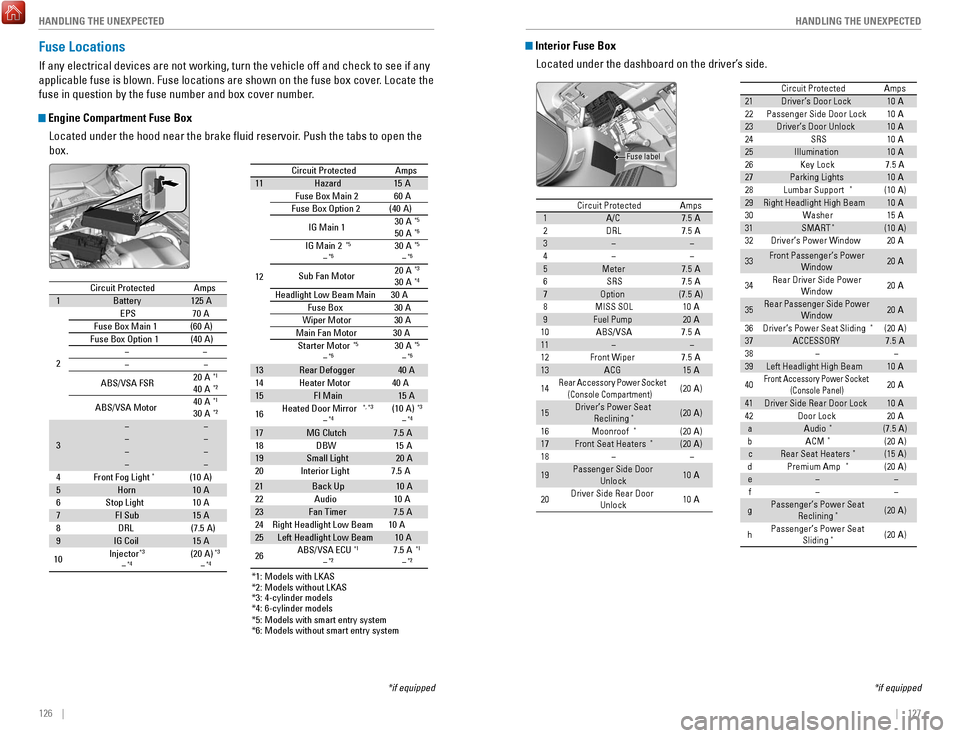
126 || 127
HANDLING THE UNEXPECTED
HANDLING THE UNEXPECTED
Interior Fuse Box
Located under the dashboard on the driver’s side.
*if equipped
Circuit ProtectedAmps1A/C7.5 A2DRL7.5 A3��4��5Meter7.5 A6SRS7.5 A7Optio n(7.5A )8MISS SOL10A9Fuel Pump20A10ABS/VSA7.5A11��12Front Wipe r7.5A13ACG15 A
14Rear Accessory Power Socket
(Console Compartment )(20A )
15Driver’s Power Seat
Reclining*(20A )
16Moonroof*(20A )17Front Seat Heaters*(20A )18��
19Passenger Side Door
Unlock10A
20 Driver Side Rear Door
Unlock 10
A
21 Driver’s Door Lock 10A
22 Passenger Side Door Lock 10A
23 Driver’s Door Unlock 10A
24 SRS 10A
25 Illumination 10A
26 Key Lock 7.5A
27 Parking Lights 10A
28 Lumbar Support
*(10A )
29 Right Headlight High Beam 10A
30 Washer 15A
31 SMART
*(10A )
32 Driver’s Power Window 20A
33 Front Passenger’s Power
Window 20
A
34 Rear Driver Side Power
Window 20
A
35 Rear Passenger Side Power
Window 20
A
36 Driver’s Power Seat Sliding
*(20 A)
37 ACCESSORY 7.5A
38 � �
39 Left Headlight High Beam 10A
40
Front Accessory Powe r Socket
(Con sole Panel)20A
41 Driver Side Rear Door Lock 10A
42 Door Lock 20A
a Audio
*(7.5 A)
b ACM*(20 A)
c Rear Seat Heaters*(15 A)
d Premium Amp*(20 A)
e � �
f � �
g Passenger’s Power Seat
Reclining
*(20 A)
h Passenger’s Power Seat
Sliding
*(20 A)
Circuit Protecte dAmps
Fuse label
Circuit Protected Amps
1 A/C 7.5 A
2 DRL 7.5 A
3 � �
4 � �
5 Meter 7.5 A
6 SRS 7.5 A
7 Option (7.5A)
8 MISS SOL 10A
9 Fuel Pump 20A
10 ABS/VSA 7.5A
11 � �
12 Front Wiper 7.5A
13 ACG 15A
14
Rear Accessory Power Socket
(Console Compartment )(20A )
15 Driver’s Power Seat
Reclining
*(20A )
16 Moonroof
*(2 0A )
17 Front Seat Heaters*(20A )
18 � �
19 Passenger Side Door
Unlock 10
A
20 Driver Side Rear Door
Unlock 10
A
21Driver’s Door Lock10A22Passenger Side Door Lock10A23Driver’s Door Unlock10A24SRS10A25Illuminatio n10A26Key Lock7.5A27Parking Lights10 A28Lumbar Support*(10A )29Right Headlight High Beam10A30Washe r15A31SMART*(10A )32Driver’s Power Window20A
33Front Passenger’s Power
Window20A
34Rear Driver Side Power
Window20A
35Rear Passenger Side Power
Window20A
36Driver’s Power Seat Sliding*(20 A)37ACCESSORY7.5A38��39Left Headlight High Beam10A
40Front Accessory Powe r Socket
(Con sole Panel)20A
41Driver Side Rear Door Lock10A42Door Loc k20AaAudio*(7.5 A)bACM*(20 A)cRear Seat Heaters*(15 A)dPremium Amp*(20 A)e��f��
gPassenger’s Power Seat
Reclining*(20 A)
hPassenger’s Power Seat Sliding*(20 A)
Circuit Protecte dAmps
Fuse Locations
If any electrical devices are not working, turn the vehicle off and chec\
k to see if any
applicable fuse is blown. Fuse locations are shown on the fuse box cover\
. Locate the
fuse in question by the fuse number and box cover number.
Engine Compartment Fuse Box
Located under the hood near the brake fluid reservoir. Push the tabs to open the
box.
*if equipped*1 : Models with LKAS
*2 : Models without LKAS
*3 : 4-cylinder models
*4 : 6-cylinder models
Circuit ProtectedAmps1Battery125A
2
EPS70 A
Fuse Box Main 1(60A)
Fuse Box Option 1(40A )����
ABS/VSA FSR 20
A*1
40A*2
ABS/VSA Motor 40
A*1
30A*2
3
��������
4F ront Fog Ligh t*(10A )5Horn10A
6S top Light10A7FI Sub15A
8D RL(7.5 A)
9IG Coil15A
10 Injector*3
�*4(2
0A )*3
�*4
*5: M odels with smart entry syste m
*6: Models without smart entry system Circuit Protected
Amps
11 Hazard 15A
12 Fuse Box Main
260A
Fuse Box Option 2(40 A)
IG Main 1 30
A
*5
50A*6
IG Main 2*5
�*630A*5
�*6
Sub Fan Moto r20
A*3
30A*4
Headlight Low Beam Main 30 A
Fuse Box3 0A
Wiper Moto r3 0A
Main Fan Motor 30A
Starter Motor
*5
�*630 A*5
�*6
13 Rear Defogger 40A
14 Heater Moto r40A
15 FI Main 15A
16 Heated Door Mirror
*, *3
�*4(10 A)*3
�*4
17
MG Clutch 7.5 A
18 DBW1 5A
19 Small Light 20A
20 Interior Light 7.5A
21 Back Up 10A
22 Audio1 0A
23 Fan Timer 7.5 A
24 Right Headlight Low Beam 10A
25 Left Headlight Low Beam 10A
26 ABS/VSA EC
U
*1
�*27.5 A*1
�*2
*1: Models with LKAS
*2 : Models without LKAS
*3 : 4-cylinder models
*4 : 6-cylinder models
Circuit Protected Amps
1 Battery 125A
2 EPS
70A
Fuse Box Main 1(60A)
Fuse Box Option 1(40A )
��
� �
ABS/VSA FSR 20
A
*1
40A*2
ABS/VSA Motor 40
A*1
30A*2
3 �
�
� �
� �
� �
4F ront Fog Ligh t
*(10A )
5 Horn 10A
6S top Light1 0A
7 FI Sub 15A
8D RL(7.5 A)
9 IG Coil 15A
10 Injector
*3
�*4(2
0A )*3
�*4
*5: M odels with smart entry syste m
*6: Models without smart entry system
Circuit ProtectedAmps11Hazard15 A
12 Fuse Box Main 260A
Fuse Box Option 2(40 A)
IG Main 1 30
A
*5
50A*6
IG Main 2*5
�*630A*5
�*6
Sub Fan Moto r20
A*3
30A*4
Headlight Low Beam Main 30 A
Fuse Box30A
Wiper Motor30A
Main Fan Motor 30A
Starter Motor
*5
�*630 A*5
�*6
13Rear Defogger40A
14 Heater Motor40A15FI Main15 A
16 Heated Door Mirror*, *3
�*4(10 A)*3
�*4
17MG Clutch7.5 A
18 DBW15A19Small Light20A
20 Interior Light 7.5A
21Back Up10 A
22 Audio10A23Fan Timer7.5 A
24 Right Headlight Low Beam 10A
25Left Headlight Low Beam10A
26 ABS/VSA EC
U*1
�*27.5 A*1
�*2
Page 83 of 83

158 || 159
INDEX
INDEX
Tire Information ....................................................... 141
DoT T ire Quality Grading ..................................... 145
Inflation Guidelines .............................................. 141
Tire and Loading Information Label ................... 142
T
ire and Wheel
replacement ............................. 142
T
ire Chains
............................................................. 143
T
ire Identification Number (TIN)
........................ 144
T
ire Labeling
.......................................................... 144
T
ire Service Life
.................................................... 143
T
ire Terminology
................................................... 144
W
ear Indicators
.................................................... 141
Winter T
ires
........................................................... 143
T
ire Pressure Monitoring System (TPMS)
.... 24
, 121
Tires
................................................................... 148
, 150
Touchscreen
operation ........................................... 61
T
owing
....................................................................... 120
T
owing a Trailer
......................................................... 98
TPMS
........................................................... 24, 121, 122
Traffic
........................................................................\
.. 93
T
rip Computer
............................................................ 29
T
roubleshooting
....................................................... 151
T
runk
........................................................................\
.... 31
T
runk
opener ............................................................. 32
T
urn-by-turn directions
............................................ 92
Turn signals .......................................................... 26
, 38
Under the Hood
....................................................... 132
USB Commands
....................................................... 155
USB Flash Drive................................................... 58, 71 USB Port
..................................................................... 50vehicle ..............................................................148
, 150
vehicle Controls ........................................................30vehicle Settings ........................................................29vehicle Stability Assist (vSA®) .......................24, 105visual Index
.................................................................. 1
voice Command Index ........................................... 154voice Portal Commands .........................................154voice recognition T
ips
............................................. 80vSA® ...................................................................... 24, 26
Warranty Coverages .............................................. 153
Washer fluid level ..................................................... 25
W
ear Indicators
...................................................... 141
Widgets
....................................................................... 62
Wi-Fi Connection....................................................... 64 Window....................................................................... 33Window Washer Fluid
............................................ 139
Winter Tires .............................................................. 143
Wiper Blades ........................................................... 140
Wiper operation ........................................................ 37
Wireless Charger ...................................................... 51
Navigation
..................................................................
87
Display and Controls .............................................. 88entering a Destination ...........................................89
Home Address ........................................................ 89
Map Legend ............................................................ 92
Place Category ....................................................... 90recent Places ......................................................... 90routing ..................................................................... 92
Saved Places .......................................................... 91
Steering Wheel Controls ....................................... 87
Street Address ........................................................ 89
System Guidance volume ..................................... 87
T
alk Button Tips
......................................................
87
T
raffic
.......................................................................
93
T
urn-by-turn directions
.........................................
92
Navigation Commands ........................................... 154one Display Audio operation ..................................54one-T
ouch Turn Signal
.............................................
38on/off Indicators ....................................................... 26opening the Hood ...................................................133overheating
.............................................................. 119
Paddle Shifters
........................................................ 102
Pairing a Phone ................................................... 75
, 81
Pandora
® .............................................................. 60, 73
Pandora® Commands ............................................. 155
Parking Brake .................................................... 25
, 104
Parking Sensor System
.................................... 24,
113
Passenger Airbag
off Indicator .............................. 11
Phone .................................................................... 75
, 81
Phonebook
........................................................... 77
, 83
Phone Commands
................................................... 154
Place Category .......................................................... 90
Power Door Mirrors
.................................................. 44
Power Mode
............................................................ 101
Power Moonroof operation .................................... 34
Power Seats
............................................................... 39
Power Window Lock
................................................ 33
Power Window operation ....................................... 33radio ........................................................................\
... 67readiness Codes
..................................................... 147
rear Camera ............................................................ 114rear Seats .................................................................. 42rearview Mirror ........................................................44recent Places
............................................................ 90
refueling
................................................................... 115
remote Battery Strength ....................................... 116remote engine Start ................................................. 99remote T
ransmitter
.................................................. 30reporting Safety Defects
......................................... 22
road Departure Mitigation (rDM) .................25
, 109
roadside Assistance ..............................................152routing ........................................................................\
92Safety Information
......................................................
3
Airbags ....................................................................... 8
Child Safety ............................................................. 14reporting Safety Defects ......................................22
Safety Label Locations .......................................... 21
Safety Messages ...................................................... 3
Seat Belts .................................................................. 5
Saved Places ............................................................. 91
Seat belt reminder .................................................... 25
Seat Belts ..................................................................... 5
Fastening a Seat Belt ............................................... 7
Seat Belt Inspection ................................................ 6
Shoulder Anchor ...................................................... 7
Seat Heaters .............................................................. 47
Seats ........................................................................\
... 39
SeL/reSeT button ............................................... 27,
29
Service Codes.......................................................... 131 S
eTTINGS Button ...................................................... 48
Setting the Clock ....................................................... 49
Shifting ...................................................................... 101
Shift Lever Does Not Move ................................... 116
Shoulder Anchor ......................................................... 7
Side Airbags
................................................................. 9
Side Curtain Airbags................................................... 9
Siri
eyes Free ............................................................. 86
SiriusXM® radio ........................................................ 68
SiriusXM® radio Commands ................................. 155
Smart entry System ............................................ 23
, 31
SMS Text Messaging
......................................... 78,
84
Song By
voice™ Commands .................................. 155
Sound ........................................................................\
.. 53
Specifications .......................................................... 148
Speed Dial ............................................................ 76
, 82
S
rS (Supplemental restraint) Indicator ............... 10
Starter system ........................................................... 24
Steering Wheel
.......................................................... 43
Steering Wheel and Nearby Controls
..................... 1
Steering Wheel Controls
.................................... 52, 87
Street Address........................................................... 89 Supplemental
restraint System (SrS) .................. 23
System Guidance volume ........................................ 87
System message ....................................................... 25
T
alk Button Tips
................................................... 80
, 87
Text Messaging
................................................... 78
, 84