Page 216 of 613
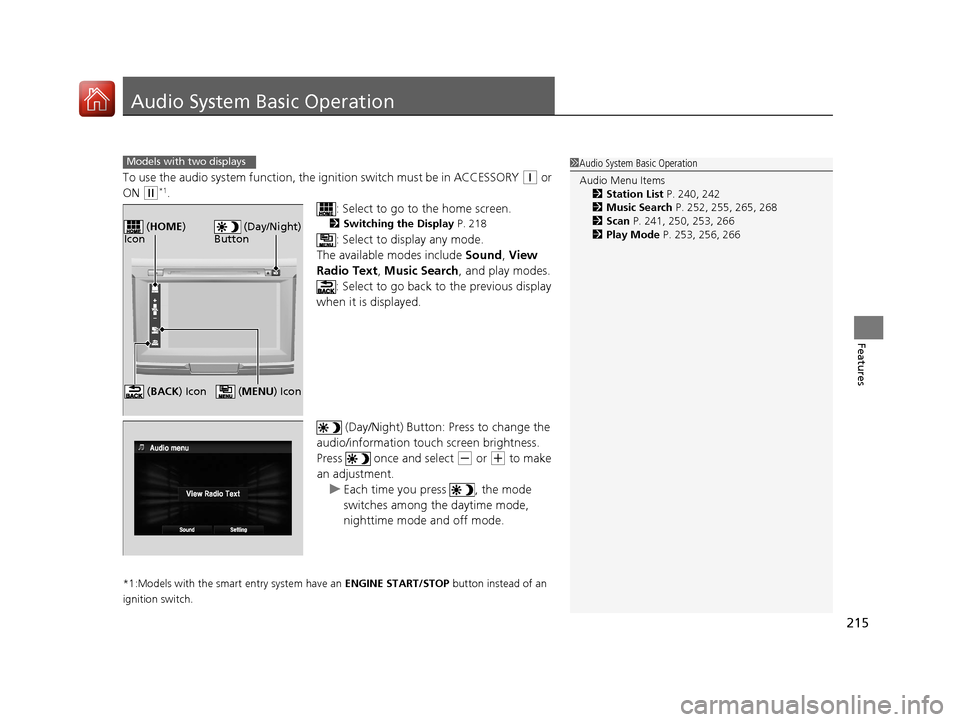
215
Features
Audio System Basic Operation
To use the audio system function, the ignition swit ch must be in ACCESSORY (q or
ON
(w*1.
: Select to go to the home screen.
2Switching the Display P. 218
: Select to display any mode.
The available modes include Sound, View
Radio Text , Music Search , and play modes.
: Select to go back to the previous display
when it is displayed.
(Day/Night) Button: Press to change the
audio/information touch screen brightness.
Press once and select
(- or (+ to make
an adjustment.
u Each time you press , the mode
switches among the daytime mode,
nighttime mode and off mode.
*1:Models with the smart entry system have an ENGINE START/STOP button instead of an
ignition switch.
Models with two displays1 Audio System Basic Operation
Audio Menu Items
2 Station List P. 240, 242
2 Music Search P. 252, 255, 265, 268
2 Scan P. 241, 250, 253, 266
2 Play Mode P. 253, 256, 266
(Day/Night)
Button ( HOME )
Icon
( MENU) Icon (BACK ) Icon
17 ACCORD 4D GAS-31T2A6400.book 215 ページ 2016年6月7日 火曜日 午後5時6分
Page 235 of 613
uuAudio System Basic Operation uDisplay Setup
234
FeaturesSelect the current source icon, then select an icon on the source list to switch the
audio source.
Certain manual functions are disabled or inoperable while the vehicle is in motion.
You cannot select a grayed-out option until the vehicle is stopped.
■Selecting an Audio Source1 Selecting an Audio Source
If you startup preinstalled audio apps, is
displayed on the upper po rtion of the screen.
These preinstalled apps ca nnot be displayed on the
source select screen.
You can startup thos e audio apps from .
When you are using the Aha
TM screen and you want
to select anothe r source, select SOURCE on the
upper left of the screen. The source select screen will
appear. Select the source you want.
■Limitations for Manual Operation
Select the source icon. Source Select Screen
Source List Icons
17 ACCORD 4D GAS-31T2A6400.book 234 ページ 2016年6月7日 火曜日 午後5時6分
Page 248 of 613

Continued247
uuAudio System Basic Operation uPlaying SiriusXM ® Radio*
Features
The system can record up to the last 60 minutes broadcast of your currently tuned
channel as well as the last 30 minutes br oadcast of preset channels, starting from
the moment you turn the vehicle on. If you tuned to a preset channel, the system
records up to 60 minutes of a broadcast instead of up to 30 minutes. You can
rewind and replay the last 30 or 60 minutes of a broadcast.
1. Select .
2. Select Playback Position .
3. Move the gauge to the position you want to replay.
To play or pause on playback mode:
1. Select .
2. Select Play/Pause .
■Returning to real-time broadcast
1. Select .
2. Select Play Live Broadcast .
■Replay Function1Replay Function
The system starts storing broadcast in memory when
the ignition switch is turned to ACCESSORY
(q or
ON ( w*1. You can go back to the program from that
point.
You can no longer repl ay any program once the
ignition switch is turned to LOCK
( 0*1 as it erases
memory.
You can check how long the program has been
stored in memory from the audio/information touch
screen.
After 30 or 60 minutes of recording the system will
automatically start deleting the oldest data.
(A): Shows how much time the replayed segment is
behind the real-time broadcast
(B): Replayed segment
(C): Length stored in memory
*1:Models with the smart entry system have an
ENGINE START/STOP button instead of an ignition
switch.
Audio/Information Touch Screen
(C) (B)
(A)
17 ACCORD 4D GAS-31T2A6400.book 247 ページ 2016年6月7日 火曜日 午後5時6分
Page 249 of 613

uuAudio System Basic Operation uPlaying SiriusXM ® Radio*
248
Features
While listening to SiriusXM® Radio, you can receive sports alerts such as scores from
your favorite teams.
■To set up a favorite team 1.Select .
2. Select Settings .
3. Select Audio .
4. Select the SXM tab.
5. Select SportsFlash Setup (Favorite
Team) .
6. Select a team.
■To set up an alert message
1. Select .
2. Select Settings .
3. Select Audio .
4. Select the SXM tab.
5. Select SportsFlash Setup(Interrupt) .
6. Select On(one time) or On(continue).
■Live Sports Alert1Live Sports Alert
The sports alert function at SiriusXM ® mode only.
1 To set up a favorite team
Sports alerts cut in only when SiriusXM ® mode is on.
Selecting On(one time) from the customize settings
disables the alert feature next time you turn the
ignition switch to ON
( w*1.
2 Customized Features P. 315
You can also set up a favori te team by the following
procedure.
1. Select Audio.
2. Select .
3. Select Setting .
4. Select the SXM tab.
*1:Models with the smart entry system have an
ENGINE START/STOP button instead of an ignition
switch.
17 ACCORD 4D GAS-31T2A6400.book 248 ページ 2016年6月7日 火曜日 午後5時6分
Page 290 of 613
289
uuAudio Error Messages uAndroid/Apps
Features
Android/Apps
If an error occurs while using the audio system or apps, you may see the following
error messages. If you cannot clear the error message, contact a dealer.
*1:****part is variable characters, and will change depending upon where an error
occurs.
Error Message*1Solution
Unfortunately, **** has
stopped.Error has occurred within app, select OK on the screen to close the app.
**** is not responding.
Would you like to close it?
App is not responding.
Select Wait if you can wait for a response from app a little longer. If it does not respond even if you keep
waiting, select OK to close the app and start it up. If the error message continues, perform Factory Data
Reset .
2Defaulting All the Settings P. 338
Models with two displays
17 ACCORD 4D GAS-31T2A6400.book 289 ページ 2016年6月7日 火曜日 午後5時6分
Page 298 of 613
297Continued
Features
Customized Features
Use the audio/information screen to customize certain features.
■How to customize
While the vehicle is at a complete stop with the ignition switch in ON
(w*1, press the
SETTINGS button, rotate to select a setting item, and press .
*1: Models with the smart entry system have an ENGINE START/STOP button instead of an
ignition switch.
1 Customized Features
When you customize settings:
•Make sure that the vehicle is at a complete stop.
•Shift to (P.
•Set the parking brake.
Automatic transmission/CVT models
Manual transmission models
Models with one display
1 How to customize
To customize other features, rotate , and press .
2 List of customizable options P. 303
SETTINGS Button
Audio/Information Screen
17 ACCORD 4D GAS-31T2A6400.book 297 ページ 2016年6月7日 火曜日 午後5時6分
Page 316 of 613
315Continued
Features
Customized Features
Use the audio/information touch screen to customize certain features.
■How to customize
With the ignition switch in ON
(w*1, select Settings , then select a setting item.
*1:Models with the smart entry system have an ENGINE START/STOP button instead of an
ignition switch.
1 Customized Features
When you customize settings:
•Make sure that the vehicle is at a complete stop.
•Shift to (P.
•Set the parking brake.
To customize other features, select Settings.
2 List of customizable options P. 324
Automatic transmission/CVT models
Manual transmission models
Models with two displays
Audio/Information
Touch Screen
17 ACCORD 4D GAS-31T2A6400.book 315 ページ 2016年6月7日 火曜日 午後5時6分
Page 345 of 613

344
uuBluetooth ® HandsFreeLink ®u HFL Menus
Features
HFL Menus
The ignition switch must be in ACCESSORY (q or ON (w*1 to use HFL.
■Phone Settings screen
1.Press the SETTINGS button.
2. Rotate to select Phone Settings, then
press .
1 HFL Menus
To use HFL, you must first pair your Bluetooth-
compatible cell phone to th e system while the vehicle
is parked.
Some functions are limited while driving. A message
appears on the screen when the vehicle is moving
and the operation is canceled.
Pair a phone to the system.
Replace a previously paired phone with a
new phone.Connect Phone*2
Bluetooth
Device List
Add Bluetooth Device
Edit PIN
(Existing entry list)
Disconnect
Connect a phone to the system.
Disconnect a paired phone from the system.
(Existing
entry list)
Replace This Device
Delete This DeviceDelete a previously paired phone.Create a security PIN for a paired phone.
Add
Bluetooth DevicePair a phone to the system.
*1: Models with the smart entry system have an ENGINE START/STOP button
instead of an ignition switch.
*2: Appears when a phone has al ready been paired to HFL.
17 ACCORD 4D GAS-31T2A6400.book 344 ページ 2016年6月7日 火曜日 午後5時6分