Page 157 of 613

uuOperating the Switches Around the Steering Wheel uDriving Position Memory System*
156
Controls
1. Set the power mode to ON. Adjust the
driver’s seat to the desired position.
2. Press the SET button.
u You will hear a beep, and the memory
button indicator light will blink.
3. Press and hold memory button
(1 or (2
within five seconds of pressing the SET
button.
u Once the seat position has been
memorized, the indicator light on the
button you pressed stays on.
1. Move the shift lever to
(P.
2. Apply the parking brake.
3. Press a memory button (
(1 or (2).
u You will hear a beep, and the indicator
light will blink.
The seat will automatically move to the
memorized position. When it has finished
moving, you will hear a beep, and the
indicator light stays on.
■Storing a Position in Memory1 Storing a Position in Memory
After you press the SET button, the storing operation
will be canceled when:
•You do not press the memory button within five
seconds.
•You readjust the seat position before the double-
beep.
•You set the power mode to any position except
ON.
Memory
Button 1
Memory
Button 2
SET Button
■Recalling the Stored Position1 Recalling the Stored Position
The seat will st op moving if you:
•Press the SET button or memory button (1 or (2.
•Adjust the seat position.
•
Shift into a position other than (P.
•Release the parking brake.
Automatic transmission/CVT models
Manual transmission models
Memory
Button 1
Memory
Button 2
Automatic transmission/CVT models
All models
17 ACCORD 4D GAS-31T2A6400.book 156 ページ 2016年6月7日 火曜日 午後5時6分
Page 176 of 613
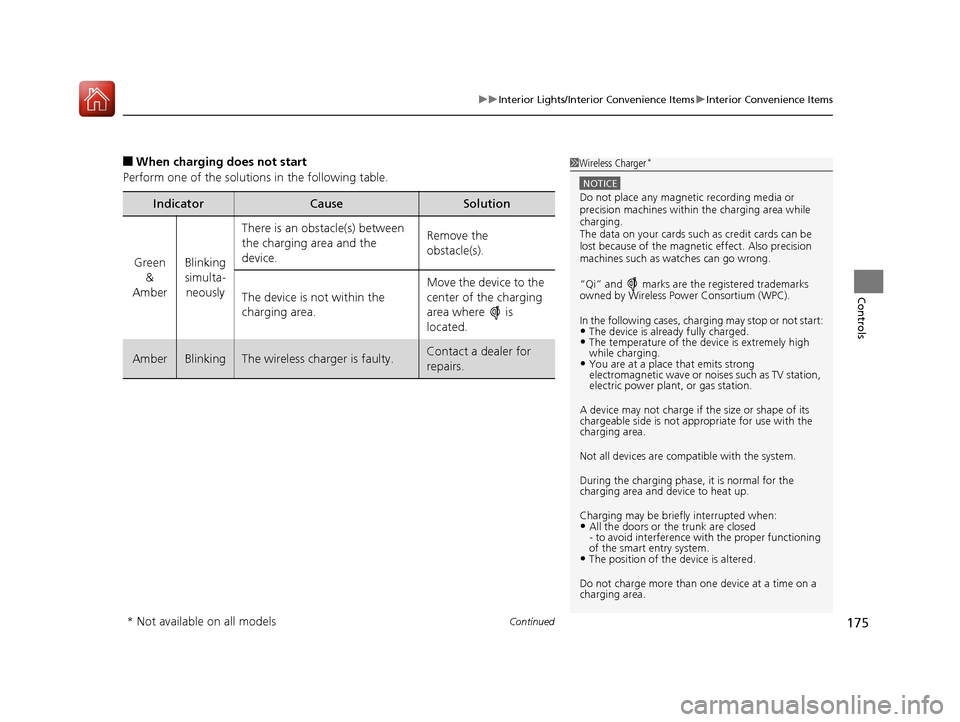
Continued175
uuInterior Lights/Interior Convenience Items uInterior Convenience Items
Controls
■When charging does not start
Perform one of the solutions in the following table.
IndicatorCauseSolution
Green &
AmberBlinking
simulta- neously
There is an obstacle(s) between
the charging area and the
device.Remove the
obstacle(s).
The device is not within the
charging area. Move the device to the
center of the charging
area where is
located.
AmberBlinkingThe wireless charger is faulty.Contact a dealer for
repairs.
1
Wireless Charger*
NOTICE
Do not place any magneti c recording media or
precision machines within the charging area while
charging.
The data on your cards such as credit cards can be
lost because of the magneti c effect. Also precision
machines such as watches can go wrong.
“Qi” and marks are the registered trademarks
owned by Wire less Power Consortium (WPC).
In the following cases, ch arging may stop or not start:
•The device is already fully charged.•The temperature of the device is extremely high
while charging.
•You are at a place that emits strong
electromagnetic wave or noi ses such as TV station,
electric power plant, or gas station.
A device may not charge if the size or shape of its
chargeable side is not appropriate for use with the
charging area.
Not all devices are compatible with the system.
During the charging phase, it is normal for the
charging area and de vice to heat up.
Charging may be briefl y interrupted when:
•All the doors or the trunk are closed
- to avoid interference with the proper functioning
of the smart entry system.
•The position of the device is altered.
Do not charge more than one device at a time on a
charging area.
* Not available on all models
17 ACCORD 4D GAS-31T2A6400.book 175 ページ 2016年6月7日 火曜日 午後5時6分
Page 186 of 613

185
Features
This chapter describes how to operate technology features.
Audio SystemAbout Your Audio System ................ 186
USB Port(s
*) ..................................... 187
Auxiliary Input Jack*........................ 188
Audio System Theft Protection*....... 189
Audio Remote Controls .................... 190
Audio System Basic Operation ........ 192
Audio/Information Screen ................ 193
Display Setup ................................... 198
Playing AM/FM Radio ....................... 199
Playing a CD .................................... 201
Playing an iPod ................................ 204
Playing Internet Radio ...................... 207
Playing a USB Flash Drive ................. 210
Playing Bluetooth ® Audio ................. 213
Models with one display
Audio System Basic Operation ........ 215
Audio/Information Screen ................ 216
Audio/Information Touch Screen ...... 218
Adjusting the Sound ........................ 232
Display Setup ................................... 233
Voice Control Operation .................. 235
Playing AM/FM Radio ....................... 239
Playing SiriusXM ® Radio
*................. 243
Playing a CD .................................... 251
Playing an iPod ................................ 254
Song By Voice
TM (SBV) ...................... 257
Playing Pandora ®*............................ 261
Playing AhaTM................................... 263
Playing a USB Flash Drive ................. 264
Playing Bluetooth ® Audio................. 267
Models with two displaysHondaLink ®..................................... 269
Wi-Fi Connection ............................. 274
Apple CarPlay
TM............................... 276
Android AutoTM............................... 280
Siri ® Eyes Free .................................. 284
Audio Error Messages ...................... 285
General Information on the Audio System ............................................. 290
Customized Features ................ 297, 315
HomeLink ® Universal Transceiver
*... 339
Bluetooth ® HandsFreeLink® ..... 342, 373
Compass
*.......................................... 408
* Not available on all models
17 ACCORD 4D GAS-31T2A6400.book 185 ページ 2016年6月7日 火曜日 午後5時6分
Page 208 of 613

Continued207
uuAudio System Basic Operation uPlaying Internet Radio
Features
Playing Internet Radio
Connect a compatible phone through Bluetooth®.
You can also connect the phone using your dock connector to the USB port.
Press the AUX button to select Pandora mode.
U.S. models
Compatible phones only
1Playing Internet Radio
Pandora®, the Pandora logo, and the Pandora trade
dress are trademarks or registered trademarks of
Pandora Media, Inc., used with permission. Pandora
®,
the Pandora logo, and the Pandora trade dress are
trademarks or registered trademarks of Pandora Media,
Inc. Used with permission. Pandora
® is only available in
certain countries. Please visit
http://www.pandora.com/legal for more information.
To find out if your phone is compatible with this
feature, visit www.handsfreelink.honda.com , or call
1-888-528-7876.
To use this service in your vehicle, the Pandora ® app
must first be installed on your phone. Visit
www.pandora.com. for more information.
Pandora ® is free personalized radio that offers
effortless and endless music and comedy. Just start
with the name of one of y our favorite artists, songs,
genres, composers, or come dians and it will do the
rest.
If you cannot operate Pandora ® through the audio
system, it may be streaming through Bluetooth®
Audio. Make sure Pandora ® mode on your audio
system is selected.
Changing Stations
To change stations, activate the Pandora ® menu,
select Station List , and then select a new station.
iPhone
17 ACCORD 4D GAS-31T2A6400.book 207 ページ 2016年6月7日 火曜日 午後5時6分
Page 214 of 613

213
uuAudio System Basic Operation uPlaying Bluetooth ® Audio
Continued
Features
Playing Bluetooth ® Audio
Your audio system allows you to listen to music from your Bluetooth-compatible
phone.
This function is available when the phone is paired an d connected to the vehicle's
Bluetooth ® HandsFreeLink ® (HFL) system.
2Phone Setup P. 349
1Playing Bluetooth ® Audio
Not all Bluetooth -enabled phones with streaming
audio capabilities are compatible with the system.
For a list of compatible phones:
•U.S.: Visit www.handsfreelink.honda.com , or call
1-888-528-7876.
•Canada: Visit www.handsfreelink.ca , or call 1-888-
528-7876.
In some states, it may be il legal to perform some data
device functions while driving.
If more than one phone is paired to the HFL system,
there will be a delay before the system begins to play.
MENU Button
Press to display
the menu items. AUX Button
Press to select
Bluetooth® Audio.
Skip Buttons
Press or
to change files.
Bluetooth Indicator
Appears when your
phone is connected
to HFL.
VOL/
(Power/volume)
Knob
Press to turn the
audio system on
and off.
Turn to adjust the
volume.Audio/
Information
Screen
Preset Button (1)
Press to resume
playing a file.
Preset Button (2)
Press to pause a
playing file.
17 ACCORD 4D GAS-31T2A6400.book 213 ページ 2016年6月7日 火曜日 午後5時6分
Page 219 of 613
218
uuAudio System Basic Operation uAudio/Information Touch Screen
Features
Audio/Information Touch Screen
Displays the audio status and wallpaper. From this display, you can go to various
setup options.
Select to go to the home screen.
Select Phone, Info, Audio , Settings , Navigation
*, HondaLink , Aha ,
Smartphone connection, or App List .
■Phone
Displays the HFL information.
2 Bluetooth® HandsFreeLink ® P. 373
■Switching the Display
Home Screen
Models without
navigation system
Models with
navigation system
* Not available on all models
17 ACCORD 4D GAS-31T2A6400.book 218 ページ 2016年6月7日 火曜日 午後5時6分
Page 221 of 613
220
uuAudio System Basic Operation uAudio/Information Touch Screen
Features
■HondaLink
Connects with your smartphone*1 to play personalized music, information, and
social media streams.
2 HondaLink® P. 269
■Aha
Displays the AhaTM screen.
2 Playing AhaTM P. 263
■Smartphone connection
Displays the Apple CarPlayTM or Android AutoTM screen.
2 Apple CarPlayTM P. 276
2 Android AutoTM P. 280
■App List
Adds or removes App or Widget on the home screen.
2 Home Screen P. 224
*1: Available on specific phones only. Check handsfreelink.honda.com for U.S. and
www.handsfreelink.ca for Canada for compatible phones and hondalink.com for U.S. and
honda.ca/hondalink for Canada for feature details.
17 ACCORD 4D GAS-31T2A6400.book 220 ページ 2016年6月7日 火曜日 午後5時6分
Page 229 of 613
uuAudio System Basic Operation uAudio/Information Touch Screen
228
Features
■To move icons from the home screen
You can change location on the home screen. 1.Select and hold an icon.
u The screen switches to the customization
screen.
2. Drag and drop the icon to where you want
it to be.
3. Select OK.
u The screen will return to the home
screen.1To move icons from the home screen
You can also move the Phone, Info, Audio ,
Settings , Navigation
*, HondaLink, Aha ,
Smartphone connection , and App List icons in the
same manner.
Select and hold.
Drag and drop.
* Not available on all models
17 ACCORD 4D GAS-31T2A6400.book 228 ページ 2016年6月7日 火曜日 午後5時6分