2017 HONDA ACCORD battery
[x] Cancel search: batteryPage 350 of 613

Continued349
uuBluetooth ® HandsFreeLink ®u HFL Menus
Features
■To pair a cell phone (when there is no
phone paired to the system)
1. Press the PHONE button.
2. Rotate to select Yes, then press .
3. Make sure your phone is in search or
discoverable mode, then press .
u HFL automatically searches for a
Bluetooth device.
4. When your phone appears on the list, select
it by pressing .
u If your phone does not appear, you can
select Refresh to search again.
u If your phone still do es not appear, select
Phone Not Found and search for
Bluetooth devices using your phone.
From your phone, select
HandsFreeLink .
5. HFL gives you a pairing code on the audio/
information screen.
u Confirm if the pairing code on the screen
and your phone match.
This may vary by phone.
6. You will receive a notifi cation on the screen
if pairing is successful.
■Phone Setup1 Phone Setup
Your Bluetooth -compatible phone must be paired to
HFL before you can make and receive hands-free
calls.
Phone Pairing Tips:
•You cannot pair your phone while the vehicle is
moving.
•Up to six phones can be paired.
•Your phone’s battery may dr ain faster when it is
paired to HFL.
•If your phone is not ready for pairing or not found
by the system within three minutes, the system will
time out and returns to idle.
Once you have paired a phone, you can see it
displayed on the screen with one or two icons on the
right side.
These icons indicate the following: : The phone can be used with HFL.
: The phone is compatible with Bluetooth ® Audio.
When pairing is completed, an Automatic Phone
Sync prompt appears. Select On if you want your call
history and phonebook automatically imported to
HFL.
2 Changing the Automatic Phone Sync
setting P. 359
17 ACCORD 4D GAS-31T2A6400.book 349 ページ 2016年6月7日 火曜日 午後5時6分
Page 376 of 613
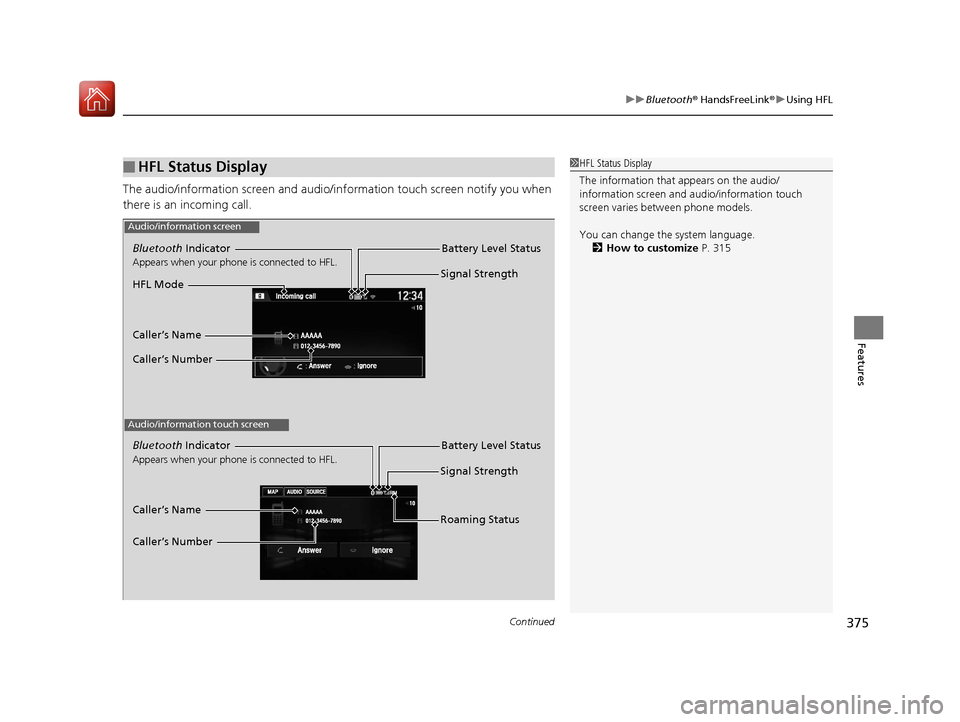
Continued375
uuBluetooth ® HandsFreeLink ®u Using HFL
Features
The audio/information screen and audio/information touch screen notify you when
there is an incoming call.
■HFL Status Display1HFL Status Display
The information that appears on the audio/
information screen and audio/information touch
screen varies between phone models.
You can change the system language.
2 How to customize P. 315
Bluetooth Indicator
Appears when your phone is connected to HFL.Signal Strength
HFL Mode
Battery Level Status
Caller’s Name
Caller’s Number Roaming Status
Audio/information touch screen
Caller’s Name
Caller’s Number
Audio/information screen
Bluetooth
Indicator
Appears when your phone is connected to HFL.Signal StrengthBattery Level Status
17 ACCORD 4D GAS-31T2A6400.book 375 ページ 2016年6月7日 火曜日 午後5時6分
Page 383 of 613

uuBluetooth ® HandsFreeLink ®u HFL Menus
382
Features
■To pair a cell phone (when there is no
phone paired to the system)
1. Select Phone .
2. Select Yes.
3. Make sure your phone is in search or
discoverable mode, then select Continue.
u HFL automatically searches for a
Bluetooth ® device.
4. Select your phone when it appears on the
list.
u If your phone does not appear, you can
select Refresh to search again.
u If your phone still does not appear, select
Phone Not Found and search for
Bluetooth ® devices using your phone.
From your phone, search for
HandsFreeLink .
5. The system gives you a pairing code on the
audio/information touch screen.
u Confirm if the pairing code on the screen
and your phone match.
This may vary by phone.
■Phone Setup1Phone Setup
Your Bluetooth -compatible phone must be paired to
the system before you ca n make and receive hands-
free calls.
Phone Pairing Tips:
•You cannot pair your phone while the vehicle is
moving.
•Up to six phones can be paired.
•Your phone's battery may dr ain faster when it is
paired to the system.
•If your phone is not ready for pairing or not found
by the system within three minutes, the system will
time out and return to idle.
Once you have paired a phone, you can see it
displayed on the screen with one or two icons on the
right side.
These icons indicate the following: : The phone can be used with HFL.
: The phone is compatible with Bluetooth ® Audio.
If there is an active c onnection to Apple CarPlay
TM,
pairing of additional Bluetooth -compatible devices is
unavailable and Add Bluetooth Device is grayed
out from the Bluetooth Device List screen.
17 ACCORD 4D GAS-31T2A6400.book 382 ページ 2016年6月7日 火曜日 午後5時6分
Page 407 of 613

uuBluetooth ® HandsFreeLink ®u HFL Menus
406
Features
■Automatic collisi on notification
If your vehicle’s airbags deploy or if the unit
detects that the vehicle is severely impacted,
your vehicle automatically will attempt to
connect to the HondaLink operator. If
connected, information about your vehicle, its
location, and its condition will be sent to the
operator; you also can speak to the operator
when connected.
IMPORTANT: For vehicles equipped with Hond aLink Assist, owner activation
constitutes authorization for Honda to collect information from your vehicle needed
to provide the service, and agr eement to the Terms of Use at www.hondalink.com/
TermsAndConditions . In a crash, HondaLink Assist w ill attempt to notify emergency
services but NEITHER Honda-PRO NOR ITS SERVICE PROVIDERS GUARANTEE THAT
SUCH NOTIFICATION WILL OCCUR.
Honda reserves the right to terminate HondaLink Assist services at any time or for
any reason, and in the future may not be ab le to provide services due to changes in,
or obsolescence of, technology integral to the service or changes in governmental
regulation.
■In Case of Emergency1 In Case of Emergency
Your vehicle may not be able to connect to the
operator if the battery level is low, the line is
disconnected, or you do not have adequate cellular
coverage.
You cannot use this emergency services when:
•You travel outside the H ondaLink service coverage
areas.
•There is a problem with the connecting devices,
such as the microphones, speakers, or the unit
itself.
You cannot operate othe r phone-related functions
using the screen while talking to the operator.
Select Hang Up to terminate the connection to your
vehicle.
1 Automatic collision notification
If the unit fails to connect to the operator, it
repeatedly tries until it succeeds.
17 ACCORD 4D GAS-31T2A6400.book 406 ページ 2016年6月7日 火曜日 午後5時6分
Page 422 of 613

421Continued
Driving
When Driving
Starting the Engine
1.Make sure the parkin g brake is applied.
2. Check that the shift lever is in
(P, then
depress the brake pedal.
u Although it is possible to start the vehicle
in
(N, it is safer to start it in (P.
2. Check that the shift lever is in
(N. Then
depress the brake pedal with your right
foot, and the clutch pedal with your left
foot.
u The clutch pedal must be fully depressed
to start the engine.
Models without smart entry system
1Starting the Engine
Keep your foot firmly on the brake pedal when
starting the engine.
The engine is harder to st art in cold weather and in
thinner air found at altitudes above 8,000 feet (2,400
meters).
When starting the engine in cold weather, turn off all
electrical accessories such as the lights, climate
control system, and rear de fogger in order to reduce
battery drain.
If you live in a region where winter is extremely cold,
an engine block heater will improve starting and
warming of the engine. Cons ult a dealer for details.
If the exhaust system sounds abnormal or you can
smell exhaust gas inside the vehicle, have your vehicle
checked by a dealer. There may be a problem with
the engine or exhaust system.
Brake Pedal
Continuously variable transmission (CVT) models
Brake Pedal
Clutch Pedal
Manual transmission models
17 ACCORD 4D GAS-31T2A6400.book 421 ページ 2016年6月7日 火曜日 午後5時6分
Page 424 of 613

423
uuWhen Driving uStarting the Engine
Continued
Driving
Starting the Engine
1. Make sure the parkin g brake is applied.
2. Check that the shift lever is in
(P, then
depress the brake pedal.
u Although it is possible to start the vehicle
in
(N, it is safer to start it in (P.
2. Check that the shift lever is in
(N. Then
depress the brake pedal with your right
foot, and the clutch pedal with your left
foot.
u The clutch pedal must be fully depressed
to start the engine.
Models with smart entry system
1Starting the Engine
Keep your foot firmly on the brake pedal when
starting the engine.
The engine is harder to st art in cold weather and in
thinner air found at altitudes above 8,000 feet (2,400
meters).
When starting the engine in cold weather, turn off all
electrical accessories such as the lights, climate
control system, and rear de fogger in order to reduce
battery drain.
If you live in a region where winter is extremely cold,
an engine block heater will improve starting and
warming of the engine. Cons ult a dealer for details.
If the exhaust system sounds abnormal or you can
smell exhaust gas inside the vehicle, have your vehicle
checked by a dealer. There may be a problem with
the engine or exhaust system.
The immobilizer system pr otects your vehicle from
theft.
If an improperly c oded device is used, the engine’s
fuel system is disabled. 2 Immobilizer System P. 132
Brake Pedal
Automatic transmission/CVT models
Brake Pedal
Clutch Pedal
Manual transmission models
17 ACCORD 4D GAS-31T2A6400.book 423 ページ 2016年6月7日 火曜日 午後5時6分
Page 425 of 613

uuWhen Driving uStarting the Engine
424
Driving
3. Press the ENGINE START/STOP button
without depressing the accelerator pedal.
You can turn the engine off when the vehicle is completely stopped.
1. Shift to
(P.
2. Press the ENGINE START/STOP button.
• If the shift lever is in
(N, press the ENGINE START/STOP button.
• If the shift lever is in any gear other than
(N, depress the clutch pedal, then press
the ENGINE START/STOP button.
1Starting the Engine
Bring the smart entry remote close to the ENGINE
START/STOP button if the battery in the smart entry
remote is weak.
2 If the Smart Entry Remote Battery is Weak
P. 570
The engine may not start if the smart entry remote is
subjected to strong radio waves.
Do not hold the ENGINE START/STOP button to
start the engine.
If the engine does not start, wait at least 30 seconds
before trying again.All models
■Stopping the Engine
Automatic transmission/CVT models
Manual transmission models
17 ACCORD 4D GAS-31T2A6400.book 424 ページ 2016年6月7日 火曜日 午後5時6分
Page 504 of 613

503
Maintenance
This chapter discusses basic maintenance.
Before Performing MaintenanceInspection and Maintenance ............ 504
Safety When Performing Maintenance..... 505Parts and Fluids Used in Maintenance Service ........................................... 506
Maintenance Minder
TM..................... 507
Maintenance Under the Hood
Maintenance Items Under the Hood ..... 515Opening the Hood ........................... 517
Recommended Engine Oil ................ 519
Oil Check ......................................... 520
Adding Engine Oil ............................ 522
Changing the Engine Oil and Oil Filter ..... 523
Engine Coolant ................................ 525
Transmission Fluid ............................ 527
Brake/Clutch Fluid ............................ 529
Refilling Window Washer Fluid......... 530
Replacing Light Bulbs ....................... 531
Checking and Maintaining Wiper
Blades .......................................... 539
Checking and Maintaining Tires
Checking Tires ................................. 541
Tire and Loading Information Label ...... 542Tire Labeling .................................... 542DOT Tire Quality Grading (U.S. Vehicles)....... 544Wear Indicators................................ 546 Tire Service Life ................................ 546
Tire and Wheel Replacement ........... 547
Tire Rotation .................................... 548
Winter Tires ..................................... 549
Battery ............................................... 550
Remote Transmitter Care
Replacing the Button Battery ........... 551
Climate Control System Maintenance.... 553Cleaning
Interior Care .................................... 554
Exterior Care.................................... 556
Accessories and Modifications ........ 559
17 ACCORD 4D GAS-31T2A6400.book 503 ページ 2016年6月7日 火曜日 午後5時6分